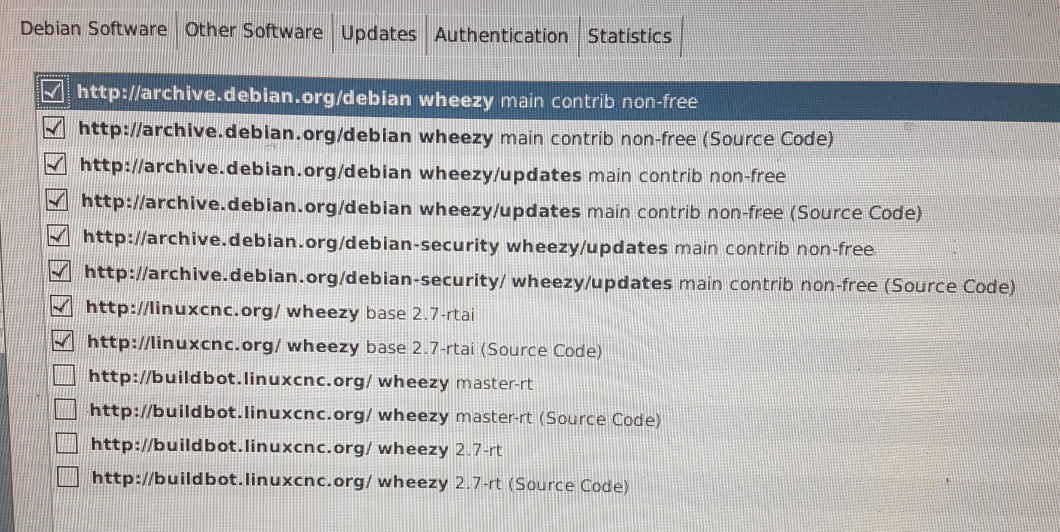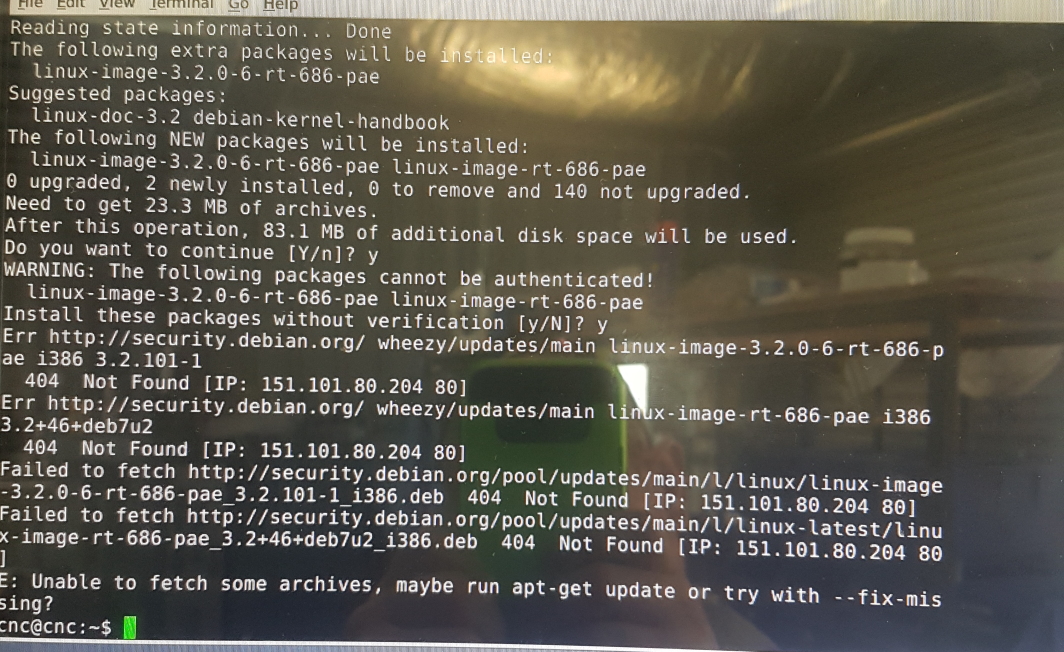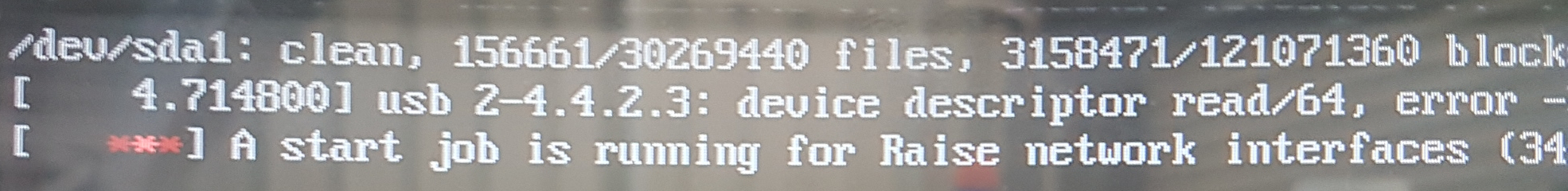Cannot add preempt kernel to existing wheezy. EOL issues?
- Nitram
-
 Topic Author
Topic Author
- Offline
- Elite Member
-

Less
More
- Posts: 210
- Thank you received: 15
30 Sep 2019 02:18 - 30 Sep 2019 02:25 #146666
by Nitram
Cannot add preempt kernel to existing wheezy. EOL issues? was created by Nitram
Hello.
I have a mill running servos and using a PCI mesa card.
I have it set up the way I would like it, with probing routines embedded in gmocchapy etc.
I would like to go to an ethernet card and have the mesa 7i80hd. As motherboards move away from PCI cards, they should still have ethernet connections well into the future and thus this seems like a good way to future proof the machine and protect it from computer hardware issues in the future.
So, to run via ethernet, tried adding the preempt kernel per instructions here:
linuxcnc.org/docs/html/getting-started/getting-linuxcnc.html
to the existing wheezy install which was installed from the ISO from the same page about three years ago.
Could not do it, with messages regarding missing security patches, out of date repositories etc...
Downloaded the latest ISO to a separate HDD because it has modified links to the "archives" for debian repositories. Changed the repositories to the archive.debian.org ones to mirror the links for the newer modified wheezy ISO.
Still the same result. Main message when trying to install the kernel from the terminal using:
sudo apt-get install linux-image-rt-686-pae
is that security is out of date and will not be downloaded etc.
All I want to do is layer the preempt kernel onto the existing install to migrate to an Ethernet based mesa card, and then adjust HAL to suit. Do not want to do a fresh install, as have gone through that journey once before to get all the bugs out i.e. touch screen, getting Varser's probing routines running nicely in gmocchapy etc... and frankly I cannot remember all that was done to get this going. For that reason, I always have a clone of the HDD in case of a HDD failure, as I don;t want to go through that again.
I have set up a lathe with wheezy and the preempt kernel (mesa 7i76e using ethernet) about a year ago with none of these issues. Wonder if this is all related to wheezy EOL issues between then and now. Getting the preempt kernel onto the lathe was a breeze, exactly as per the page relating to "Getting Linuxcnc". Now... seemingly impossible...
Many hours invested and kind of frustrated right now... I suspect it would have been easier back then to install a preempt kernel right away while wheezy was before EOL, but now that the time has elapsed, I keep hitting brick walls...
I have a mill running servos and using a PCI mesa card.
I have it set up the way I would like it, with probing routines embedded in gmocchapy etc.
I would like to go to an ethernet card and have the mesa 7i80hd. As motherboards move away from PCI cards, they should still have ethernet connections well into the future and thus this seems like a good way to future proof the machine and protect it from computer hardware issues in the future.
So, to run via ethernet, tried adding the preempt kernel per instructions here:
linuxcnc.org/docs/html/getting-started/getting-linuxcnc.html
to the existing wheezy install which was installed from the ISO from the same page about three years ago.
Could not do it, with messages regarding missing security patches, out of date repositories etc...
Downloaded the latest ISO to a separate HDD because it has modified links to the "archives" for debian repositories. Changed the repositories to the archive.debian.org ones to mirror the links for the newer modified wheezy ISO.
Still the same result. Main message when trying to install the kernel from the terminal using:
sudo apt-get install linux-image-rt-686-pae
is that security is out of date and will not be downloaded etc.
All I want to do is layer the preempt kernel onto the existing install to migrate to an Ethernet based mesa card, and then adjust HAL to suit. Do not want to do a fresh install, as have gone through that journey once before to get all the bugs out i.e. touch screen, getting Varser's probing routines running nicely in gmocchapy etc... and frankly I cannot remember all that was done to get this going. For that reason, I always have a clone of the HDD in case of a HDD failure, as I don;t want to go through that again.
I have set up a lathe with wheezy and the preempt kernel (mesa 7i76e using ethernet) about a year ago with none of these issues. Wonder if this is all related to wheezy EOL issues between then and now. Getting the preempt kernel onto the lathe was a breeze, exactly as per the page relating to "Getting Linuxcnc". Now... seemingly impossible...
Many hours invested and kind of frustrated right now... I suspect it would have been easier back then to install a preempt kernel right away while wheezy was before EOL, but now that the time has elapsed, I keep hitting brick walls...
Last edit: 30 Sep 2019 02:25 by Nitram.
Please Log in or Create an account to join the conversation.
- PCW
-

- Offline
- Moderator
-

Less
More
- Posts: 17577
- Thank you received: 5141
30 Sep 2019 03:07 #146672
by PCW
Replied by PCW on topic Cannot add preempt kernel to existing wheezy. EOL issues?
Might be easier to just build a Preempt-RT kernel from source
Please Log in or Create an account to join the conversation.
- pl7i92
-

- Offline
- Platinum Member
-

Less
More
- Posts: 1872
- Thank you received: 358
30 Sep 2019 06:33 #146680
by pl7i92
Replied by pl7i92 on topic Cannot add preempt kernel to existing wheezy. EOL issues?
as you do a frech install
why dident you go for the iso with stretch
from here
www.linuxcnc.org/testing-stretch-rtpreempt/
why dident you go for the iso with stretch
from here
www.linuxcnc.org/testing-stretch-rtpreempt/
Please Log in or Create an account to join the conversation.
- Nitram
-
 Topic Author
Topic Author
- Offline
- Elite Member
-

Less
More
- Posts: 210
- Thank you received: 15
30 Sep 2019 07:52 - 30 Sep 2019 07:53 #146689
by Nitram
Replied by Nitram on topic Cannot add preempt kernel to existing wheezy. EOL issues?
Maximilian,
Because when I set up the lathe with wheezy and then preempt about 1 year ago, it went very easily. If I do a fresh install, I am moving away from a setup which works, to one which I will have to potentially tinker with to get back the way it should be. I thought it would be easier if I try to put a preempt on wheezy, which again, I did previously with little issue. So, in the interim, on another computer I HAVE done a stretch install to try it out. On the surface, it looks OK so far, but this occurs every time with start-up and takes about 3-4 minutes to resolve:
"A start job is running for Raise network interfaces"??
Thanks.
Because when I set up the lathe with wheezy and then preempt about 1 year ago, it went very easily. If I do a fresh install, I am moving away from a setup which works, to one which I will have to potentially tinker with to get back the way it should be. I thought it would be easier if I try to put a preempt on wheezy, which again, I did previously with little issue. So, in the interim, on another computer I HAVE done a stretch install to try it out. On the surface, it looks OK so far, but this occurs every time with start-up and takes about 3-4 minutes to resolve:
"A start job is running for Raise network interfaces"??
Thanks.
Attachments:
Last edit: 30 Sep 2019 07:53 by Nitram.
Please Log in or Create an account to join the conversation.
- Clive S
- Offline
- Platinum Member
-

Less
More
- Posts: 2203
- Thank you received: 482
30 Sep 2019 08:59 #146695
by Clive S
Replied by Clive S on topic Cannot add preempt kernel to existing wheezy. EOL issues?
Not sure if this helps but I have had the same problem in the past:-
edit /etc/dhcp/dhclient.conf
un-comment timeout
reduce timeout to 5 secs
edit /etc/dhcp/dhclient.conf
un-comment timeout
reduce timeout to 5 secs
Please Log in or Create an account to join the conversation.
- Nitram
-
 Topic Author
Topic Author
- Offline
- Elite Member
-

Less
More
- Posts: 210
- Thank you received: 15
30 Sep 2019 10:41 #146702
by Nitram
Replied by Nitram on topic Cannot add preempt kernel to existing wheezy. EOL issues?
Thanks Clive, I appreciate your input.
I tried this and thought I would provide the results and feedback.
On boot, when the ethernet is connected to the router it waits the 5 seconds and then continues through the boot.
However, when the computer is booted with the ethernet connection to the 7i80 card, then I still get the "A start job is running for Raise network interfaces" message and ensuing time delay on boot.
I tried this and thought I would provide the results and feedback.
On boot, when the ethernet is connected to the router it waits the 5 seconds and then continues through the boot.
However, when the computer is booted with the ethernet connection to the 7i80 card, then I still get the "A start job is running for Raise network interfaces" message and ensuing time delay on boot.
Please Log in or Create an account to join the conversation.
- Clive S
- Offline
- Platinum Member
-

Less
More
- Posts: 2203
- Thank you received: 482
30 Sep 2019 15:48 #146719
by Clive S
I have tried this again on one of my ssd's that had this problem. It works fine.
Did you check to see if you had actually edited the file. I think you have to do it with sudo su to do it.
Replied by Clive S on topic Cannot add preempt kernel to existing wheezy. EOL issues?
Thanks Clive, I appreciate your input.
I tried this and thought I would provide the results and feedback.
On boot, when the ethernet is connected to the router it waits the 5 seconds and then continues through the boot.
However, when the computer is booted with the ethernet connection to the 7i80 card, then I still get the "A start job is running for Raise network interfaces" message and ensuing time delay on boot.
I have tried this again on one of my ssd's that had this problem. It works fine.
Did you check to see if you had actually edited the file. I think you have to do it with sudo su to do it.
Please Log in or Create an account to join the conversation.
- Nitram
-
 Topic Author
Topic Author
- Offline
- Elite Member
-

Less
More
- Posts: 210
- Thank you received: 15
30 Sep 2019 22:47 - 01 Oct 2019 06:29 #146773
by Nitram
Replied by Nitram on topic Cannot add preempt kernel to existing wheezy. EOL issues?
Thanks Clive.
Yes I've got it set now, initially I had the wrong parameter selected.
Obviously this forces the boot to continue after the relevant time rather than hang there for a longer period, but therefore I think I still have some deeper underlying issues as to why this might be occurring.
On starting Linuxcnc I get an error:
sysctl: cannot stat /proc/sys/net/ipv6/conf/eth0:avahi/disable_ipv6: No such file or directory
which causes Linuxcnc to stop either right at that point or sometimes with a message about a pin not found (being the first pin listed in the HAL file).
I am waiting on the correct firmware from Peter to flash to the 7i80hd before I go further, but on the surface of it I am currently getting:
1. "A start job is running for Raise network interfaces" during boot
2. No mention of a specific ethernet connection being used in the connection manager even though if the ethernet cable is plugged into the modem I get internat acces and similarly when plugged into the mesa card it can see the card (pinout/flash/etc)
3. and the avahi error stopping Linuxcnc from starting (above).
So at a guess, I think there is something not quite right from the ethernet side/controller, but I am wondering whether you're seeing a trend with these errors which points to something??
Again, this is with the stretch install from the downloads link.
Thanks again!
Cheers,
Marty.
Yes I've got it set now, initially I had the wrong parameter selected.
Obviously this forces the boot to continue after the relevant time rather than hang there for a longer period, but therefore I think I still have some deeper underlying issues as to why this might be occurring.
On starting Linuxcnc I get an error:
sysctl: cannot stat /proc/sys/net/ipv6/conf/eth0:avahi/disable_ipv6: No such file or directory
which causes Linuxcnc to stop either right at that point or sometimes with a message about a pin not found (being the first pin listed in the HAL file).
I am waiting on the correct firmware from Peter to flash to the 7i80hd before I go further, but on the surface of it I am currently getting:
1. "A start job is running for Raise network interfaces" during boot
2. No mention of a specific ethernet connection being used in the connection manager even though if the ethernet cable is plugged into the modem I get internat acces and similarly when plugged into the mesa card it can see the card (pinout/flash/etc)
3. and the avahi error stopping Linuxcnc from starting (above).
So at a guess, I think there is something not quite right from the ethernet side/controller, but I am wondering whether you're seeing a trend with these errors which points to something??
Again, this is with the stretch install from the downloads link.
Thanks again!
Cheers,
Marty.
Last edit: 01 Oct 2019 06:29 by Nitram.
Please Log in or Create an account to join the conversation.
- Clive S
- Offline
- Platinum Member
-

Less
More
- Posts: 2203
- Thank you received: 482
01 Oct 2019 11:23 #146797
by Clive S
Replied by Clive S on topic Cannot add preempt kernel to existing wheezy. EOL issues?
I take it that you are using a static ip like 10.10.10.12 and a direct cable to the mesa card set for static 10.10.10.10
And not through a router
And not through a router
Please Log in or Create an account to join the conversation.
- Nitram
-
 Topic Author
Topic Author
- Offline
- Elite Member
-

Less
More
- Posts: 210
- Thank you received: 15
01 Oct 2019 12:08 #146800
by Nitram
Replied by Nitram on topic Cannot add preempt kernel to existing wheezy. EOL issues?
Am currently using the mesa card address 192.168.1.121
I'll set my network to static something like this
forum.linuxcnc.org/27-driver-boards/3635...-7i92-and-ipv6-error
interface file from /etc/network/interfaces
auto eth0
iface eht0 inet static
address 10.10.10.2
netmask 255.255.255.0
hardware-irq-coalesce-rx-usecs 0
I'll set my network to static something like this
forum.linuxcnc.org/27-driver-boards/3635...-7i92-and-ipv6-error
interface file from /etc/network/interfaces
auto eth0
iface eht0 inet static
address 10.10.10.2
netmask 255.255.255.0
hardware-irq-coalesce-rx-usecs 0
Please Log in or Create an account to join the conversation.
Time to create page: 0.164 seconds