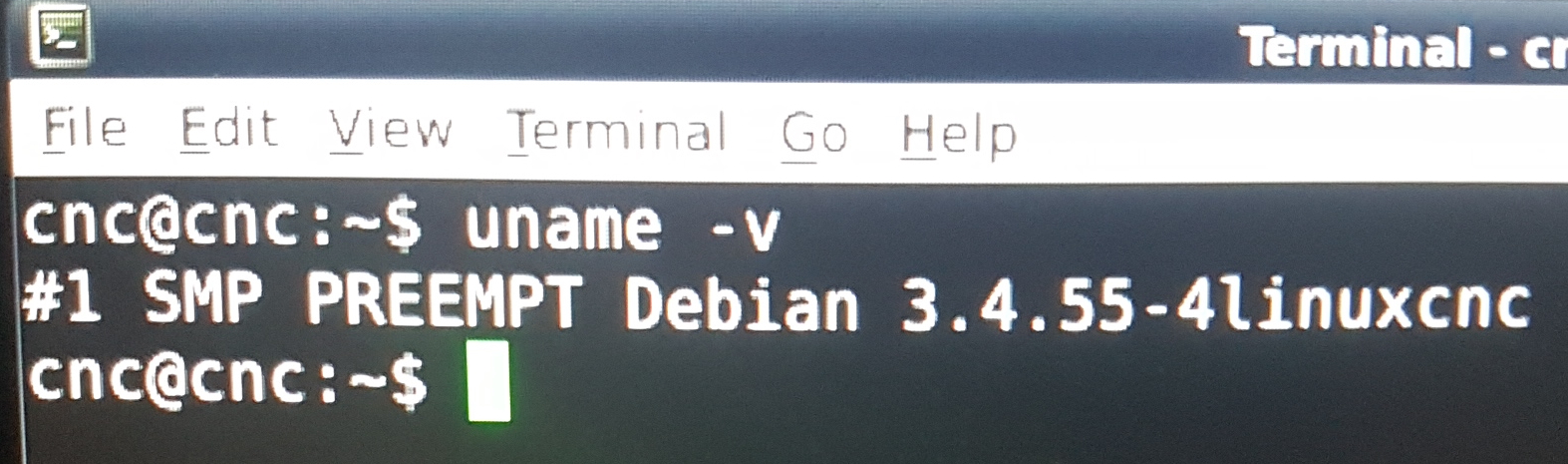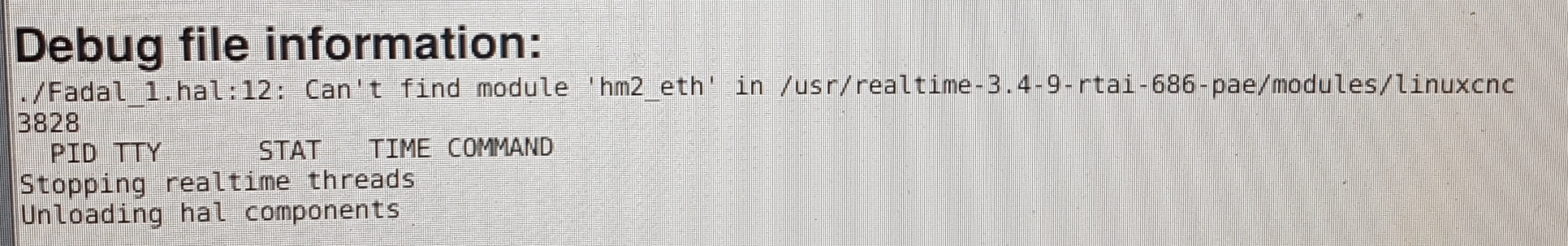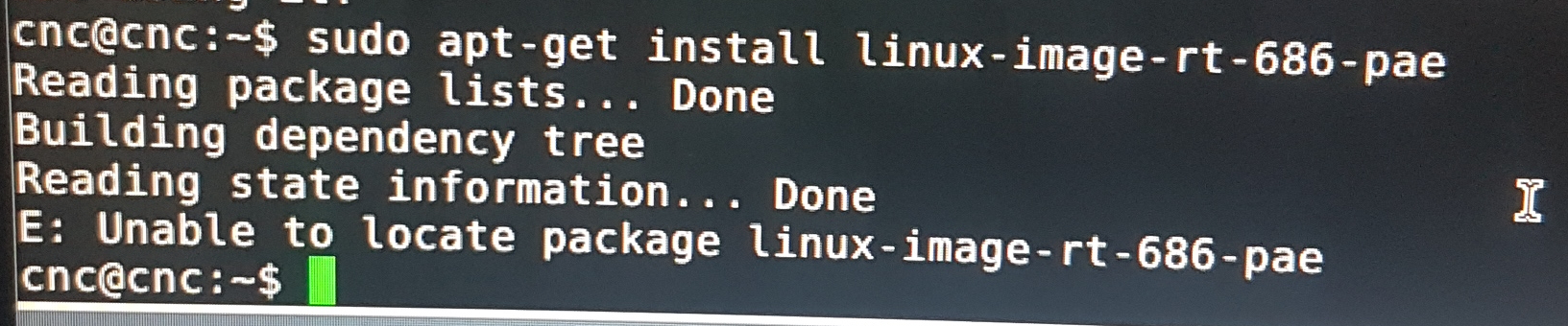Wheezy Image now PREEMPT kernel?
- Nitram
-
 Topic Author
Topic Author
- Offline
- Elite Member
-

Less
More
- Posts: 210
- Thank you received: 15
01 Oct 2019 09:39 - 01 Oct 2019 09:41 #146792
by Nitram
Wheezy Image now PREEMPT kernel? was created by Nitram
Hello.
For myself and others, just wanted to check, as I understand the Wheezy ISO was updated recently...
When it boots the list gives the option of RTAI kernel, but after starting with uname -v I see PREEMPT.
Am I correct in assuming that the PREEMPT kernel is now included natively in the wheezy ISO without having to go and get the preempt image as we are beyond EOL? Is this the same as preempt RT or not, and thus can an ethernet card be used?
The image at bottom seems to show a PREEMPT kernel (but not preempt RT), but I haven't taken any steps to install one beyond the simple ISO install on its own... Again, I am not sure about the "RT" aspect in this case...
Other than this, I have also tried to install a preempt RT kernel per the "Getting Linuxcnc" instructions but the repositories will not allow this, even with the repositories directed towards "archives".
A little help is needed here to confirm where the latest Wheezy ISO is at, i.e. is the PREEMPT RT kernel installed and thus will an ethernet card work, or else how does one go about getting it given the speed bumps with out of date security/repositories not allowing it to download?
For myself and others, just wanted to check, as I understand the Wheezy ISO was updated recently...
When it boots the list gives the option of RTAI kernel, but after starting with uname -v I see PREEMPT.
Am I correct in assuming that the PREEMPT kernel is now included natively in the wheezy ISO without having to go and get the preempt image as we are beyond EOL? Is this the same as preempt RT or not, and thus can an ethernet card be used?
The image at bottom seems to show a PREEMPT kernel (but not preempt RT), but I haven't taken any steps to install one beyond the simple ISO install on its own... Again, I am not sure about the "RT" aspect in this case...
Other than this, I have also tried to install a preempt RT kernel per the "Getting Linuxcnc" instructions but the repositories will not allow this, even with the repositories directed towards "archives".
A little help is needed here to confirm where the latest Wheezy ISO is at, i.e. is the PREEMPT RT kernel installed and thus will an ethernet card work, or else how does one go about getting it given the speed bumps with out of date security/repositories not allowing it to download?
Attachments:
Last edit: 01 Oct 2019 09:41 by Nitram.
Please Log in or Create an account to join the conversation.
- Nitram
-
 Topic Author
Topic Author
- Offline
- Elite Member
-

Less
More
- Posts: 210
- Thank you received: 15
01 Oct 2019 09:56 - 01 Oct 2019 09:58 #146793
by Nitram
Replied by Nitram on topic Wheezy Image now PREEMPT kernel?
Attachments:
Last edit: 01 Oct 2019 09:58 by Nitram.
Please Log in or Create an account to join the conversation.
- Nitram
-
 Topic Author
Topic Author
- Offline
- Elite Member
-

Less
More
- Posts: 210
- Thank you received: 15
01 Oct 2019 10:20 - 01 Oct 2019 10:20 #146794
by Nitram
Replied by Nitram on topic Wheezy Image now PREEMPT kernel?
This is what happens when one tries to update to the RT kernel following the Getting Linuxcnc guide.
No updates or dist-upgrades will come down and thus at this step:
sudo apt-get install linux-image-rt-686-pae
So I am basically at a standstill, I can't seem to get an RT kernel into Wheezy, and when I install the stretch version (which DOES have an RT kernel), I continually get "A start job is running for Raise network interfaces" during boot and an avahi error in the debug file stopping linuxcnc from starting (sysctl: cannot stat /proc/sys/net/ipv6/conf/eth0:avahi/disable_ipv6: No such file or directory).
So I seem to be chasing my tail...
No updates or dist-upgrades will come down and thus at this step:
sudo apt-get install linux-image-rt-686-pae
So I am basically at a standstill, I can't seem to get an RT kernel into Wheezy, and when I install the stretch version (which DOES have an RT kernel), I continually get "A start job is running for Raise network interfaces" during boot and an avahi error in the debug file stopping linuxcnc from starting (sysctl: cannot stat /proc/sys/net/ipv6/conf/eth0:avahi/disable_ipv6: No such file or directory).
So I seem to be chasing my tail...
Attachments:
Last edit: 01 Oct 2019 10:20 by Nitram.
Please Log in or Create an account to join the conversation.
- tommylight
-

- Away
- Moderator
-

Less
More
- Posts: 21162
- Thank you received: 7226
01 Oct 2019 11:01 #146795
by tommylight
Replied by tommylight on topic Wheezy Image now PREEMPT kernel?
That mesage for waiting is caused by not finding the HDD UUID, so you have to edit
Etc/fstab
To point to the right partition, in this case to the SWAP space on you drive, or just ommit or delete the entry for Swap.
If you have enough RAM, you can safely delete it.
Etc/fstab
To point to the right partition, in this case to the SWAP space on you drive, or just ommit or delete the entry for Swap.
If you have enough RAM, you can safely delete it.
Please Log in or Create an account to join the conversation.
- Nitram
-
 Topic Author
Topic Author
- Offline
- Elite Member
-

Less
More
- Posts: 210
- Thank you received: 15
01 Oct 2019 11:04 #146796
by Nitram
Replied by Nitram on topic Wheezy Image now PREEMPT kernel?
Thanks Tommy.
Just wondering if you can confirm which "waiting" message?
Is it the "A start job is running for Raise network interfaces" you are referring to?
Thanks.
Just wondering if you can confirm which "waiting" message?
Is it the "A start job is running for Raise network interfaces" you are referring to?
Thanks.
Please Log in or Create an account to join the conversation.
- tommylight
-

- Away
- Moderator
-

Less
More
- Posts: 21162
- Thank you received: 7226
01 Oct 2019 12:00 #146798
by tommylight
Replied by tommylight on topic Wheezy Image now PREEMPT kernel?
Nope, sorry just gleemed over it and stopped after "waiting".
Debian does that a lot, waiting for a swap space as it writes the partition in use during install, but after reboot that partition is not awailable anymore. I use a lot of SSD so while installing there are usually several swap partitions awailable.
For network, you should use the network manager and disable completely IPV6 and set the IPV4 to manual, as per tutorial regarding Mesa boards and Linux, after that the DHCP will be disabled and no more waiting for network.
Another thing to remeber, never use a wireless connection during install as it will keep searching for it afterwards, use a wired network.
Debian does that a lot, waiting for a swap space as it writes the partition in use during install, but after reboot that partition is not awailable anymore. I use a lot of SSD so while installing there are usually several swap partitions awailable.
For network, you should use the network manager and disable completely IPV6 and set the IPV4 to manual, as per tutorial regarding Mesa boards and Linux, after that the DHCP will be disabled and no more waiting for network.
Another thing to remeber, never use a wireless connection during install as it will keep searching for it afterwards, use a wired network.
Please Log in or Create an account to join the conversation.
- andypugh
-

- Offline
- Moderator
-

Less
More
- Posts: 19770
- Thank you received: 4600
03 Oct 2019 04:53 #146945
by andypugh
Replied by andypugh on topic Wheezy Image now PREEMPT kernel?
The RTAI kernel is pre-emptive, so has a PREEMPT in the kernel name. But it is _not_ PREEMPT-RT
Please Log in or Create an account to join the conversation.
Time to create page: 0.140 seconds