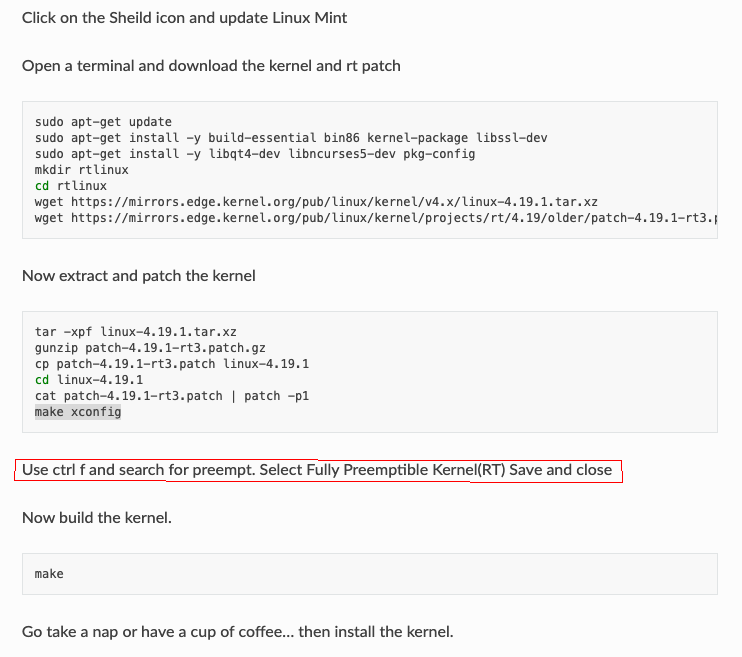Question about gnispel.com instructions for Mint
- pmconsulting
- Offline
- Senior Member
-

Less
More
- Posts: 71
- Thank you received: 4
04 Oct 2019 02:05 #147071
by pmconsulting
Question about gnispel.com instructions for Mint was created by pmconsulting
I'm confused about one step on the page gnipsel.com/linuxcnc/uspace/linuxmint19-rt.html
What does the instruction outlined in red mean? Where should I perform "control - f"? Where am I when I select " Select Fully Preemptible Kernel(RT)"? What am I saving and closing?
Is this one of the files I should edit? If so, what file?
What does the instruction outlined in red mean? Where should I perform "control - f"? Where am I when I select " Select Fully Preemptible Kernel(RT)"? What am I saving and closing?
Is this one of the files I should edit? If so, what file?
Please Log in or Create an account to join the conversation.
- andypugh
-

- Offline
- Moderator
-

Less
More
- Posts: 19789
- Thank you received: 4605
04 Oct 2019 04:18 #147087
by andypugh
Replied by andypugh on topic Question about gnispel.com instructions for Mint
make xconfig should bring up a graphical configuration configurator.
The instructions suggest that Ctrl-F in that interface will perform a Find operation to help locate the required configuration switch.
(I have always used menuconfig, which is different)
The instructions suggest that Ctrl-F in that interface will perform a Find operation to help locate the required configuration switch.
(I have always used menuconfig, which is different)
Please Log in or Create an account to join the conversation.
- pmconsulting
- Offline
- Senior Member
-

Less
More
- Posts: 71
- Thank you received: 4
04 Oct 2019 07:42 #147099
by pmconsulting
Replied by pmconsulting on topic Question about gnispel.com instructions for Mint
The instructions should probably be updated to make it clear that a graphical configurator will open. That would have queued me into the need to do this on the machine itself rather that running those instructions through a remote SSH terminal, like I was doing.
My large screen mac is my main computer, so I was copy/pasting stuff from the instructions into a terminal on the mac connected to the linux machine via SSH. That, I thought, would eliminate errors.
Right before the line I outlined in red, it should probably say "The last line (make xconfig) will open a graphical configuration interface."
Then idiots like me will know not to run it from a remote terminal.
My large screen mac is my main computer, so I was copy/pasting stuff from the instructions into a terminal on the mac connected to the linux machine via SSH. That, I thought, would eliminate errors.
Right before the line I outlined in red, it should probably say "The last line (make xconfig) will open a graphical configuration interface."
Then idiots like me will know not to run it from a remote terminal.
Please Log in or Create an account to join the conversation.
- bevins
-

- Offline
- Platinum Member
-

Less
More
- Posts: 1942
- Thank you received: 338
04 Oct 2019 08:36 #147100
by bevins
If you are compiling and changing kernel configs and stuff, it is kind of a giving that make xconfig would bring up a configuration window.
With that being said, you can certainly forward X11 window over ssh with some configuration required. So if you are connecting to the Linux box from the MAC via ssh, running make xconfig would bring up a graphical configuration window on your MAC.
Replied by bevins on topic Question about gnispel.com instructions for Mint
The instructions should probably be updated to make it clear that a graphical configurator will open. That would have queued me into the need to do this on the machine itself rather that running those instructions through a remote SSH terminal, like I was doing.
My large screen mac is my main computer, so I was copy/pasting stuff from the instructions into a terminal on the mac connected to the linux machine via SSH. That, I thought, would eliminate errors.
Right before the line I outlined in red, it should probably say "The last line (make xconfig) will open a graphical configuration interface."
Then idiots like me will know not to run it from a remote terminal.
If you are compiling and changing kernel configs and stuff, it is kind of a giving that make xconfig would bring up a configuration window.
With that being said, you can certainly forward X11 window over ssh with some configuration required. So if you are connecting to the Linux box from the MAC via ssh, running make xconfig would bring up a graphical configuration window on your MAC.
Please Log in or Create an account to join the conversation.
- pmconsulting
- Offline
- Senior Member
-

Less
More
- Posts: 71
- Thank you received: 4
04 Oct 2019 08:46 #147102
by pmconsulting
Replied by pmconsulting on topic Question about gnispel.com instructions for Mint
All I needed to do it the -X in the ssh from the mac as OpenSSH already has X11 forwarding enabled. I think there's a way to configure it to be the default.
Please Log in or Create an account to join the conversation.
- bevins
-

- Offline
- Platinum Member
-

Less
More
- Posts: 1942
- Thank you received: 338
04 Oct 2019 09:04 #147103
by bevins
X11 needs to be set to forward on the client side and the server side. Plus the server needs to be able to setup X11 authentication.
Replied by bevins on topic Question about gnispel.com instructions for Mint
All I needed to do it the -X in the ssh from the mac as OpenSSH already has X11 forwarding enabled. I think there's a way to configure it to be the default.
X11 needs to be set to forward on the client side and the server side. Plus the server needs to be able to setup X11 authentication.
Please Log in or Create an account to join the conversation.
- andypugh
-

- Offline
- Moderator
-

Less
More
- Posts: 19789
- Thank you received: 4605
04 Oct 2019 17:16 #147123
by andypugh
Replied by andypugh on topic Question about gnispel.com instructions for Mint
I do exaclty what you describe very often. I find that ssh -Y works best with my Mac.
make menuconfig works with ssh without X-forwarding.
make menuconfig works with ssh without X-forwarding.
Please Log in or Create an account to join the conversation.
- pmconsulting
- Offline
- Senior Member
-

Less
More
- Posts: 71
- Thank you received: 4
04 Oct 2019 18:55 #147132
by pmconsulting
Replied by pmconsulting on topic Question about gnispel.com instructions for Mint
That's great! Unix certainly is a massive learning curve. It seems you just have to keep plowing away & asking questions. I'll certainly give make menuconfig a try, along with the -Y switch. Once you've connected that way, is it possible to bring up a desktop?
The next big hurdle is to try to make a dual boot dual drive system with windows 10. Are there any good guides for doing that properly that will work with Mint 19.2?
The next big hurdle is to try to make a dual boot dual drive system with windows 10. Are there any good guides for doing that properly that will work with Mint 19.2?
Please Log in or Create an account to join the conversation.
- bevins
-

- Offline
- Platinum Member
-

Less
More
- Posts: 1942
- Thank you received: 338
05 Oct 2019 04:33 #147154
by bevins
I allways install windows first and let linux and grub deal with it. I tried it the other way around first and it hosed my linux install.But that was windows 7. Sionce then I installed windows first and never had a problem.
Replied by bevins on topic Question about gnispel.com instructions for Mint
That's great! Unix certainly is a massive learning curve. It seems you just have to keep plowing away & asking questions. I'll certainly give make menuconfig a try, along with the -Y switch. Once you've connected that way, is it possible to bring up a desktop?
The next big hurdle is to try to make a dual boot dual drive system with windows 10. Are there any good guides for doing that properly that will work with Mint 19.2?
I allways install windows first and let linux and grub deal with it. I tried it the other way around first and it hosed my linux install.But that was windows 7. Sionce then I installed windows first and never had a problem.
Please Log in or Create an account to join the conversation.
- pmconsulting
- Offline
- Senior Member
-

Less
More
- Posts: 71
- Thank you received: 4
05 Oct 2019 16:25 #147207
by pmconsulting
Replied by pmconsulting on topic Question about gnispel.com instructions for Mint
Thanks, bevins. I certainly appreciate the amount of time this will save me!
Please Log in or Create an account to join the conversation.
Time to create page: 3.525 seconds