Parallel Port issues
- mrmike
-
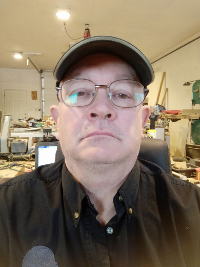 Topic Author
Topic Author
- Away
- Junior Member
-

Less
More
- Posts: 24
- Thank you received: 0
27 Nov 2019 00:59 #151324
by mrmike
Parallel Port issues was created by mrmike
I am trying to set up a new system I built, but am having issues with the home switches. They are connected on a N/O switch, and the HAL files is as follows:
net home-x <= parport.0.pin-10-in-not
net home-y <= parport.0.pin-11-in-not
net home-z <= parport.0.pin-12-in-not
net all-limit <= parport.0.pin-13-in-not
net estop-ext <= parport.0.pin-15-in-not
The limit switches work, but none of the other contacts work.
This is on a Lenovo ThinkCentre with a built-in port, and set in the bios as bi-directional. I'm not sure about the 3k3 resistors and jumpers nearest to the pins on the board, if they will help me.
I have 5V 1A power supply for this board.
Any suggestions?
net home-x <= parport.0.pin-10-in-not
net home-y <= parport.0.pin-11-in-not
net home-z <= parport.0.pin-12-in-not
net all-limit <= parport.0.pin-13-in-not
net estop-ext <= parport.0.pin-15-in-not
The limit switches work, but none of the other contacts work.
This is on a Lenovo ThinkCentre with a built-in port, and set in the bios as bi-directional. I'm not sure about the 3k3 resistors and jumpers nearest to the pins on the board, if they will help me.
I have 5V 1A power supply for this board.
Any suggestions?
Please Log in or Create an account to join the conversation.
- tommylight
-

- Away
- Moderator
-

Less
More
- Posts: 21291
- Thank you received: 7267
27 Nov 2019 01:31 #151327
by tommylight
Replied by tommylight on topic Parallel Port issues
That board needs two power supplies if you want to have isolation between machine and PC.
If that is not needed, you will have to wire the two GND together, same with the two +5V.
If that is not needed, you will have to wire the two GND together, same with the two +5V.
Please Log in or Create an account to join the conversation.
- mrmike
-
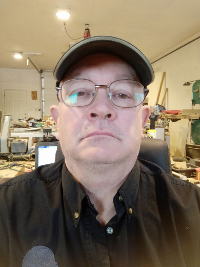 Topic Author
Topic Author
- Away
- Junior Member
-

Less
More
- Posts: 24
- Thank you received: 0
27 Nov 2019 02:47 #151333
by mrmike
Replied by mrmike on topic Parallel Port issues
There were 2 shorting pins for the power, but I took them out and added another power source. That did not fix the issue.
Please Log in or Create an account to join the conversation.
- tommylight
-

- Away
- Moderator
-

Less
More
- Posts: 21291
- Thank you received: 7267
27 Nov 2019 14:24 #151350
by tommylight
Replied by tommylight on topic Parallel Port issues
Use hal show from the machine menu in Linuxcnc, select the input pin and watch if it changes state.
Please Log in or Create an account to join the conversation.
- andypugh
-

- Offline
- Moderator
-

Less
More
- Posts: 19797
- Thank you received: 4607
02 Dec 2019 15:33 #151758
by andypugh
Are the home-x etc signals connected to other HAL pins elsewhere in the HAL?
Creating a home-x signal (as your HAL above does) achieves nothing useful unless that signal is also connected to joint.0.home-sw-in somewhere else in the HAL. (Depending on your linuxcnc version that might be axis.0.home-sw-in )
Replied by andypugh on topic Parallel Port issues
net home-x <= parport.0.pin-10-in-not
net home-y <= parport.0.pin-11-in-not
net home-z <= parport.0.pin-12-in-not
net all-limit <= parport.0.pin-13-in-not
net estop-ext <= parport.0.pin-15-in-not
The limit switches work, but none of the other contacts work.
Are the home-x etc signals connected to other HAL pins elsewhere in the HAL?
Creating a home-x signal (as your HAL above does) achieves nothing useful unless that signal is also connected to joint.0.home-sw-in somewhere else in the HAL. (Depending on your linuxcnc version that might be axis.0.home-sw-in )
Please Log in or Create an account to join the conversation.
- mrmike
-
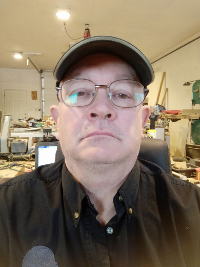 Topic Author
Topic Author
- Away
- Junior Member
-

Less
More
- Posts: 24
- Thank you received: 0
02 Dec 2019 19:36 #151769
by mrmike
Replied by mrmike on topic Parallel Port issues
I found that I required a 12V source on the secondary port of the BoB, and then ground all devices to a common point.
Please Log in or Create an account to join the conversation.
Time to create page: 0.075 seconds
