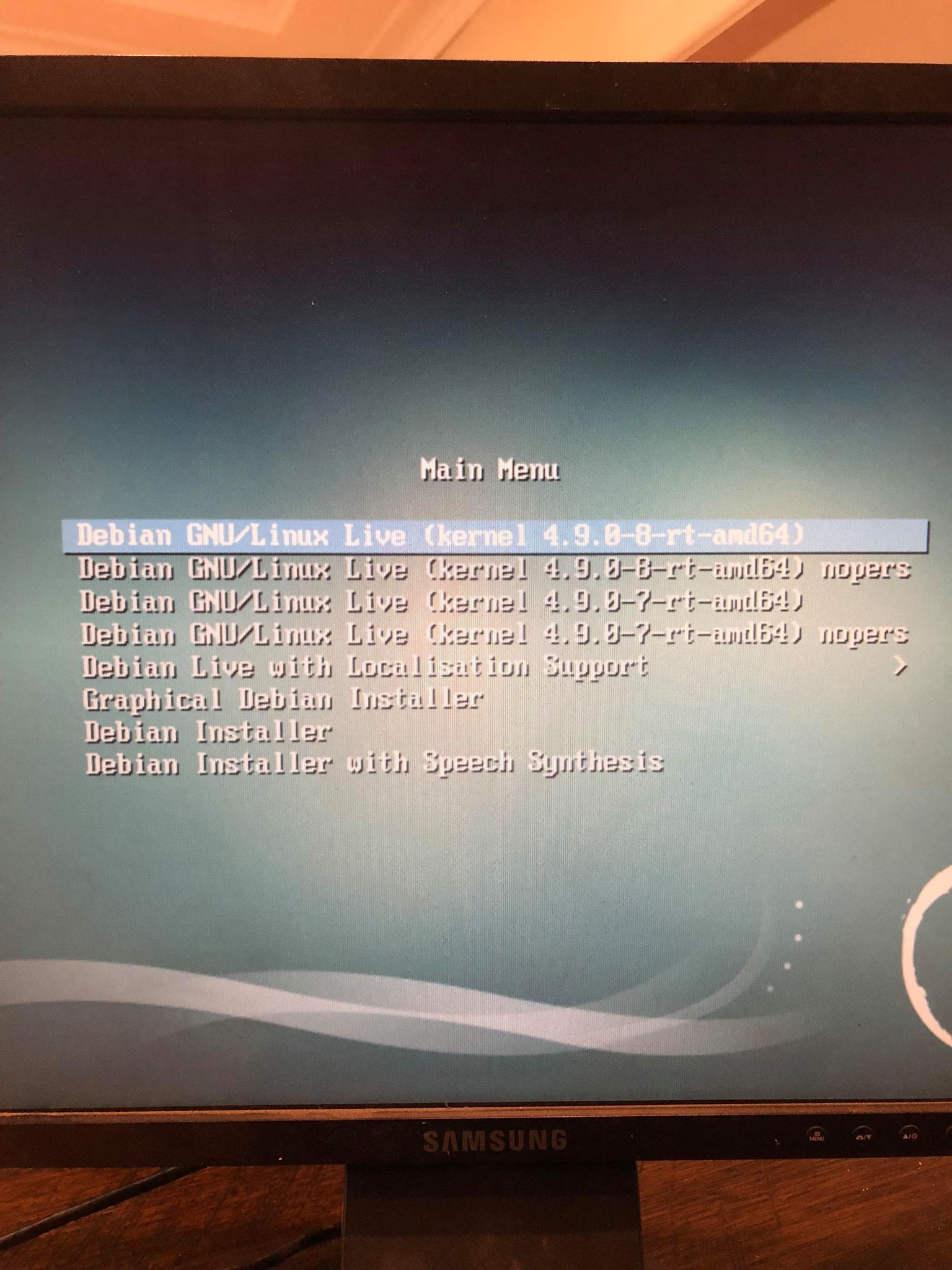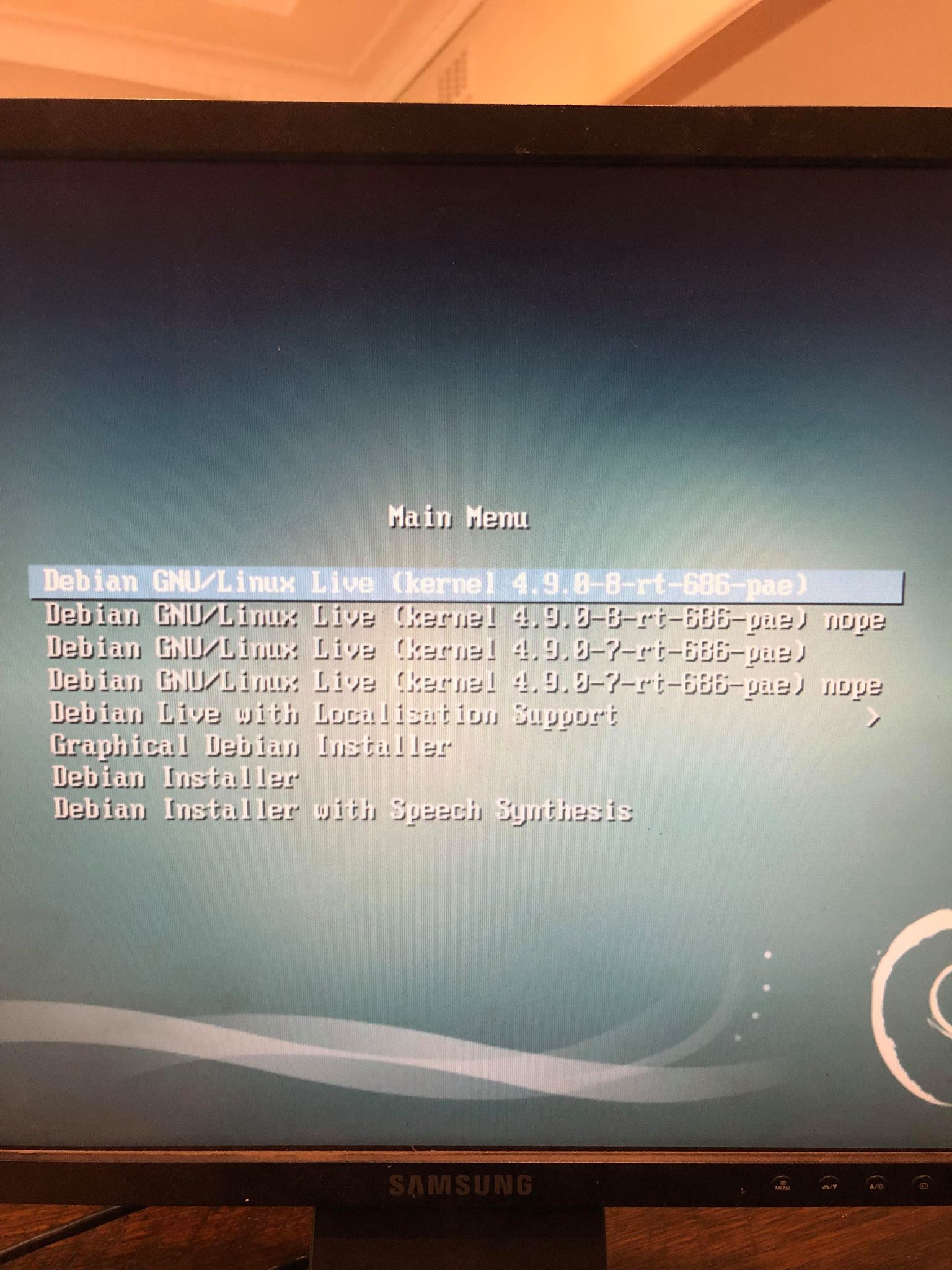Starting Install All Over Again - Mesa7i76e and GIGABYTE Mini PC
- little_sparky
- Offline
- Premium Member
-

Less
More
- Posts: 138
- Thank you received: 17
21 Jan 2020 07:36 - 21 Jan 2020 07:37 #155299
by little_sparky
Starting Install All Over Again - Mesa7i76e and GIGABYTE Mini PC was created by little_sparky
Hi All,
Thanks for reading this thread.
I have had issue upon issue upon issue with installing Linux CNC, and I am pretty sure that it has been two faulty budget computers. (poor people pay twice hey).
So I have taken advice from Rodw (thanks heaps Rod, your generosity with your time is appreciated) and purchased a GIGABYTE GB-BACE-3160 .
I am builidng a CNC Plasma with a Mesa 7i76e board and THCAD-10.
So when it comes to the install, I want to get some help to get this exactly right.
So far all I have done is recieved the mini PC and puchased a hard drive and plugged it in, I have then gone to the Debian uspace link to download an image and written it to a DVD.
From here I am just double checking which of the two images I should boot?
Image 1- 4.9.0-8-rt-amd64
or
Image 2- 4.9.0-8-rt-686-pae
Thank you in advance
edit: should one of these images have rt-preempt or just rt?
Thanks for reading this thread.
I have had issue upon issue upon issue with installing Linux CNC, and I am pretty sure that it has been two faulty budget computers. (poor people pay twice hey).
So I have taken advice from Rodw (thanks heaps Rod, your generosity with your time is appreciated) and purchased a GIGABYTE GB-BACE-3160 .
I am builidng a CNC Plasma with a Mesa 7i76e board and THCAD-10.
So when it comes to the install, I want to get some help to get this exactly right.
So far all I have done is recieved the mini PC and puchased a hard drive and plugged it in, I have then gone to the Debian uspace link to download an image and written it to a DVD.
From here I am just double checking which of the two images I should boot?
Image 1- 4.9.0-8-rt-amd64
or
Image 2- 4.9.0-8-rt-686-pae
Thank you in advance
edit: should one of these images have rt-preempt or just rt?
Attachments:
Last edit: 21 Jan 2020 07:37 by little_sparky.
Please Log in or Create an account to join the conversation.
- captain chaos
- Offline
- Senior Member
-

Less
More
- Posts: 46
- Thank you received: 3
21 Jan 2020 07:44 #155300
by captain chaos
Replied by captain chaos on topic Starting Install All Over Again - Mesa7i76e and GIGABYTE Mini PC
You need to click on graphical debian installer and follow through the instructions.
Cheers Paul
Cheers Paul
Please Log in or Create an account to join the conversation.
- captain chaos
- Offline
- Senior Member
-

Less
More
- Posts: 46
- Thank you received: 3
21 Jan 2020 08:46 #155301
by captain chaos
Check out this vidieo on installing wheezy earlier debian very similar to uspace for instructions
cheers paul
Replied by captain chaos on topic Starting Install All Over Again - Mesa7i76e and GIGABYTE Mini PC
Check out this vidieo on installing wheezy earlier debian very similar to uspace for instructions
cheers paul
Please Log in or Create an account to join the conversation.
- little_sparky
- Offline
- Premium Member
-

Less
More
- Posts: 138
- Thank you received: 17
21 Jan 2020 10:26 #155305
by little_sparky
Replied by little_sparky on topic Starting Install All Over Again - Mesa7i76e and GIGABYTE Mini PC
Thanks for your reply Paul!
I was more wondering which one of the two images to install, or if it doesn’t matter.
I was more wondering which one of the two images to install, or if it doesn’t matter.
Please Log in or Create an account to join the conversation.
- captain chaos
- Offline
- Senior Member
-

Less
More
- Posts: 46
- Thank you received: 3
21 Jan 2020 11:28 #155309
by captain chaos
Replied by captain chaos on topic Starting Install All Over Again - Mesa7i76e and GIGABYTE Mini PC
Image 2- 4.9.0-8-rt-686-pae
Sorry didn't read your question properly, your GIGABYTE GB-BACE-3160 has an intel chip the other image is for an AMD chip.
Sorry didn't read your question properly, your GIGABYTE GB-BACE-3160 has an intel chip the other image is for an AMD chip.
Please Log in or Create an account to join the conversation.
- Todd Zuercher
-

- Offline
- Platinum Member
-

Less
More
- Posts: 4698
- Thank you received: 1441
21 Jan 2020 15:19 #155328
by Todd Zuercher
Replied by Todd Zuercher on topic Starting Install All Over Again - Mesa7i76e and GIGABYTE Mini PC
The 686 version is 32 bit, the amd64 is 64 bit (for intel or AMD cpus).
It shouldn't matter which you use. Try both (by using the live boot) and install the one that gives the best latency results on your hardware.
It shouldn't matter which you use. Try both (by using the live boot) and install the one that gives the best latency results on your hardware.
Please Log in or Create an account to join the conversation.
- tommylight
-

- Away
- Moderator
-

Less
More
- Posts: 21297
- Thank you received: 7273
21 Jan 2020 20:14 #155355
by tommylight
Replied by tommylight on topic Starting Install All Over Again - Mesa7i76e and GIGABYTE Mini PC
You have the 7i76E so you need the amd64 version, the PAE version might not work for ethernet boards.
Please Log in or Create an account to join the conversation.
- little_sparky
- Offline
- Premium Member
-

Less
More
- Posts: 138
- Thank you received: 17
22 Jan 2020 01:39 - 22 Jan 2020 01:41 #155384
by little_sparky
Replied by little_sparky on topic Starting Install All Over Again - Mesa7i76e and GIGABYTE Mini PC
I originally downloaded the PAE but have now changed to the amd64 version and am getting better results.
However every known and then it freezes. Sometimes straight away sometimes after a few minutes. I then went and disabled all virtualisation, power management and C state in bios and still it freezes.
Does anyone have any idea what this could be?
Edit: I know it’s not just the screen as num lock and caps lock do not light up on the keyboard
However every known and then it freezes. Sometimes straight away sometimes after a few minutes. I then went and disabled all virtualisation, power management and C state in bios and still it freezes.
Does anyone have any idea what this could be?
Edit: I know it’s not just the screen as num lock and caps lock do not light up on the keyboard
Last edit: 22 Jan 2020 01:41 by little_sparky.
Please Log in or Create an account to join the conversation.
- PCW
-

- Offline
- Moderator
-

Less
More
- Posts: 17706
- Thank you received: 5178
22 Jan 2020 03:56 - 22 Jan 2020 03:57 #155393
by PCW
Replied by PCW on topic Starting Install All Over Again - Mesa7i76e and GIGABYTE Mini PC
You might try adding
intel_idle.max_cstate=1
to your grub config
intel_idle.max_cstate=1
to your grub config
Last edit: 22 Jan 2020 03:57 by PCW.
Please Log in or Create an account to join the conversation.
- little_sparky
- Offline
- Premium Member
-

Less
More
- Posts: 138
- Thank you received: 17
28 Jan 2020 11:17 #155993
by little_sparky
Replied by little_sparky on topic Starting Install All Over Again - Mesa7i76e and GIGABYTE Mini PC
Thank you PCW for your reply.
I added that in aswell as ISOCPUS="isoclpus=3" to the GRUB2 settings that was also suggested from another forum, yet it still freezes, maybe not so often (takes 5 minutes now instead of 2).
I wonder if downloading debian 9 from the debian website and manually compiling linuxCNC will be any different to just straight out using the image from the LinuxCNC site?
I added that in aswell as ISOCPUS="isoclpus=3" to the GRUB2 settings that was also suggested from another forum, yet it still freezes, maybe not so often (takes 5 minutes now instead of 2).
I wonder if downloading debian 9 from the debian website and manually compiling linuxCNC will be any different to just straight out using the image from the LinuxCNC site?
Please Log in or Create an account to join the conversation.
Time to create page: 0.138 seconds