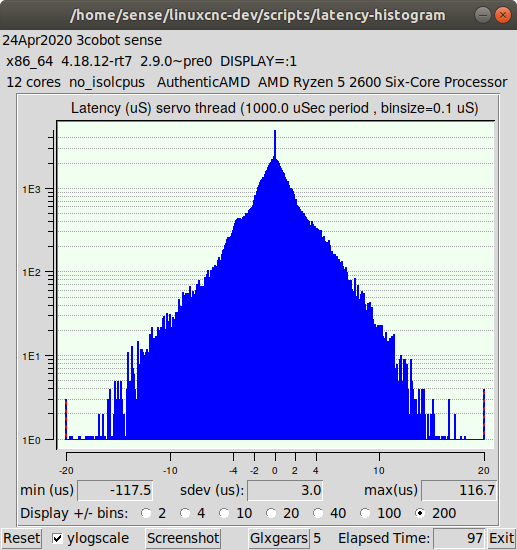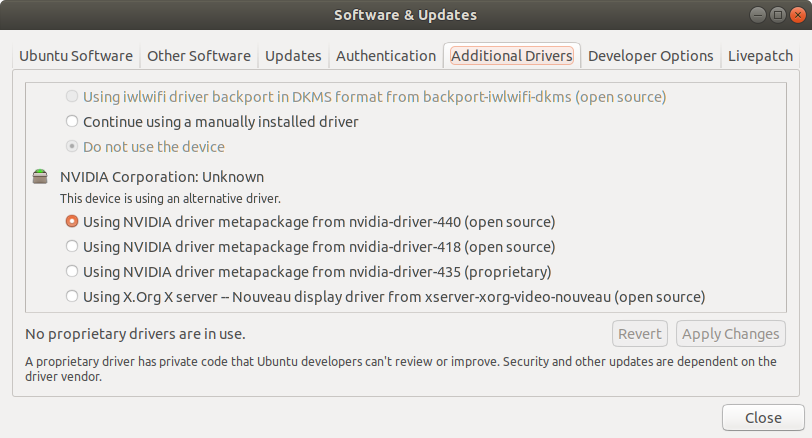Debian or Ubuntu on Udoo x86 or new computer?
- AndrejsA
- Offline
- New Member
-

Less
More
- Posts: 6
- Thank you received: 1
24 Apr 2020 12:50 #165383
by AndrejsA
Debian or Ubuntu on Udoo x86 or new computer? was created by AndrejsA
Firstly I would like to apologize for my lack of knowledge and maybe not asking for help earlier, but at this point I've spent over a week on it and am more confused than ever.
To give some context. I am Robotics Engineer for a startup were we are working on automation of 3d scanning.
We have a "scanner" with 6 axis (x,y,z,yaw,pitch,rotation) and are in the midst of an upgrade to encoded motors and better linear systems.
Since we are using Python for controlling our scanner hardware, I was looking for a controller software with Python API so that we could have access to it. So that's how I got to LinuxCNC. For hardware we got Mesa 7i95 only later I've read that it does not have full support with LinuxCNC yet, so maybe that was my first mistake. For the computers we have our main GPU running Ubuntu 18.04, for which I've built linux-4.18.12-rt7 kernel and successful run LinuxCNC 2.9, but since we have GTX 1650 graphics card on that machine, drivers for which are not compatible with rt kernel, we rolled back to generic linux-5.3 kernel. We need that GPU for our purposes and I'm concerned to touch drivers on the machine, since now it's being used every day and I can't afford breaking it.
Then also we have Udoo X86 Advanced Plus single board computer running Ubuntu 18.04 that became my headache for the last week. I was able to build a linux-4.18.12-rt7 kernel, it has some latency issues spiking from time to time. Good news is that I can get LinuxCNC 2.9 and have some support for our Mesa 7i95. Bad news after trying SMI solutions I am having WiFi issues and it's important that wifi works also it has some errors I could not fix. At this point in BIOS everything is disabled as much as possible.
I also have tried to install Debian with LinuxCNC2.7 via LiveUSB, but never got to load in even after adding "nomodest" to a grub config. Also what concerns me with Debian is that at install it does not recognize Udoo onboard memory and I can install it only to an SD card.
So at this point the question is, what's best taking into account current hardware? Having LinuxCNC run on main GPU simplifies whole build, but I need to make sure that GTX 1650 drivers are running and stable. Also it may influence our other applications, so maybe it's best to have a dedicated computer. With Udoo I'm worried about latency when running Ubuntu 18.04 and linux-4.18.12-rt7 kernel. Is Udoo a good choice to run LinuxCNC or am I better of getting a new computer?
And also any recommendations on software are also weclome, for Udoo I have a freedom to install whatever works, so far I got furthest and best results with ubuntu 18.04 and rt kernel.
I am a total newbie in Ubuntu, kernels, linuxcnc and Mesa boards so please be kind and explain in a way you would explain to a kid. Thank You.
To give some context. I am Robotics Engineer for a startup were we are working on automation of 3d scanning.
We have a "scanner" with 6 axis (x,y,z,yaw,pitch,rotation) and are in the midst of an upgrade to encoded motors and better linear systems.
Since we are using Python for controlling our scanner hardware, I was looking for a controller software with Python API so that we could have access to it. So that's how I got to LinuxCNC. For hardware we got Mesa 7i95 only later I've read that it does not have full support with LinuxCNC yet, so maybe that was my first mistake. For the computers we have our main GPU running Ubuntu 18.04, for which I've built linux-4.18.12-rt7 kernel and successful run LinuxCNC 2.9, but since we have GTX 1650 graphics card on that machine, drivers for which are not compatible with rt kernel, we rolled back to generic linux-5.3 kernel. We need that GPU for our purposes and I'm concerned to touch drivers on the machine, since now it's being used every day and I can't afford breaking it.
Then also we have Udoo X86 Advanced Plus single board computer running Ubuntu 18.04 that became my headache for the last week. I was able to build a linux-4.18.12-rt7 kernel, it has some latency issues spiking from time to time. Good news is that I can get LinuxCNC 2.9 and have some support for our Mesa 7i95. Bad news after trying SMI solutions I am having WiFi issues and it's important that wifi works also it has some errors I could not fix. At this point in BIOS everything is disabled as much as possible.
I also have tried to install Debian with LinuxCNC2.7 via LiveUSB, but never got to load in even after adding "nomodest" to a grub config. Also what concerns me with Debian is that at install it does not recognize Udoo onboard memory and I can install it only to an SD card.
So at this point the question is, what's best taking into account current hardware? Having LinuxCNC run on main GPU simplifies whole build, but I need to make sure that GTX 1650 drivers are running and stable. Also it may influence our other applications, so maybe it's best to have a dedicated computer. With Udoo I'm worried about latency when running Ubuntu 18.04 and linux-4.18.12-rt7 kernel. Is Udoo a good choice to run LinuxCNC or am I better of getting a new computer?
And also any recommendations on software are also weclome, for Udoo I have a freedom to install whatever works, so far I got furthest and best results with ubuntu 18.04 and rt kernel.
I am a total newbie in Ubuntu, kernels, linuxcnc and Mesa boards so please be kind and explain in a way you would explain to a kid. Thank You.
Please Log in or Create an account to join the conversation.
- tommylight
-

- Away
- Moderator
-

Less
More
- Posts: 21145
- Thank you received: 7221
24 Apr 2020 13:15 #165386
by tommylight
Replied by tommylight on topic Debian or Ubuntu on Udoo x86 or new computer?
I have no clue about Udoo as i gave up on using SBC boards for machine control a long time ago after wasting countless hours on them
But i do have a PC with Nvidia GTX1060, Linux Mint 19.2 and RT kernel with proprietary drivers that messed up latency quite a bit, but it is still very usable for Mesa boards, both PCI-E and Eth. And nothing broke as far as i can tell as i used it every day for a lot of stuff.
The main board is an Asus Prime Z270-A with an I5 7400 i think (to many computers).
The issue with WiFi can be easily overcome by disabling the onboard WiFi and using a USB dongle.
But i do have a PC with Nvidia GTX1060, Linux Mint 19.2 and RT kernel with proprietary drivers that messed up latency quite a bit, but it is still very usable for Mesa boards, both PCI-E and Eth. And nothing broke as far as i can tell as i used it every day for a lot of stuff.
The main board is an Asus Prime Z270-A with an I5 7400 i think (to many computers).
The issue with WiFi can be easily overcome by disabling the onboard WiFi and using a USB dongle.
The following user(s) said Thank You: AndrejsA
Please Log in or Create an account to join the conversation.
- tommylight
-

- Away
- Moderator
-

Less
More
- Posts: 21145
- Thank you received: 7221
24 Apr 2020 13:17 #165387
by tommylight
Replied by tommylight on topic Debian or Ubuntu on Udoo x86 or new computer?
Also, when doing latency tests, use
latency-histogram --nobase
as you do not need the base thread and it can affect the servo thread.
latency-histogram --nobase
as you do not need the base thread and it can affect the servo thread.
Please Log in or Create an account to join the conversation.
- AndrejsA
- Offline
- New Member
-

Less
More
- Posts: 6
- Thank you received: 1
24 Apr 2020 14:33 #165398
by AndrejsA
Replied by AndrejsA on topic Debian or Ubuntu on Udoo x86 or new computer?
Thanks, will try proprietary drivers and report back. Our setup is: ASUS TUF X570-PLUS motherboard with Ryzen 5 2600 and GTX 1650.
I ran latency-histogram --nobase, but can you tell me, why I don't need a base thread?
I ran latency-histogram --nobase, but can you tell me, why I don't need a base thread?
Please Log in or Create an account to join the conversation.
- tommylight
-

- Away
- Moderator
-

Less
More
- Posts: 21145
- Thank you received: 7221
24 Apr 2020 14:39 #165399
by tommylight
Replied by tommylight on topic Debian or Ubuntu on Udoo x86 or new computer?
That latency is still usable if it does not jump higher.
Ne need for base thread as you will be using a Mesa board and they only require servo thread that usually runs at 1ms.
Hmmm Ryzen, i do have an MSI B450 with Ryzen5 3600 and Nvidia 1660 Super, but the latency is miserable on it, but my Brother has a B570 board with 3950X and Nvidia RTX2080 and his latency is very good!
Here are some other tests i did lately
forum.linuxcnc.org/18-computer/38838-har...ency-tests-used-pc-s
Ne need for base thread as you will be using a Mesa board and they only require servo thread that usually runs at 1ms.
Hmmm Ryzen, i do have an MSI B450 with Ryzen5 3600 and Nvidia 1660 Super, but the latency is miserable on it, but my Brother has a B570 board with 3950X and Nvidia RTX2080 and his latency is very good!
Here are some other tests i did lately
forum.linuxcnc.org/18-computer/38838-har...ency-tests-used-pc-s
Please Log in or Create an account to join the conversation.
- AndrejsA
- Offline
- New Member
-

Less
More
- Posts: 6
- Thank you received: 1
24 Apr 2020 17:27 - 24 Apr 2020 17:28 #165428
by AndrejsA
Replied by AndrejsA on topic Debian or Ubuntu on Udoo x86 or new computer?
So I got to test latency on our main GPU:
But running glmark2 i get score around 400 and usually better on rt kernel and google says for GTX 1650 in glmark2 2000 is a normal score. Tested with nvidia-driver-440 and xserver-xorg-video-nouveau
With single glxgears window I get 2000+ FPS
Apart from that in the app we need GPU for it takes around 10 seconds for a render, when normally it's in ms.
So clearly GPU is not working, what's strange, that switching between rt kernel and generic does not seem to change anything glmark2 benchmarks stay more or less the same. What can be causing such behavior? Is it that RT kernel crashes the drivers?
But running glmark2 i get score around 400 and usually better on rt kernel and google says for GTX 1650 in glmark2 2000 is a normal score. Tested with nvidia-driver-440 and xserver-xorg-video-nouveau
With single glxgears window I get 2000+ FPS
Apart from that in the app we need GPU for it takes around 10 seconds for a render, when normally it's in ms.
So clearly GPU is not working, what's strange, that switching between rt kernel and generic does not seem to change anything glmark2 benchmarks stay more or less the same. What can be causing such behavior? Is it that RT kernel crashes the drivers?
Attachments:
Last edit: 24 Apr 2020 17:28 by AndrejsA. Reason: Need to add pictures
Please Log in or Create an account to join the conversation.
- tommylight
-

- Away
- Moderator
-

Less
More
- Posts: 21145
- Thank you received: 7221
24 Apr 2020 18:06 #165431
by tommylight
Replied by tommylight on topic Debian or Ubuntu on Udoo x86 or new computer?
Might be,.Is it that RT kernel crashes the drivers?
Please Log in or Create an account to join the conversation.
Time to create page: 0.121 seconds