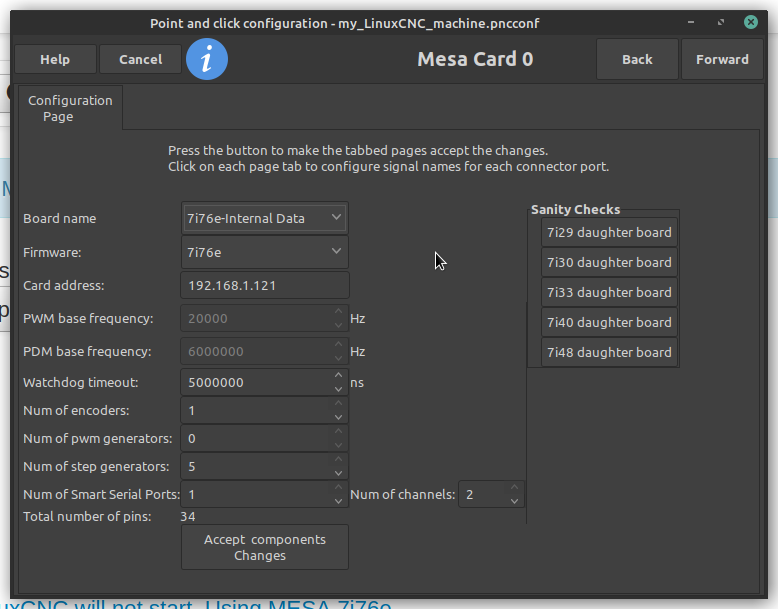LinuxCNC will not start. Using MESA 7i76e
- tommylight
-

- Away
- Moderator
-

Less
More
- Posts: 20735
- Thank you received: 7058
20 May 2020 10:07 #168353
by tommylight
Replied by tommylight on topic LinuxCNC will not start. Using MESA 7i76e
Attachments:
Please Log in or Create an account to join the conversation.
- turbodude
- Offline
- Senior Member
-

Less
More
- Posts: 47
- Thank you received: 3
21 May 2020 10:15 #168474
by turbodude
Replied by turbodude on topic LinuxCNC will not start. Using MESA 7i76e
Iam running 2.7.14 from here: I have installed "linuxcnc-stretch-uspace-amd64.iso" from www.linuxcnc.org/testing-stretch-rtpreempt/
I want to run Plasmac (dual router & plasma cutter machine) so this was the recommended version in the documentation.
I want to run Plasmac (dual router & plasma cutter machine) so this was the recommended version in the documentation.
Please Log in or Create an account to join the conversation.
- tommylight
-

- Away
- Moderator
-

Less
More
- Posts: 20735
- Thank you received: 7058
21 May 2020 10:21 #168475
by tommylight
Replied by tommylight on topic LinuxCNC will not start. Using MESA 7i76e
buildbot.linuxcnc.org/
Follow the instructions on that page to update to version 2.8 or 2.9 as 2.7 does not have some features that PlasmaC requires to run properly.
Follow the instructions on that page to update to version 2.8 or 2.9 as 2.7 does not have some features that PlasmaC requires to run properly.
Please Log in or Create an account to join the conversation.
- turbodude
- Offline
- Senior Member
-

Less
More
- Posts: 47
- Thank you received: 3
23 May 2020 06:01 #168651
by turbodude
Replied by turbodude on topic LinuxCNC will not start. Using MESA 7i76e
OK trying to update now.
Please Log in or Create an account to join the conversation.
- raychar
- Offline
- Premium Member
-

Less
More
- Posts: 94
- Thank you received: 2
24 May 2020 17:31 #168806
by raychar
Replied by raychar on topic LinuxCNC will not start. Using MESA 7i76e
Hello,
I encounter the same problem. By editing the hal file with 10.10.10.10 network address, still cannot succeed with error information showed on attached file, any help will be appreciated.
I encounter the same problem. By editing the hal file with 10.10.10.10 network address, still cannot succeed with error information showed on attached file, any help will be appreciated.
Please Log in or Create an account to join the conversation.
- PCW
-

- Offline
- Moderator
-

Less
More
- Posts: 18173
- Thank you received: 5156
24 May 2020 17:54 - 24 May 2020 17:55 #168810
by PCW
Looks like the first line in the hal file has a non-ASCII character or something
Is it possible you edited the hal file with a word processor instead of a text editor?
Replied by PCW on topic LinuxCNC will not start. Using MESA 7i76e
./my_LinuxCNC_Machine1.hal:1: unknown command ' '
Looks like the first line in the hal file has a non-ASCII character or something
Is it possible you edited the hal file with a word processor instead of a text editor?
Last edit: 24 May 2020 17:55 by PCW.
Please Log in or Create an account to join the conversation.
- raychar
- Offline
- Premium Member
-

Less
More
- Posts: 94
- Thank you received: 2
26 May 2020 11:13 #168967
by raychar
Replied by raychar on topic LinuxCNC will not start. Using MESA 7i76e
Thanks, it works now. However, whenever changes are made through pncconfig wizard, incorrect network address is used again and the correction procedures need to be done again.. Anyway, now the axis-gui page appears. However, in my case the stepper motors don't run. There are no step pulses generated from my Mesa card 7i76e, when I use oscilloscope to measure, none is observed. But I can see the DIR output changes, positive direction move gives 0 volt and negative direction move gives +5V (why it reversed!, I didn't click inv. check box in the configuration)...After closing the axis-gui and going back to pncconfig wizard setting page, when pressing the Test/Tuning axis button, the error message appears as shown in attachment. What problems are there? Anybody can give help and it will be much appreciated.
Please Log in or Create an account to join the conversation.
- PCW
-

- Offline
- Moderator
-

Less
More
- Posts: 18173
- Thank you received: 5156
26 May 2020 12:43 - 26 May 2020 12:43 #168974
by PCW
Replied by PCW on topic LinuxCNC will not start. Using MESA 7i76e
The most common cause for lack of motion (assuming the drives are wired correctly)
is too short step lengths. I would set the step lengths to 5000 and try again.
The test error is related to a kernel version test that is not needed for Preempt-RT
systems. This (and the default step width) are fixed in newer versions of pncconf
is too short step lengths. I would set the step lengths to 5000 and try again.
The test error is related to a kernel version test that is not needed for Preempt-RT
systems. This (and the default step width) are fixed in newer versions of pncconf
Last edit: 26 May 2020 12:43 by PCW.
Please Log in or Create an account to join the conversation.
- tommylight
-

- Away
- Moderator
-

Less
More
- Posts: 20735
- Thank you received: 7058
26 May 2020 13:14 #168976
by tommylight
normal direction = Dir pin low
reverse direction = Dir pin high
Replied by tommylight on topic LinuxCNC will not start. Using MESA 7i76e
That is how it should be, it is not reversed.But I can see the DIR output changes, positive direction move gives 0 volt and negative direction move gives +5V (why it reversed!, I didn't click inv. check box in the configuration)...
normal direction = Dir pin low
reverse direction = Dir pin high
Please Log in or Create an account to join the conversation.
Time to create page: 0.278 seconds