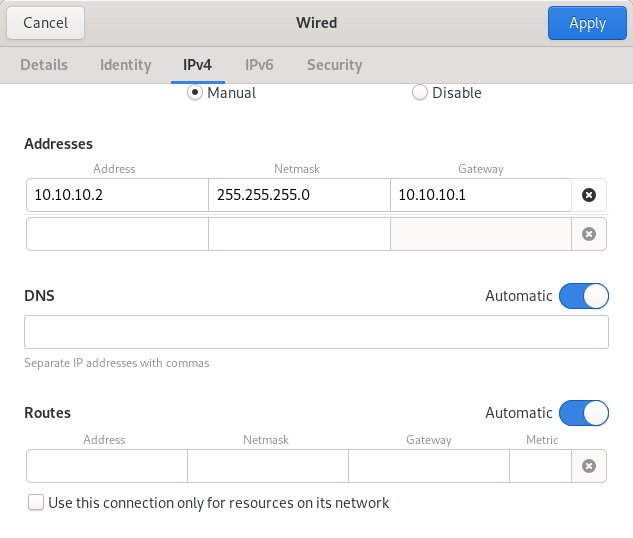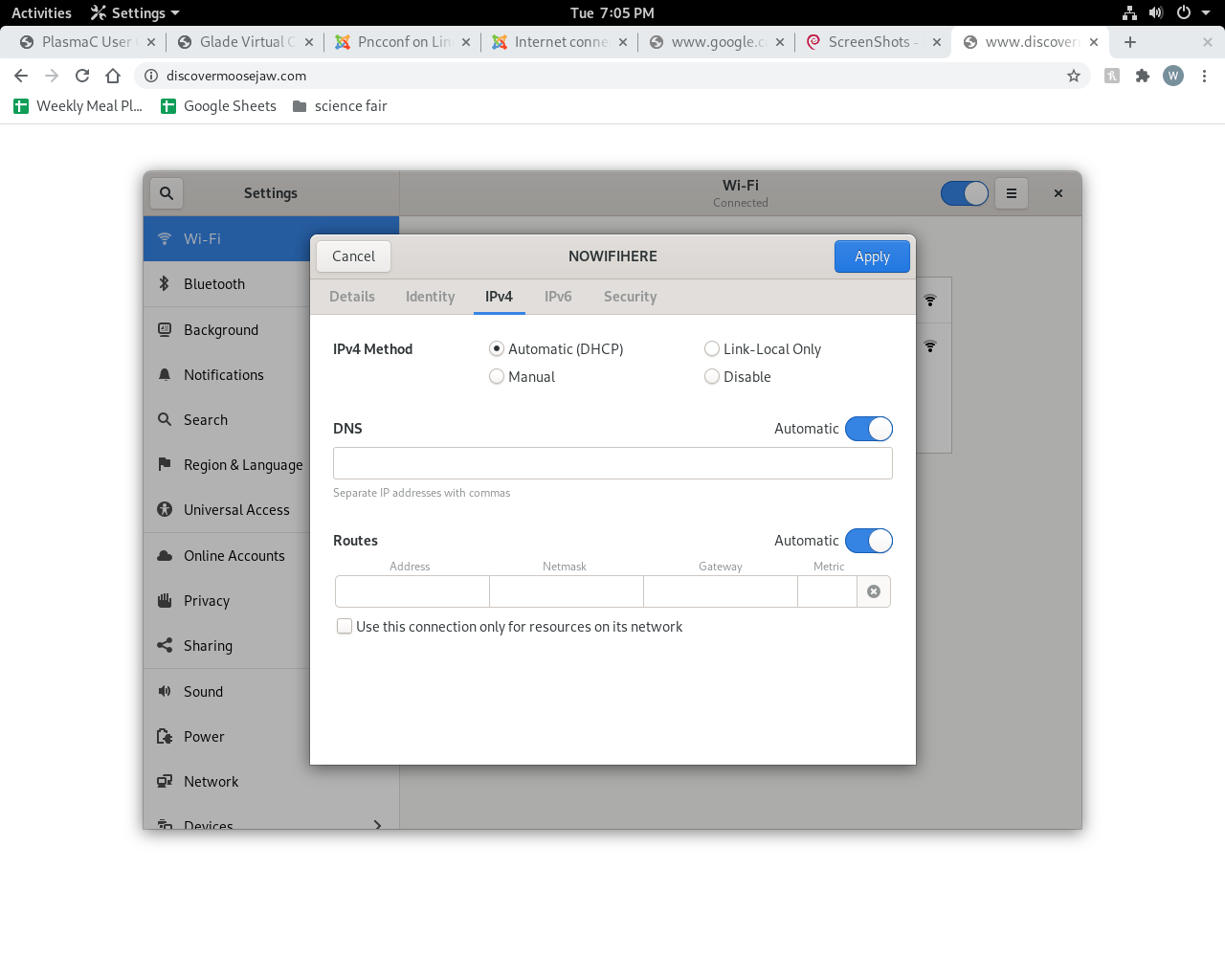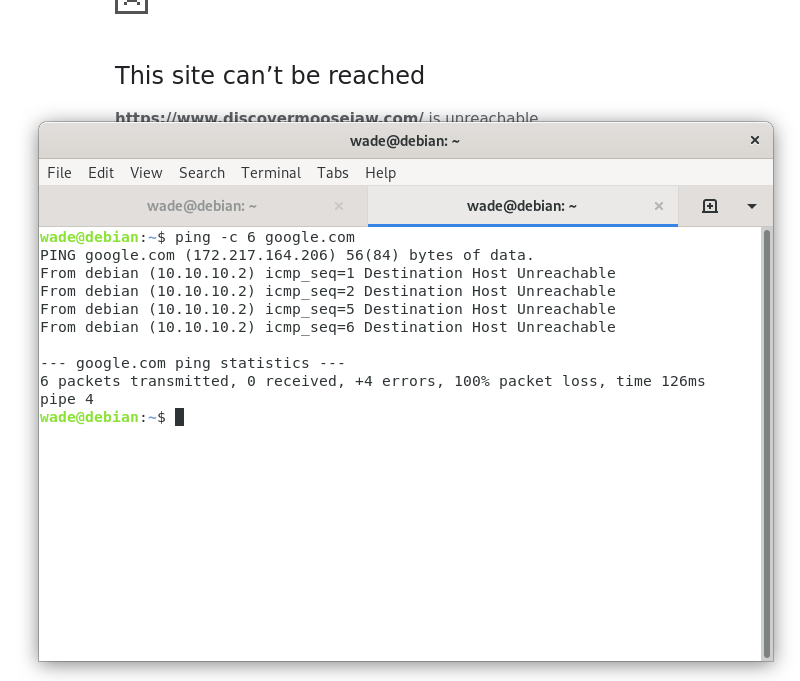Internet connection
- wade956
-
 Topic Author
Topic Author
- Offline
- Junior Member
-

Less
More
- Posts: 33
- Thank you received: 3
07 Sep 2020 22:22 #181184
by wade956
Internet connection was created by wade956
Hi I have a 7i96 Mesa card and wifi card in my computer. I'm trying to connect to the internet and while my Mesa card is plugged in. When I try to configure the ethernet connection as described on several posts it will not allow me to check the box - use this connection only for resources on its network. When I check the mentioned box it will not allow me to click the box APPLY
Attachments:
Please Log in or Create an account to join the conversation.
- tommylight
-

- Online
- Moderator
-

Less
More
- Posts: 21110
- Thank you received: 7210
07 Sep 2020 22:33 #181188
by tommylight
Replied by tommylight on topic Internet connection
Netmask should be
255.0.0.0
255.0.0.0
Please Log in or Create an account to join the conversation.
- wade956
-
 Topic Author
Topic Author
- Offline
- Junior Member
-

Less
More
- Posts: 33
- Thank you received: 3
07 Sep 2020 22:40 #181190
by wade956
Replied by wade956 on topic Internet connection
thanks, I did change that but still same issue, no internet. Connection to the card is working.
Please Log in or Create an account to join the conversation.
- BeagleBrainz
-

- Visitor
-

08 Sep 2020 04:35 #181211
by BeagleBrainz
Replied by BeagleBrainz on topic Internet connection
What are the wifi settings ?
Please Log in or Create an account to join the conversation.
- rodw
-

- Offline
- Platinum Member
-

Less
More
- Posts: 11582
- Thank you received: 3896
08 Sep 2020 10:40 #181233
by rodw
Replied by rodw on topic Internet connection
You should not be using the same network. If you are using the 10.10.10.x range for your network, consider changing IP addresses. I use 192.168.10.x for my network and 10.10.10.X for my mesa card.
Please Log in or Create an account to join the conversation.
- Mike_Eitel
-

- Offline
- Platinum Member
-

Less
More
- Posts: 1052
- Thank you received: 183
08 Sep 2020 11:53 #181254
by Mike_Eitel
Replied by Mike_Eitel on topic Internet connection
Network mask of /24 = 255.255.255.0 will work with mesa cards also in 10.10.10.x
I doubt that anybody will try from other >/24 will try.
Also i gues only pcw knows if the mesa stack accepts anything larger than /24.
Mike
I doubt that anybody will try from other >/24 will try.
Also i gues only pcw knows if the mesa stack accepts anything larger than /24.
Mike
Please Log in or Create an account to join the conversation.
- wade956
-
 Topic Author
Topic Author
- Offline
- Junior Member
-

Less
More
- Posts: 33
- Thank you received: 3
09 Sep 2020 01:12 #181349
by wade956
Replied by wade956 on topic Internet connection
Please Log in or Create an account to join the conversation.
- BeagleBrainz
-

- Visitor
-

09 Sep 2020 01:38 #181350
by BeagleBrainz
Replied by BeagleBrainz on topic Internet connection
Ok
Couple of questions
1: Can the other devices on the wifi network reach the internet.
2: Can you ping other devices on the wifi network.
3: Is there any reason you are using a 172.16.0.0 Network.
Have you seen this article
www.arin.net/reference/research/statistics/address_filters/
Couple of questions
1: Can the other devices on the wifi network reach the internet.
2: Can you ping other devices on the wifi network.
3: Is there any reason you are using a 172.16.0.0 Network.
Have you seen this article
www.arin.net/reference/research/statistics/address_filters/
Please Log in or Create an account to join the conversation.
- wade956
-
 Topic Author
Topic Author
- Offline
- Junior Member
-

Less
More
- Posts: 33
- Thank you received: 3
09 Sep 2020 01:54 #181352
by wade956
Replied by wade956 on topic Internet connection
No idea it was an issue.Ok
Couple of questions
1: Can the other devices on the wifi network reach the internet.
Yes Never an issue. Only time the wifi is an issue is when the MESA card is plugged into my computers Ethernet port. When I unplug the card the wifi comes back.
2: Can you ping other devices on the wifi network.
3: Is there any reason you are using a 172.16.0.0 Network.
Nope, just what I have always had.
Have you seen this article
www.arin.net/reference/research/statistics/address_filters/
Please Log in or Create an account to join the conversation.
- BeagleBrainz
-

- Visitor
-

09 Sep 2020 02:04 #181353
by BeagleBrainz
Replied by BeagleBrainz on topic Internet connection
After rereading with the correct netmask it shouldn't be an issue.
For some reason the 10.10.10.x network is becoming the default route.
I don't think this is an issue particular to linuxcnc. Seems to be a more general network issue.
Have you tried deleting the gateway entry for the 10.10.10.x network ?
The 10.10.10.x network is ok with a netmask of 255.255.255.0
10.10.x.x would be 255.255.0.0
10.x.x.x would be 255.0.0.0
So I would leave the netmask for the MESA network as 255.255.255.0 and delete the gateway, as there should no gateway on that network, just the mesa card.
For some reason the 10.10.10.x network is becoming the default route.
I don't think this is an issue particular to linuxcnc. Seems to be a more general network issue.
Have you tried deleting the gateway entry for the 10.10.10.x network ?
The 10.10.10.x network is ok with a netmask of 255.255.255.0
10.10.x.x would be 255.255.0.0
10.x.x.x would be 255.0.0.0
So I would leave the netmask for the MESA network as 255.255.255.0 and delete the gateway, as there should no gateway on that network, just the mesa card.
Please Log in or Create an account to join the conversation.
Time to create page: 0.145 seconds