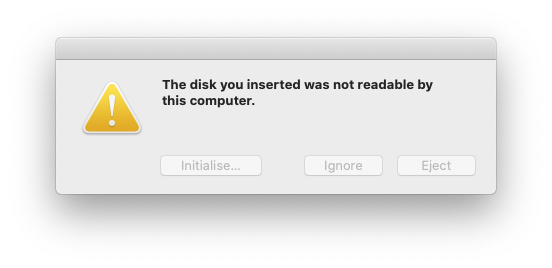Buster ISO flash drive and DVD not recognised
- BigDee
- Offline
- New Member
-

Less
More
- Posts: 10
- Thank you received: 2
19 Sep 2020 15:50 - 19 Sep 2020 15:50 #182753
by BigDee
Buster ISO flash drive and DVD not recognised was created by BigDee
Hi,
i flashed the Buster ISO to a USB flash drive on my Mac using Etcher. This always worked flawlessly for Raspi Buster images. But whenever i tried it with the LinuxCNC ISO i get the error message after finishing that the disk is not readable. I also tried to prepare the flash drive on my LinuxCNC Wheezy computer (instructions from the documentation) the result is the same. I tried to boot the flash drive from my iMac, the LinuxCNC computer in my workshop and from a quite new Win 10 PC. All with the same result, stating that the flash drive is not readable.
Any ideas what could be wrong here?
I later tried my old LinuxCNC Wheezy Live CD this one is booting as expected.
Thanks in advance for any help.
Regards,
Dieter
i flashed the Buster ISO to a USB flash drive on my Mac using Etcher. This always worked flawlessly for Raspi Buster images. But whenever i tried it with the LinuxCNC ISO i get the error message after finishing that the disk is not readable. I also tried to prepare the flash drive on my LinuxCNC Wheezy computer (instructions from the documentation) the result is the same. I tried to boot the flash drive from my iMac, the LinuxCNC computer in my workshop and from a quite new Win 10 PC. All with the same result, stating that the flash drive is not readable.
Any ideas what could be wrong here?
I later tried my old LinuxCNC Wheezy Live CD this one is booting as expected.
Thanks in advance for any help.
Regards,
Dieter
Attachments:
Last edit: 19 Sep 2020 15:50 by BigDee.
Please Log in or Create an account to join the conversation.
- BeagleBrainz
-

- Visitor
-

19 Sep 2020 20:21 #182780
by BeagleBrainz
Replied by BeagleBrainz on topic Buster ISO flash drive and DVD not recognised
First of all not being able to read the USB stick after flashing is not unusual due to the image being a hybrid ISO.
Not being able to boot is not good. First thing I would check is that the download is good by checking the md5sum, google is a good resource to find out how to do that for your particular platform. If that fails the only recourse is to redownload the image and try again.
Not being able to boot is not good. First thing I would check is that the download is good by checking the md5sum, google is a good resource to find out how to do that for your particular platform. If that fails the only recourse is to redownload the image and try again.
Please Log in or Create an account to join the conversation.
- rodw
-

- Away
- Platinum Member
-

Less
More
- Posts: 11414
- Thank you received: 3828
19 Sep 2020 20:32 #182783
by rodw
Replied by rodw on topic Buster ISO flash drive and DVD not recognised
I would point the finger at etcher. The most reliable tool for creating boot images is win32diskimager on windows.
You really need to use a different burning program to eliminate it as being the problem.
You really need to use a different burning program to eliminate it as being the problem.
The following user(s) said Thank You: BigDee
Please Log in or Create an account to join the conversation.
- phillc54
-

- Offline
- Platinum Member
-

Less
More
- Posts: 5711
- Thank you received: 2093
20 Sep 2020 01:57 #182801
by phillc54
Replied by phillc54 on topic Buster ISO flash drive and DVD not recognised
I have never had an issue with etcher on a Mac.
The following user(s) said Thank You: BigDee
Please Log in or Create an account to join the conversation.
- tommylight
-

- Away
- Moderator
-

Less
More
- Posts: 20735
- Thank you received: 7058
20 Sep 2020 08:02 #182833
by tommylight
Replied by tommylight on topic Buster ISO flash drive and DVD not recognised
As a general advice, use USB 2 ports on the PC or laptop to write inages/ISO, some USB flash drive controllers fail miserably on USB 3 when writing to them.
The following user(s) said Thank You: BigDee
Please Log in or Create an account to join the conversation.
- BigDee
- Offline
- New Member
-

Less
More
- Posts: 10
- Thank you received: 2
20 Sep 2020 12:41 #182893
by BigDee
Replied by BigDee on topic Buster ISO flash drive and DVD not recognised
Thanks for the input.
- just checked: checksum is okay, download should than be okay as well.
- don't want to be agnostic on this, but: Etcher always worked for me with many Raspi images. But i'll give the Win32diskimager a try
- can somebody please confirm that his download of the ISO worked without problems?
- Downloaded the ISO on MacOS and Linux and flashed it on different USB flash drives - both are showing the same problem.
Regards,
Dieter
- just checked: checksum is okay, download should than be okay as well.
- don't want to be agnostic on this, but: Etcher always worked for me with many Raspi images. But i'll give the Win32diskimager a try
- can somebody please confirm that his download of the ISO worked without problems?
- Downloaded the ISO on MacOS and Linux and flashed it on different USB flash drives - both are showing the same problem.
Regards,
Dieter
Please Log in or Create an account to join the conversation.
- BeagleBrainz
-

- Visitor
-

20 Sep 2020 13:09 #182895
by BeagleBrainz
Replied by BeagleBrainz on topic Buster ISO flash drive and DVD not recognised
Like I said previously after writing the imge to a USB stick it wont be recognised by the OS, this is not an issue.
With all things being well it will boot.
If there is an issue it wont boot.
With all things being well it will boot.
If there is an issue it wont boot.
Please Log in or Create an account to join the conversation.
- BigDee
- Offline
- New Member
-

Less
More
- Posts: 10
- Thank you received: 2
20 Sep 2020 13:25 #182898
by BigDee
Replied by BigDee on topic Buster ISO flash drive and DVD not recognised
Success!
Don't know if it really is an issue with Etcher (which i personally don't believe) but using Win32Diskimager on a different machine did the trick at the first try.
Buster Live is running right now in my workshop.
This being said i can proof by myself that the ISO is working properly.
Thank you all for your help.
Regards,
Dieter
Don't know if it really is an issue with Etcher (which i personally don't believe) but using Win32Diskimager on a different machine did the trick at the first try.
Buster Live is running right now in my workshop.
This being said i can proof by myself that the ISO is working properly.
Thank you all for your help.
Regards,
Dieter
Please Log in or Create an account to join the conversation.
- BeagleBrainz
-

- Visitor
-

20 Sep 2020 14:03 #182906
by BeagleBrainz
Replied by BeagleBrainz on topic Buster ISO flash drive and DVD not recognised
The thing is win32diskimager is simple and doesn't try to be smart. You give it a input file and an output device and it will write to input file to the output device byte by byte.
Just out of interest were you trying to write the image to the raw device or a partition on the device.
In Linux that would be (raw device):
/dev/sdg
Instead of (a partition on the deivce):
/dev/sdg1
There's no point in trying to partition a flash drive your going to write an image to as everything, even the partition table is overwritten.
I've seen one utility that will mount the image file and partition the drive you want to boot from and copy the files over. This is not want you want. I know it sound a little confusing but that's just the way it is.
Just out of interest were you trying to write the image to the raw device or a partition on the device.
In Linux that would be (raw device):
/dev/sdg
Instead of (a partition on the deivce):
/dev/sdg1
There's no point in trying to partition a flash drive your going to write an image to as everything, even the partition table is overwritten.
I've seen one utility that will mount the image file and partition the drive you want to boot from and copy the files over. This is not want you want. I know it sound a little confusing but that's just the way it is.
Please Log in or Create an account to join the conversation.
- BigDee
- Offline
- New Member
-

Less
More
- Posts: 10
- Thank you received: 2
06 Oct 2020 20:10 #185133
by BigDee
Replied by BigDee on topic Buster ISO flash drive and DVD not recognised
I'm not 100% sure, but if i remember correctly i tried to write it to the partition and not the raw device.
Please Log in or Create an account to join the conversation.
Time to create page: 0.102 seconds