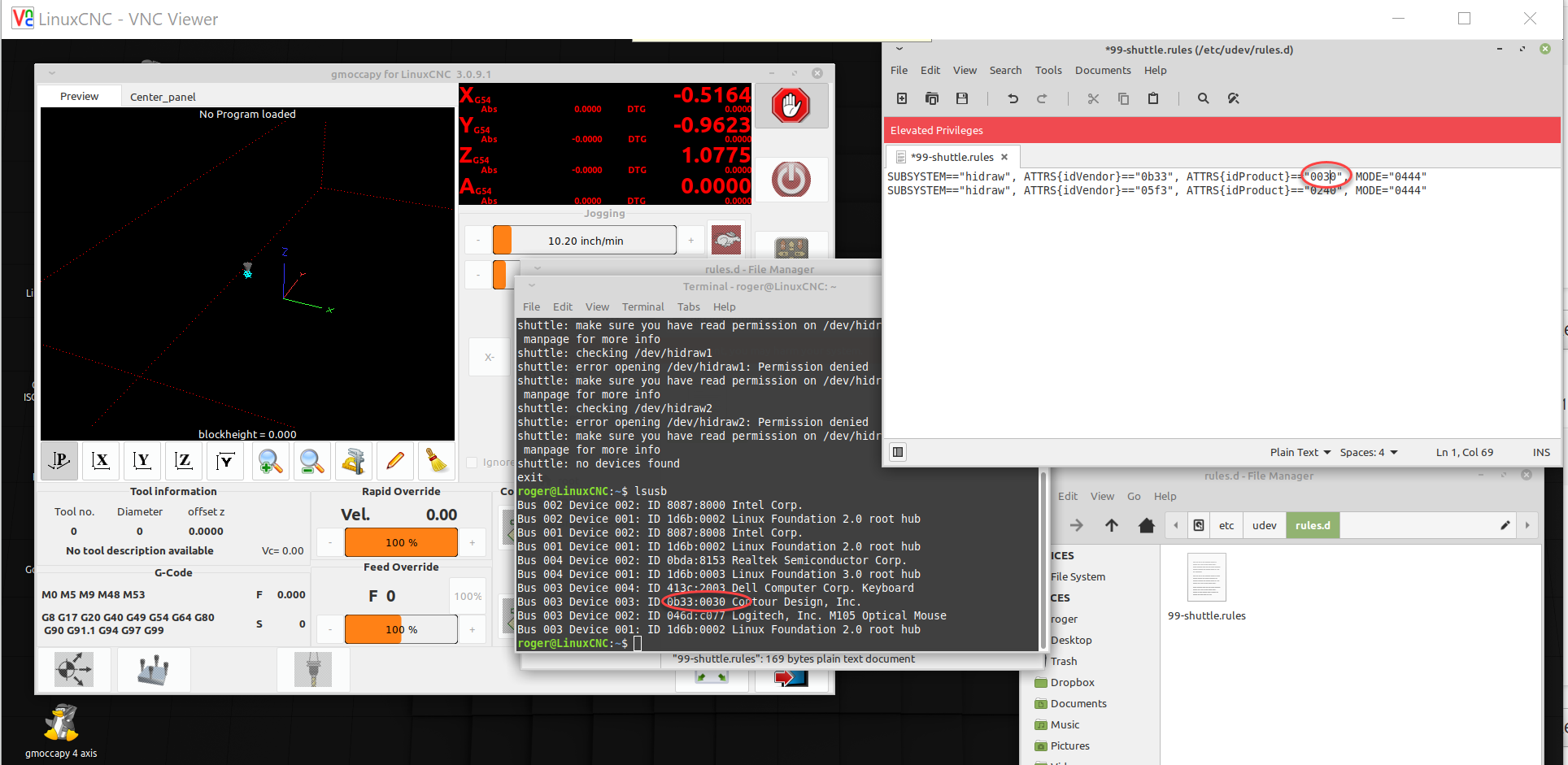How to configure a Contour Shuttle Pro V2 onLinuxCNC
- rogerfries
- Offline
- Senior Member
-

Less
More
- Posts: 71
- Thank you received: 4
23 Sep 2020 11:57 #183456
by rogerfries
How to configure a Contour Shuttle Pro V2 onLinuxCNC was created by rogerfries
I'm am still at the start of my LinuxCNC journey. I have a PC built on Mint and a Mesa 7i76E and right now I'm just working a testbed with loose parts on my desk. I haven't tried to assimilate the functional Mach 3 Bridgeport mill yet. One of the things I would like to bring over is my trusty old Shuttle Pro V2, I see lots of posts on the Shuttle Xpress, but I have the pro. Is the Pro supported in Linux CNC? I do see some documentation indicating that it is, but I don't know how to utilize this linuxcnc.org/docs/2.8/html/drivers/shuttle.html
I did just plug it in and try and it does zoom the preview and scroll the G-code so the device is recognized by Linux. How can I configure it to jog my machine?
Thanks!
I did just plug it in and try and it does zoom the preview and scroll the G-code so the device is recognized by Linux. How can I configure it to jog my machine?
Thanks!
Please Log in or Create an account to join the conversation.
- andypugh
-

- Offline
- Moderator
-

Less
More
- Posts: 19804
- Thank you received: 4613
02 Oct 2020 11:29 #184559
by andypugh
Replied by andypugh on topic How to configure a Contour Shuttle Pro V2 onLinuxCNC
That documentation does seem a little sparse, it has to be admitted.
There is fractionally more here: linuxcnc.org/docs/2.8/html/man/man1/shuttle.1.html
Which does at least indicate how to load it.
You can try it out from the command-line fairly easily. Assuming that LinuxCNC is already running:
Whilst in the hal session you can try experimenting with making connections, for example
Most of the pins you might want to link the shuttle to are listed in these pages:
linuxcnc.org/docs/2.8/html/man/man1/iocontrol.1.html
linuxcnc.org/docs/2.8/html/man/man1/halui.1.html
linuxcnc.org/docs/2.8/html/man/man9/motion.9.html
There is fractionally more here: linuxcnc.org/docs/2.8/html/man/man1/shuttle.1.html
Which does at least indicate how to load it.
You can try it out from the command-line fairly easily. Assuming that LinuxCNC is already running:
halcmd -kf
loadusr shuttle
show pin *shuttle*
loadusr halmeter pin shuttlepro.0.counts
{etc}
[code]
to exit the interactive HAL session:
[code]exitWhilst in the hal session you can try experimenting with making connections, for example
net coolant shuttlepro.0.button-00 iocontrol.0.coolant-floodMost of the pins you might want to link the shuttle to are listed in these pages:
linuxcnc.org/docs/2.8/html/man/man1/iocontrol.1.html
linuxcnc.org/docs/2.8/html/man/man1/halui.1.html
linuxcnc.org/docs/2.8/html/man/man9/motion.9.html
Please Log in or Create an account to join the conversation.
- rogerfries
- Offline
- Senior Member
-

Less
More
- Posts: 71
- Thank you received: 4
02 Oct 2020 14:38 #184579
by rogerfries
Replied by rogerfries on topic How to configure a Contour Shuttle Pro V2 onLinuxCNC
The Loadusr shuttle command results in a permission denied error.
I did add the file /etc/udev/rules.d/99-shuttle.rules per the link, but still no luck.
Nothing is easy in this system is it! It might not be a big issue as I ordered a new pendent that claims to support Linux. As long as I like it, I won't need the shuttle. It would still be nice to see how/if it works in Linux CNC.
I did add the file /etc/udev/rules.d/99-shuttle.rules per the link, but still no luck.
Nothing is easy in this system is it! It might not be a big issue as I ordered a new pendent that claims to support Linux. As long as I like it, I won't need the shuttle. It would still be nice to see how/if it works in Linux CNC.
Please Log in or Create an account to join the conversation.
- andypugh
-

- Offline
- Moderator
-

Less
More
- Posts: 19804
- Thank you received: 4613
02 Oct 2020 15:19 #184580
by andypugh
Replied by andypugh on topic How to configure a Contour Shuttle Pro V2 onLinuxCNC
It might be worth checking if the Product and Vendor IDs match the udev rules entries.
I _think_ that lsusb will tell you that.
I _think_ that lsusb will tell you that.
Please Log in or Create an account to join the conversation.
- rogerfries
- Offline
- Senior Member
-

Less
More
- Posts: 71
- Thank you received: 4
02 Oct 2020 15:42 #184581
by rogerfries
Replied by rogerfries on topic How to configure a Contour Shuttle Pro V2 onLinuxCNC
Attachments:
Please Log in or Create an account to join the conversation.
- BeagleBrainz
-

- Visitor
-

03 Oct 2020 12:37 #184681
by BeagleBrainz
Replied by BeagleBrainz on topic How to configure a Contour Shuttle Pro V2 onLinuxCNC
Just for info:
You should have a copy of /lib/udev/rules.d/99-shuttle.rules
I tend to think this should have been the file that was modified with your new USB id's.
Which if your are using the Mint ISO with Linuxcnc pre installed this is where the installer puts the file.
You should have a copy of /lib/udev/rules.d/99-shuttle.rules
I tend to think this should have been the file that was modified with your new USB id's.
Which if your are using the Mint ISO with Linuxcnc pre installed this is where the installer puts the file.
Please Log in or Create an account to join the conversation.
- rogerfries
- Offline
- Senior Member
-

Less
More
- Posts: 71
- Thank you received: 4
06 Oct 2020 14:48 #185082
by rogerfries
Replied by rogerfries on topic How to configure a Contour Shuttle Pro V2 onLinuxCNC
I did try changing that rules file and I did get farther in the process, but since my Vista CNC pendent is working well, I'm going to drop the shuttle at least for now. I think the Pendent is superior.
Please Log in or Create an account to join the conversation.
Time to create page: 0.123 seconds