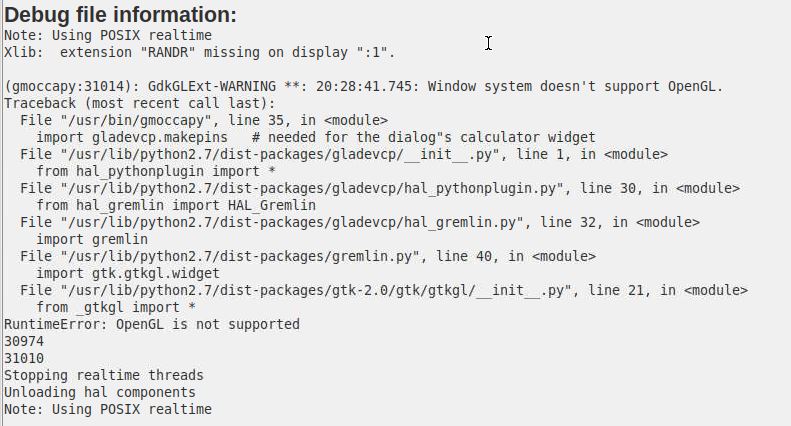VNC + LM 19.3 + LCNC2.8 SOLVED
- tecno
-
 Topic Author
Topic Author
- Offline
- Platinum Member
-

Less
More
- Posts: 1850
- Thank you received: 127
10 Jan 2021 19:37 - 10 Jan 2021 21:27 #194762
by tecno
VNC + LM 19.3 + LCNC2.8 PROBLEMS was created by tecno
Attachments:
Last edit: 10 Jan 2021 21:27 by tecno.
Please Log in or Create an account to join the conversation.
- tecno
-
 Topic Author
Topic Author
- Offline
- Platinum Member
-

Less
More
- Posts: 1850
- Thank you received: 127
11 Jan 2021 12:27 #194889
by tecno
Replied by tecno on topic VNC + LM 19.3 + LCNC2.8 PROBLEMS
Anybody that can answer
Is it possible to start LCNC via VNC or not.
Is it possible to start LCNC via VNC or not.
Please Log in or Create an account to join the conversation.
- tommylight
-

- Online
- Moderator
-

Less
More
- Posts: 20735
- Thank you received: 7058
11 Jan 2021 13:30 #194901
by tommylight
Replied by tommylight on topic VNC + LM 19.3 + LCNC2.8 PROBLEMS
Take this with a grain of salt as i have not used VNC in over 6 years, but if i remember correctly,
This will work:
The remote PC must have the Desktop environment loaded, meaning it needs to have a monitor attached, or have a dummy plug instead of the monitor. Dummy works with VGA, for DVI or HDMI or DP it requires forcing X11 to use a screen when there are none attached.
This will not work:
Remote PC has no monitor or any of the above mentioned. This will force the remote PC to use the local monitor as a screen in software mode, and this will work for most of the stuff, but anything requiring direct access to OpenGL or some other rendering stuff will not work, as can be seen from your error report where X11 can not access the "xrandr" function on the other PC.
Again, none of this is certain, that is all i recall and it is foggy out there.
Can you attach a monitor to the remote PC and try again to connect to the local one via VNC ? Remote PC is the one with LinuxCNC on it controlling the machine.
This will work:
The remote PC must have the Desktop environment loaded, meaning it needs to have a monitor attached, or have a dummy plug instead of the monitor. Dummy works with VGA, for DVI or HDMI or DP it requires forcing X11 to use a screen when there are none attached.
This will not work:
Remote PC has no monitor or any of the above mentioned. This will force the remote PC to use the local monitor as a screen in software mode, and this will work for most of the stuff, but anything requiring direct access to OpenGL or some other rendering stuff will not work, as can be seen from your error report where X11 can not access the "xrandr" function on the other PC.
Again, none of this is certain, that is all i recall and it is foggy out there.
Can you attach a monitor to the remote PC and try again to connect to the local one via VNC ? Remote PC is the one with LinuxCNC on it controlling the machine.
Please Log in or Create an account to join the conversation.
- tecno
-
 Topic Author
Topic Author
- Offline
- Platinum Member
-

Less
More
- Posts: 1850
- Thank you received: 127
11 Jan 2021 14:05 #194905
by tecno
Replied by tecno on topic VNC + LM 19.3 + LCNC2.8 PROBLEMS
With or without monitor on the lathe PC, not possible to get this working.
RPi4 that I have on Plasma = no problems
RPi4 that I have on Plasma = no problems
Please Log in or Create an account to join the conversation.
- tecno
-
 Topic Author
Topic Author
- Offline
- Platinum Member
-

Less
More
- Posts: 1850
- Thank you received: 127
12 Jan 2021 14:21 - 12 Jan 2021 14:23 #195056
by tecno
Replied by tecno on topic VNC + LM 19.3 + LCNC2.8 SOLVED
I have now VNC up and running so I can via VNC controll/test my lathe PC from a warm office 
This syntax got me going x11vnc --create -repeat --noxdamage
Thanks to Hakan who got me going on this
This syntax got me going x11vnc --create -repeat --noxdamage
Thanks to Hakan who got me going on this
Last edit: 12 Jan 2021 14:23 by tecno. Reason: added solved to Subject line
The following user(s) said Thank You: tommylight
Please Log in or Create an account to join the conversation.
Time to create page: 0.088 seconds