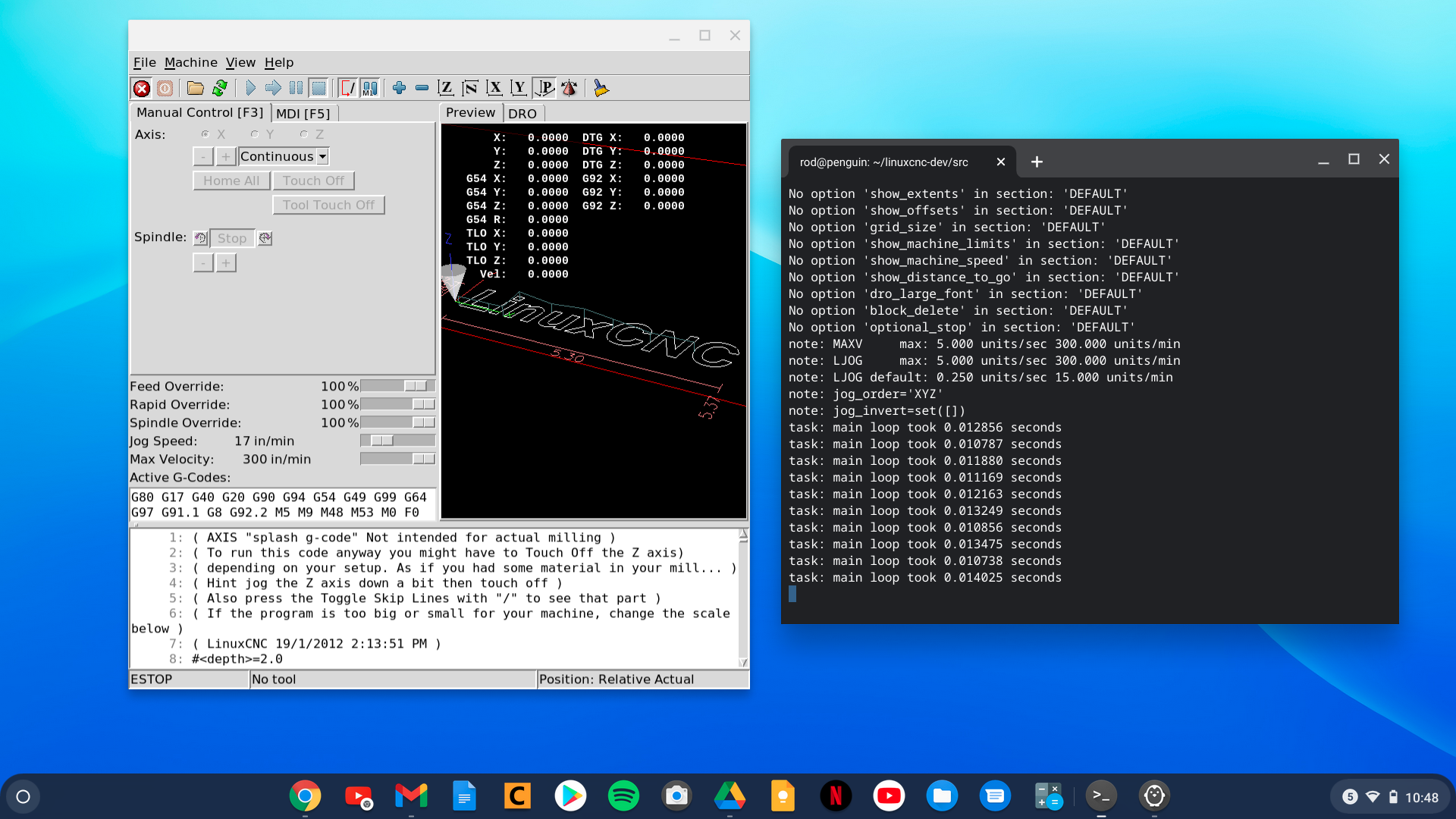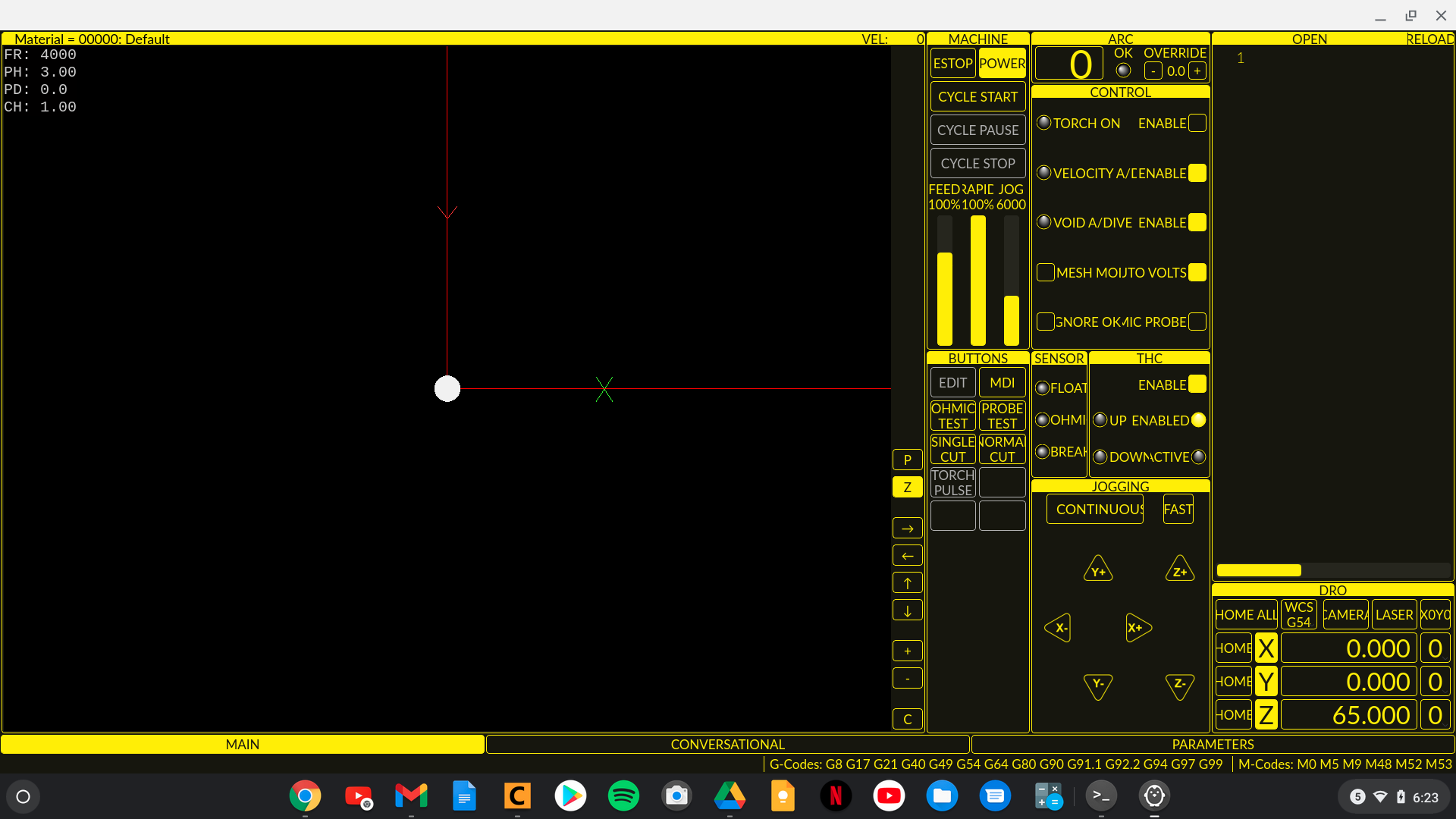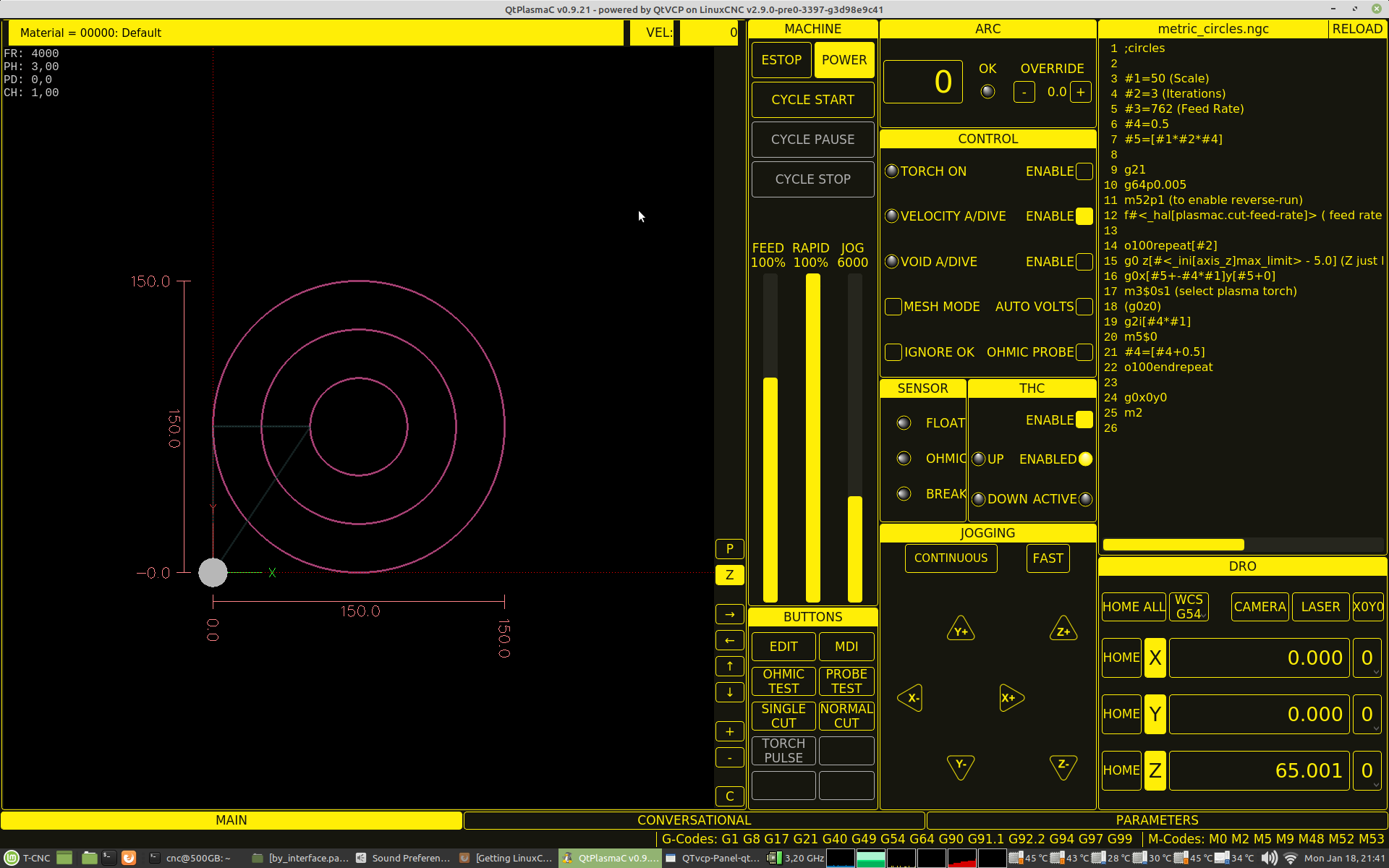Installing Linuxcnc on Chromebook.
- rodw
-
 Topic Author
Topic Author
- Offline
- Platinum Member
-

Less
More
- Posts: 11703
- Thank you received: 3957
18 Jan 2021 12:56 - 18 Jan 2021 20:31 #195780
by rodw
Installing Linuxcnc on Chromebook. was created by rodw
It works!
No excuse not to be on top of Linuxcnc now!
Chromebook allow you to run Debian Buster. You just need to enable the app in settings.
Just follow the normal build process and sort out the dependencies
linuxcnc.org/docs/devel/html/code/building-linuxcnc.html
Here are the packages I installed
So next step is to get QTPlasmac running. I know from the past, there is another list of Python dependencies somewhere. Hope I can find them again!
EDIT. - to install QTpvcp
Now I'm wondering if I can't patch the kernel to Preempt_Rt.
No excuse not to be on top of Linuxcnc now!
Chromebook allow you to run Debian Buster. You just need to enable the app in settings.
Just follow the normal build process and sort out the dependencies
linuxcnc.org/docs/devel/html/code/building-linuxcnc.html
Here are the packages I installed
sudo apt install build-essential
sudo apt install software-properties-common
sudo apt install pkg-config
sudo apt install libudev-dev
sudo apt install libmodbus-dev
sudo apt-get install libusb-1.0-0-dev
sudo apt-get install libgtk2.0-dev
sudo apt-get install yapps2
sudo apt-get install intltool
sudo apt-get install tcl
sudo apt-get install tcllib
sudo apt-get install tcl-dev
sudo apt-get install tk-dev
sudo apt-get install bwidget
sudo apt-get install libtk-img
sudo apt-get install tclx
sudo apt-get install python-gtk2
sudo apt-get install libreadline-gplv2-dev
sudo apt-get install python3-tk
sudo apt-get install python-tk
sudo apt-get install libboost-all-dev
sudo apt-get install libglu1-mesa-dev
sudo apt-get install libxmu-headers
sudo apt-get install libxmu-devSo next step is to get QTPlasmac running. I know from the past, there is another list of Python dependencies somewhere. Hope I can find them again!
EDIT. - to install QTpvcp
# to Install QT
Run Phill's stickied QTvcp installation script https://forum.linuxcnc.org/qtvcp
pip install xlib
pip install pyOpenGLNow I'm wondering if I can't patch the kernel to Preempt_Rt.
Attachments:
Last edit: 18 Jan 2021 20:31 by rodw.
Please Log in or Create an account to join the conversation.
- tommylight
-

- Away
- Moderator
-

Less
More
- Posts: 21271
- Thank you received: 7262
18 Jan 2021 15:31 #195807
by tommylight
Replied by tommylight on topic Installing Linuxcnc on Chromebook.
Use the install script Phill made for QTVCP, it worked on 4 PC/laptops, 2 of them with prior failed attempts, just make sure the partner and source code repositories are enabled.
This was on 19.3 Mint Mate, took over 2 hours usually to get it working, now 5 minutes ! So thank you Phill.
Btw it is a sticky on the qtvcp section of the forum.
This was on 19.3 Mint Mate, took over 2 hours usually to get it working, now 5 minutes ! So thank you Phill.
Btw it is a sticky on the qtvcp section of the forum.
Please Log in or Create an account to join the conversation.
- rodw
-
 Topic Author
Topic Author
- Offline
- Platinum Member
-

Less
More
- Posts: 11703
- Thank you received: 3957
18 Jan 2021 20:18 #195818
by rodw
Replied by rodw on topic Installing Linuxcnc on Chromebook.
So getting close. Did that and got an error so installed xlib as belowI also installed the designer. It opened but I di not see any Linuxcnc specific widgets which I expected
So now get an error.
I am not sure on the next step.
Run Phill's stickied QT script
pip install xlibSo now get an error.
QTvcp][CRITICAL] Aborted from Error Dialog
Qtvcp encountered an error. The following information may be useful in troubleshooting:
LinuxCNC Version : 2.9.0~pre0
Traceback (most recent call last):
File "/home/rod/linuxcnc-dev/lib/python/qt5_graphics.py", line 670, in initializeGL
self.object = self.makeObject()
File "/home/rod/linuxcnc-dev/lib/python/qt5_graphics.py", line 944, in makeObject
genList = GL.glGenLists(1)
NameError: global name 'GL' is not definedI am not sure on the next step.
Please Log in or Create an account to join the conversation.
- rodw
-
 Topic Author
Topic Author
- Offline
- Platinum Member
-

Less
More
- Posts: 11703
- Thank you received: 3957
18 Jan 2021 20:26 #195821
by rodw
Replied by rodw on topic Installing Linuxcnc on Chromebook.
Please Log in or Create an account to join the conversation.
- tommylight
-

- Away
- Moderator
-

Less
More
- Posts: 21271
- Thank you received: 7262
18 Jan 2021 20:29 #195823
by tommylight
Replied by tommylight on topic Installing Linuxcnc on Chromebook.
hmmm....OpenGL stuff not working !
The only thing i can think of is turning on software rendering, but not sure if that helps. It does help in some rare cases for LinuxCNC.
The only thing i can think of is turning on software rendering, but not sure if that helps. It does help in some rare cases for LinuxCNC.
Please Log in or Create an account to join the conversation.
- tommylight
-

- Away
- Moderator
-

Less
More
- Posts: 21271
- Thank you received: 7262
18 Jan 2021 20:29 #195824
by tommylight
Replied by tommylight on topic Installing Linuxcnc on Chromebook.
Did not see the reply, nice ! 
The following user(s) said Thank You: rodw
Please Log in or Create an account to join the conversation.
- rodw
-
 Topic Author
Topic Author
- Offline
- Platinum Member
-

Less
More
- Posts: 11703
- Thank you received: 3957
18 Jan 2021 20:32 #195826
by rodw
Replied by rodw on topic Installing Linuxcnc on Chromebook.
Thanks, Tommy, updated the first post with the added steps for qtvcp
The following user(s) said Thank You: tommylight
Please Log in or Create an account to join the conversation.
- tommylight
-

- Away
- Moderator
-

Less
More
- Posts: 21271
- Thank you received: 7262
18 Jan 2021 20:35 #195827
by tommylight
Replied by tommylight on topic Installing Linuxcnc on Chromebook.
And now ... drum roll please ... how's the latency? 
Please Log in or Create an account to join the conversation.
- tommylight
-

- Away
- Moderator
-

Less
More
- Posts: 21271
- Thank you received: 7262
18 Jan 2021 20:51 #195829
by tommylight
Replied by tommylight on topic Installing Linuxcnc on Chromebook.
Attachments:
The following user(s) said Thank You: phillc54
Please Log in or Create an account to join the conversation.
- rodw
-
 Topic Author
Topic Author
- Offline
- Platinum Member
-

Less
More
- Posts: 11703
- Thank you received: 3957
18 Jan 2021 21:16 #195834
by rodw
Absolutely awful! Strictly SIMS only! I can't see how you could actually control anything due to lack of outputs anyway.
I am not keen on touch screen monitors that size. I have one on my spaceship. Using Gmocappy is no fun as you need to move your hand too far form one control to the next. I really think the sweet spot is around 15-17" .... Like my 15.6" monitor adn I ma liking QTplasmac on that size which is the minimum resolution it supports.
Replied by rodw on topic Installing Linuxcnc on Chromebook.
And now ... drum roll please ... how's the latency?
Absolutely awful! Strictly SIMS only! I can't see how you could actually control anything due to lack of outputs anyway.
I am not keen on touch screen monitors that size. I have one on my spaceship. Using Gmocappy is no fun as you need to move your hand too far form one control to the next. I really think the sweet spot is around 15-17" .... Like my 15.6" monitor adn I ma liking QTplasmac on that size which is the minimum resolution it supports.
Please Log in or Create an account to join the conversation.
Time to create page: 0.151 seconds