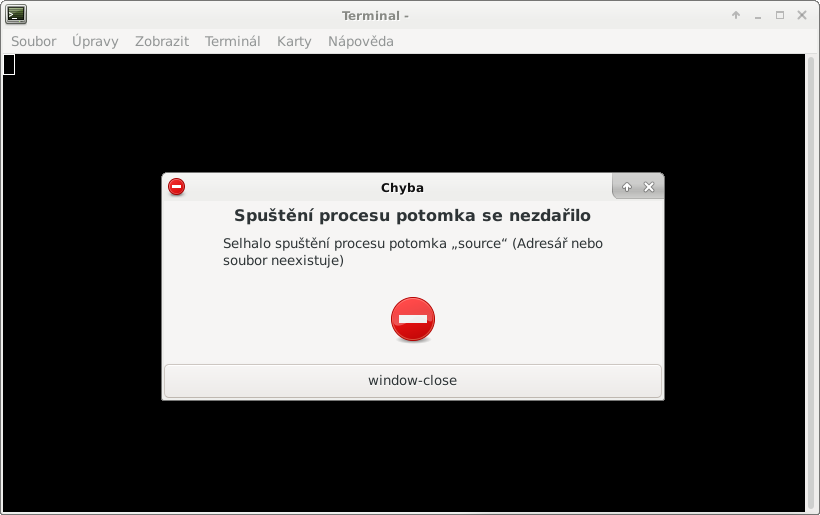Desktop Entry - source rip-environment
- zz912
-
 Topic Author
Topic Author
- Offline
- Platinum Member
-

Less
More
- Posts: 579
- Thank you received: 92
20 Aug 2022 19:42 #250121
by zz912
Desktop Entry - source rip-environment was created by zz912
I use RIP installation. Using LCNC is fine. But setting rip environment is annoying.
I have to:
1) run terminal
2) set directory: cd /home/zdenek/linuxcnc/linuxcnc-2.8/scripts
3) use: source rip-environment
I wanted make Desktop Entry:[/code]
But it dont work.
I apologize for Czech Location.
I have to:
1) run terminal
2) set directory: cd /home/zdenek/linuxcnc/linuxcnc-2.8/scripts
3) use: source rip-environment
I wanted make Desktop Entry:
[code][Desktop Entry]Version=1.0Type=Application
Name=RIP environment
Comment=
Exec=xfce4-terminal -e "source /home/zdenek/linuxcnc/linuxcnc-2.8/scripts/rip-environment" -H
Icon=
Path=
Terminal=true
StartupNotify=falseBut it dont work.
I apologize for Czech Location.
Attachments:
Please Log in or Create an account to join the conversation.
- arvidb
-

- Offline
- Platinum Member
-

Less
More
- Posts: 459
- Thank you received: 157
20 Aug 2022 20:24 #250123
by arvidb
Replied by arvidb on topic Desktop Entry - source rip-environment
I'm not sure how to set up a desktop entry for this, but you can at least make it easier: you don't have to change directory. Just run '. /home/zdenek/linuxcnc/linuxcnc-2.8/scripts/rip-environment'.
I use run-in-place too, and I use the bash search function: once you have run the above line once, the next time you can type Ctrl-r and then just type 'rip' and the entire line will be found (just press Enter to execute). So not much to type after all.
I use run-in-place too, and I use the bash search function: once you have run the above line once, the next time you can type Ctrl-r and then just type 'rip' and the entire line will be found (just press Enter to execute). So not much to type after all.
The following user(s) said Thank You: zz912
Please Log in or Create an account to join the conversation.
- zz912
-
 Topic Author
Topic Author
- Offline
- Platinum Member
-

Less
More
- Posts: 579
- Thank you received: 92
20 Aug 2022 20:37 #250126
by zz912
Replied by zz912 on topic Desktop Entry - source rip-environment
Thanks for reply
. /home/zdenek/linuxcnc/linuxcnc-2.8/scripts/rip-environment
or
source /home/zdenek/linuxcnc/linuxcnc-2.8/scripts/rip-environment
works in terminal,
but I would like have something, what I can run mouse doubleclick.
. /home/zdenek/linuxcnc/linuxcnc-2.8/scripts/rip-environment
or
source /home/zdenek/linuxcnc/linuxcnc-2.8/scripts/rip-environment
works in terminal,
but I would like have something, what I can run mouse doubleclick.
Please Log in or Create an account to join the conversation.
- tommylight
-

- Away
- Moderator
-

Less
More
- Posts: 20985
- Thank you received: 7155
20 Aug 2022 20:56 #250127
by tommylight
Replied by tommylight on topic Desktop Entry - source rip-environment
Exec=xfce4-terminal -e "source /home/zdenek/linuxcnc/linuxcnc-2.8/scripts/rip-environment" -H
Try
Exec=xfce4-terminal -e "/home/zdenek/linuxcnc/linuxcnc-2.8/scripts/rip-environment" -H
Or
Exec=xfce4-terminal -e "./home/zdenek/linuxcnc/linuxcnc-2.8/scripts/rip-environment" -H
Try
Exec=xfce4-terminal -e "/home/zdenek/linuxcnc/linuxcnc-2.8/scripts/rip-environment" -H
Or
Exec=xfce4-terminal -e "./home/zdenek/linuxcnc/linuxcnc-2.8/scripts/rip-environment" -H
The following user(s) said Thank You: zz912
Please Log in or Create an account to join the conversation.
- zz912
-
 Topic Author
Topic Author
- Offline
- Platinum Member
-

Less
More
- Posts: 579
- Thank you received: 92
20 Aug 2022 21:35 #250130
by zz912
Replied by zz912 on topic Desktop Entry - source rip-environment
Attachments:
Please Log in or Create an account to join the conversation.
- tommylight
-

- Away
- Moderator
-

Less
More
- Posts: 20985
- Thank you received: 7155
20 Aug 2022 22:47 - 20 Aug 2022 22:50 #250133
by tommylight
Replied by tommylight on topic Desktop Entry - source rip-environment
Maybe
Exec=xfce4-terminal -e "/home/zdenek/linuxcnc/linuxcnc-2.8/scripts/rip-environment linuxcnc configs/nameoffolder/yourinihere.ini" -H
Just change the stuff after configs.
Exec=xfce4-terminal -e "/home/zdenek/linuxcnc/linuxcnc-2.8/scripts/rip-environment linuxcnc configs/nameoffolder/yourinihere.ini" -H
Just change the stuff after configs.
Last edit: 20 Aug 2022 22:50 by tommylight. Reason: more info
Please Log in or Create an account to join the conversation.
- JT
-

- Offline
- Administrator
-

Less
More
- Posts: 1040
- Thank you received: 539
20 Aug 2022 22:58 #250134
by JT
Replied by JT on topic Desktop Entry - source rip-environment
Why don't you just build a deb and install it? Problem solved...
JT
JT
Please Log in or Create an account to join the conversation.
- phillc54
-

- Offline
- Platinum Member
-

Less
More
- Posts: 5711
- Thank you received: 2093
21 Aug 2022 04:19 #250140
by phillc54
Replied by phillc54 on topic Desktop Entry - source rip-environment
You can call the linuxcnc script directly, it will set the environment, this is from a desktop launcher in MXLinux21
xfce4-terminal -e "/home/phill/linuxcnc-dev/scripts/linuxcnc /home/phill/linuxcnc/configs/1_met/aaa.ini" -HPlease Log in or Create an account to join the conversation.
- zz912
-
 Topic Author
Topic Author
- Offline
- Platinum Member
-

Less
More
- Posts: 579
- Thank you received: 92
21 Aug 2022 06:07 #250142
by zz912
Replied by zz912 on topic Desktop Entry - source rip-environment
Thanks for help. I solve it:
[Desktop Entry]
Version=1.0
Type=Application
Name=RIP environment
Comment=
Exec=xfce4-terminal -H -e 'bash -c \ "source /home/zdenek/linuxcnc/linuxcnc-2.8/scripts/rip-environment; $SHELL"'
Icon=
Path=
Terminal=true
StartupNotify=false
The following user(s) said Thank You: arvidb, tommylight
Please Log in or Create an account to join the conversation.
Time to create page: 0.097 seconds