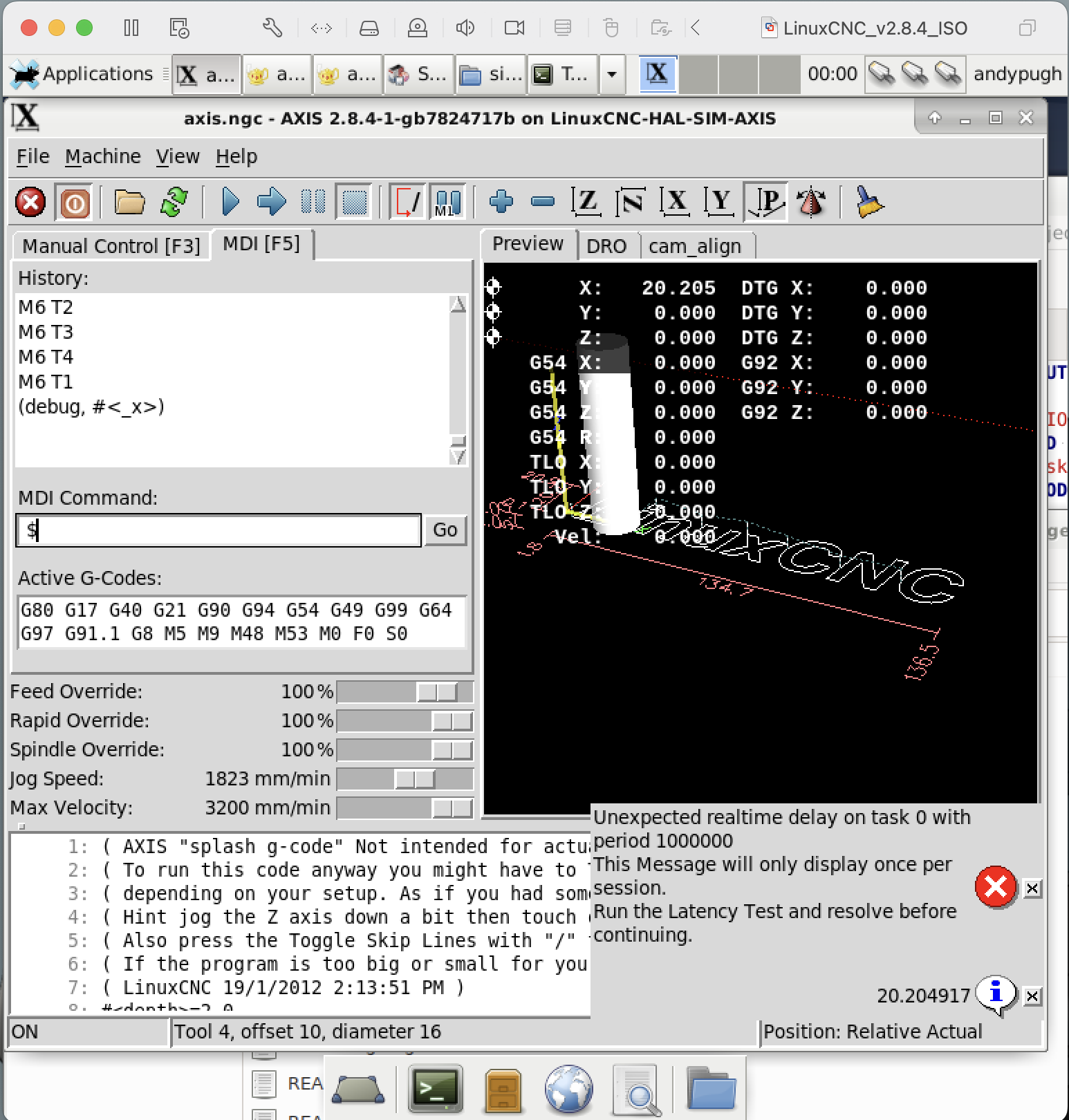Can LinuxCNC be installed on a USB drive and used on a MacBook?
- Jayne01
- Offline
- New Member
-

Less
More
- Posts: 3
- Thank you received: 0
22 Nov 2022 11:02 #257317
by Jayne01
Can LinuxCNC be installed on a USB drive and used on a MacBook? was created by Jayne01
Hi,
I’m new here. I’m in the process of building a CNCRouter and considering running the machine with LinuxCNC. Is it possible to install an image of LimuxCNC onto an external hard drive or USB flash drive and boot from that drive on a MacBook? I have a 2013 MacBook Air, a 2012 (I think?) MacBook Pro and a 2009 27” iMac desktop. I don’t have any windows machines. My hope is to be able to run linuxCNC on one of my macs without touching the MacOS internal drive to see if I like it before committing to buying motion controller boards or other hardware.
If it is possible to boot and run linuxCNC from an external drive, does it have some type of simulator or demo mode that will allow exploring some of the features and possibly running a dummy gcode program?
I have no prior experience with any other CNC controller software so whichever system I settle on will involve a learning curve. Also, do I need to know a lot about Linux to get linuxCNC running? I have limited experience with using Linux on a raspberry pi but only at a fairly basic level. Google helped every time I hit a hurdle while playing around with the RPi.
Jayne
I’m new here. I’m in the process of building a CNCRouter and considering running the machine with LinuxCNC. Is it possible to install an image of LimuxCNC onto an external hard drive or USB flash drive and boot from that drive on a MacBook? I have a 2013 MacBook Air, a 2012 (I think?) MacBook Pro and a 2009 27” iMac desktop. I don’t have any windows machines. My hope is to be able to run linuxCNC on one of my macs without touching the MacOS internal drive to see if I like it before committing to buying motion controller boards or other hardware.
If it is possible to boot and run linuxCNC from an external drive, does it have some type of simulator or demo mode that will allow exploring some of the features and possibly running a dummy gcode program?
I have no prior experience with any other CNC controller software so whichever system I settle on will involve a learning curve. Also, do I need to know a lot about Linux to get linuxCNC running? I have limited experience with using Linux on a raspberry pi but only at a fairly basic level. Google helped every time I hit a hurdle while playing around with the RPi.
Jayne
Please Log in or Create an account to join the conversation.
- tommylight
-

- Away
- Moderator
-

Less
More
- Posts: 21248
- Thank you received: 7253
22 Nov 2022 11:53 #257323
by tommylight
Replied by tommylight on topic Can LinuxCNC be installed on a USB drive and used on a MacBook?
Never used Mac's (well i did, just installing windows on them over 10 years back), so not sure if it works, but everything works on PC's, booting live image, full install on USB works, slow on normal USB sticks, very usable on USB SSD or NVME, sims work also for testing gcode, running machines works, etc.
The following user(s) said Thank You: Jayne01
Please Log in or Create an account to join the conversation.
- Jayne01
- Offline
- New Member
-

Less
More
- Posts: 3
- Thank you received: 0
22 Nov 2022 19:03 #257358
by Jayne01
Replied by Jayne01 on topic Can LinuxCNC be installed on a USB drive and used on a MacBook?
Do I need one of the linuxcnc-uspace packages to install on a USB drive to run in simulation mode? I won’t be controlling any physical machine, this is purely an education exercise at this stage.
Please Log in or Create an account to join the conversation.
- tommylight
-

- Away
- Moderator
-

Less
More
- Posts: 21248
- Thank you received: 7253
22 Nov 2022 19:09 #257360
by tommylight
Replied by tommylight on topic Can LinuxCNC be installed on a USB drive and used on a MacBook?
For simulator, try the Linux Mint 21 ISO, if it can boot properly, serch the web for persistant mode, plenty of good tutorials, after that, boot, do an update and full upgrade, then download LinuxCNC from the debian repos, not from LinuxCNC ones, and intall it.
That should get you a bootable usb with LinuxCNC running in simulator mode, but no machine control.
That should get you a bootable usb with LinuxCNC running in simulator mode, but no machine control.
Please Log in or Create an account to join the conversation.
- andypugh
-

- Offline
- Moderator
-

Less
More
- Posts: 19797
- Thank you received: 4606
23 Nov 2022 00:01 #257407
by andypugh
Replied by andypugh on topic Can LinuxCNC be installed on a USB drive and used on a MacBook?
Attachments:
Please Log in or Create an account to join the conversation.
- Jayne01
- Offline
- New Member
-

Less
More
- Posts: 3
- Thank you received: 0
23 Nov 2022 01:43 #257417
by Jayne01
Replied by Jayne01 on topic Can LinuxCNC be installed on a USB drive and used on a MacBook?
I will have a look at both the mint iso and also using VMware fusion. I have never used VMware before, will it allow installing the iso on an external drive? The drive on my laptop doesn’t have a lot of space left on it and I would prefer to fiddle with linuxcnc on an external drive anyway without disturbing the main internal drive. I won’t get a chance to try anything until next week though.
Please Log in or Create an account to join the conversation.
- andypugh
-

- Offline
- Moderator
-

Less
More
- Posts: 19797
- Thank you received: 4606
24 Nov 2022 19:28 #257574
by andypugh
Replied by andypugh on topic Can LinuxCNC be installed on a USB drive and used on a MacBook?
With VMWare the virtual HDs of the guest machines are just ordinary files, and can be anywhere in your file system.
Please Log in or Create an account to join the conversation.
Time to create page: 0.118 seconds