BeagleBone Black setup.sh
- ALANMTHOMASON
- Offline
- New Member
-

Less
More
- Posts: 11
- Thank you received: 1
27 Nov 2022 23:25 #257795
by ALANMTHOMASON
BeagleBone Black setup.sh was created by ALANMTHOMASON
Hi There...
I am working on a new installation of linuxcnc on a BeagleBoneBlack. With help from others, I can start linuxcnc, select the configuration, but it stalls at this point...
Waiting for /sys/class/uio/uio0 ...........................................................................................................................................
I installed linuxcnc like this:
sudo apt install linuxcnc-uspace
I have this kernel:
5.15.73-bone-rt-r31
I do have a /sys/class/uio directory, but it is empty.
So much has changed in the way that linuxcnc works (I was starting from a version that only showed 0.1) that I am suspicious that this setup.sh no longer applies. I've tried naively not calling this setup.sh from the old hal file, but other problems appear. Before I disappear down the rabbit hole, I'm hoping someone can point me to where I would find an example directory containing a working ini, hal and setup.sh (if this is still used).
Thanks so much!
Alan
I am working on a new installation of linuxcnc on a BeagleBoneBlack. With help from others, I can start linuxcnc, select the configuration, but it stalls at this point...
Waiting for /sys/class/uio/uio0 ...........................................................................................................................................
I installed linuxcnc like this:
sudo apt install linuxcnc-uspace
I have this kernel:
5.15.73-bone-rt-r31
I do have a /sys/class/uio directory, but it is empty.
So much has changed in the way that linuxcnc works (I was starting from a version that only showed 0.1) that I am suspicious that this setup.sh no longer applies. I've tried naively not calling this setup.sh from the old hal file, but other problems appear. Before I disappear down the rabbit hole, I'm hoping someone can point me to where I would find an example directory containing a working ini, hal and setup.sh (if this is still used).
Thanks so much!
Alan
Please Log in or Create an account to join the conversation.
- ALANMTHOMASON
- Offline
- New Member
-

Less
More
- Posts: 11
- Thank you received: 1
27 Nov 2022 23:31 #257797
by ALANMTHOMASON
Replied by ALANMTHOMASON on topic BeagleBone Black setup.sh
I've been having trouble adding attachments in this forum...here is the contents of the setup.sh that I had in the old installation....
#!/bin/bash
# Copyright 2014
# Charles Steinkuehler <This email address is being protected from spambots. You need JavaScript enabled to view it.>
#
# This program is free software; you can redistribute it and/or modify
# it under the terms of the GNU General Public License as published by
# the Free Software Foundation; either version 2 of the License, or
# (at your option) any later version.
#
# This program is distributed in the hope that it will be useful,
# but WITHOUT ANY WARRANTY; without even the implied warranty of
# MERCHANTABILITY or FITNESS FOR A PARTICULAR PURPOSE. See the
# GNU General Public License for more details.
#
# You should have received a copy of the GNU General Public License
# along with this program; if not, write to the Free Software
# Foundation, Inc., 59 Temple Place, Suite 330, Boston, MA 02111-1307 USA
dtbo_err () {
echo "Error loading device tree overlay file: $DTBO" >&2
exit 1
}
pin_err () {
echo "Error exporting pin:$PIN" >&2
exit 1
}
dir_err () {
echo "Error setting direction:$DIR on pin:$PIN" >&2
exit 1
}
PRU=/sys/class/uio/uio0
echo -n "Waiting for $PRU "
while [ ! -r $PRU ]
do
echo -n "."
sleep 1
done
echo OK
if [ ! -r $PRU ] ; then
echo PRU control files not found in $PRU >&2
exit 1;
fi
# Export GPIO pins:
# One pin needs to be exported to enable the low-level clocks for the GPIO
# modules (there is probably a better way to do this)
#
# Any GPIO pins driven by the PRU need to have their direction set properly
# here. The PRU does not do any setup of the GPIO, it just yanks on the
# pins and assumes you have the output enables configured already
#
# Direct PRU inputs and outputs do not need to be configured here, the pin
# mux setup (which is handled by the device tree overlay) should be all
# the setup needed.
#
# Any GPIO pins driven by the hal_bb_gpio driver do not need to be
# configured here. The hal_bb_gpio module handles setting the output
# enable bits properly. These pins _can_ however be set here without
# causing problems. You may wish to do this for documentation or to make
# sure the pin starts with a known value as soon as possible.
sudo $(which config-pin) -f - <<- EOF
P8.07 out # gpio2.2 Enable System
#P9.18 in # gpio2.4 XLIM
P8.11 out # gpio1.13 X_Dir
P8.12 out # gpio1.12 X_Step
P8.13 out # gpio0.23 PWM0/SPINDLE
#P9.20 in # gpio0.26 YLIM
P8.15 out # gpio1.15 Y_Dir
P8.16 out # gpio1.14 Y_Step
#P9.21 in # gpio2.1 ZLIM
P8.19 out # gpio0.22 PWM1
P9.14 out # gpio1.18 PWM2
P9.15 out # gpio1.16 Z_Step
P9.23 out # gpio1.17 Z_Dir
# P9.17 out # gpio0.5 SCS
# P9.18 in # gpio0.4 SDI
# P9.21 out # gpio0.3 SDO
# P9.22 out # gpio0.2 SCK
P9.13 out # gpio0.30 A_Dir
P9.11 out # gpio0.31 A_Step
P8.09 in # gpio2.5 STOPin
EOF
#!/bin/bash
# Copyright 2014
# Charles Steinkuehler <This email address is being protected from spambots. You need JavaScript enabled to view it.>
#
# This program is free software; you can redistribute it and/or modify
# it under the terms of the GNU General Public License as published by
# the Free Software Foundation; either version 2 of the License, or
# (at your option) any later version.
#
# This program is distributed in the hope that it will be useful,
# but WITHOUT ANY WARRANTY; without even the implied warranty of
# MERCHANTABILITY or FITNESS FOR A PARTICULAR PURPOSE. See the
# GNU General Public License for more details.
#
# You should have received a copy of the GNU General Public License
# along with this program; if not, write to the Free Software
# Foundation, Inc., 59 Temple Place, Suite 330, Boston, MA 02111-1307 USA
dtbo_err () {
echo "Error loading device tree overlay file: $DTBO" >&2
exit 1
}
pin_err () {
echo "Error exporting pin:$PIN" >&2
exit 1
}
dir_err () {
echo "Error setting direction:$DIR on pin:$PIN" >&2
exit 1
}
PRU=/sys/class/uio/uio0
echo -n "Waiting for $PRU "
while [ ! -r $PRU ]
do
echo -n "."
sleep 1
done
echo OK
if [ ! -r $PRU ] ; then
echo PRU control files not found in $PRU >&2
exit 1;
fi
# Export GPIO pins:
# One pin needs to be exported to enable the low-level clocks for the GPIO
# modules (there is probably a better way to do this)
#
# Any GPIO pins driven by the PRU need to have their direction set properly
# here. The PRU does not do any setup of the GPIO, it just yanks on the
# pins and assumes you have the output enables configured already
#
# Direct PRU inputs and outputs do not need to be configured here, the pin
# mux setup (which is handled by the device tree overlay) should be all
# the setup needed.
#
# Any GPIO pins driven by the hal_bb_gpio driver do not need to be
# configured here. The hal_bb_gpio module handles setting the output
# enable bits properly. These pins _can_ however be set here without
# causing problems. You may wish to do this for documentation or to make
# sure the pin starts with a known value as soon as possible.
sudo $(which config-pin) -f - <<- EOF
P8.07 out # gpio2.2 Enable System
#P9.18 in # gpio2.4 XLIM
P8.11 out # gpio1.13 X_Dir
P8.12 out # gpio1.12 X_Step
P8.13 out # gpio0.23 PWM0/SPINDLE
#P9.20 in # gpio0.26 YLIM
P8.15 out # gpio1.15 Y_Dir
P8.16 out # gpio1.14 Y_Step
#P9.21 in # gpio2.1 ZLIM
P8.19 out # gpio0.22 PWM1
P9.14 out # gpio1.18 PWM2
P9.15 out # gpio1.16 Z_Step
P9.23 out # gpio1.17 Z_Dir
# P9.17 out # gpio0.5 SCS
# P9.18 in # gpio0.4 SDI
# P9.21 out # gpio0.3 SDO
# P9.22 out # gpio0.2 SCK
P9.13 out # gpio0.30 A_Dir
P9.11 out # gpio0.31 A_Step
P8.09 in # gpio2.5 STOPin
EOF
Please Log in or Create an account to join the conversation.
- silver2row
-
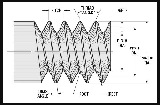
- Offline
- New Member
-

Less
More
- Posts: 4
- Thank you received: 0
29 Nov 2022 01:54 #257933
by silver2row
Replied by silver2row on topic BeagleBone Black setup.sh
uboot_overlay_pru=AM335X-PRU-UIO-00A0.dtbo
For the PRU from uio, add that line in /boot/uEnv.txt and then reboot.
I know it may work or may make a system to fail to boot. I have not tested this personally w/ the RT system and UIO.
Seth
For the PRU from uio, add that line in /boot/uEnv.txt and then reboot.
I know it may work or may make a system to fail to boot. I have not tested this personally w/ the RT system and UIO.
Seth
Please Log in or Create an account to join the conversation.
- andypugh
-

- Offline
- Moderator
-

Less
More
- Posts: 19773
- Thank you received: 4602
30 Nov 2022 13:27 #258117
by andypugh
Replied by andypugh on topic BeagleBone Black setup.sh
This looks like a machinekit-specific script to enable / control the PRU.
I don't know if there is support for the PRU in mainline LinuxCNC. Hopefully someone else does know.
I don't know if there is support for the PRU in mainline LinuxCNC. Hopefully someone else does know.
Please Log in or Create an account to join the conversation.
- ALANMTHOMASON
- Offline
- New Member
-

Less
More
- Posts: 11
- Thank you received: 1
02 Dec 2022 02:49 #258288
by ALANMTHOMASON
Replied by ALANMTHOMASON on topic BeagleBone Black setup.sh
Thanks for the help....I'm hoping that someone is using a BBB with these later versions of LinuxCNC that would be willing to share their config files. The setup.sh file that I have for instance might even be outdated for my very old version of LInuxCNC!
Please Log in or Create an account to join the conversation.
Time to create page: 0.152 seconds
