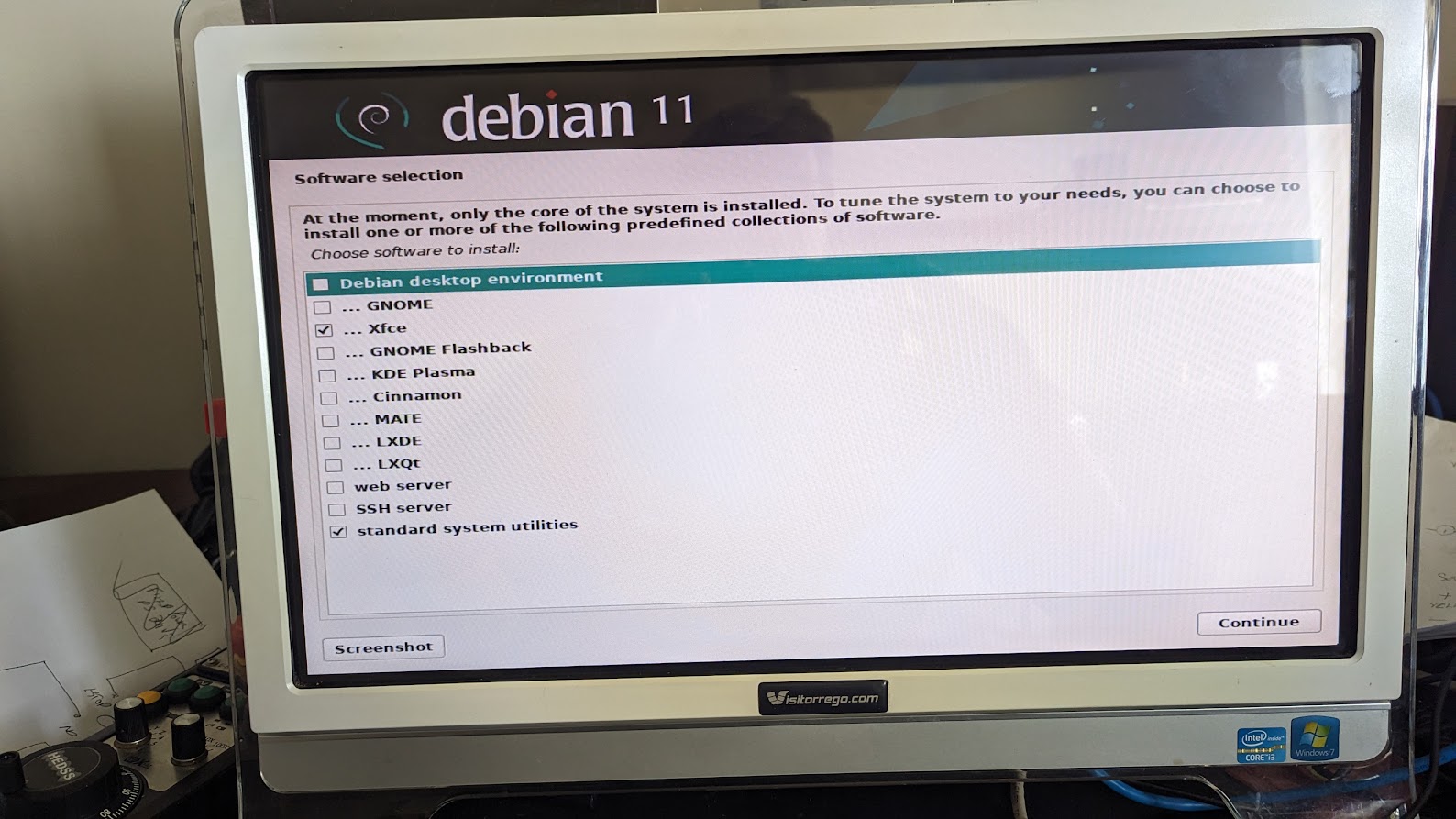- LinuxCNC
- Installing LinuxCNC
- Installing Linuxcnc and Debian Bookworm on problematic hardware (eg. Realtek NIC
Installing Linuxcnc and Debian Bookworm on problematic hardware (eg. Realtek NIC
- rodw
-
 Topic Author
Topic Author
- Offline
- Platinum Member
-

Less
More
- Posts: 11722
- Thank you received: 3968
16 Dec 2022 10:21 #259620
by rodw
Installing Linuxcnc and Debian Bookworm on problematic hardware (eg. Realtek NIC was created by rodw
Running Debian Bookworm or Bullseye with some hardware (notably PC’s with Realtek network interfaces) has proved problematic as a new type of latency emerged. Network Latency between the PC and motion hardware. If the network becomes too slow, there is insufficient time for Linuxcnc to get things done and mesa network hardware shuts down after issuing an error finishing read. Ethercat drives with slaves disappearing intermittently are also likely to be caused by this issue. Previously stable hardware has become problematic due to this problem.The issue occurs on some hardware with any version of debian from kernel 5.10 (Bullseye) and above through to the latest kernel 6.1.
These are the versions of Debian to support modern hardware. Installing Bookworm is an attractive method to get Linuxcnc installed as it is deployed as a Debian package on this Debian version.
There are two issues involved here.
1. A problematic PREEMPT_RT realtime kernel deployed with Debian that adds to network latency.
2. A confusing set of realtek network drivers in Debian and a mismatch between the default driver and the hardware.
Resolving the first issue used to require compiling the Linux kernel but now a prebuilt .deb of the kernel and the headers. These have been built using the pristine source of the 6.1 kernel from kernel.org so it's not affected by Debian’s kernel patches.
Realtek drivers.
Debian has 3 Realtek drivers in Debian:
The default r8169 driver used with all realtek hardware by default
The r8168-dkms driver that covers a large range of NIC’s (ref: packages.debian.org/bookworm/r8168-dkms)
The r8125-dkms driver that supports the new 2.5 gb NIC’s found on the Odroid H2+/H3/H3+ pcs and an increasing number of other PC’s (ref: packages.debian.org/bookworm/r8125-dkms)
dkms drivers are compiled from source on installation and need the linux-headers. These contain all the C header files to allow building software against the kernel. The default r8169 has no installable driver. To reinstall it, you need to purge any dkms drivers you have installed (eg sudo apt purge r81XX-dkms)
So it sounds pretty simple right? We just need to install our custom kernel which is likely to be cdimage.debian.org/cdimage/unofficial/no...mware/weekly-builds/ for any PC that does not have Realtek drivers) and install the correct driver for a Realtek NIC.
Note that it's not necessary to reinstall Debian if you are afflicted with this problem, you can just update to our custom 6.1 kernel and its headers on the link below and optionally install the correct Realtek driver.
The next post will work through a step by step approach on how to install bookworm that contains the linuxcnc packages.
Start by downloading the Bookworm non-free version from the weekly builds here
cdimage.debian.org/cdimage/unofficial/no...mware/weekly-builds/
Usually you will want the amd64 version and I usually select the cd version making sure that the PC is connected to a wired network during installation. Burn it to a USB stick and install it in the usual way but be sure you select the XFCE gui. This is mandatory to ensure xorg elements linuxcnc needs exist.
Then we’ll meet up on the next post and get on with it.
These are the versions of Debian to support modern hardware. Installing Bookworm is an attractive method to get Linuxcnc installed as it is deployed as a Debian package on this Debian version.
There are two issues involved here.
1. A problematic PREEMPT_RT realtime kernel deployed with Debian that adds to network latency.
2. A confusing set of realtek network drivers in Debian and a mismatch between the default driver and the hardware.
Resolving the first issue used to require compiling the Linux kernel but now a prebuilt .deb of the kernel and the headers. These have been built using the pristine source of the 6.1 kernel from kernel.org so it's not affected by Debian’s kernel patches.
Realtek drivers.
Debian has 3 Realtek drivers in Debian:
The default r8169 driver used with all realtek hardware by default
The r8168-dkms driver that covers a large range of NIC’s (ref: packages.debian.org/bookworm/r8168-dkms)
The r8125-dkms driver that supports the new 2.5 gb NIC’s found on the Odroid H2+/H3/H3+ pcs and an increasing number of other PC’s (ref: packages.debian.org/bookworm/r8125-dkms)
dkms drivers are compiled from source on installation and need the linux-headers. These contain all the C header files to allow building software against the kernel. The default r8169 has no installable driver. To reinstall it, you need to purge any dkms drivers you have installed (eg sudo apt purge r81XX-dkms)
So it sounds pretty simple right? We just need to install our custom kernel which is likely to be cdimage.debian.org/cdimage/unofficial/no...mware/weekly-builds/ for any PC that does not have Realtek drivers) and install the correct driver for a Realtek NIC.
Note that it's not necessary to reinstall Debian if you are afflicted with this problem, you can just update to our custom 6.1 kernel and its headers on the link below and optionally install the correct Realtek driver.
The next post will work through a step by step approach on how to install bookworm that contains the linuxcnc packages.
Start by downloading the Bookworm non-free version from the weekly builds here
cdimage.debian.org/cdimage/unofficial/no...mware/weekly-builds/
Usually you will want the amd64 version and I usually select the cd version making sure that the PC is connected to a wired network during installation. Burn it to a USB stick and install it in the usual way but be sure you select the XFCE gui. This is mandatory to ensure xorg elements linuxcnc needs exist.
Then we’ll meet up on the next post and get on with it.
Attachments:
The following user(s) said Thank You: Lcvette, petmakris, nf1z, tombolano
Please Log in or Create an account to join the conversation.
- rodw
-
 Topic Author
Topic Author
- Offline
- Platinum Member
-

Less
More
- Posts: 11722
- Thank you received: 3968
16 Dec 2022 10:23 - 14 Jan 2023 21:40 #259621
by rodw
Replied by rodw on topic Installing Linuxcnc and Debian Bookworm on problematic hardware (eg. Realtek NIC
Lets start:download linux-headers and linux-image from here
drive.google.com/drive/folders/10uwGg5Rv...LtQ8BZhM3At_gODk16naNote that pressing (tab) above lets linux autocomplete the line for you to save typing
Make the new 6.1 kernel the default. Eg move to the first entry.
reboot and check our kernel loadedand save the name of the NIC you will use for your mesa card (enp2s0 for us)
Check the device specsNote the driver is r8169 but the hardware is rtl8168e
So debian is using the wrong driver. install the correct driver
First check that we are not going to look in CD or DVD drives for softwareComment out any lines beginning with CD or DVD with a #
Save and:Once rebooted, open a terminal and:note driver is now correctly listed as r8168
So Our job is done! time to configure the wifi at top right and set up the NIC interface for Mesa
But first install linuxcncAssuming you have already configured the mesa card to be add this text at the endIf not you'll need to set the ip to 192.168.1.1 above,
then use mesaflash to save the 10.10.10.10 ip address to the mesa card first,
then edit the file whats above again so it can be found again.
Restart the network
Open a mesa based configuration (or use pncconf to create one)
Let it run for a while. While it is running,
in another window, check the network latency by reviewing the TMAX settings on your card
Note these values are in timer ticks, not nanoseconds.
If something goes wrong and you loose your network interface, reboot into the earlier 6.0 kernel and
the interface should be there. remove it.reboot into our custom kernel and it should still be there. Re install the driver and reboot the PC to enabl eit.
Follow the tweaks on JT's web site to enable auto login etc
gnipsel.com/linuxcnc/debian-11-fix.html
Also there is a recent issue with Bullseye and Bookworm where it refuses to run linuxcnc on the default gnome desktop which uses wayland. I generally only install the XFCE graphical environment as its a XORG environment and it works perfectly
This can be solved on wayland by adding an environment variable before running linuxcncThis may not stick on a reboot. you can add it to your .profile file as follows so its loaded when you log in.
add the export statement to the end of the file and save and exit Ctrl-O, Ctrl-X
sudo apt-get install geany ethtool grub-customizerdrive.google.com/drive/folders/10uwGg5Rv...LtQ8BZhM3At_gODk16na
cd Downloads
sudo dpkg -i linux-headers(tab)
sudo dpkg -i linux-image(tab)
sudo grub-customizerMake the new 6.1 kernel the default. Eg move to the first entry.
reboot and check our kernel loaded
sudo reboot
debian@debian:~$ uname -v
#4 SMP PREEMPT_RT Wed Dec 14 00:49:27 AEST 2022
debian@debian:~$ uname -r
6.1.0-rt5-linuxcnc-rt
ip aCheck the device specs
debian@debian:~$ sudo ethtool -i enp2s0
driver: r8169
version: 6.1.0-rt5-linuxcnc-rt
firmware-version: rtl8168e-3_0.0.4 03/27/12
expansion-rom-version:
bus-info: 0000:02:00.0
supports-statistics: yes
supports-test: no
supports-eeprom-access: no
supports-register-dump: yes
supports-priv-flags: noSo debian is using the wrong driver. install the correct driver
First check that we are not going to look in CD or DVD drives for software
sudo geany /etc/sources.listSave and:
sudo apt-get update
sudo apt-get install r8168-dkms
sudo rebootsudo ethtool -i enp2s0
driver: r8168So Our job is done! time to configure the wifi at top right and set up the NIC interface for Mesa
But first install linuxcnc
sudo apt-get install linuxcnc-uspace linuxcnc-uspace-dev mesaflashsudo geany /etc/network/interfacesauto enp2s0
iface enp2s0 inet static
address 10.10.10.1then use mesaflash to save the 10.10.10.10 ip address to the mesa card first,
then edit the file whats above again so it can be found again.
Restart the network
sudo systemctl restart networkingOpen a mesa based configuration (or use pncconf to create one)
Let it run for a while. While it is running,
in another window, check the network latency by reviewing the TMAX settings on your card
halcmd show param hm2*tmax*
Parameters:
Owner Type Dir Value Name
36 s32 RW 0 hm2_7i76e.0.read-request.tmax
36 bit RO FALSE hm2_7i76e.0.read-request.tmax-increased
36 s32 RW 831032 hm2_7i76e.0.read.tmax
36 bit RO FALSE hm2_7i76e.0.read.tmax-increased
36 s32 RW 163024 hm2_7i76e.0.write.tmax
36 bit RO FALSE hm2_7i76e.0.write.tmax-increasedNote these values are in timer ticks, not nanoseconds.
If something goes wrong and you loose your network interface, reboot into the earlier 6.0 kernel and
the interface should be there. remove it.
sudo apt purge r8168-dkmsFollow the tweaks on JT's web site to enable auto login etc
gnipsel.com/linuxcnc/debian-11-fix.html
Also there is a recent issue with Bullseye and Bookworm where it refuses to run linuxcnc on the default gnome desktop which uses wayland. I generally only install the XFCE graphical environment as its a XORG environment and it works perfectly
This can be solved on wayland by adding an environment variable before running linuxcnc
export PYOPENGL_PLATFORM=x11cd ~
nano .profileadd the export statement to the end of the file and save and exit Ctrl-O, Ctrl-X
Last edit: 14 Jan 2023 21:40 by rodw.
The following user(s) said Thank You: nf1z, tombolano, DarkPhoinix
Please Log in or Create an account to join the conversation.
- rodw
-
 Topic Author
Topic Author
- Offline
- Platinum Member
-

Less
More
- Posts: 11722
- Thank you received: 3968
16 Dec 2022 10:35 - 16 Dec 2022 10:36 #259623
by rodw
Replied by rodw on topic Installing Linuxcnc and Debian Bookworm on problematic hardware (eg. Realtek NIC
So with that behind you, you should not experience error finidshing read with your mesa card and your ethercat drives should not go AWOL.
Mods might like to sticky this.
Mods might like to sticky this.
Last edit: 16 Dec 2022 10:36 by rodw.
The following user(s) said Thank You: tommylight, Aciera, spumco
Please Log in or Create an account to join the conversation.
- tommylight
-

- Away
- Moderator
-

Less
More
- Posts: 21332
- Thank you received: 7280
16 Dec 2022 11:14 #259625
by tommylight
Replied by tommylight on topic Installing Linuxcnc and Debian Bookworm on problematic hardware (eg. Realtek NIC
Done.
Thank you.
Thank you.
The following user(s) said Thank You: rodw
Please Log in or Create an account to join the conversation.
- spumco
- Offline
- Platinum Member
-

Less
More
- Posts: 1974
- Thank you received: 808
20 Dec 2022 03:18 #259922
by spumco
Replied by spumco on topic Installing Linuxcnc and Debian Bookworm on problematic hardware (eg. Realtek NIC
Rod,
Thanks for the write-up. Explains some of the issues I've had with my H2+.
I'm starting a fresh install and, as usual, running in to problems following your process above. If you don't mind assisting, would you like me to start a new thread or post up here?
thx,
Ralph
Thanks for the write-up. Explains some of the issues I've had with my H2+.
I'm starting a fresh install and, as usual, running in to problems following your process above. If you don't mind assisting, would you like me to start a new thread or post up here?
thx,
Ralph
Please Log in or Create an account to join the conversation.
- rodw
-
 Topic Author
Topic Author
- Offline
- Platinum Member
-

Less
More
- Posts: 11722
- Thank you received: 3968
20 Dec 2022 03:48 #259927
by rodw
Replied by rodw on topic Installing Linuxcnc and Debian Bookworm on problematic hardware (eg. Realtek NIC
I'm happy for you to help 
By all means post up here as it might help others.
I've been spending a fair bit of time working on a Debian ISO Installer.
Last night I got it to install Debian with my custom kernel from an ISO. Unfortunately it installed it under Bullseye instead of Bookworm so it could not then install Linuxcnc from the Debian repos.
I'm hoping I'll get that fixed in the next day or so. I'm sure I just missed a setting. Using an ISO will solve a lot of problems
Worst case, we could install Linuxcnc from pre-built debs.
By all means post up here as it might help others.
I've been spending a fair bit of time working on a Debian ISO Installer.
Last night I got it to install Debian with my custom kernel from an ISO. Unfortunately it installed it under Bullseye instead of Bookworm so it could not then install Linuxcnc from the Debian repos.
I'm hoping I'll get that fixed in the next day or so. I'm sure I just missed a setting. Using an ISO will solve a lot of problems
Worst case, we could install Linuxcnc from pre-built debs.
Please Log in or Create an account to join the conversation.
- spumco
- Offline
- Platinum Member
-

Less
More
- Posts: 1974
- Thank you received: 808
20 Dec 2022 04:01 #259928
by spumco
Replied by spumco on topic Installing Linuxcnc and Debian Bookworm on problematic hardware (eg. Realtek NIC
okdokey...
PC is an Odroid H2+ with the rtl8125 nic.
First hiccup was during installation of Bookworm - additional firmware required despite using the non-free network install iso.
Found the firmware.zip buried somewhere on the Debian site and added it to a USB during install and got past that hurdle.
Your 6.1 rt kernel installed ok.
Next issue: it appears I'm unable to install the r8125-dkms driver.
error during attempted driver installation
mill@mill:~$ sudo apt-get install r8125-dkms
Reading package lists... Done
Building dependency tree... Done
Reading state information... Done
r8125-dkms is already the newest version (9.009.02-1).
The following package was automatically installed and is no longer required:
linux-image-6.0.0-5-amd64
Use 'sudo apt autoremove' to remove it.
0 upgraded, 0 newly installed, 0 to remove and 0 not upgraded.
1 not fully installed or removed.
After this operation, 0 B of additional disk space will be used.
Do you want to continue? [Y/n] y
Setting up r8125-dkms (9.009.02-1) ...
Removing old r8125-9.009.02 DKMS files...
Deleting module r8125-9.009.02 completely from the DKMS tree.
Loading new r8125-9.009.02 DKMS files...
Deprecated feature: REMAKE_INITRD (/usr/src/r8125-9.009.02/dkms.conf)
Building for 6.1.0-rt5-linuxcnc-rt
Building initial module for 6.1.0-rt5-linuxcnc-rt
Deprecated feature: REMAKE_INITRD (/var/lib/dkms/r8125/9.009.02/source/dkms.conf)
Error! Bad return status for module build on kernel: 6.1.0-rt5-linuxcnc-rt (x86_64)
Consult /var/lib/dkms/r8125/9.009.02/build/make.log for more information.
dpkg: error processing package r8125-dkms (--configure):
installed r8125-dkms package post-installation script subprocess returned error exit status 10
Processing triggers for initramfs-tools (0.142) ...
update-initramfs: Generating /boot/initrd.img-6.1.0-rt5-linuxcnc-rt
Errors were encountered while processing:
r8125-dkms
E: Sub-process /usr/bin/dpkg returned an error code (1)
LCNC is installed and axis is working. Haven't bothered to move on the mesaflash yet.
Any ideas?
PC is an Odroid H2+ with the rtl8125 nic.
First hiccup was during installation of Bookworm - additional firmware required despite using the non-free network install iso.
Found the firmware.zip buried somewhere on the Debian site and added it to a USB during install and got past that hurdle.
Your 6.1 rt kernel installed ok.
mill@mill:~$ uname -a
Linux mill 6.1.0-rt5-linuxcnc-rt #4 SMP PREEMPT_RT Wed Dec 14 00:49:27 AEST 2022 x86_64 GNU/LinuxNext issue: it appears I'm unable to install the r8125-dkms driver.
mill@mill:~$ sudo ethtool -i enp3s0
[sudo] password for mill:
driver: r8169
version: 6.1.0-rt5-linuxcnc-rt
firmware-version: rtl8125b-2_0.0.2 07/13/20
expansion-rom-version:
bus-info: 0000:03:00.0
supports-statistics: yes
supports-test: no
supports-eeprom-access: no
supports-register-dump: yes
supports-priv-flags: noerror during attempted driver installation
Warning: Spoiler!
mill@mill:~$ sudo apt-get install r8125-dkms
Reading package lists... Done
Building dependency tree... Done
Reading state information... Done
r8125-dkms is already the newest version (9.009.02-1).
The following package was automatically installed and is no longer required:
linux-image-6.0.0-5-amd64
Use 'sudo apt autoremove' to remove it.
0 upgraded, 0 newly installed, 0 to remove and 0 not upgraded.
1 not fully installed or removed.
After this operation, 0 B of additional disk space will be used.
Do you want to continue? [Y/n] y
Setting up r8125-dkms (9.009.02-1) ...
Removing old r8125-9.009.02 DKMS files...
Deleting module r8125-9.009.02 completely from the DKMS tree.
Loading new r8125-9.009.02 DKMS files...
Deprecated feature: REMAKE_INITRD (/usr/src/r8125-9.009.02/dkms.conf)
Building for 6.1.0-rt5-linuxcnc-rt
Building initial module for 6.1.0-rt5-linuxcnc-rt
Deprecated feature: REMAKE_INITRD (/var/lib/dkms/r8125/9.009.02/source/dkms.conf)
Error! Bad return status for module build on kernel: 6.1.0-rt5-linuxcnc-rt (x86_64)
Consult /var/lib/dkms/r8125/9.009.02/build/make.log for more information.
dpkg: error processing package r8125-dkms (--configure):
installed r8125-dkms package post-installation script subprocess returned error exit status 10
Processing triggers for initramfs-tools (0.142) ...
update-initramfs: Generating /boot/initrd.img-6.1.0-rt5-linuxcnc-rt
Errors were encountered while processing:
r8125-dkms
E: Sub-process /usr/bin/dpkg returned an error code (1)
LCNC is installed and axis is working. Haven't bothered to move on the mesaflash yet.
Any ideas?
Please Log in or Create an account to join the conversation.
- rodw
-
 Topic Author
Topic Author
- Offline
- Platinum Member
-

Less
More
- Posts: 11722
- Thank you received: 3968
20 Dec 2022 04:18 #259931
by rodw
Replied by rodw on topic Installing Linuxcnc and Debian Bookworm on problematic hardware (eg. Realtek NIC
On the Odroid forum, there is a note that the realtek driver vs the Debian driver is up to 25-30% faster.
I have installed the Realtek Driver on an H2+ but it was back on Buster before it was released in Kernel 5.9. I just had to install from a DVD iso and insert a usb stick containng the realtek source and it worked.
You might need to look at the kernel versions supported by the realtek driver and fall back to a supported kernel version.
You could also try installing the r8125-dkms before installing the kernel. It will rebuild the driver when the kernel is installed via dkms...
Matter of fact one of my pcs righted itself this way....
Hope that helps.
PS I have an Odroid H2+ happilly running Bullseye and Ethercat. I'm not going to touch it!
I'm not going to touch it!
I have installed the Realtek Driver on an H2+ but it was back on Buster before it was released in Kernel 5.9. I just had to install from a DVD iso and insert a usb stick containng the realtek source and it worked.
You might need to look at the kernel versions supported by the realtek driver and fall back to a supported kernel version.
You could also try installing the r8125-dkms before installing the kernel. It will rebuild the driver when the kernel is installed via dkms...
Matter of fact one of my pcs righted itself this way....
Hope that helps.
PS I have an Odroid H2+ happilly running Bullseye and Ethercat.
Please Log in or Create an account to join the conversation.
- rodw
-
 Topic Author
Topic Author
- Offline
- Platinum Member
-

Less
More
- Posts: 11722
- Thank you received: 3968
20 Dec 2022 04:22 #259932
by rodw
Replied by rodw on topic Installing Linuxcnc and Debian Bookworm on problematic hardware (eg. Realtek NIC
Oops, the Realtek source says its good to kernel 5.19
www.realtek.com/en/component/zoo/categor...pci-express-software
Earlier versions of bullseye ran 5.15, 5.17 and 5.19.
www.realtek.com/en/component/zoo/categor...pci-express-software
Earlier versions of bullseye ran 5.15, 5.17 and 5.19.
The following user(s) said Thank You: spumco
Please Log in or Create an account to join the conversation.
- spumco
- Offline
- Platinum Member
-

Less
More
- Posts: 1974
- Thank you received: 808
20 Dec 2022 04:32 #259934
by spumco
Replied by spumco on topic Installing Linuxcnc and Debian Bookworm on problematic hardware (eg. Realtek NIC
So... survey says to grease Bookworm, load Bullseye, and get a 5.19 RT kernel?
Please Log in or Create an account to join the conversation.
- LinuxCNC
- Installing LinuxCNC
- Installing Linuxcnc and Debian Bookworm on problematic hardware (eg. Realtek NIC
Time to create page: 0.190 seconds