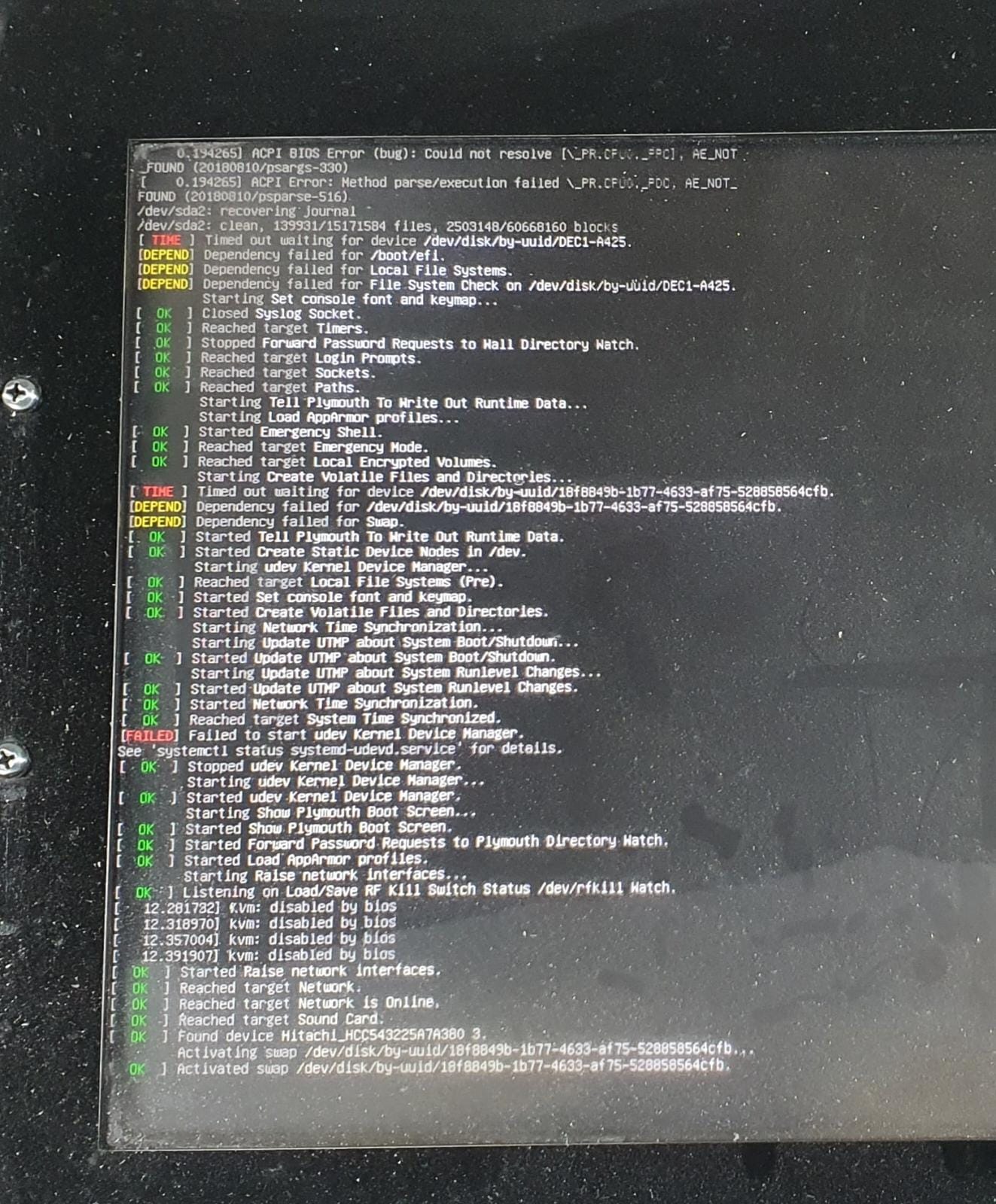How to configure /etc/systemd/system.conf before boot up
- SertanATL
-
 Topic Author
Topic Author
- Offline
- Junior Member
-

Less
More
- Posts: 36
- Thank you received: 2
09 Feb 2023 14:04 #264135
by SertanATL
How to configure /etc/systemd/system.conf before boot up was created by SertanATL
I connected my cnc machine to a windows computer for file sharing but i had some problems. Winodws file sharing only works if I write -- sudo mount.cifs //192.168.1.94/Router2 ~/WindowsShare/ -o user=ServerGenel,uid=$UIDW -- after every boot up. Unfortunately when the system is shutting down, linux wants to close the connection and it takes 90 seconds. I wanted to edit the default time to 1sec but I accidentaly edited the wrong one and system is not booting. I wanted to edit #DefaultTimeoutStopSec=90s but instead I edited #DefaultTimeoutStartSec=90s and changed the value to 1. Now when I try to boot, it fails. How can I configure this setting before boot up?
Please Log in or Create an account to join the conversation.
- andypugh
-

- Offline
- Moderator
-

Less
More
- Posts: 19797
- Thank you received: 4606
09 Feb 2023 23:46 #264183
by andypugh
Replied by andypugh on topic How to configure /etc/systemd/system.conf before boot up
Does it boot at all? ie, do you get a grub menu, or does it completely fail to find the HD?
This might help: unix.stackexchange.com/questions/5079/ho...busybox-when-booting
The other option might be to boot from a USB stick or DVD and then edit the file. (if the drive with the file on it can be mounted...)
This might help: unix.stackexchange.com/questions/5079/ho...busybox-when-booting
The other option might be to boot from a USB stick or DVD and then edit the file. (if the drive with the file on it can be mounted...)
Please Log in or Create an account to join the conversation.
- SertanATL
-
 Topic Author
Topic Author
- Offline
- Junior Member
-

Less
More
- Posts: 36
- Thank you received: 2
10 Feb 2023 07:50 #264209
by SertanATL
Replied by SertanATL on topic How to configure /etc/systemd/system.conf before boot up
Attachments:
Please Log in or Create an account to join the conversation.
- SertanATL
-
 Topic Author
Topic Author
- Offline
- Junior Member
-

Less
More
- Posts: 36
- Thank you received: 2
10 Feb 2023 08:45 #264210
by SertanATL
Replied by SertanATL on topic How to configure /etc/systemd/system.conf before boot up
I booted from a USB Stick and managed to find system.conf that I changed before. When I try to change it, it tells me that I don't have permission. How do i change it as administrator?
Please Log in or Create an account to join the conversation.
- tommylight
-

- Away
- Moderator
-

Less
More
- Posts: 21248
- Thank you received: 7253
10 Feb 2023 11:35 #264213
by tommylight
Replied by tommylight on topic How to configure /etc/systemd/system.conf before boot up
Open a terminal and type
sudo thunar
That opens a file explorer as admin.
sudo thunar
That opens a file explorer as admin.
Please Log in or Create an account to join the conversation.
- SertanATL
-
 Topic Author
Topic Author
- Offline
- Junior Member
-

Less
More
- Posts: 36
- Thank you received: 2
10 Feb 2023 12:41 #264215
by SertanATL
Replied by SertanATL on topic How to configure /etc/systemd/system.conf before boot up
I tried it but unfortunately didn't work. The problem may be that I am not the user for that drive.
Please Log in or Create an account to join the conversation.
- SertanATL
-
 Topic Author
Topic Author
- Offline
- Junior Member
-

Less
More
- Posts: 36
- Thank you received: 2
15 Feb 2023 11:12 #264555
by SertanATL
Replied by SertanATL on topic How to configure /etc/systemd/system.conf before boot up
Problem Solved!
So, I ended up plugging the boot drive to a windows pc. In windows, in order to read and write linux partition files you need Linux File Systems for Windows by Paragon Software. After installing the software I edited the file. Unfortunately after editing boot drive didn't boot. I started recovery from a usb drive and reinstalled Grub loader and it worked!
Thanks for advice!
So, I ended up plugging the boot drive to a windows pc. In windows, in order to read and write linux partition files you need Linux File Systems for Windows by Paragon Software. After installing the software I edited the file. Unfortunately after editing boot drive didn't boot. I started recovery from a usb drive and reinstalled Grub loader and it worked!
Thanks for advice!
Please Log in or Create an account to join the conversation.
- tommylight
-

- Away
- Moderator
-

Less
More
- Posts: 21248
- Thank you received: 7253
24 Feb 2023 12:39 #265231
by tommylight
Replied by tommylight on topic How to configure /etc/systemd/system.conf before boot up
Spammer booted.
Please Log in or Create an account to join the conversation.
Time to create page: 0.121 seconds