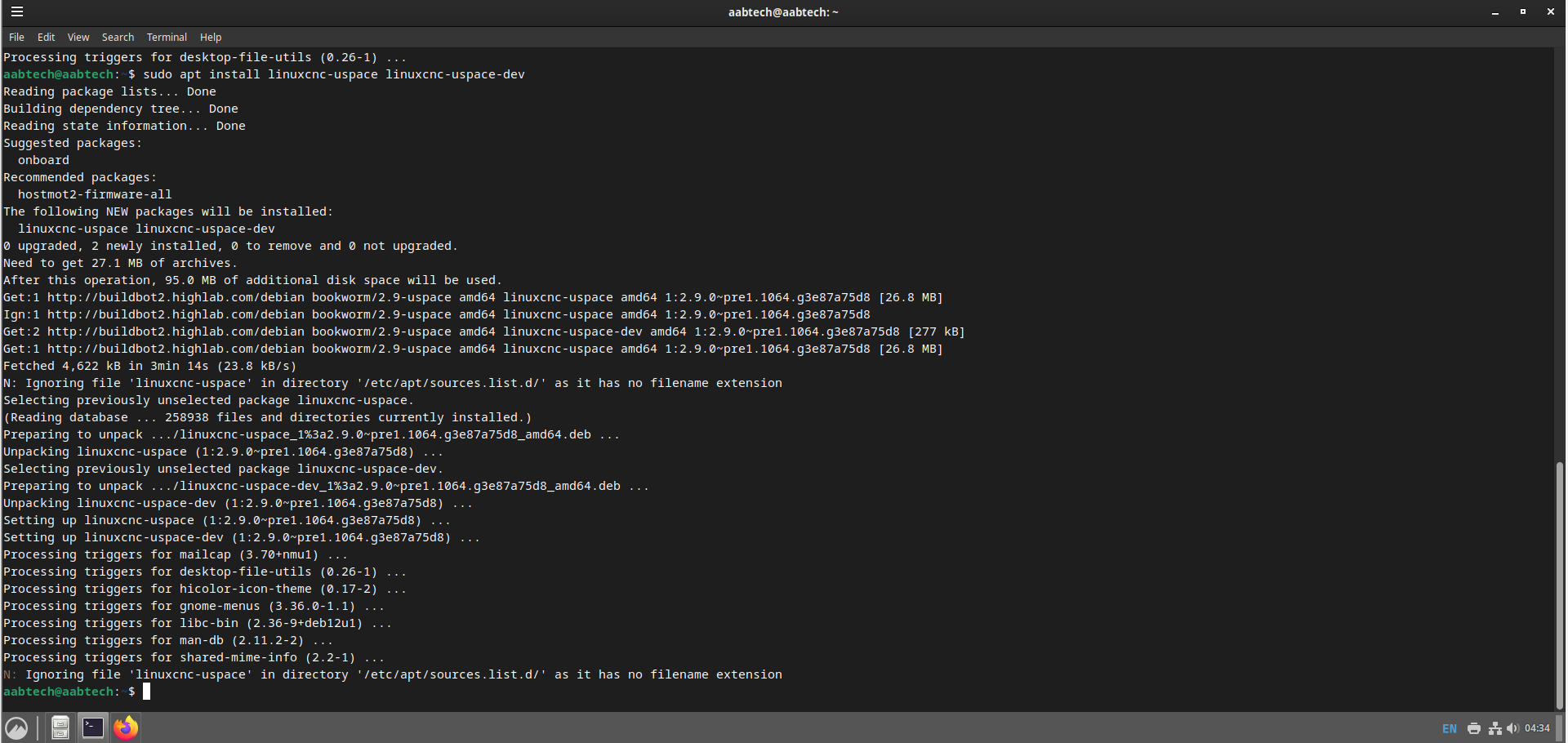Linuxcnc Debian bookworm update from 2.9 to 2.10
- aabtech
-
 Topic Author
Topic Author
- Offline
- Premium Member
-

Less
More
- Posts: 113
- Thank you received: 16
09 Aug 2023 17:01 #277450
by aabtech
Linuxcnc Debian bookworm update from 2.9 to 2.10 was created by aabtech
Hi, I have successfully install linuxcnc on Debian bookworm working correctly but am finding it defecult to update it to Linuxcnc 2.10.
Please Log in or Create an account to join the conversation.
- rodw
-

- Offline
- Platinum Member
-

Less
More
- Posts: 11731
- Thank you received: 3973
09 Aug 2023 19:07 #277456
by rodw
Replied by rodw on topic Linuxcnc Debian bookworm update from 2.9 to 2.10
If you have followed the getting linuxcnc docs at linuxcnc.org/docs/2.9/html/getting-start...etting-linuxcnc.html
you just need to edit /etc/apt/sources.list.d/linuxcnc.list and replace 2.9-uspace with master-uspace
then this should work
sudo apt update
sudo apt upgrade
If this fails remove the packagesand reinstall
you just need to edit /etc/apt/sources.list.d/linuxcnc.list and replace 2.9-uspace with master-uspace
then this should work
sudo apt update
sudo apt upgrade
If this fails remove the packages
sudo apt remove linuxcnc-uspace linuxcnc-uspace-devsudo apt install linuxcnc-uspace linuxcnc-uspace-devPlease Log in or Create an account to join the conversation.
- rodw
-

- Offline
- Platinum Member
-

Less
More
- Posts: 11731
- Thank you received: 3973
09 Aug 2023 19:09 #277457
by rodw
Replied by rodw on topic Linuxcnc Debian bookworm update from 2.9 to 2.10
Please Log in or Create an account to join the conversation.
- aabtech
-
 Topic Author
Topic Author
- Offline
- Premium Member
-

Less
More
- Posts: 113
- Thank you received: 16
10 Aug 2023 04:45 #277503
by aabtech
Replied by aabtech on topic Linuxcnc Debian bookworm update from 2.9 to 2.10
Attachments:
Please Log in or Create an account to join the conversation.
- Cant do this anymore bye all
-

- Offline
- Platinum Member
-

Less
More
- Posts: 1200
- Thank you received: 425
10 Aug 2023 06:39 #277508
by Cant do this anymore bye all
Replied by Cant do this anymore bye all on topic Linuxcnc Debian bookworm update from 2.9 to 2.10
Did you follow the instructions Rod linked to.
It looks like you haven't made the changes and\or done sudo apt-get update. It also looks like you haven't quite followed the instructions as laid out.
As apt is wanting to install 2.9 rather than 2.10
It looks like you haven't made the changes and\or done sudo apt-get update. It also looks like you haven't quite followed the instructions as laid out.
As apt is wanting to install 2.9 rather than 2.10
The following user(s) said Thank You: rodw
Please Log in or Create an account to join the conversation.
- frayja2002
- Away
- Premium Member
-

Less
More
- Posts: 159
- Thank you received: 13
14 Nov 2023 10:09 - 14 Nov 2023 10:10 #285356
by frayja2002
Replied by frayja2002 on topic Linuxcnc Debian bookworm update from 2.9 to 2.10
Sorry to restart an old thread but I'm still a little confused by the instructions.
I have entered the following lines in my sources file...
deb buildbot.linuxcnc.org/ bookworm main non-free-firmware
deb-src buildbot.linuxcnc.org/ bookworm main non-free-firmware
but its is still telling me it cannot find the repository.
I'm guessing the end part needs to be changed but I'm not sure what to put in there.
If you could give an example I would appreciate it.
Thanks
Alex
I have entered the following lines in my sources file...
deb buildbot.linuxcnc.org/ bookworm main non-free-firmware
deb-src buildbot.linuxcnc.org/ bookworm main non-free-firmware
but its is still telling me it cannot find the repository.
I'm guessing the end part needs to be changed but I'm not sure what to put in there.
If you could give an example I would appreciate it.
Thanks
Alex
Last edit: 14 Nov 2023 10:10 by frayja2002.
Please Log in or Create an account to join the conversation.
- tommylight
-

- Away
- Moderator
-

Less
More
- Posts: 21357
- Thank you received: 7286
14 Nov 2023 11:12 #285362
by tommylight
Replied by tommylight on topic Linuxcnc Debian bookworm update from 2.9 to 2.10
Those do not look like official LinuxCNC repositories, where did you get those?I have entered the following lines in my sources file...
deb buildbot.linuxcnc.org/ bookworm main non-free-firmware
deb-src buildbot.linuxcnc.org/ bookworm main non-free-firmware
but its is still telling me it cannot find the repository.
Please Log in or Create an account to join the conversation.
- rodw
-

- Offline
- Platinum Member
-

Less
More
- Posts: 11731
- Thank you received: 3973
14 Nov 2023 12:00 #285368
by rodw
Replied by rodw on topic Linuxcnc Debian bookworm update from 2.9 to 2.10
Looks like you are still using the old Buster ISO which won't work well with 2.10.
There isn't an easy way I'm sorry
I recommend you install the latest Debian Bookworm ISO which I just updated.
drive.google.com/file/d/16o5cbMDE48tZ0tK.../view?usp=drive_link
You will need to update /etc/apt/sources.list.d/linuxcnc-uspace.list with the values here
buildbot2.highlab.com/
Also edit /etc/apt/preferences.d/99linuxcnc-uspace.pref with the values from th ebuildbot above
Alternatively, grab the latest 2.10 debs from the buildbot above and install with dpkg -i (but having it all automated makes it super easy to keep current)
There isn't an easy way I'm sorry
I recommend you install the latest Debian Bookworm ISO which I just updated.
drive.google.com/file/d/16o5cbMDE48tZ0tK.../view?usp=drive_link
You will need to update /etc/apt/sources.list.d/linuxcnc-uspace.list with the values here
buildbot2.highlab.com/
Also edit /etc/apt/preferences.d/99linuxcnc-uspace.pref with the values from th ebuildbot above
Alternatively, grab the latest 2.10 debs from the buildbot above and install with dpkg -i (but having it all automated makes it super easy to keep current)
Please Log in or Create an account to join the conversation.
- RobotMatic
-

- Offline
- Elite Member
-

Less
More
- Posts: 199
- Thank you received: 25
22 Feb 2024 18:45 - 22 Feb 2024 18:51 #294010
by RobotMatic
Replied by RobotMatic on topic Linuxcnc Debian bookworm update from 2.9 to 2.10
I am trying to install linuxcnc 2.10
When I try to update it tells me that the repository is not signed. what am I doing wrong?
i am using Debian bookworm 12.4- I have removed linuxcnc 2.9.2
linuxcnc-uspace.list
deb buildbot2.highlab.com/debian/ bookworm master-uspace 2.10-uspace scratch-uspace
deb-src buildbot2.highlab.com/debian/ bookworm master-uspace 2.10-uspace scratch-uspace
99linuxcnc-uspace.pref
package: linuxcnc-uspace
pin: release o=https://www.linuxcnc.org/ bookworm base master-uspace
Pin-Priority: 500
package: linuxcnc-uspace-dev
pin: release o=https://www.linuxcnc.org/ bookworm base master-uspace
Pin-Priority: 500
package: linuxcnc-uspace-doc-en
pin: release o=https://www.linuxcnc.org/ bookworm base master-uspace
Pin-Priority: 500
package: linuxcnc-uspace-doc-es
pin: release o=https://www.linuxcnc.org/ bookworm base master-uspace
Pin-Priority: 500
thank
When I try to update it tells me that the repository is not signed. what am I doing wrong?
i am using Debian bookworm 12.4- I have removed linuxcnc 2.9.2
linuxcnc-uspace.list
deb buildbot2.highlab.com/debian/ bookworm master-uspace 2.10-uspace scratch-uspace
deb-src buildbot2.highlab.com/debian/ bookworm master-uspace 2.10-uspace scratch-uspace
99linuxcnc-uspace.pref
package: linuxcnc-uspace
pin: release o=https://www.linuxcnc.org/ bookworm base master-uspace
Pin-Priority: 500
package: linuxcnc-uspace-dev
pin: release o=https://www.linuxcnc.org/ bookworm base master-uspace
Pin-Priority: 500
package: linuxcnc-uspace-doc-en
pin: release o=https://www.linuxcnc.org/ bookworm base master-uspace
Pin-Priority: 500
package: linuxcnc-uspace-doc-es
pin: release o=https://www.linuxcnc.org/ bookworm base master-uspace
Pin-Priority: 500
thank
Last edit: 22 Feb 2024 18:51 by RobotMatic.
Please Log in or Create an account to join the conversation.
- rodw
-

- Offline
- Platinum Member
-

Less
More
- Posts: 11731
- Thank you received: 3973
22 Feb 2024 23:08 #294029
by rodw
Replied by rodw on topic Linuxcnc Debian bookworm update from 2.9 to 2.10
The getting Linuxcnc docs in 2.9 tell you how to install using a script (section 7.3 from memory)
Do this to set the apt security keys up then edit the files as you are doing. I think it will work
Do this to set the apt security keys up then edit the files as you are doing. I think it will work
The following user(s) said Thank You: RobotMatic
Please Log in or Create an account to join the conversation.
Time to create page: 0.138 seconds