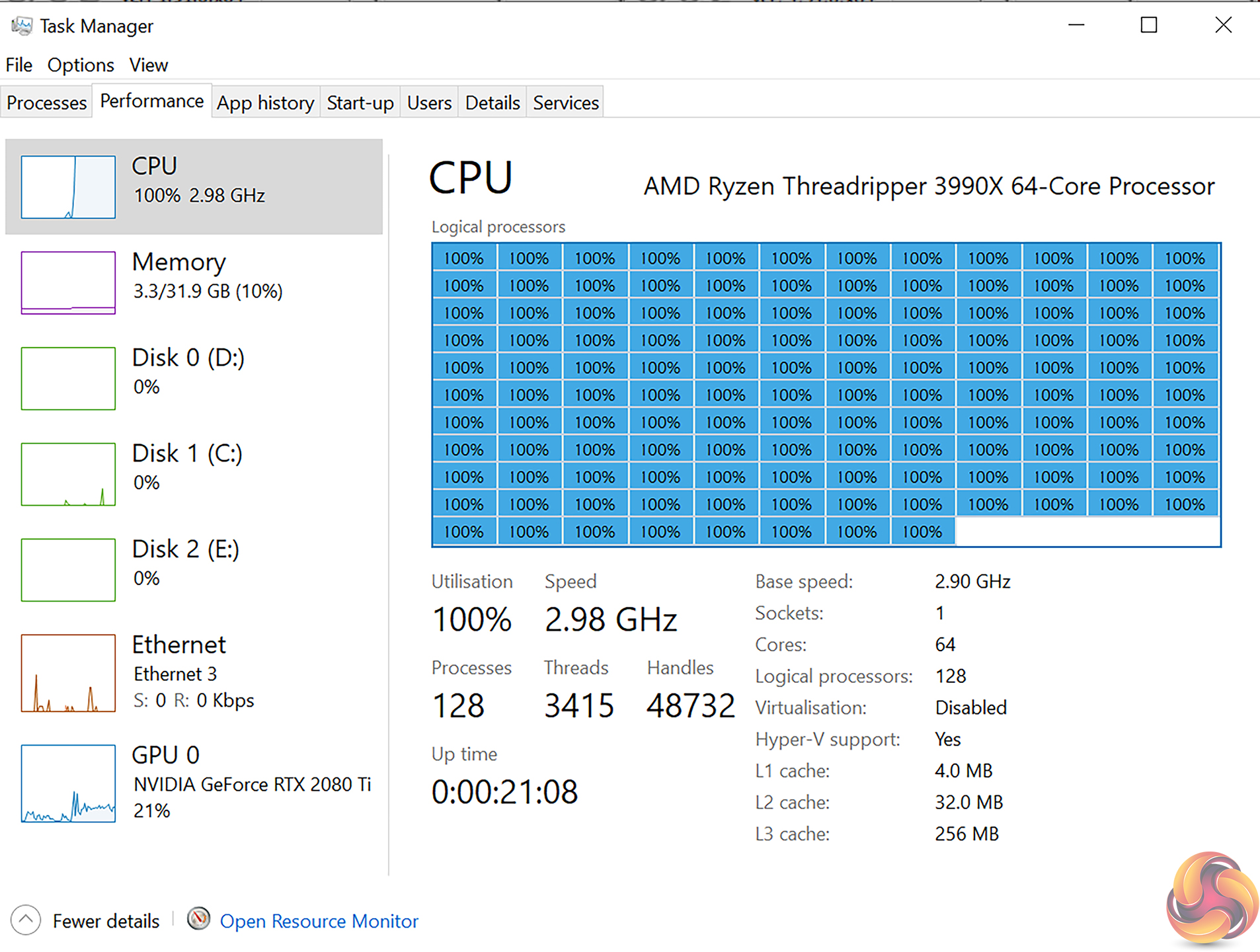Multiple Network connections (eg fo Internet and Mesa/Ethercat)
- rodw
-
 Topic Author
Topic Author
- Offline
- Platinum Member
-

Less
More
- Posts: 11697
- Thank you received: 3953
14 Aug 2023 06:21 #277915
by rodw
Multiple Network connections (eg fo Internet and Mesa/Ethercat) was created by rodw
I'm a bit stuck here for some reason. I put a new PC on my desk for work running Debian 12 and added a second Network card so I can test ethercat and mesa devices. But for some reason as soon as I plug in an ethercat device to the second NIC, I loose my internet.
I seem to be able to ping other PC's so it seems its a DNS issue.
This is what I ended up in my /etc/network/interfaces file
enp2s0 = network and internet
eno1 = for mesa or ethercat devices
So I just need to get the routing set up so that all traffic goes through enp2s0
Any ideas on how to fix this?
Quite annoying. I've never had these issues before but usually the internet is via wifi. This time iboth NIC's are wired.
I seem to be able to ping other PC's so it seems its a DNS issue.
This is what I ended up in my /etc/network/interfaces file
enp2s0 = network and internet
eno1 = for mesa or ethercat devices
source /etc/network/interfaces.d/*
# The loopback network interface
auto lo
iface lo inet loopback
auto enp2s0
iface enp2s0 u=inet dhcp
DEFROUTE=yes
auto eno1
iface eno1 inet static
address 10.10.10.1
So I just need to get the routing set up so that all traffic goes through enp2s0
Any ideas on how to fix this?
Quite annoying. I've never had these issues before but usually the internet is via wifi. This time iboth NIC's are wired.
Please Log in or Create an account to join the conversation.
- Cant do this anymore bye all
-

- Offline
- Platinum Member
-

Less
More
- Posts: 1200
- Thank you received: 425
14 Aug 2023 07:18 #277922
by Cant do this anymore bye all
Replied by Cant do this anymore bye all on topic Multiple Network connections (eg fo Internet and Mesa/Ethercat)
You weren't using a a kernel later than Bookworms's most current RT kernel and the realtek dkms package were you ? I had all sorts of issues the other day and went back to linux-image-rt-amd64 (6.1.38-4)
Please Log in or Create an account to join the conversation.
- rmu
-

- Offline
- Elite Member
-

Less
More
- Posts: 279
- Thank you received: 101
14 Aug 2023 07:33 #277924
by rmu
Replied by rmu on topic Multiple Network connections (eg fo Internet and Mesa/Ethercat)
I'm pretty sure that can't be related to kernel version.
Try looking at output of "ip r l" (shows default route) and "resolvectl" before / after plugging in ethercat device.
Try looking at output of "ip r l" (shows default route) and "resolvectl" before / after plugging in ethercat device.
Please Log in or Create an account to join the conversation.
- Cant do this anymore bye all
-

- Offline
- Platinum Member
-

Less
More
- Posts: 1200
- Thank you received: 425
14 Aug 2023 07:58 #277926
by Cant do this anymore bye all
Replied by Cant do this anymore bye all on topic Multiple Network connections (eg fo Internet and Mesa/Ethercat)
I know for sure mine was Kernel related, went away when I went to an earlier kernel.
Please Log in or Create an account to join the conversation.
- rmu
-

- Offline
- Elite Member
-

Less
More
- Posts: 279
- Thank you received: 101
14 Aug 2023 08:02 #277927
by rmu
Replied by rmu on topic Multiple Network connections (eg fo Internet and Mesa/Ethercat)
Cornholie: Maybe you have had driver issues, but that seems not to be the case here because both network interfaces seem to work.
Please Log in or Create an account to join the conversation.
- Cant do this anymore bye all
-

- Offline
- Platinum Member
-

Less
More
- Posts: 1200
- Thank you received: 425
14 Aug 2023 08:09 #277928
by Cant do this anymore bye all
Replied by Cant do this anymore bye all on topic Multiple Network connections (eg fo Internet and Mesa/Ethercat)
I observed exactly the same behavior on my machine, hence my response to Rod's issue. It wasn't an issue I thought was worth pursuing at the time as I was just testing at the time.
Rebooting with a previous kernel got things working again.
Whilst just plugged into the home network I could get configure the LAN NIC via dhcp. If I plugged in the 2nd cable got no response from both NICs.
Rebooting with a previous kernel got things working again.
Whilst just plugged into the home network I could get configure the LAN NIC via dhcp. If I plugged in the 2nd cable got no response from both NICs.
Please Log in or Create an account to join the conversation.
- rodw
-
 Topic Author
Topic Author
- Offline
- Platinum Member
-

Less
More
- Posts: 11697
- Thank you received: 3953
14 Aug 2023 08:54 #277931
by rodw
I think its a routing issue. I just don't know how to fix it. I had this years ago on Mint 17.3.
The good thing is the SSD with Windows 10 installed was not upgraded to my free Windows 11 and has never been used and relegated to an emergency dual boot SSD with Debian on a second SSD. So far so good....
Replied by rodw on topic Multiple Network connections (eg fo Internet and Mesa/Ethercat)
Nah, this is my (new) daily driver which is bog standard Bookworm 12.1 with the latest (2-3 day old) security updates applied.You weren't using a a kernel later than Bookworms's most current RT kernel and the realtek dkms package were you ? I had all sorts of issues the other day and went back to linux-image-rt-amd64 (6.1.38-4)
I think its a routing issue. I just don't know how to fix it. I had this years ago on Mint 17.3.
The good thing is the SSD with Windows 10 installed was not upgraded to my free Windows 11 and has never been used and relegated to an emergency dual boot SSD with Debian on a second SSD. So far so good....
Please Log in or Create an account to join the conversation.
- tommylight
-

- Away
- Moderator
-

Less
More
- Posts: 21247
- Thank you received: 7253
14 Aug 2023 09:15 #277932
by tommylight
Replied by tommylight on topic Multiple Network connections (eg fo Internet and Mesa/Ethercat)
Use Network Manager, it has settings for routing stuff only on local network, required for Mesa, and everything else goes through the other NIC.
I never ever have any issues, i can plug and unplug at will, change WiFi networks etc, while the machine is working.
-
If you insist on using /etc/network/... set only the Mesa side NIC, leave the other NIC to network manager, that should work, although i never tried it.
I never ever have any issues, i can plug and unplug at will, change WiFi networks etc, while the machine is working.
-
If you insist on using /etc/network/... set only the Mesa side NIC, leave the other NIC to network manager, that should work, although i never tried it.
Please Log in or Create an account to join the conversation.
- rodw
-
 Topic Author
Topic Author
- Offline
- Platinum Member
-

Less
More
- Posts: 11697
- Thank you received: 3953
14 Aug 2023 09:22 #277933
by rodw
PS: This PC has 20 cores... crazy.... I have not looked but I assume thats 20 threads over 10 cores.....
Replied by rodw on topic Multiple Network connections (eg fo Internet and Mesa/Ethercat)
Tommy, thanks. I'll try tomorrow.Use Network Manager, it has settings for routing stuff only on local network, required for Mesa, and everything else goes through the other NIC.
I never ever have any issues, i can plug and unplug at will, change WiFi networks etc, while the machine is working.
-
If you insist on using /etc/network/... set only the Mesa side NIC, leave the other NIC to network manager, that should work, although i never tried it.
PS: This PC has 20 cores... crazy.... I have not looked but I assume thats 20 threads over 10 cores.....
The following user(s) said Thank You: tommylight
Please Log in or Create an account to join the conversation.
- JPL
- Offline
- Platinum Member
-

Less
More
- Posts: 337
- Thank you received: 118
14 Aug 2023 10:40 #277943
by JPL
Replied by JPL on topic Multiple Network connections (eg fo Internet and Mesa/Ethercat)
Attachments:
The following user(s) said Thank You: rodw
Please Log in or Create an account to join the conversation.
Time to create page: 0.186 seconds