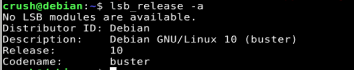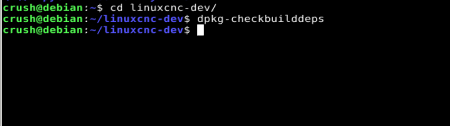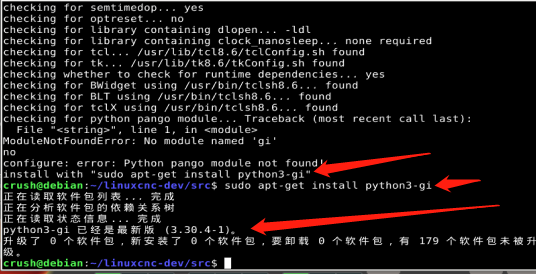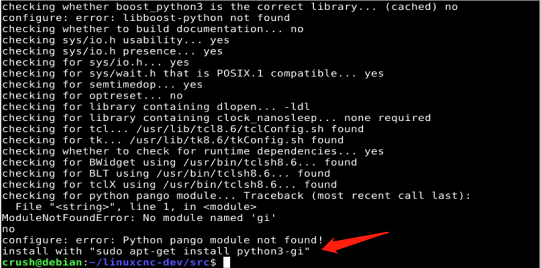about:./configure --with-realtime=uspace
- zq17788959338@gmail.com
- Offline
- New Member
-

Less
More
- Posts: 8
- Thank you received: 1
11 Sep 2023 08:04 #280460
by zq17788959338@gmail.com
linuxcnc version: 2.10.0~pre0
about:./configure --with-realtime=uspace was created by zq17788959338@gmail.com
When I was executing "./configure --with-realtime=uspace"
[attachment=55898]326fafdb94d4b26e5884c1619de669b.png[/attachment]
Reminder: I don't have 'python3 gi'
When I was executing "sudo apt-get install python3-gi"
Python 3 gi is already the latest version (3.30.4-1).
I don't know where the problem is.
who can help me?
[attachment=55900]微信图片_20230911160224.png[/attachment]Attachments:
Please Log in or Create an account to join the conversation.
- rmu
-

- Offline
- Elite Member
-

Less
More
- Posts: 279
- Thank you received: 101
11 Sep 2023 08:37 #280462
by rmu
Replied by rmu on topic about:./configure --with-realtime=uspace
Something went wrong with attaching the pictures.
Please Log in or Create an account to join the conversation.
- zq17788959338@gmail.com
- Offline
- New Member
-

Less
More
- Posts: 8
- Thank you received: 1
11 Sep 2023 08:43 #280463
by zq17788959338@gmail.com
Replied by zq17788959338@gmail.com on topic about:./configure --with-realtime=uspace
image1:
checking for python pango module... Traceback (most recent call last):
File "<string>", line 1, in <module>
ModuleNotFoundError: No module named 'gi'
no
configure: error: Python pango module not found!
install with "sudo apt-get install python3-gi"
image2:
crush@debian:~/linuxcnc-dev/src$ sudo apt-get install python3-gi
Reading package list complete
Analyzing dependency tree for software package
Reading status information complete
Python 3 gi is already the latest version (3.30.4-1).
0 software packages have been upgraded, 0 new packages have been installed, and 0 software packages need to be uninstalled. 179 software packages have not been upgraded.
checking for python pango module... Traceback (most recent call last):
File "<string>", line 1, in <module>
ModuleNotFoundError: No module named 'gi'
no
configure: error: Python pango module not found!
install with "sudo apt-get install python3-gi"
image2:
crush@debian:~/linuxcnc-dev/src$ sudo apt-get install python3-gi
Reading package list complete
Analyzing dependency tree for software package
Reading status information complete
Python 3 gi is already the latest version (3.30.4-1).
0 software packages have been upgraded, 0 new packages have been installed, and 0 software packages need to be uninstalled. 179 software packages have not been upgraded.
Attachments:
Please Log in or Create an account to join the conversation.
- Cant do this anymore bye all
-

- Offline
- Platinum Member
-

Less
More
- Posts: 1200
- Thank you received: 425
11 Sep 2023 12:14 #280474
by Cant do this anymore bye all
Replied by Cant do this anymore bye all on topic about:./configure --with-realtime=uspace
you can runto see what is missing.
dpkg-checkbuilddepsPlease Log in or Create an account to join the conversation.
- rodw
-

- Offline
- Platinum Member
-

Less
More
- Posts: 11655
- Thank you received: 3924
11 Sep 2023 22:48 #280507
by rodw
Replied by rodw on topic about:./configure --with-realtime=uspace
Here is a video I did of the build process which may help. It shows how to use dpkg-checkbuilddeps
Please Log in or Create an account to join the conversation.
- zq17788959338@gmail.com
- Offline
- New Member
-

Less
More
- Posts: 8
- Thank you received: 1
12 Sep 2023 01:41 #280510
by zq17788959338@gmail.com
Replied by zq17788959338@gmail.com on topic about:./configure --with-realtime=uspace
Attachments:
Please Log in or Create an account to join the conversation.
- Cant do this anymore bye all
-

- Offline
- Platinum Member
-

Less
More
- Posts: 1200
- Thank you received: 425
12 Sep 2023 02:24 - 12 Sep 2023 02:49 #280513
by Cant do this anymore bye all
Replied by Cant do this anymore bye all on topic about:./configure --with-realtime=uspace
hmmm that was interesting.
I have python3 installed, this is the line that runs the check where you are failing, I added the python3 bit, the original line is.[/code][/code][/code]
I have python3 installed, this is the line that runs the check where you are failing, I added the python3 bit, the original line is
if $PYTHON -c "import gi;gi.require_version('Pango', '1.0');from gi.repository import Pango"; thenpython3 -c "import gi;gi.require_version('Pango', '1.0');from gi.repository import Pango"
was ok
[code]python -c "import gi;gi.require_version('Pango', '1.0');from gi.repository import Pango"
failed
After linking /usr/bin/ptyhon3 to /usr/bin/python
[code]python -c "import gi;gi.require_version('Pango', '1.0');from gi.repository import Pango"
was ok
What does [code]python --version[/return] ?
Does Buster have both python3 & python2.x installed ?
Last edit: 12 Sep 2023 02:49 by Cant do this anymore bye all.
Please Log in or Create an account to join the conversation.
- zq17788959338@gmail.com
- Offline
- New Member
-

Less
More
- Posts: 8
- Thank you received: 1
12 Sep 2023 02:32 #280514
by zq17788959338@gmail.com
Replied by zq17788959338@gmail.com on topic about:./configure --with-realtime=uspace
I followed the video to operate. When I execute 'sudo./configure -- with real-time=uspace'
When, the system will prompt me to install 'Python 3 gi', but I have this module in my system, so I don't know how to solve this problem.
When I execute 'sudo./configure -- with real-time=uspace' again
Remind me again that I need to install 'python3 gi'
When, the system will prompt me to install 'Python 3 gi', but I have this module in my system, so I don't know how to solve this problem.
When I execute 'sudo./configure -- with real-time=uspace' again
Remind me again that I need to install 'python3 gi'
Attachments:
Please Log in or Create an account to join the conversation.
- Cant do this anymore bye all
-

- Offline
- Platinum Member
-

Less
More
- Posts: 1200
- Thank you received: 425
12 Sep 2023 02:46 #280516
by Cant do this anymore bye all
Replied by Cant do this anymore bye all on topic about:./configure --with-realtime=uspace
See my edited reply above your last
Please Log in or Create an account to join the conversation.
- rodw
-

- Offline
- Platinum Member
-

Less
More
- Posts: 11655
- Thank you received: 3924
12 Sep 2023 02:54 #280517
by rodw
Replied by rodw on topic about:./configure --with-realtime=uspace
I would recommend you build linuxcnc on a Bookworm installation.
I built an installer which do it all for you.
This will include linuxcnc 2.9 installed as a deb but that is the whole point of the rip-environment command. It will override the 2.9 settings while that window is opened.
If you do build 2.9 debs, I always first uninstall what is there
sudo apt remove linuxcnc-uspace linuxcnc-uspace-dev
Then reinstall the new ones you built (replace the x's with the full deb name with cut and paste)
sudo dpkg -i linuxcnc-uspacexxxxxx
sudo dpkg -i linuxcnc-uspace-devxxxxxx
I built an installer which do it all for you.
This will include linuxcnc 2.9 installed as a deb but that is the whole point of the rip-environment command. It will override the 2.9 settings while that window is opened.
If you do build 2.9 debs, I always first uninstall what is there
sudo apt remove linuxcnc-uspace linuxcnc-uspace-dev
Then reinstall the new ones you built (replace the x's with the full deb name with cut and paste)
sudo dpkg -i linuxcnc-uspacexxxxxx
sudo dpkg -i linuxcnc-uspace-devxxxxxx
Please Log in or Create an account to join the conversation.
Time to create page: 0.230 seconds