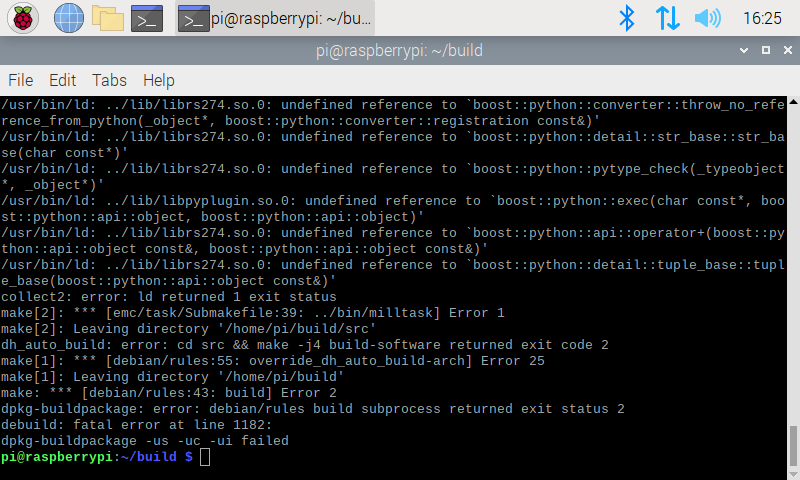Debian 11 with X32 or X64 software from RaspberryPi imager?
- Regor
- Offline
- New Member
-

Less
More
- Posts: 7
- Thank you received: 0
14 Sep 2023 16:58 #280760
by Regor
Debian 11 with X32 or X64 software from RaspberryPi imager? was created by Regor
I followed instructions "Installing LinuxCNC 2.9 on Debian 11" successfully upto debuild -uc -us. The attachment shows the failure around "line 1182". Had that check been OK , the next three files to be installed with Gedbi, were not in build directory or anywhere I could find. There were some "uspace files" but name was incorrect.
The DEB file didn't show itself above the build file. There was debian file but not a DEB.
Question is:
X32 or X64 software?
2.8 or 2.9 LinuxCNC?
This was the most sucessful tease I have had in a year or more trying to install LinuxCNC.
Thanks for your review.
The DEB file didn't show itself above the build file. There was debian file but not a DEB.
Question is:
X32 or X64 software?
2.8 or 2.9 LinuxCNC?
This was the most sucessful tease I have had in a year or more trying to install LinuxCNC.
Thanks for your review.
Attachments:
Please Log in or Create an account to join the conversation.
- Cant do this anymore bye all
-

- Offline
- Platinum Member
-

Less
More
- Posts: 1200
- Thank you received: 425
14 Sep 2023 19:13 #280768
by Cant do this anymore bye all
Replied by Cant do this anymore bye all on topic Debian 11 with X32 or X64 software from RaspberryPi imager?
drive.google.com/file/d/11FDs7H5EUx2_eSr...VDQ/view?usp=sharing
Prebuilt Rpi 4 image based on Debian Bookworm, you’ll need at least a 16gb card.
User: cnc
Password: cnc
Prebuilt Rpi 4 image based on Debian Bookworm, you’ll need at least a 16gb card.
User: cnc
Password: cnc
The following user(s) said Thank You: rodw
Please Log in or Create an account to join the conversation.
- Regor
- Offline
- New Member
-

Less
More
- Posts: 7
- Thank you received: 0
14 Sep 2023 20:30 #280776
by Regor
Replied by Regor on topic Debian 11 with X32 or X64 software from RaspberryPi imager?
The link does not exist on Google drive.
Please Log in or Create an account to join the conversation.
- rodw
-

- Offline
- Platinum Member
-

Less
More
- Posts: 11697
- Thank you received: 3953
14 Sep 2023 20:38 #280777
by rodw
Replied by rodw on topic Debian 11 with X32 or X64 software from RaspberryPi imager?
At a guess, you are missing a dependency: libboost-python-dev
But the reason why I built the image Cornholio has linked to was there are too many dead ends like you are experincing.
So I built an image builder based on best practice that includes Linuxcnc build from source that runs on a PC not a Pi.
The download is only a week or so old so its current.
The builder is here github.com/rodw-au/rpi-img-builder-lcnc/tree/linuxcnc
But the reason why I built the image Cornholio has linked to was there are too many dead ends like you are experincing.
So I built an image builder based on best practice that includes Linuxcnc build from source that runs on a PC not a Pi.
The download is only a week or so old so its current.
The builder is here github.com/rodw-au/rpi-img-builder-lcnc/tree/linuxcnc
Please Log in or Create an account to join the conversation.
- Regor
- Offline
- New Member
-

Less
More
- Posts: 7
- Thank you received: 0
14 Sep 2023 20:42 #280778
by Regor
Replied by Regor on topic Debian 11 with X32 or X64 software from RaspberryPi imager?
I stand corrected. The *.zip downloaded from the forum site. Now on to the builder to install on SD card; I think.
Thanks
Thanks
Please Log in or Create an account to join the conversation.
- rodw
-

- Offline
- Platinum Member
-

Less
More
- Posts: 11697
- Thank you received: 3953
14 Sep 2023 20:51 #280780
by rodw
Replied by rodw on topic Debian 11 with X32 or X64 software from RaspberryPi imager?
Just burn the download directly to a SD card with balena etcher or the raspberry rpi-imager
There is nothing to do . Its ready to run.
There is nothing to do . Its ready to run.
Please Log in or Create an account to join the conversation.
- Regor
- Offline
- New Member
-

Less
More
- Posts: 7
- Thank you received: 0
16 Sep 2023 23:08 #280957
by Regor
Replied by Regor on topic Debian 11 with X32 or X64 software from RaspberryPi imager?
I have downloaded the file drive.google.com/file/d/11FDs7H5EUx2_eSr...VDQ/view?usp=sharing
To my win 11 desktop Lenovo. Using an SD card 32 GB with a fat 32 format, I fed the file as received to Balenaetcher and of course used the SD card as target . When I put SD card in the RPi 4 with 4GB ram, I got a few lines of "terminal" print and then rapid blinking gray screen. Exactly the same outcome using RPI imager.
I believe you said your file was intended for a PC. This means I have been expecting a miracle that will not happen. This "image" is not going to run on RPi of any species.
To my win 11 desktop Lenovo. Using an SD card 32 GB with a fat 32 format, I fed the file as received to Balenaetcher and of course used the SD card as target . When I put SD card in the RPi 4 with 4GB ram, I got a few lines of "terminal" print and then rapid blinking gray screen. Exactly the same outcome using RPI imager.
I believe you said your file was intended for a PC. This means I have been expecting a miracle that will not happen. This "image" is not going to run on RPi of any species.
Please Log in or Create an account to join the conversation.
- rodw
-

- Offline
- Platinum Member
-

Less
More
- Posts: 11697
- Thank you received: 3953
16 Sep 2023 23:29 #280960
by rodw
Replied by rodw on topic Debian 11 with X32 or X64 software from RaspberryPi imager?
Thats exactly what happens to me on my 4 year old Pi 4b to yet its worked for others. I put it down to a hardware issue as I've had problems with this pi before. I dont have an answer for you.
Please Log in or Create an account to join the conversation.
- Cant do this anymore bye all
-

- Offline
- Platinum Member
-

Less
More
- Posts: 1200
- Thank you received: 425
17 Sep 2023 05:55 #280979
by Cant do this anymore bye all
You can try this, this is one of the images I'm running on my RPi 4.
drive.google.com/file/d/1Ve6LismgxL0OfYu.../view?usp=drive_link
Replied by Cant do this anymore bye all on topic Debian 11 with X32 or X64 software from RaspberryPi imager?
That image file is intended for an RPi.I have downloaded the file drive.google.com/file/d/11FDs7H5EUx2_eSr...VDQ/view?usp=sharing
To my win 11 desktop Lenovo. Using an SD card 32 GB with a fat 32 format, I fed the file as received to Balenaetcher and of course used the SD card as target . When I put SD card in the RPi 4 with 4GB ram, I got a few lines of "terminal" print and then rapid blinking gray screen. Exactly the same outcome using RPI imager.
I believe you said your file was intended for a PC. This means I have been expecting a miracle that will not happen. This "image" is not going to run on RPi of any species.
You can try this, this is one of the images I'm running on my RPi 4.
drive.google.com/file/d/1Ve6LismgxL0OfYu.../view?usp=drive_link
The following user(s) said Thank You: rodw
Please Log in or Create an account to join the conversation.
Time to create page: 0.126 seconds