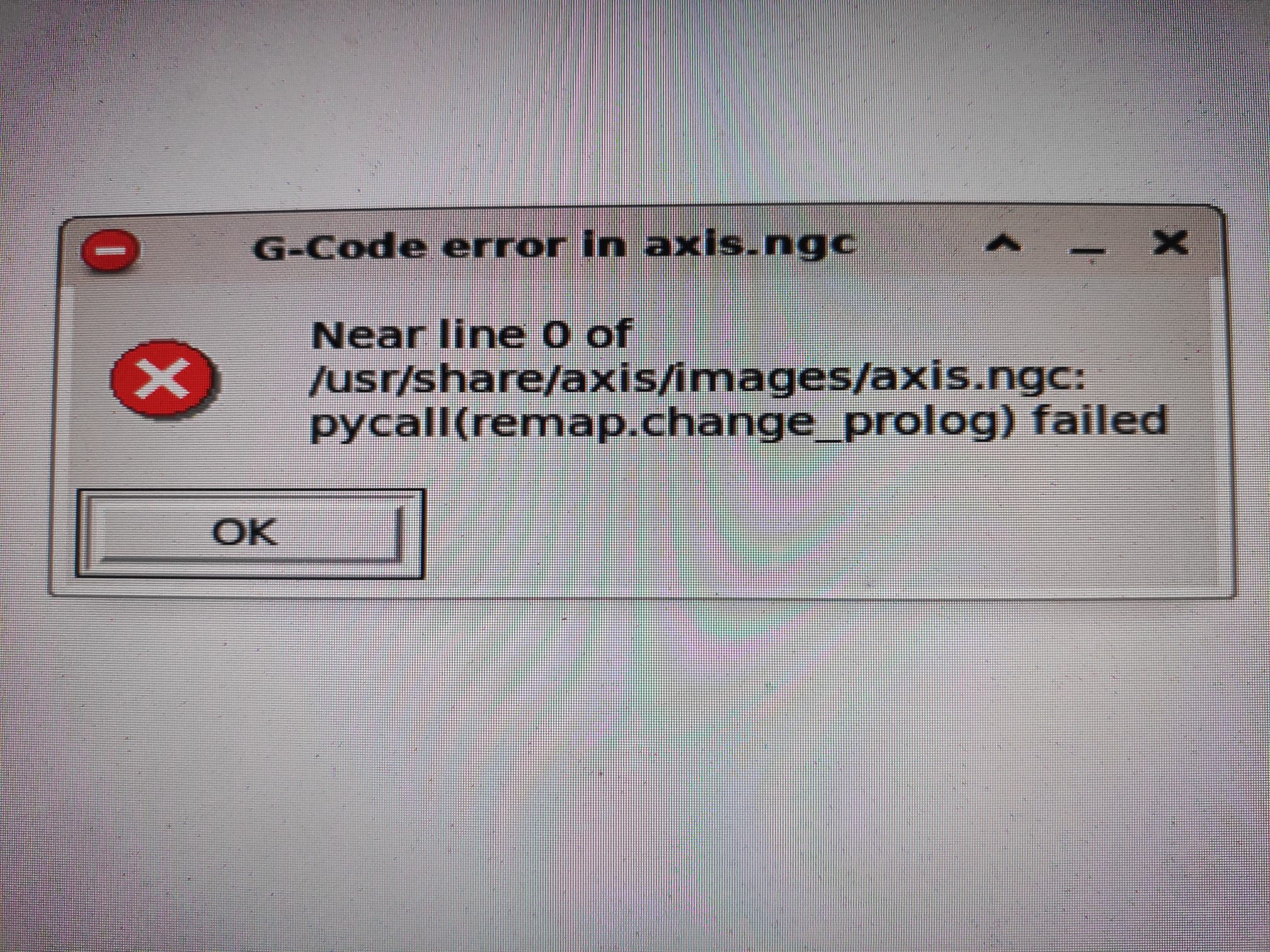linuxcnc2.9.2 RackTool Change
- MarcoGaspar
- Offline
- Premium Member
-

- Posts: 90
- Thank you received: 2
After installing LinuxCNC 2.9.2 Debian 12 Bookworm PREEMPT-RT ISO can't use rack tool change (works ok with linuxMint with linuxcnc 2.9.0)
My config don't work and SIM RackToolchange don't work.
What can be the problem?
Best Regards,
Marco Gaspar
Please Log in or Create an account to join the conversation.
- Aciera
-

- Offline
- Administrator
-

- Posts: 4650
- Thank you received: 2077
I think this can be caused by incompatible .pyc files so I would delete all the files with .pyc extension in your config folder and try again.initialize: module '/home/mjg/linuxcnc/configs/MJG_CNC/python/toplevel.py' init failed:
Traceback (most recent call last):
File "/home/mjg/linuxcnc/configs/MJG_CNC/python/toplevel.py", line 1, in <module>
import remap
File "/home/mjg/linuxcnc/configs/MJG_CNC/./python/remap.py", line 1, in <module>
from stdglue import *
ImportError: bad magic number in 'stdglue': b'\x03\xf3\r\n'
Please Log in or Create an account to join the conversation.
- MarcoGaspar
- Offline
- Premium Member
-

- Posts: 90
- Thank you received: 2
But trying the linuxcnc SIM racktoolchange it don't work.
Please Log in or Create an account to join the conversation.
- Aciera
-

- Offline
- Administrator
-

- Posts: 4650
- Thank you received: 2077
Please Log in or Create an account to join the conversation.
- MarcoGaspar
- Offline
- Premium Member
-

- Posts: 90
- Thank you received: 2
Embeded tab command "halcmd loadusr -Wn gladevcp gladevcp -c gladevcp -d -x 58720399 racktoolchange.ui" exited with error: 1
Shutting down and cleaning up LinuxCNC...
Please Log in or Create an account to join the conversation.
- Aciera
-

- Offline
- Administrator
-

- Posts: 4650
- Thank you received: 2077
If it does not use it then your machine config is likely failing for another reason. Have you tried deleting the .pyc files in the python folder of your config?
Please Log in or Create an account to join the conversation.
- MarcoGaspar
- Offline
- Premium Member
-

- Posts: 90
- Thank you received: 2
Attachments:
Please Log in or Create an account to join the conversation.
- Macioza
- Offline
- New Member
-

- Posts: 1
- Thank you received: 0
Please Log in or Create an account to join the conversation.