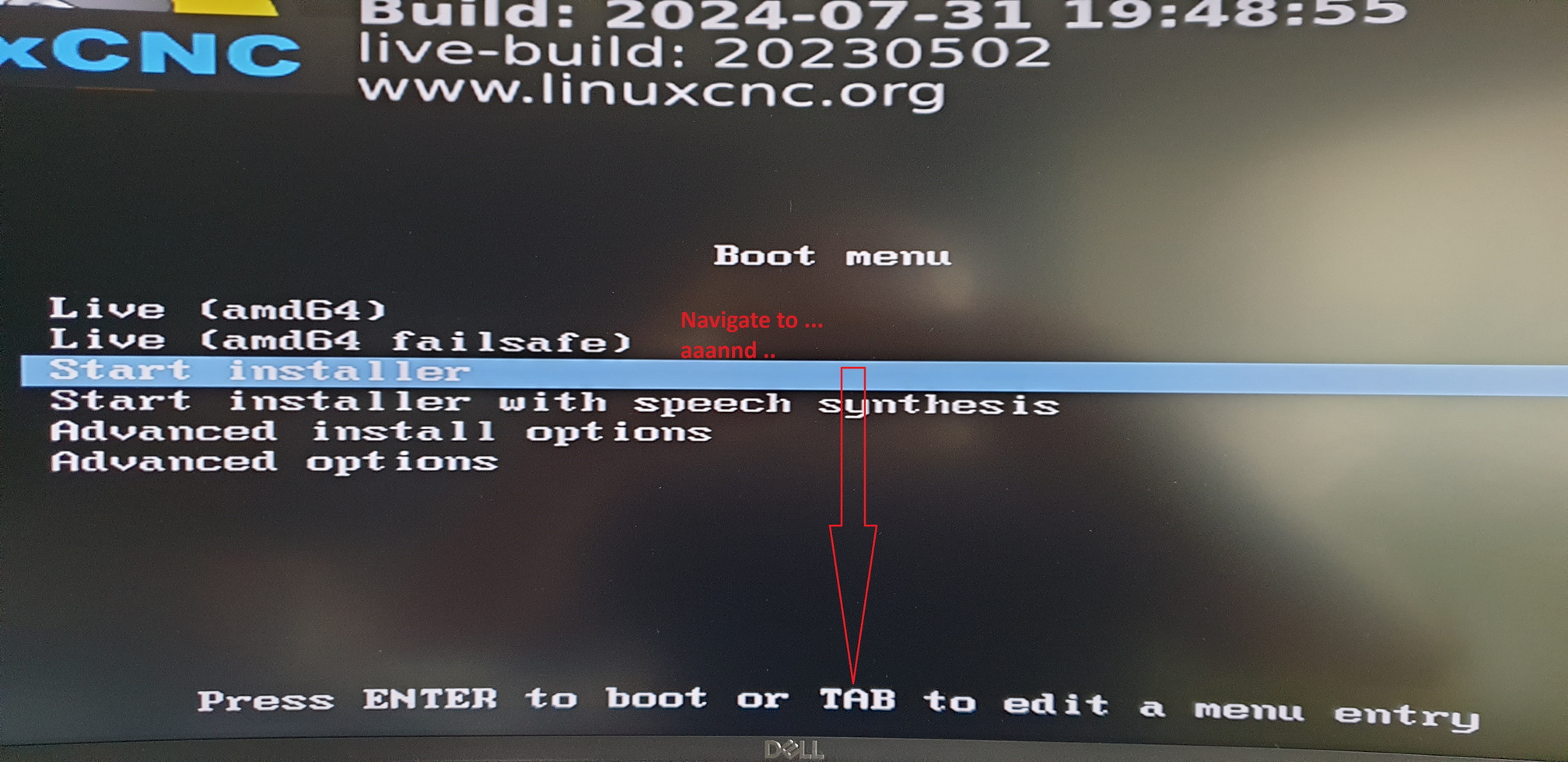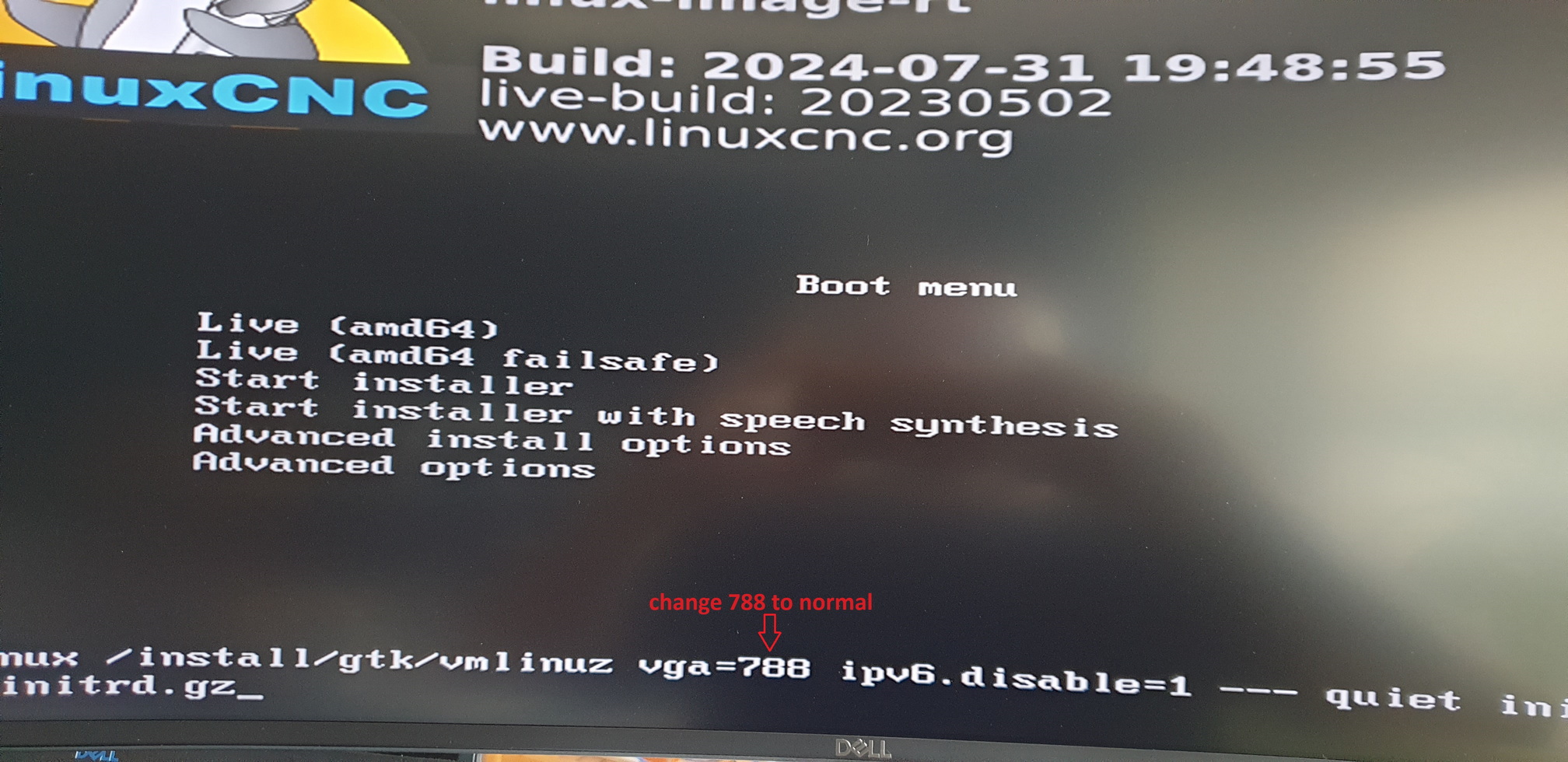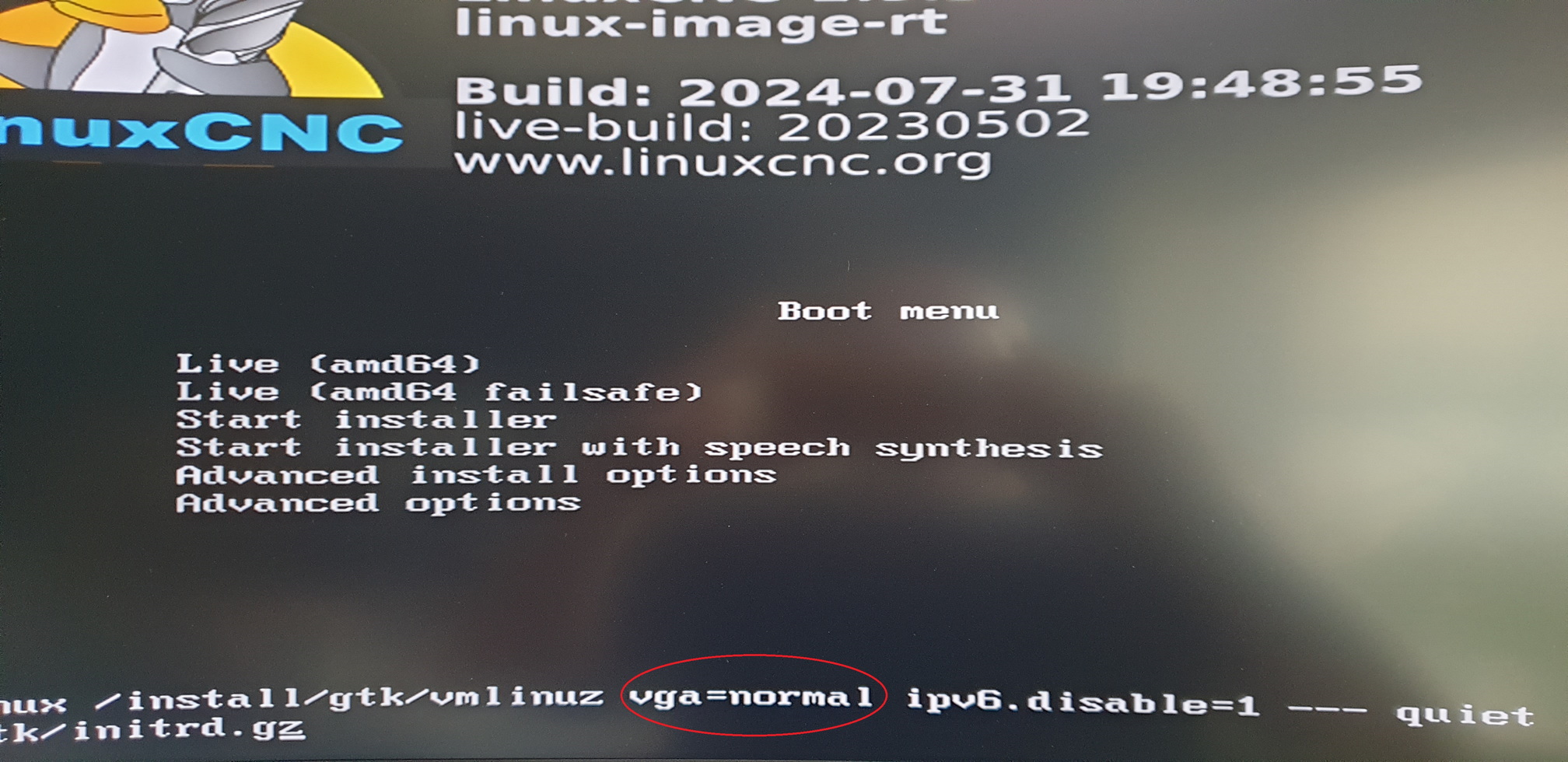HP EliteDesk 800 G2 VGA Scrambled
- kirkreiten
- Offline
- New Member
-

Less
More
- Posts: 2
- Thank you received: 0
02 Apr 2024 15:37 #297441
by kirkreiten
HP EliteDesk 800 G2 VGA Scrambled was created by kirkreiten
Attachments:
Please Log in or Create an account to join the conversation.
- tommylight
-

- Away
- Moderator
-

Less
More
- Posts: 21247
- Thank you received: 7253
02 Apr 2024 16:53 #297445
by tommylight
Replied by tommylight on topic HP EliteDesk 800 G2 VGA Scrambled
Press Enter, usually fixes itself.
Seen this often, sometimes just rebooting finds the right signal range for the monitor.
Depends also on monitor, so if you can, try another one.
Seen this often, sometimes just rebooting finds the right signal range for the monitor.
Depends also on monitor, so if you can, try another one.
Please Log in or Create an account to join the conversation.
- kirkreiten
- Offline
- New Member
-

Less
More
- Posts: 2
- Thank you received: 0
02 Apr 2024 17:06 #297449
by kirkreiten
Replied by kirkreiten on topic HP EliteDesk 800 G2 VGA Scrambled
Tried 3 monitors so far. The "Live System" works great..
Tried the same .iso on a Proxmox VM,, it installed fine
Tried the same .iso on a Proxmox VM,, it installed fine
Please Log in or Create an account to join the conversation.
- tommylight
-

- Away
- Moderator
-

Less
More
- Posts: 21247
- Thank you received: 7253
02 Apr 2024 20:33 #297463
by tommylight
Replied by tommylight on topic HP EliteDesk 800 G2 VGA Scrambled
Did you try other monitors with the same cable?
Again, if you can, try another.
Or another display/HDMI/DVI/VGA output...
Sorry but this is an issue i did not bother to check, i just press enter and sometimes it worked, sometimes it did not, change the monitor, sometimes it worked, sometimes it did not, so i changed the PC.
I am aware that is not a solution, but i was testing Debian BookWorm when it came out, i do not use it.
If you get tired of it, try the Linux Mint Debian Edition 6, install as usual, then open a terminal and typethat will install everything regrading LinuxCNC and real time kernel.
Again, if you can, try another.
Or another display/HDMI/DVI/VGA output...
Sorry but this is an issue i did not bother to check, i just press enter and sometimes it worked, sometimes it did not, change the monitor, sometimes it worked, sometimes it did not, so i changed the PC.
I am aware that is not a solution, but i was testing Debian BookWorm when it came out, i do not use it.
If you get tired of it, try the Linux Mint Debian Edition 6, install as usual, then open a terminal and type
sudo apt update
sudo apt upgrade
sudo apt install linuxcnc-uspacePlease Log in or Create an account to join the conversation.
- Kittifix
- Offline
- New Member
-

Less
More
- Posts: 13
- Thank you received: 2
18 Aug 2024 13:49 #308071
by Kittifix
Replied by Kittifix on topic HP EliteDesk 800 G2 VGA Scrambled
Attachments:
The following user(s) said Thank You: tommylight
Please Log in or Create an account to join the conversation.
- Benb
-

- Offline
- Elite Member
-

Less
More
- Posts: 183
- Thank you received: 60
20 Aug 2024 01:18 #308180
by Benb
Replied by Benb on topic HP EliteDesk 800 G2 VGA Scrambled
The trick is to install Debian via the internet
www.debian.org/CD/netinst/
In this way, Debian will load the correct hardware drivers for your PC. Once you install Debian 12. Use Synaptic to install Linuxcnc. I have not tried this method; I prefer to use run in place method (RIP). If you need step by step instructions how to install RIP Linuxcnc let me know.
Please Log in or Create an account to join the conversation.
Time to create page: 0.587 seconds