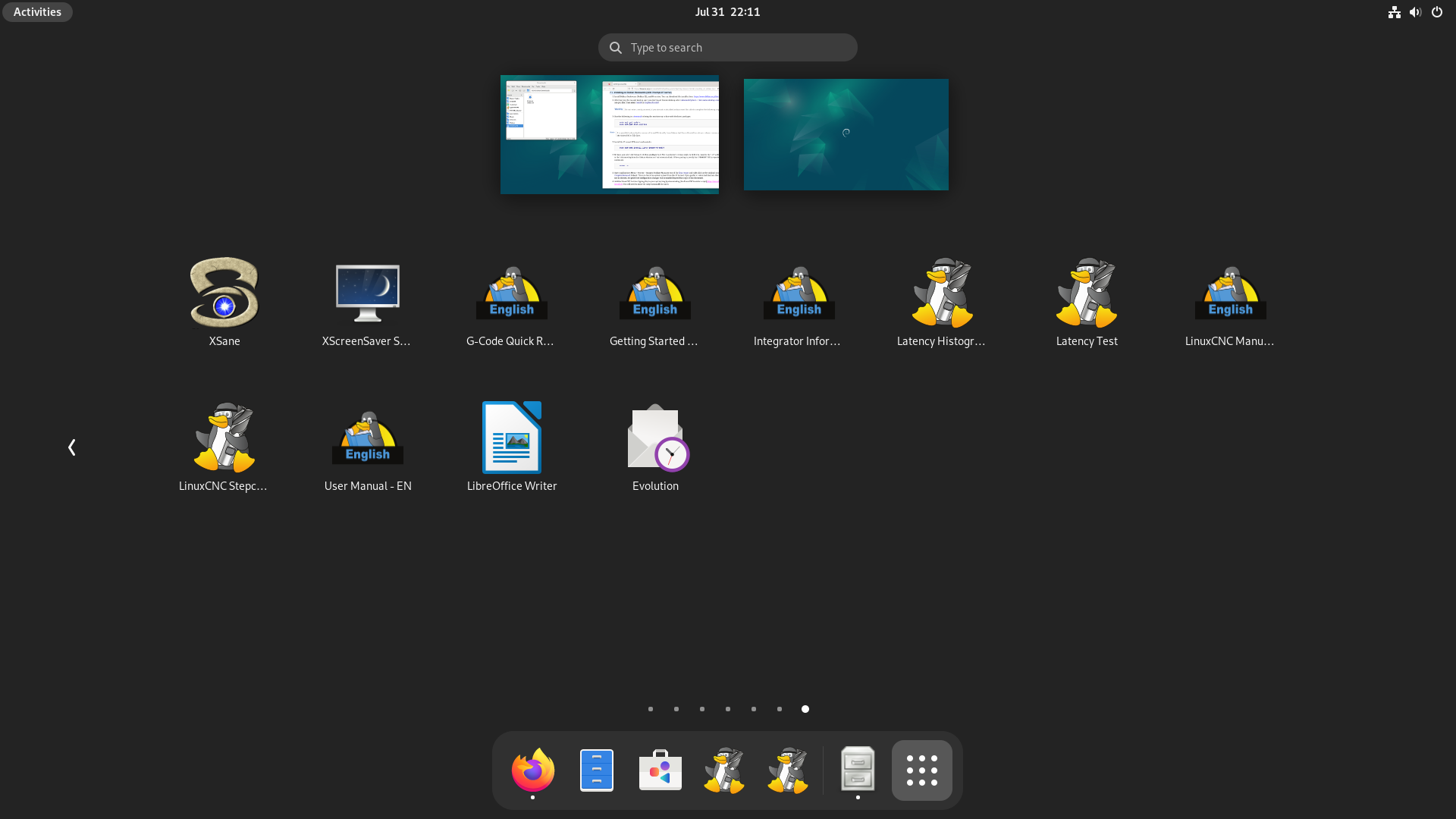I have full version of debian 12.6 installed on my machine
- PhilipME
-
 Topic Author
Topic Author
- Offline
- Elite Member
-

Less
More
- Posts: 176
- Thank you received: 14
30 Jul 2024 17:42 #306427
by PhilipME
I have full version of debian 12.6 installed on my machine was created by PhilipME
When I loaded latest debian, I thought linuxcnc will be included.
Can any one point me to the procedure where I can install linuxcnc to my existing debian 12.6
I already constructed a DIY machine running on linuxcnc using another pc, but I like the full version of debian 12.6.
Many thanks
Philip
Can any one point me to the procedure where I can install linuxcnc to my existing debian 12.6
I already constructed a DIY machine running on linuxcnc using another pc, but I like the full version of debian 12.6.
Many thanks
Philip
Please Log in or Create an account to join the conversation.
- tommylight
-

- Away
- Moderator
-

Less
More
- Posts: 21253
- Thank you received: 7253
30 Jul 2024 18:52 #306431
by tommylight
Replied by tommylight on topic I have full version of debian 12.6 installed on my machine
sudo apt update
sudo apt upgrade
sudo apt install linuxcnc-uspace
sudo apt upgrade
sudo apt install linuxcnc-uspace
The following user(s) said Thank You: PhilipME
Please Log in or Create an account to join the conversation.
- rodw
-

- Offline
- Platinum Member
-

Less
More
- Posts: 11701
- Thank you received: 3954
30 Jul 2024 23:15 #306449
by rodw
linuxcnc.org/docs/stable/html/getting-st...th_preempt_rt_kernel
Replied by rodw on topic I have full version of debian 12.6 installed on my machine
Only do this if you want a very old prerelease version. Best way is to follow these instructions which will give you the lates 2.9.3 releasesudo apt update
sudo apt upgrade
sudo apt install linuxcnc-uspace
linuxcnc.org/docs/stable/html/getting-st...th_preempt_rt_kernel
The following user(s) said Thank You: PhilipME
Please Log in or Create an account to join the conversation.
- PhilipME
-
 Topic Author
Topic Author
- Offline
- Elite Member
-

Less
More
- Posts: 176
- Thank you received: 14
31 Jul 2024 09:42 #306483
by PhilipME
Replied by PhilipME on topic I have full version of debian 12.6 installed on my machine
Thankyou all
Please Log in or Create an account to join the conversation.
- PhilipME
-
 Topic Author
Topic Author
- Offline
- Elite Member
-

Less
More
- Posts: 176
- Thank you received: 14
31 Jul 2024 11:24 - 31 Jul 2024 11:31 #306494
by PhilipME
Interresting
I thought when I entered a password, I will be able to sudo
Replied by PhilipME on topic I have full version of debian 12.6 installed on my machine
Do not enter a root password, if you do sudo is disabled and you won’t be able to complete the following steps
Interresting
I thought when I entered a password, I will be able to sudo
Last edit: 31 Jul 2024 11:31 by PhilipME.
Please Log in or Create an account to join the conversation.
- Aciera
-

- Offline
- Administrator
-

Less
More
- Posts: 4650
- Thank you received: 2077
31 Jul 2024 11:45 #306503
by Aciera
Replied by Aciera on topic I have full version of debian 12.6 installed on my machine
If you enter a root password you create a root-account, which is what you should not do.
Leaving root password empty will automatically set up the first user account (ie the one that is usually created in the next step of the install process) to be able to use 'sudo' (with the user password), which is what you want.
Leaving root password empty will automatically set up the first user account (ie the one that is usually created in the next step of the install process) to be able to use 'sudo' (with the user password), which is what you want.
The following user(s) said Thank You: PhilipME
Please Log in or Create an account to join the conversation.
- rodw
-

- Offline
- Platinum Member
-

Less
More
- Posts: 11701
- Thank you received: 3954
31 Jul 2024 11:52 #306507
by rodw
Replied by rodw on topic I have full version of debian 12.6 installed on my machine
If you do add a root account by accident you can log on as root and add your user to the sudoers group by typing usermod -aG sudo your-user-name
The following user(s) said Thank You: Aciera
Please Log in or Create an account to join the conversation.
- PhilipME
-
 Topic Author
Topic Author
- Offline
- Elite Member
-

Less
More
- Posts: 176
- Thank you received: 14
31 Jul 2024 12:05 #306510
by PhilipME
Replied by PhilipME on topic I have full version of debian 12.6 installed on my machine
I will give that a try before re-installing
Please Log in or Create an account to join the conversation.
- PhilipME
-
 Topic Author
Topic Author
- Offline
- Elite Member
-

Less
More
- Posts: 176
- Thank you received: 14
31 Jul 2024 19:19 - 01 Aug 2024 03:17 #306558
by PhilipME
Replied by PhilipME on topic I have full version of debian 12.6 installed on my machine
trying to follow the procedure
when I issue --> sudo apt-get install linux-image-rt-amd64
I get
E: Unable to locate package linux-image-rt-amd64
it looks like my source list has only one line
#deb cdrom:[Debian GNU/Linux 12.6.0 _Bookworm_ - Official amd64 DVD Binary-1 with firmware 20240629-10:19]/ bookworm contrib main non-free-firmware
and I commented it
first editt
I searched and entered the following lines in my source list filedeb deb.debian.org/debian bookworm main non-free-firmware
deb-src deb.debian.org/debian bookworm main non-free-firmware
deb deb.debian.org/debian-security/ bookworm-security main non-free-firmware
deb-src deb.debian.org/debian-security/ bookworm-security main non-free-firmware
deb deb.debian.org/debian bookworm-updates main non-free-firmware
deb-src deb.debian.org/debian bookworm-updates main non-free-firmware
but I still have th same message
Unable to locate package linux-image-rt-amd64
second edit :
OK now I am able to execute sudo apt-get install linux-image-rt-amd64
Now I am at this step
Add the LinuxCNC Archive Signing Key to your apt keyring by downloading [the LinuxCNC installer script You will need to make the script executable to run it:
I downloaded the script and executed it
3id edit:
finally installed successfully
thanks rodw
when I issue --> sudo apt-get install linux-image-rt-amd64
I get
E: Unable to locate package linux-image-rt-amd64
it looks like my source list has only one line
#deb cdrom:[Debian GNU/Linux 12.6.0 _Bookworm_ - Official amd64 DVD Binary-1 with firmware 20240629-10:19]/ bookworm contrib main non-free-firmware
and I commented it
first editt
I searched and entered the following lines in my source list filedeb deb.debian.org/debian bookworm main non-free-firmware
deb-src deb.debian.org/debian bookworm main non-free-firmware
deb deb.debian.org/debian-security/ bookworm-security main non-free-firmware
deb-src deb.debian.org/debian-security/ bookworm-security main non-free-firmware
deb deb.debian.org/debian bookworm-updates main non-free-firmware
deb-src deb.debian.org/debian bookworm-updates main non-free-firmware
but I still have th same message
Unable to locate package linux-image-rt-amd64
second edit :
OK now I am able to execute sudo apt-get install linux-image-rt-amd64
Now I am at this step
Add the LinuxCNC Archive Signing Key to your apt keyring by downloading [the LinuxCNC installer script You will need to make the script executable to run it:
I downloaded the script and executed it
3id edit:
finally installed successfully
thanks rodw
Attachments:
Last edit: 01 Aug 2024 03:17 by PhilipME.
Please Log in or Create an account to join the conversation.
Time to create page: 0.111 seconds