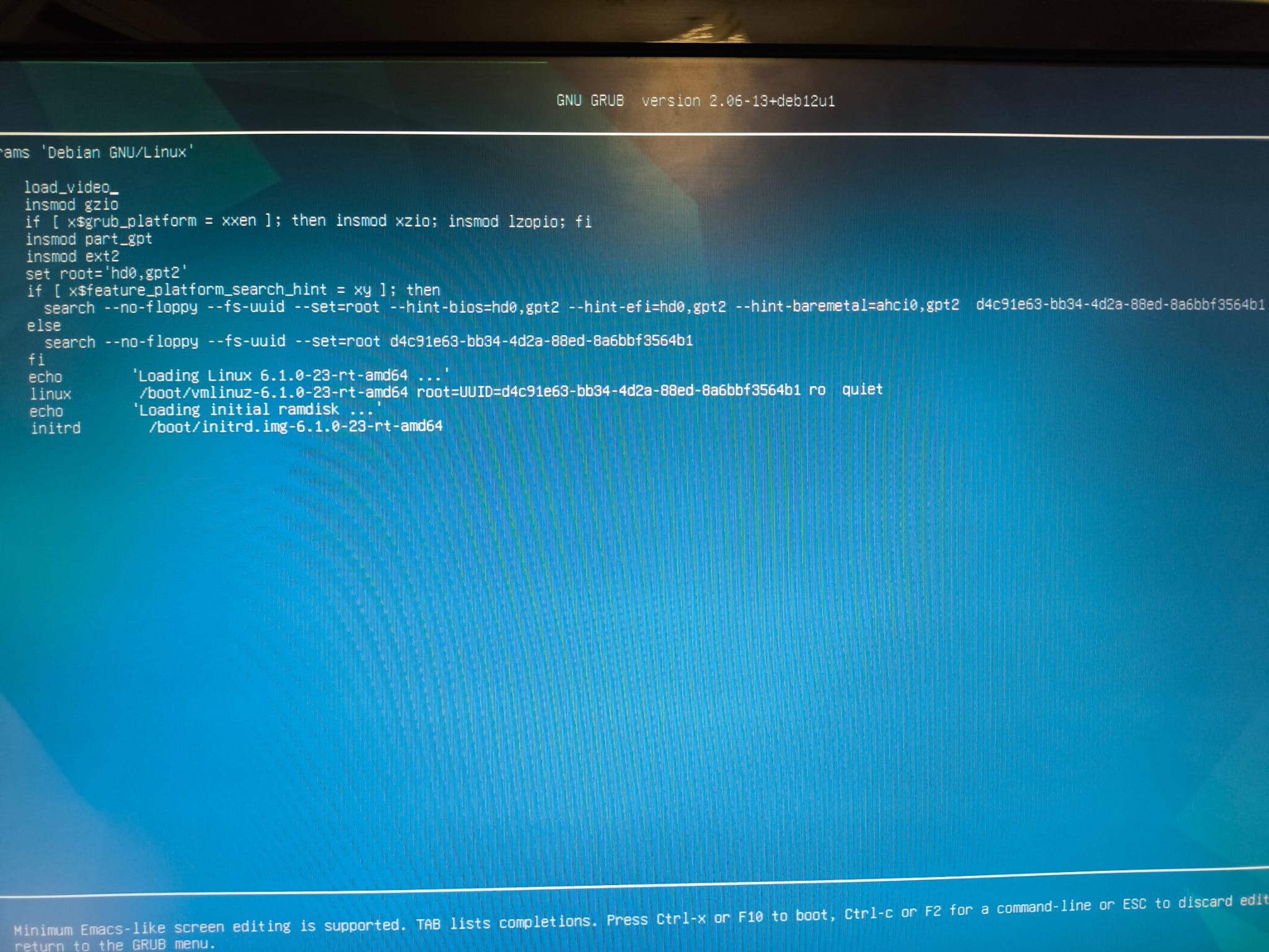Computer crashes after "Loading initial ramdisk"
- DiegoVV
- Offline
- New Member
-

Less
More
- Posts: 9
- Thank you received: 2
15 Aug 2024 20:39 - 15 Aug 2024 20:40 #307841
by DiegoVV
Computer crashes after "Loading initial ramdisk" was created by DiegoVV
Dear colleagues,I´m invoking here the experts in an attemp to make my PC to boot.
I´ve sucessfully installed the newer Linux cnc version (2.9.3), but when booting after the install, I get a message saying "Loading initial ramdisk", then a short message "x86/cpu: VMX outside TXT) disabled by BIOS" and then the screen turns black and it never recovers.
I´ve tried enabling virtualization in the BIOS, just in case. I´ve tried using a different display output connector......still nothing.
The install has been done on a Lenovo tiny M600.What am I doing wrong? I´m about to throw the pc through the window.
Thank you in advance!
I´ve sucessfully installed the newer Linux cnc version (2.9.3), but when booting after the install, I get a message saying "Loading initial ramdisk", then a short message "x86/cpu: VMX outside TXT) disabled by BIOS" and then the screen turns black and it never recovers.
I´ve tried enabling virtualization in the BIOS, just in case. I´ve tried using a different display output connector......still nothing.
The install has been done on a Lenovo tiny M600.What am I doing wrong? I´m about to throw the pc through the window.
Thank you in advance!
Last edit: 15 Aug 2024 20:40 by DiegoVV.
Please Log in or Create an account to join the conversation.
- tommylight
-

- Away
- Moderator
-

Less
More
- Posts: 21301
- Thank you received: 7274
16 Aug 2024 00:55 #307859
by tommylight
Replied by tommylight on topic Computer crashes after "Loading initial ramdisk"
"x86/cpu: VMX outside TXT) disabled by BIOS"
That is just a warning, not an issue.
Download and try to boot Linux Mint DE 6 (debian edition), and if that works, install, update, upgrade, then
sudo apt install linuxcnc-uspace
That should also install the required kernel and everything.
-
Does the PC have an NVIDIA graphic card?
if yes, at the GRUB screen (your second picture) press E, then add
nomodeset
in the same line and just after "quiet splash"
then boot with F10
That is just a warning, not an issue.
Download and try to boot Linux Mint DE 6 (debian edition), and if that works, install, update, upgrade, then
sudo apt install linuxcnc-uspace
That should also install the required kernel and everything.
-
Does the PC have an NVIDIA graphic card?
if yes, at the GRUB screen (your second picture) press E, then add
nomodeset
in the same line and just after "quiet splash"
then boot with F10
The following user(s) said Thank You: Cant do this anymore bye all
Please Log in or Create an account to join the conversation.
- Cant do this anymore bye all
-

- Offline
- Platinum Member
-

Less
More
- Posts: 1200
- Thank you received: 425
16 Aug 2024 02:03 #307870
by Cant do this anymore bye all
Replied by Cant do this anymore bye all on topic Computer crashes after "Loading initial ramdisk"
Thats right, this came up a couple of months ago, the solution was either nomodeset or the graphics settings for grub.
Please Log in or Create an account to join the conversation.
- DiegoVV
- Offline
- New Member
-

Less
More
- Posts: 9
- Thank you received: 2
17 Aug 2024 11:36 #308000
by DiegoVV
Replied by DiegoVV on topic Computer crashes after "Loading initial ramdisk"
Hi Tommylight,
Thank you for your swift answer, in my case, the PC (Lenovo Tiny M600) is equipped only with the Intel graphics, which has only Displayport as video output. I´m connecting the screen through a Displayport-VGA adapter (It worked during the installation and GURUB menu, but that´t all).
Is the "nomodeset" solution still valid despite not having Nvidia?
Thanks!!!
Thank you!
Thank you for your swift answer, in my case, the PC (Lenovo Tiny M600) is equipped only with the Intel graphics, which has only Displayport as video output. I´m connecting the screen through a Displayport-VGA adapter (It worked during the installation and GURUB menu, but that´t all).
Is the "nomodeset" solution still valid despite not having Nvidia?
Thanks!!!
Thank you!
Please Log in or Create an account to join the conversation.
- tommylight
-

- Away
- Moderator
-

Less
More
- Posts: 21301
- Thank you received: 7274
17 Aug 2024 13:53 #308005
by tommylight
Replied by tommylight on topic Computer crashes after "Loading initial ramdisk"
Give it a try, it is not permanent.
Linux had issue with Intel 915 chipsets and they were blacklisted in Linux for a long time.
Linux had issue with Intel 915 chipsets and they were blacklisted in Linux for a long time.
Please Log in or Create an account to join the conversation.
- DiegoVV
- Offline
- New Member
-

Less
More
- Posts: 9
- Thank you received: 2
19 Aug 2024 19:39 #308160
by DiegoVV
Replied by DiegoVV on topic Computer crashes after "Loading initial ramdisk"
Attachments:
Please Log in or Create an account to join the conversation.
- tommylight
-

- Away
- Moderator
-

Less
More
- Posts: 21301
- Thank you received: 7274
19 Aug 2024 19:52 - 19 Aug 2024 19:53 #308163
by tommylight
Replied by tommylight on topic Computer crashes after "Loading initial ramdisk"
line starting with linux (third from bottom) at the end has quiet so add it after it.
Last edit: 19 Aug 2024 19:53 by tommylight. Reason: typo
Please Log in or Create an account to join the conversation.
- DiegoVV
- Offline
- New Member
-

Less
More
- Posts: 9
- Thank you received: 2
20 Aug 2024 10:42 #308209
by DiegoVV
Replied by DiegoVV on topic Computer crashes after "Loading initial ramdisk"
Done, it works!!!!!!!
Now I have to manage to make it permanent somehow....Any clue?
Thanks again!!
Now I have to manage to make it permanent somehow....Any clue?
Thanks again!!
Please Log in or Create an account to join the conversation.
- tommylight
-

- Away
- Moderator
-

Less
More
- Posts: 21301
- Thank you received: 7274
20 Aug 2024 12:54 #308213
by tommylight
Replied by tommylight on topic Computer crashes after "Loading initial ramdisk"
Nice.
See how to edit GRUB in Debian 12, there are plenty of tutorials on the net.
Editing a single file and saving it, then doing a grub update, that is it.
See how to edit GRUB in Debian 12, there are plenty of tutorials on the net.
Editing a single file and saving it, then doing a grub update, that is it.
Please Log in or Create an account to join the conversation.
- DiegoVV
- Offline
- New Member
-

Less
More
- Posts: 9
- Thank you received: 2
23 Aug 2024 09:24 #308450
by DiegoVV
Replied by DiegoVV on topic Computer crashes after "Loading initial ramdisk"
Finally I did it.
Amazing support, thank you Tommylight!
Amazing support, thank you Tommylight!
The following user(s) said Thank You: tommylight
Please Log in or Create an account to join the conversation.
Time to create page: 0.200 seconds