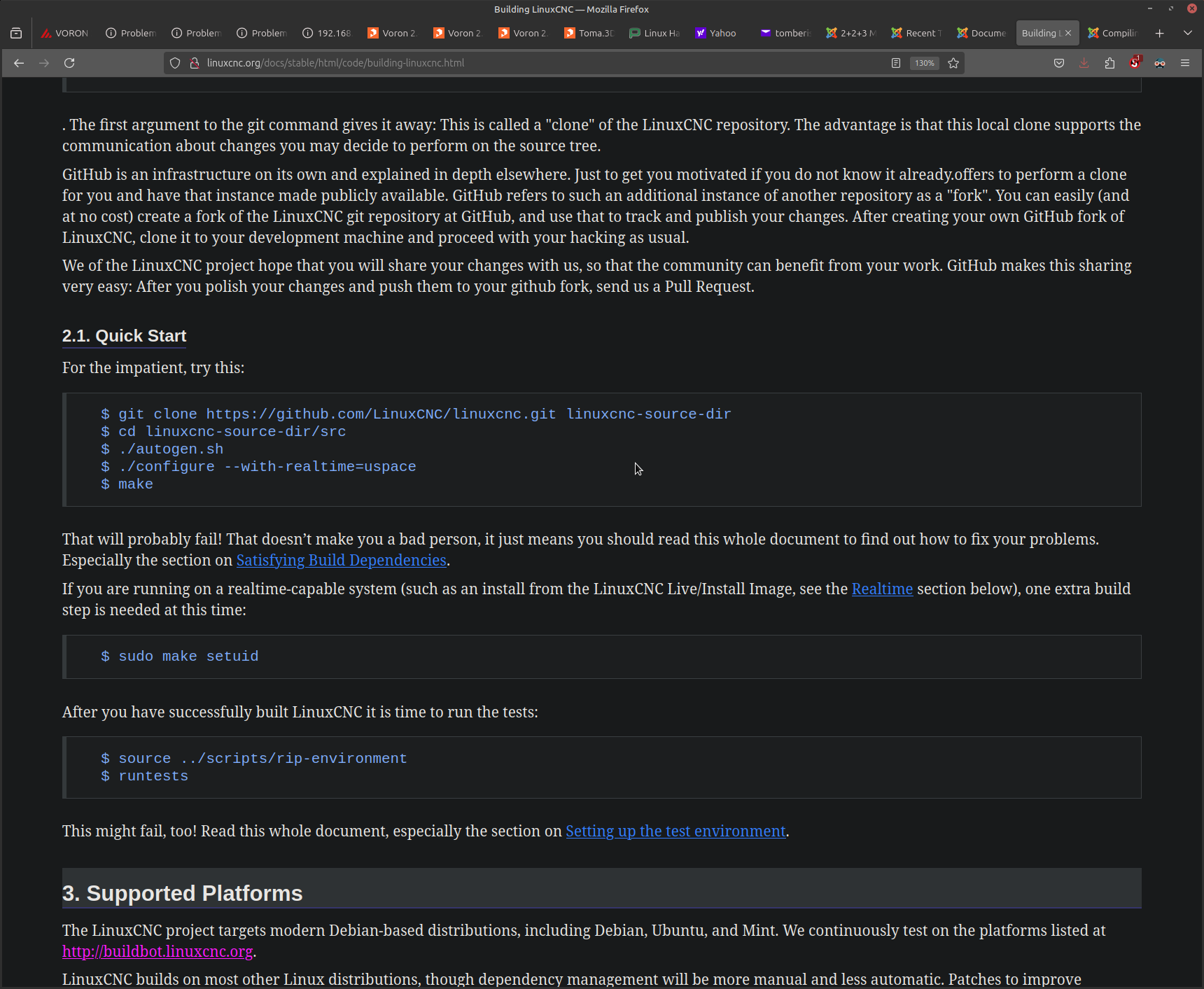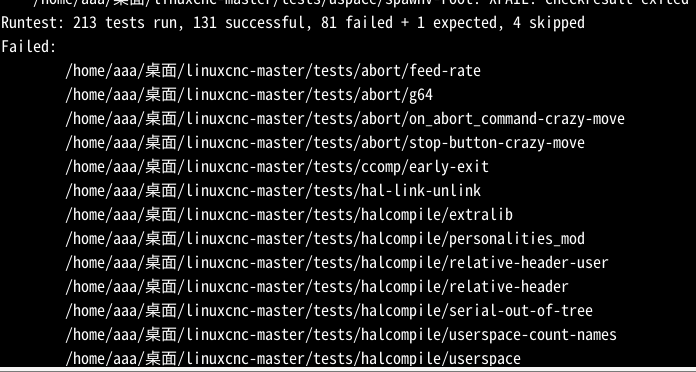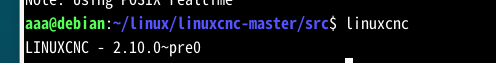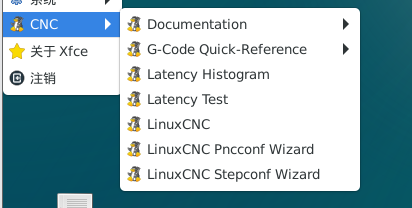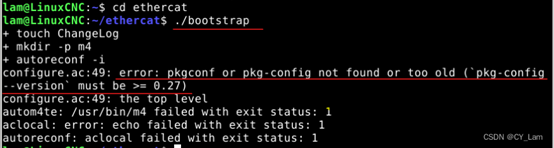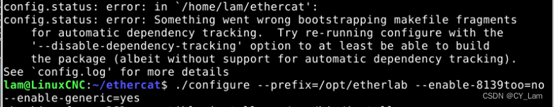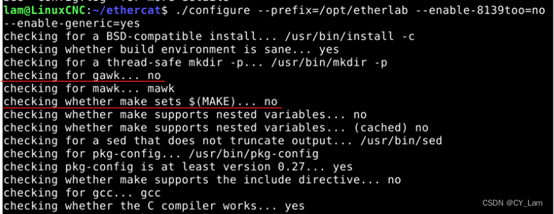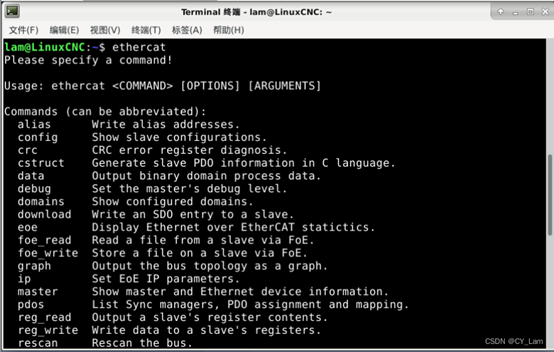Compiling linuxcnc with source code on Debian12 resulted in an error
- yuyu
- Offline
- New Member
-

Less
More
- Posts: 5
- Thank you received: 0
22 Oct 2024 01:21 - 22 Oct 2024 01:22 #312817
by yuyu
Compiling linuxcnc with source code on Debian12 resulted in an error was created by yuyu
Dear fellow members
I encountered a problem while installing and compiling Linuxcnc from the source code. ./ configure and make can proceed smoothly, but there was an error with make install: there are no rules to create the target‘ install kernel dep’, which was stopped by the ’install software‘ requirement.
how can i slove it.
I encountered a problem while installing and compiling Linuxcnc from the source code. ./ configure and make can proceed smoothly, but there was an error with make install: there are no rules to create the target‘ install kernel dep’, which was stopped by the ’install software‘ requirement.
how can i slove it.
Attachment not found
Last edit: 22 Oct 2024 01:22 by yuyu.
Please Log in or Create an account to join the conversation.
- tommylight
-

- Away
- Moderator
-

Less
More
- Posts: 21279
- Thank you received: 7265
22 Oct 2024 02:38 #312819
by tommylight
Replied by tommylight on topic Compiling linuxcnc with source code on Debian12 resulted in an error
Attachments:
The following user(s) said Thank You: Unlogic, yuyu
Please Log in or Create an account to join the conversation.
- yuyu
- Offline
- New Member
-

Less
More
- Posts: 5
- Thank you received: 0
22 Oct 2024 09:55 - 22 Oct 2024 09:56 #312834
by yuyu
Replied by yuyu on topic Compiling linuxcnc with source code on Debian12 resulted in an error
Attachments:
Last edit: 22 Oct 2024 09:56 by yuyu.
Please Log in or Create an account to join the conversation.
- tommylight
-

- Away
- Moderator
-

Less
More
- Posts: 21279
- Thank you received: 7265
22 Oct 2024 13:02 #312849
by tommylight
Replied by tommylight on topic Compiling linuxcnc with source code on Debian12 resulted in an error
After setting the RIP environment, does linuxcnc start?
Just type linuxcnc and hit enter.
Just type linuxcnc and hit enter.
Please Log in or Create an account to join the conversation.
- yuyu
- Offline
- New Member
-

Less
More
- Posts: 5
- Thank you received: 0
23 Oct 2024 01:59 - 23 Oct 2024 02:47 #312923
by yuyu
Replied by yuyu on topic Compiling linuxcnc with source code on Debian12 resulted in an error
Thank you, it can run smoothly now.
I guess it failed because there were Chinese characters in my installation path.Now I want to try how to directly start LinuxCNC and Stepconf Wizard on the desktop, without having to set up the environment in the terminal every time, as shown in the picture.
Your dog is very cute!!!
Your dog is very cute!!!
Attachments:
Last edit: 23 Oct 2024 02:47 by yuyu.
Please Log in or Create an account to join the conversation.
- fly up
- Offline
- New Member
-

Less
More
- Posts: 4
- Thank you received: 0
23 Oct 2024 06:24 #312924
by fly up
Replied by fly up on topic Compiling linuxcnc with source code on Debian12 resulted in an error
I'm currently having trouble connecting to ethercat after compiling linuxcnc from source. If you have made further progress on this or ethercat related issues, I hope you can share.
thanks.
thanks.
Please Log in or Create an account to join the conversation.
- yuyu
- Offline
- New Member
-

Less
More
- Posts: 5
- Thank you received: 0
24 Oct 2024 07:55 #313036
by yuyu
Replied by yuyu on topic Compiling linuxcnc with source code on Debian12 resulted in an error
Installation of Linuxcnc Central Station
Install through the following steps:
git clone gitlab.com/etherlab.org/ethercat.git
%Download EtherCAT Master source code
If git is not found, then:
This error indicates that it is not installed in your system. You can install it by following these steps: git
Installation: Git
Update package list: First, update the package list of your package manager:
sudo apt-get update
Install git: Use the following command to install: git
sudo apt-get install git
Verify installation: After installation is complete, verify if git is installed successfully:
git --version
If the installation is successful, you will see the version number
)
cd ethercat
%Enter the main directory of clone source code
./bootstrap
%If the downloaded tar.bz package contains an m4 subdirectories, this step is not required; Git clone is necessary
In progress/ When bootstrap, the following error may be reported, as shown in Figure 1
At this point, you need to use the following command to install pkg config.
sudo apt-get install pkg-config
Continue with the installation.
./configure --prefix=/opt/etherlab --enable-8139too=no --enable-generic=yes
When executing again, if the result prompts an error, as shown in the figure below, you need to flip over to see where the 'no' appears, as shown in the figure below
To resolve the error, it is necessary to install gawk and make, using the following code.
sudo apt-get install gawk make
Continue installation.
make -j 4
%4 thread acceleration
sudo make modules
sudo make install
sudo make modules_install
sudo depmod
After installation, a configuration file is required. The method is as follows
cd /opt/etherlab
ip addr show
%Find the Link/Other option for the local network card and copy the MAC address of the network card
%Then edit the configuration file
sudo vim etc/sysconfig/ethercat
%Copy the MAC address to
MASTER0_DEVICE=“”
%Change VNet="" to
DEVICE_MODULES="generic"
sudo mkdir /etc/sysconfig
sudo cp etc/sysconfig/ethercat /etc/sysconfig/
sudo ln -s /opt/etherlab/etc/init.d/ethercat /etc/init.d/
sudo ln -s /opt/etherlab/include/*.h /usr/include/linuxcnc/
sudo ln -s /opt/etherlab/lib/lib* /usr/lib/
At this point, the configuration is basically complete. You can enter the following code to try starting the main station
sudo /etc/init.d/ethercat start
At this time, it will return
Starting EtherCAT master 1.6.0-rc1 done
Enter the following code to view the main station information
sudo ethercat master
If the prompt bash: ethercat: command not found, use the following method.
First, check if you are currently using bash or dash.
ls -l /bin/sh
If dash is displayed, use the following command to modify it to bash.
sudo dpkg-reconfigure dash
Then use the following code to modify the bashrc file.
sudo vim ~/.bashrc
Add the following code to it
alias sudo='sudo env PATH=$PATH'
PATH=$PATH:/opt/etherlab/bin
Execute source~/. bashrc
At this point, you can use the EtherCAT command-line tool.
Above, EtherCAT Master installation is complete (restart the computer for use).
Install through the following steps:
git clone gitlab.com/etherlab.org/ethercat.git
%Download EtherCAT Master source code
If git is not found, then:
This error indicates that it is not installed in your system. You can install it by following these steps: git
Installation: Git
Update package list: First, update the package list of your package manager:
sudo apt-get update
Install git: Use the following command to install: git
sudo apt-get install git
Verify installation: After installation is complete, verify if git is installed successfully:
git --version
If the installation is successful, you will see the version number
)
cd ethercat
%Enter the main directory of clone source code
./bootstrap
%If the downloaded tar.bz package contains an m4 subdirectories, this step is not required; Git clone is necessary
In progress/ When bootstrap, the following error may be reported, as shown in Figure 1
At this point, you need to use the following command to install pkg config.
sudo apt-get install pkg-config
Continue with the installation.
./configure --prefix=/opt/etherlab --enable-8139too=no --enable-generic=yes
When executing again, if the result prompts an error, as shown in the figure below, you need to flip over to see where the 'no' appears, as shown in the figure below
To resolve the error, it is necessary to install gawk and make, using the following code.
sudo apt-get install gawk make
Continue installation.
make -j 4
%4 thread acceleration
sudo make modules
sudo make install
sudo make modules_install
sudo depmod
After installation, a configuration file is required. The method is as follows
cd /opt/etherlab
ip addr show
%Find the Link/Other option for the local network card and copy the MAC address of the network card
%Then edit the configuration file
sudo vim etc/sysconfig/ethercat
%Copy the MAC address to
MASTER0_DEVICE=“”
%Change VNet="" to
DEVICE_MODULES="generic"
sudo mkdir /etc/sysconfig
sudo cp etc/sysconfig/ethercat /etc/sysconfig/
sudo ln -s /opt/etherlab/etc/init.d/ethercat /etc/init.d/
sudo ln -s /opt/etherlab/include/*.h /usr/include/linuxcnc/
sudo ln -s /opt/etherlab/lib/lib* /usr/lib/
At this point, the configuration is basically complete. You can enter the following code to try starting the main station
sudo /etc/init.d/ethercat start
At this time, it will return
Starting EtherCAT master 1.6.0-rc1 done
Enter the following code to view the main station information
sudo ethercat master
If the prompt bash: ethercat: command not found, use the following method.
First, check if you are currently using bash or dash.
ls -l /bin/sh
If dash is displayed, use the following command to modify it to bash.
sudo dpkg-reconfigure dash
Then use the following code to modify the bashrc file.
sudo vim ~/.bashrc
Add the following code to it
alias sudo='sudo env PATH=$PATH'
PATH=$PATH:/opt/etherlab/bin
Execute source~/. bashrc
At this point, you can use the EtherCAT command-line tool.
Above, EtherCAT Master installation is complete (restart the computer for use).
Attachments:
Please Log in or Create an account to join the conversation.
- yuyu
- Offline
- New Member
-

Less
More
- Posts: 5
- Thank you received: 0
24 Oct 2024 07:56 #313038
by yuyu
Replied by yuyu on topic Compiling linuxcnc with source code on Debian12 resulted in an error
This is the central system I configured when installing LinuxCNC on the image before. I'm not sure if it can be used
Please Log in or Create an account to join the conversation.
Time to create page: 0.197 seconds