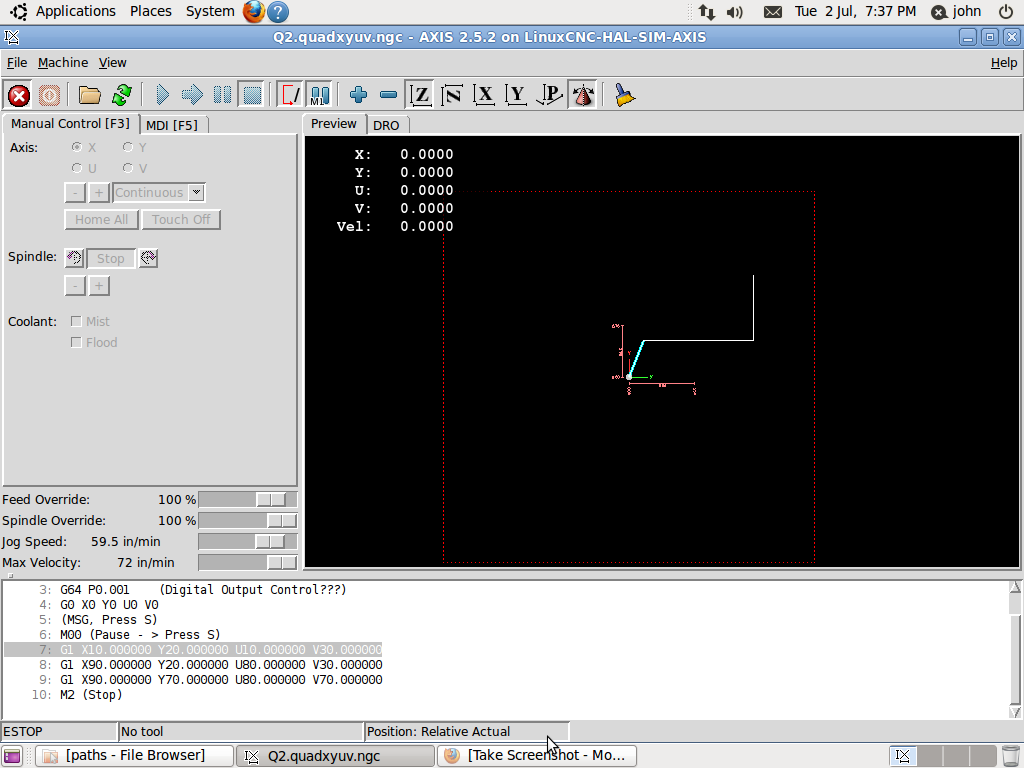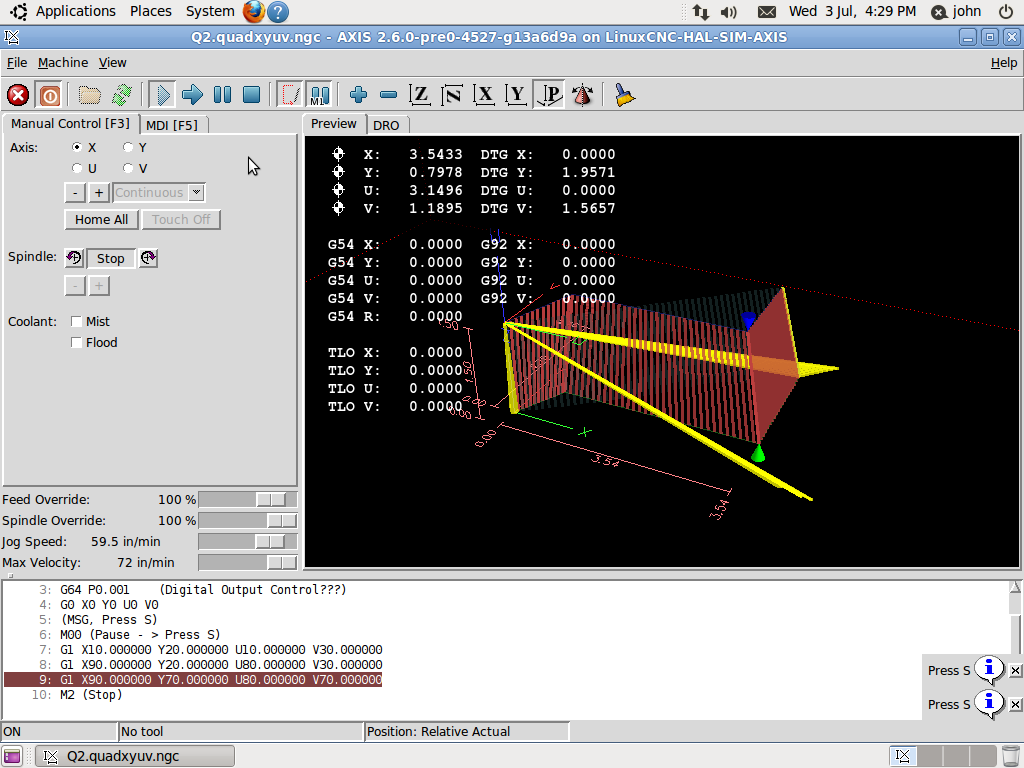XYUV toolpath generator
- jfeeney
- Offline
- New Member
-

- Posts: 5
- Thank you received: 1
I am also interested in following a similar path for setting up a 4 axis hot wire cutter -- one side xy and the other side uv.
However, I can't find the piece in between FreeCad and LinuxCNC. I have watched this youTube tutorial HOWTO make Gcode for a XYUV Foam Cutter [part2] DXF 2 G-code and into UV (). At first I thought that HeeksCNC had the ability of creating the gCode for a XYUV machine. However, after watching the video again, I now believe that he is only using HeeksCNC to output a XY gcode path and then using GEdit to do make a second copy of the process, change the xy to uv manually and then paste or merge the process back together.
So, I am looking for some advice to move forward.
1. I am assuming that LinuxCNC 2.5.2 has the ability to do a xy uv hot wire cutter. (I only ask because I see from the video above he is using 2.6 simulation mode only)
2. Is there a open source tool for creating the gcode for a xy uv machine or is the only free method the one shown in the video that creates the xy and then do the copy, replace and merge method.
I see in the comment section from the video posted above there are a couple of comments like this -- i got a post processor that generates XYUV gcode automatic on heekscad
you select 2 sketches and press gcode for foam and its done. From this I assume that some where there would be some sample code that I could copy that would take xy ouput and write a program that you help with the copy, replace and merge function?
Thanks, John
Please Log in or Create an account to join the conversation.
- andypugh
-

- Away
- Moderator
-

- Posts: 19757
- Thank you received: 4588
1. I am assuming that LinuxCNC 2.5.2 has the ability to do a xy uv hot wire cutter. (I only ask because I see from the video above he is using 2.6 simulation mode only)
I can't help with your main question, but LinuxCNC does have a mode for XYUV. Take a look in the sample configs for sim/axis/axis_foam
It even gives a nice hotwire preview.
Please Log in or Create an account to join the conversation.
- jfeeney
- Offline
- New Member
-

- Posts: 5
- Thank you received: 1
I have a fresh install of LinuxCNC 2.5.2 / Ubuntu 10.04 from a boot CD. When I installed it I used the entire disk. The next step after install, I used the update manager to bring Ubuntu 10.04 up to date.
I have not done anything with LinuxCNC.
When I go into LinuxCNC and it shows me all the configs -- I have scrolled down to Sim. Under Sim is axis. Under axis is the following 7 sections: axis, axis_9axis, axis_mm, gantry, lathe, profile_axis and random_tc.
I do not have a Config for Sim->axis->axis_foam
Any idea of how I can get the Sim-axis-axis_foam?
Thanks, John
Please Log in or Create an account to join the conversation.
- cncbasher
- Offline
- Moderator
-

- Posts: 1021
- Thank you received: 202
Attached is the ini file Andy is mentioning ..
place this in your sim /axis configs folder with the others then start linuxcnc and it should then show up
i'm hoping that you dont need the development version of linuxcnc , but we shall see if that does the trick
Please Log in or Create an account to join the conversation.
- jfeeney
- Offline
- New Member
-

- Posts: 5
- Thank you received: 1
I had one small hiccup, since I had never picked any of the other Sim configs before....at first when I put axis_foam in under LinuxCNC->config. I got a major error and LInuxCNC shutdown. I then tried picking another config to see how it should work. It asked if I wanted to move Sim to myConfigurations. When it did that I could see more files and also where axis_foam.ini should be stored. I moved to proper folder. The next time when I picked axis_foam under Sim configs it opened perfectly.
Once again, thanks for keeping my project moving.
John
Please Log in or Create an account to join the conversation.
- cncbasher
- Offline
- Moderator
-

- Posts: 1021
- Thank you received: 202
it's only because the file was in the wrong place to start with , so nothing to worry over .
Please Log in or Create an account to join the conversation.
- andypugh
-

- Away
- Moderator
-

- Posts: 19757
- Thank you received: 4588
Yes, I got this to work...thanks very much
Do you see a preview of the wire path? I suspect that nice feature might only exist in master.
You should get something that looks like this:
Please Log in or Create an account to join the conversation.
- jfeeney
- Offline
- New Member
-

- Posts: 5
- Thank you received: 1
1) I don't think I have a "Wire" tool. Should I have one? If so, how do I set it up....I have Google searched but can't find any details about doing it
2) Also, I can only see XY axis....whereas in the above video you can see XY and UV. I can't find any setup that would show the UV axis
Thanks, John
Please Log in or Create an account to join the conversation.
- andypugh
-

- Away
- Moderator
-

- Posts: 19757
- Thank you received: 4588
I don't think you need a tool for a wire cutter. It would only be a useful concept if you were to have different wires (maybe running at different temperatures?)1) I don't think I have a "Wire" tool. Should I have one? If so, how do I set it up
It looks like "FOAM" mode is only available in the development version of Linuxcnc.2) Also, I can only see XY axis....whereas in the above video you can see XY and UV. I can't find any setup that would show the UV axis
If you want to run the development version it is available as a pre-built package. Have a look here:
buildbot.linuxcnc.org
Please Log in or Create an account to join the conversation.
- jfeeney
- Offline
- New Member
-

- Posts: 5
- Thank you received: 1
I picked the files from the Lucid (32-bit and 64-bit), simulation since I have a 64bit Athlon.
Since it was called simulation -- I also picked the sudo apt-get install linuxcnc-sim
Everything installed ok.
I thought I might end up with LinuxCNC2.5.2 real time and LinuxCNC 2.6 Simulation but I only have LinuxCNC 2.6 simulation. Is it possible to have both? I am hoping that in a week I have my 3 axis wood router ready to go. Then I would want Real time.
Anyway, here is a shot about 30 seconds after I fired up LinuxCNC and reloaded my test gcode that I was using in the above screenshots.
Please Log in or Create an account to join the conversation.