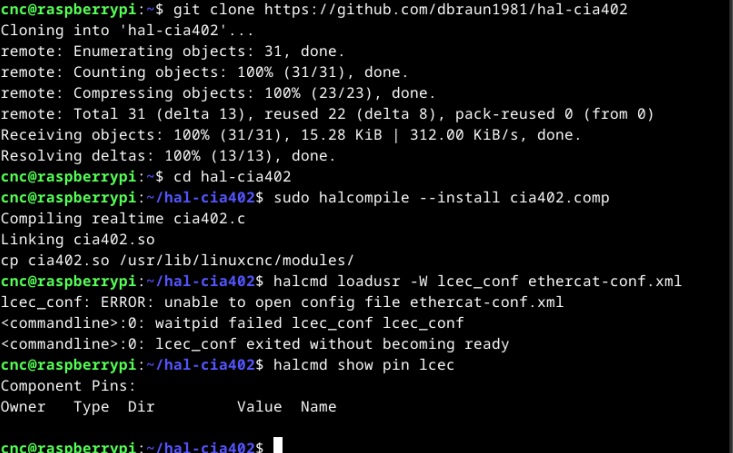Search Results (Searched for: raspberry)
- meister
- meister
24 Apr 2025 13:18
Replied by meister on topic Umstieg auf LinuxCNC mit RaspberryPi4
Umstieg auf LinuxCNC mit RaspberryPi4
Category: Deutsch
- Chef_2
- Chef_2
23 Apr 2025 22:39
Umstieg auf LinuxCNC mit RaspberryPi4 was created by Chef_2
Umstieg auf LinuxCNC mit RaspberryPi4
Category: Deutsch
- fletch

23 Apr 2025 14:58
Replied by fletch on topic Linuxcnc & the Raspberry Pi (4 & 5) Official Images Only!!!
Linuxcnc & the Raspberry Pi (4 & 5) Official Images Only!!!
Category: Installing LinuxCNC
- unknown
- unknown
23 Apr 2025 14:54
Replied by unknown on topic Linuxcnc & the Raspberry Pi (4 & 5) Official Images Only!!!
Linuxcnc & the Raspberry Pi (4 & 5) Official Images Only!!!
Category: Installing LinuxCNC
- fletch

23 Apr 2025 14:35 - 23 Apr 2025 14:37
Replied by fletch on topic Linuxcnc & the Raspberry Pi (4 & 5) Official Images Only!!!
Linuxcnc & the Raspberry Pi (4 & 5) Official Images Only!!!
Category: Installing LinuxCNC
- fletch

23 Apr 2025 10:36
Replied by fletch on topic Linuxcnc & the Raspberry Pi (4 & 5) Official Images Only!!!
Linuxcnc & the Raspberry Pi (4 & 5) Official Images Only!!!
Category: Installing LinuxCNC
- unknown
- unknown
23 Apr 2025 10:24
Replied by unknown on topic Linuxcnc & the Raspberry Pi (4 & 5) Official Images Only!!!
Linuxcnc & the Raspberry Pi (4 & 5) Official Images Only!!!
Category: Installing LinuxCNC
- fletch

23 Apr 2025 08:05
Replied by fletch on topic Linuxcnc & the Raspberry Pi (4 & 5) Official Images Only!!!
Linuxcnc & the Raspberry Pi (4 & 5) Official Images Only!!!
Category: Installing LinuxCNC
- unknown
- unknown
22 Apr 2025 21:16
Replied by unknown on topic Linuxcnc & the Raspberry Pi (4 & 5) Official Images Only!!!
Linuxcnc & the Raspberry Pi (4 & 5) Official Images Only!!!
Category: Installing LinuxCNC
- unknown
- unknown
22 Apr 2025 20:44
Replied by unknown on topic Linuxcnc & the Raspberry Pi (4 & 5) Official Images Only!!!
Linuxcnc & the Raspberry Pi (4 & 5) Official Images Only!!!
Category: Installing LinuxCNC
- fletch

22 Apr 2025 16:29 - 22 Apr 2025 18:32
Replied by fletch on topic Linuxcnc & the Raspberry Pi (4 & 5) Official Images Only!!!
Linuxcnc & the Raspberry Pi (4 & 5) Official Images Only!!!
Category: Installing LinuxCNC
- Moutomation
- Moutomation
22 Apr 2025 11:39 - 22 Apr 2025 11:42
Replied by Moutomation on topic Ethercat installation from repositories - how to step by step
Ethercat installation from repositories - how to step by step
Category: EtherCAT
- pgf
- pgf
22 Apr 2025 02:13
- unknown
- unknown
22 Apr 2025 00:26
Replied by unknown on topic Linuxcnc & the Raspberry Pi (4 & 5) Official Images Only!!!
Linuxcnc & the Raspberry Pi (4 & 5) Official Images Only!!!
Category: Installing LinuxCNC
- unknown
- unknown
22 Apr 2025 00:23
Replied by unknown on topic Linuxcnc 2.9.2 and 2.93 images for Raspberry Pi 4b & 5
Linuxcnc 2.9.2 and 2.93 images for Raspberry Pi 4b & 5
Category: Installing LinuxCNC
Time to create page: 0.700 seconds