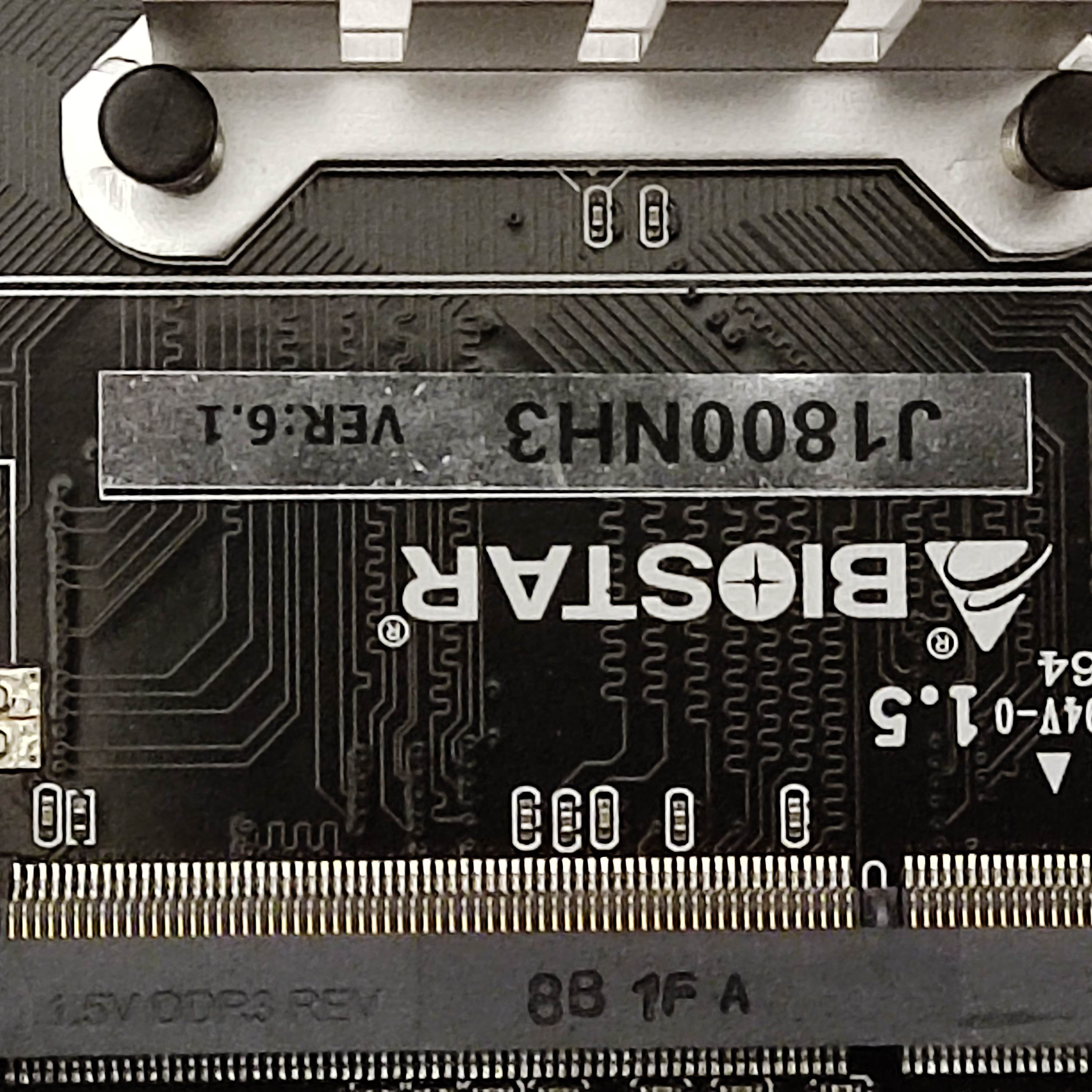i did install the dkms drivers. what i mean by watchdog; the red light on the mesa 7i96s will illuminate as soon as i turn the pc on. when i go into pncconf and try to test an axis, i get an error that the halcmd is not running and i should invoke halcmd start to resolve it but that has no effect. also, i am unable to flash new firmware to this board. i have installed mesact a number of times and the firmware section is greyed out every time. no matter what i do. and when i run mesaflash --addr 10.10.10.10 --device=ETHER --readhmid, it does nothing. no output. i have to hit ctl+c to get my terminal back. i am at a lose here. i don't know why installing a new ethernet board would give me these issues either. maybe someone knows of a different setup that wouldn't be so complicated to setup. heres the error report i amd getting when i run lcnc; Error report created by /usr/lib/tcltk/linuxcnc/show_errors.tcl:
Print file information:
RUN_IN_PLACE=no
LINUXCNC_DIR=
LINUXCNC_BIN_DIR=/usr/bin
LINUXCNC_TCL_DIR=/usr/lib/tcltk/linuxcnc
LINUXCNC_SCRIPT_DIR=
LINUXCNC_RTLIB_DIR=/usr/lib/linuxcnc/modules
LINUXCNC_CONFIG_DIR=
LINUXCNC_LANG_DIR=/usr/lib/tcltk/linuxcnc/msgs
INIVAR=inivar
HALCMD=halcmd
LINUXCNC_EMCSH=/usr/bin/wish8.6
LINUXCNC - 2.9.2
Machine configuration directory is '/home/mill/linuxcnc/configs/mill'
Machine configuration file is 'mill.ini'
INIFILE=/home/mill/linuxcnc/configs/mill/mill.ini
VERSION=1.1
PARAMETER_FILE=linuxcnc.var
TPMOD=
HOMEMOD=
TASK=milltask
HALUI=halui
DISPLAY=qtvcp qtdragon
COORDINATES=XYZ
KINEMATICS=trivkins coordinates=XYZ
Starting LinuxCNC...
Starting LinuxCNC server program: linuxcncsvr
Loading Real Time OS, RTAPI, and HAL_LIB modules
Starting LinuxCNC IO program: io
Starting HAL User Interface program: halui
linuxcnc TPMOD=tpmod HOMEMOD=homemod EMCMOT=motmod
Found file(REL): ./mill.hal
hm2: loading Mesa HostMot2 driver version 0.15
hm2_eth: loading Mesa AnyIO HostMot2 ethernet driver version 0.2
hm2_eth: 10.10.10.10: INFO: Hardware address (MAC): 00:60:1b:16:8a:7b
hm2_eth: ERROR: receiving packet: Resource temporarily unavailable
Shutting down and cleaning up LinuxCNC...
Running HAL shutdown script
Removing HAL_LIB, RTAPI, and Real Time OS modules
Removing NML shared memory segments
Debug file information:
Note: Using POSIX realtime
rtapi_app: caught signal 11 - dumping core
./mill.hal:9: waitpid failed /usr/bin/rtapi_app hm2_eth
./mill.hal:9: /usr/bin/rtapi_app exited without becoming ready
./mill.hal:9: insmod for hm2_eth failed, returned -1
5535
Stopping realtime threads
Unloading hal components
Waited 3 seconds for master. giving up.
Note: Using POSIX realtime
hm2_eth: not loaded
<commandline>:0: exit value: 255
<commandline>:0: rmmod failed, returned -1
Note: Using POSIX realtime
hostmot2: not loaded
<commandline>:0: exit value: 255
<commandline>:0: rmmod failed, returned -1
Note: Using POSIX realtime
motmod: not loaded
<commandline>:0: exit value: 255
<commandline>:0: rmmod failed, returned -1
Note: Using POSIX realtime
trivkins: not loaded
<commandline>:0: exit value: 255
<commandline>:0: rmmod failed, returned -1
Note: Using POSIX realtime
homemod: not loaded
<commandline>:0: exit value: 255
<commandline>:0: rmmod failed, returned -1
Note: Using POSIX realtime
tpmod: not loaded
<commandline>:0: exit value: 255
<commandline>:0: rmmod failed, returned -1
<commandline>:0: unloadrt failed
Note: Using POSIX realtime
Info report created by linuxcnc_info:
The file: /tmp/linuxcnc_info.txt
can be posted to a forum or a web site like:
pastebin.com
in order to provide information about the linuxcnc
system and configuration.
Date: Tue Jul 9 01:06:19 PM EDT 2024
UTC Date: Tue Jul 9 05:06:19 PM UTC 2024
this program: /usr/bin/linuxcnc_info
uptime: 13:06:19 up 52 min, 1 user, load average: 0.58, 1.10, 1.50
lsb_release -sa: Debian Debian GNU/Linux 12 (bookworm) 12 bookworm
linuxcnc: /usr/bin/linuxcnc
pwd: /home/mill/linuxcnc/configs/mill
USER: mill
LOGNAME: mill
HOME: /home/mill
EDITOR:
VISUAL:
LANGUAGE:
TERM: dumb
COLORTERM:
DISPLAY: :0.0
DESKTOP: lightdm-xsession
display size: 1360x768 pixels (360x203 millimeters)
PATH: /usr/bin:/home/mill/linuxcnc/configs/mill/bin:/usr/bin:/usr/local/bin:/usr/bin:/bin:/usr/local/games:/usr/games
uname items:
nodename -n: 4axis
kernel-name -s: Linux
kernel-vers -v: #2 SMP PREEMPT_RT Mon May 1 17:18:20 AEST 2023
machine -m: x86_64
processor -p: unknown
platform -i: unknown
oper system -o: GNU/Linux
/proc items:
cmdline: BOOT_IMAGE=/boot/vmlinuz-6.3.0-rt11-linuxcnc root=UUID=639fe864-e67c-4bdd-ba74-542c16092335 ro quiet nomodeset
model name: AMD Ryzen 5 2400G with Radeon Vega Graphics
cores: 4
cpu MHz: 2986.156
parport:
serial:
Versions:
gcc: gcc (Debian 12.2.0-14) 12.2.0
python: Python 3.11.2
git: not_in_PATH
git commit: NA
tcl: 8.6
tk: 8.6
glade: not_in_PATH
linuxcnc_var all:
LINUXCNCVERSION: 2.9.2
LINUXCNC_AUX_GLADEVCP: /usr/share/linuxcnc/aux_gladevcp
LINUXCNC_AUX_EXAMPLES: /usr/share/linuxcnc/aux_examples
REALTIME: /usr/lib/linuxcnc/realtime
RTS: uspace
HALLIB_DIR: /usr/share/linuxcnc/hallib
PYTHON: /usr/bin/python3
dpkg -l '*linuxcnc*':
Desired=Unknown/Install/Remove/Purge/Hold
| Status=Not/Inst/Conf-files/Unpacked/halF-conf/Half-inst/trig-aWait/Trig-pend
|/ Err?=(none)/Reinst-required (Status,Err: uppercase=bad)
||/ Name Version Architecture Description
+++-=================================-============-============-=====================================================================
ii linux-headers-6.3.0-rt11-linuxcnc 6.3.0-2 amd64 Linux kernel headers for 6.3.0-rt11-linuxcnc on amd64
ii linux-image-6.3.0-rt11-linuxcnc 6.3.0-2 amd64 Linux kernel, version 6.3.0-rt11-linuxcnc
un linuxcnc <none> <none> (no description available)
un linuxcnc-doc <none> <none> (no description available)
ii linuxcnc-doc-en 1:2.9.2 all motion controller for CNC machines and robots (English documentation)
un linuxcnc-doc-es <none> <none> (no description available)
un linuxcnc-doc-fr <none> <none> (no description available)
un linuxcnc-sim <none> <none> (no description available)
ii linuxcnc-uspace 1:2.9.2 amd64 motion controller for CNC machines and robots
thanks for all the help. if anyone knows of a less complicated setup, i would open to any and all suggestions.