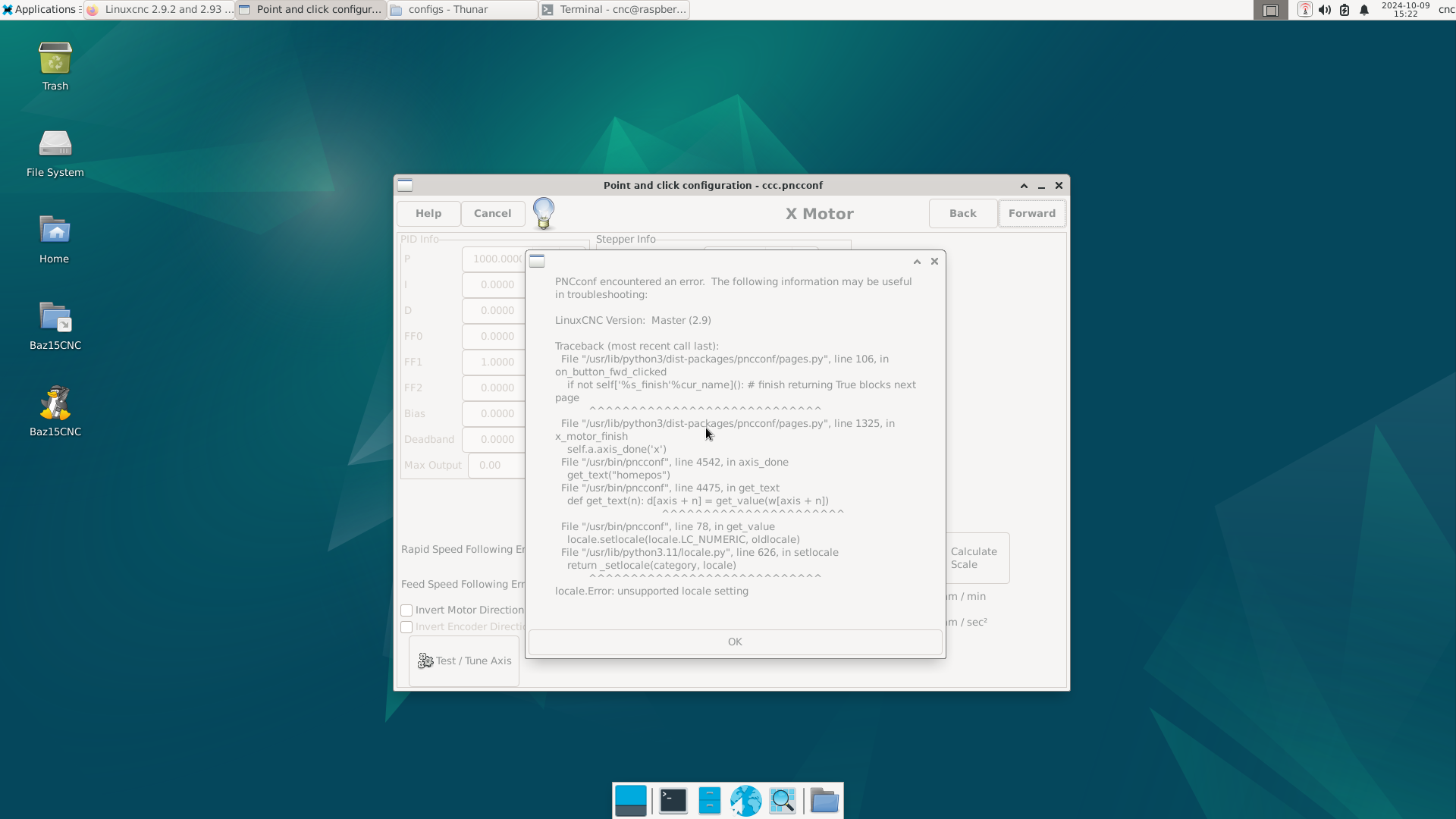Search Results (Searched for: raspberry)
- xenon-alien

12 Oct 2024 19:18
Replied by xenon-alien on topic Linuxcnc 2.9.2 and 2.93 images for Raspberry Pi 4b & 5
Linuxcnc 2.9.2 and 2.93 images for Raspberry Pi 4b & 5
Category: Installing LinuxCNC
- tommylight

12 Oct 2024 14:18
Replied by tommylight on topic Linuxcnc 2.9.2 and 2.93 images for Raspberry Pi 4b & 5
Linuxcnc 2.9.2 and 2.93 images for Raspberry Pi 4b & 5
Category: Installing LinuxCNC
- xenon-alien

12 Oct 2024 14:02 - 12 Oct 2024 14:03
Replied by xenon-alien on topic Linuxcnc 2.9.2 and 2.93 images for Raspberry Pi 4b & 5
Linuxcnc 2.9.2 and 2.93 images for Raspberry Pi 4b & 5
Category: Installing LinuxCNC
- Macwolf
- Macwolf
12 Oct 2024 07:34
Replied by Macwolf on topic Ethercat installation from repositories - how to step by step
Ethercat installation from repositories - how to step by step
Category: EtherCAT
- Macwolf
- Macwolf
11 Oct 2024 21:40
Replied by Macwolf on topic Ethercat installation from repositories - how to step by step
Ethercat installation from repositories - how to step by step
Category: EtherCAT
- tommylight

11 Oct 2024 19:13
Replied by tommylight on topic Linuxcnc 2.9.2 and 2.93 images for Raspberry Pi 4b & 5
Linuxcnc 2.9.2 and 2.93 images for Raspberry Pi 4b & 5
Category: Installing LinuxCNC
- xenon-alien

11 Oct 2024 17:15
Replied by xenon-alien on topic Linuxcnc 2.9.2 and 2.93 images for Raspberry Pi 4b & 5
Linuxcnc 2.9.2 and 2.93 images for Raspberry Pi 4b & 5
Category: Installing LinuxCNC
- tommylight

10 Oct 2024 22:55
Replied by tommylight on topic Permission denied with gpio
Permission denied with gpio
Category: HAL
- TheProcessTechnician
- TheProcessTechnician
10 Oct 2024 18:38
Permission denied with gpio was created by TheProcessTechnician
Permission denied with gpio
Category: HAL
- xenon-alien

09 Oct 2024 16:46
Replied by xenon-alien on topic Linuxcnc 2.9.2 and 2.93 images for Raspberry Pi 4b & 5
Linuxcnc 2.9.2 and 2.93 images for Raspberry Pi 4b & 5
Category: Installing LinuxCNC
- tommylight

09 Oct 2024 14:37
Replied by tommylight on topic Linuxcnc 2.9.2 and 2.93 images for Raspberry Pi 4b & 5
Linuxcnc 2.9.2 and 2.93 images for Raspberry Pi 4b & 5
Category: Installing LinuxCNC
- xenon-alien

09 Oct 2024 12:27
Replied by xenon-alien on topic Linuxcnc 2.9.2 and 2.93 images for Raspberry Pi 4b & 5
Linuxcnc 2.9.2 and 2.93 images for Raspberry Pi 4b & 5
Category: Installing LinuxCNC
- xenon-alien

09 Oct 2024 08:57 - 11 Oct 2024 16:54
Replied by xenon-alien on topic Linuxcnc 2.9.2 and 2.93 images for Raspberry Pi 4b & 5
Linuxcnc 2.9.2 and 2.93 images for Raspberry Pi 4b & 5
Category: Installing LinuxCNC
- dave.franchino@gmail.com
- dave.franchino@gmail.com
09 Oct 2024 01:04
My Cable Robot CNC Foam Cutter is running! was created by dave.franchino@gmail.com
My Cable Robot CNC Foam Cutter is running!
Category: Show Your Stuff
- tommylight

08 Oct 2024 20:59
Replied by tommylight on topic Linuxcnc 2.9.2 and 2.93 images for Raspberry Pi 4b & 5
Linuxcnc 2.9.2 and 2.93 images for Raspberry Pi 4b & 5
Category: Installing LinuxCNC
Time to create page: 1.118 seconds