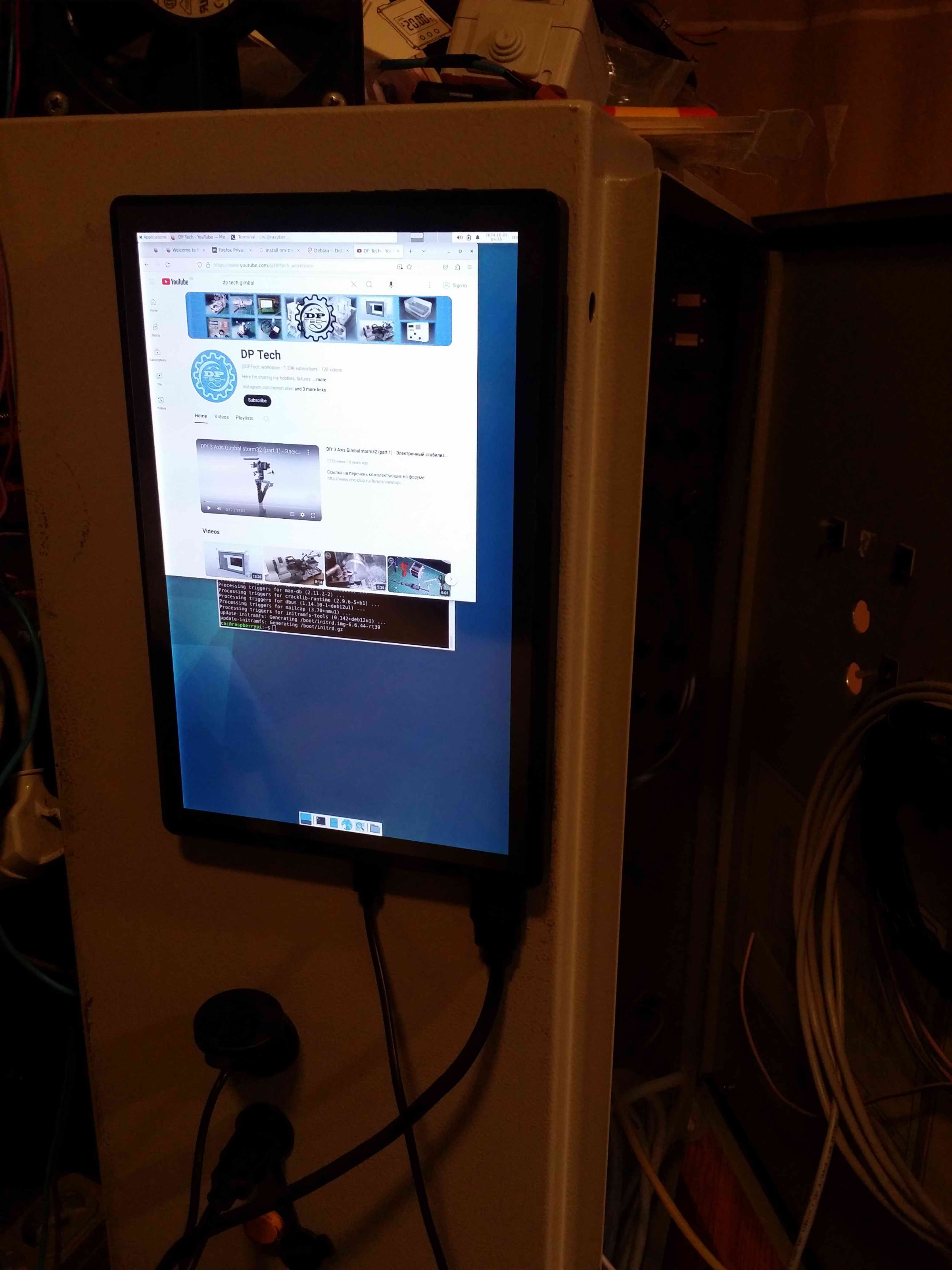Linuxcnc 2.9.2 and 2.93 images for Raspberry Pi 4b & 5
- iforce2d
- Offline
- Senior Member
-

Less
More
- Posts: 44
- Thank you received: 17
13 Aug 2024 09:01 #307619
by iforce2d
Replied by iforce2d on topic Linuxcnc 2.9.2 and 2.93 images for Raspberry Pi 4b & 5
Looking good on Pi4 with SPI connection to my Remora-style PRU.
The following user(s) said Thank You: rodw
Please Log in or Create an account to join the conversation.
- Luchoe7
- Offline
- New Member
-

Less
More
- Posts: 2
- Thank you received: 0
23 Aug 2024 23:59 #308504
by Luchoe7
Replied by Luchoe7 on topic Linuxcnc 2.9.2 and 2.93 images for Raspberry Pi 4b & 5
Hi,
I have RPI4 4GB and I used a 32GB SD to flash these 2.9.2 and 2.9.3 images and also from the download link from the linuxcnc site, but the RPI does not boot and the red LED stays on for a few seconds and then turns off and the Green LED keeps flashing for a few more seconds and then both LEDs turn off completely. The screen shows nothing and remains gray.
The RPI works fine with the original raspbian image with the same 32GB SD.
Greetings.
I have RPI4 4GB and I used a 32GB SD to flash these 2.9.2 and 2.9.3 images and also from the download link from the linuxcnc site, but the RPI does not boot and the red LED stays on for a few seconds and then turns off and the Green LED keeps flashing for a few more seconds and then both LEDs turn off completely. The screen shows nothing and remains gray.
The RPI works fine with the original raspbian image with the same 32GB SD.
Greetings.
Please Log in or Create an account to join the conversation.
- Luchoe7
- Offline
- New Member
-

Less
More
- Posts: 2
- Thank you received: 0
24 Aug 2024 01:09 #308509
by Luchoe7
Replied by Luchoe7 on topic Linuxcnc 2.9.2 and 2.93 images for Raspberry Pi 4b & 5
Hi,
I was using a screen connected to the display port of the RPI, and through this port there is no image.
I used an HDMI screen and it gives an image and the RPI starts up fine, although the behavior of the LEDs is the same.
I will continue testing.
I was using a screen connected to the display port of the RPI, and through this port there is no image.
I used an HDMI screen and it gives an image and the RPI starts up fine, although the behavior of the LEDs is the same.
I will continue testing.
Please Log in or Create an account to join the conversation.
- itsemast
- Offline
- New Member
-

Less
More
- Posts: 15
- Thank you received: 2
24 Aug 2024 07:20 #308517
by itsemast
Replied by itsemast on topic Linuxcnc 2.9.2 and 2.93 images for Raspberry Pi 4b & 5
I am now designing my first CNC controlled by an ARM SBC, it's going to be a small and simple 3 axis machine. RPI4 seems to be the most supported option: SPI for Remora and RIO.
RPI 4 comes in 4 different RAM configurations: 1GB, 2GB, 4GB and 8GB. Which configuration would be optimal?
RPI 4 comes in 4 different RAM configurations: 1GB, 2GB, 4GB and 8GB. Which configuration would be optimal?
Please Log in or Create an account to join the conversation.
- elovalvo
- Offline
- Elite Member
-

Less
More
- Posts: 205
- Thank you received: 127
- spumco
- Offline
- Platinum Member
-

Less
More
- Posts: 1972
- Thank you received: 805
16 Sep 2024 03:52 #310227
by spumco
Replied by spumco on topic Linuxcnc 2.9.2 and 2.93 images for Raspberry Pi 4b & 5
Was going to open a new thread, but thought the image authors might want to get some feedback that might relate to the image.
Installed the 2.9.3 image on a RPi5 and after a few self-inflicted hiccups everything seems OK, including qtpyvcp/probe basic.
Except the touchscreen isn't reconized. lsusb does't show the touchscreen.
I've got the touchscreen connected through a powered external USB hub, and I've tried every other combination of ports. The RPi5 seems really picky about what hardware works (or doesn't) on various ports.
Keyboard w/touchpad is fine, as is a usb trackball. Both of those work through the hub and directly in one of the Pi's ports.
Any ideas on what to do about the touchscreen? Monitor is one of those generic 15.6 things, and works fine on everything else it's plugged in to.
Installed the 2.9.3 image on a RPi5 and after a few self-inflicted hiccups everything seems OK, including qtpyvcp/probe basic.
Except the touchscreen isn't reconized. lsusb does't show the touchscreen.
I've got the touchscreen connected through a powered external USB hub, and I've tried every other combination of ports. The RPi5 seems really picky about what hardware works (or doesn't) on various ports.
Keyboard w/touchpad is fine, as is a usb trackball. Both of those work through the hub and directly in one of the Pi's ports.
Any ideas on what to do about the touchscreen? Monitor is one of those generic 15.6 things, and works fine on everything else it's plugged in to.
Please Log in or Create an account to join the conversation.
- captain-panda
-

- Offline
- New Member
-

Less
More
- Posts: 6
- Thank you received: 1
21 Sep 2024 23:48 #310579
by captain-panda
Replied by captain-panda on topic Linuxcnc 2.9.2 and 2.93 images for Raspberry Pi 4b & 5
2.93 image working just fine with Raspberry Pi 4B 8GB and Mesa 7C80 - right from scratch - great!
The following user(s) said Thank You: tommylight
Please Log in or Create an account to join the conversation.
- flyingbrick
- Offline
- Senior Member
-

Less
More
- Posts: 43
- Thank you received: 14
05 Oct 2024 10:24 - 05 Oct 2024 10:26 #311342
by flyingbrick
Replied by flyingbrick on topic Linuxcnc 2.9.2 and 2.93 images for Raspberry Pi 4b & 5
2.93 seems to work great on my pi5. No network manager is a bit hard for my brain but we'll get there.
Blazing fast compared to the img I had loaded up earlier, lcnc boots up faster than I thought was possible
I wish PiClone was already on there because no Ethernet in the garage and the pi is a pain to remove from the cnc haha
Blazing fast compared to the img I had loaded up earlier, lcnc boots up faster than I thought was possible
I wish PiClone was already on there because no Ethernet in the garage and the pi is a pain to remove from the cnc haha
Last edit: 05 Oct 2024 10:26 by flyingbrick.
Please Log in or Create an account to join the conversation.
- xenon-alien
-

- Offline
- Premium Member
-

Less
More
- Posts: 151
- Thank you received: 4
08 Oct 2024 19:00 #311601
by xenon-alien
Replied by xenon-alien on topic Linuxcnc 2.9.2 and 2.93 images for Raspberry Pi 4b & 5
THANK YOU VERRY MUCH!!!!
It looks great!
Finally i can rotate the screen! Also there is sound on the mini HDMI monitor .
Can you tell me how can I rotate the touch part of the screen too?
It looks great!
Finally i can rotate the screen! Also there is sound on the mini HDMI monitor .
Can you tell me how can I rotate the touch part of the screen too?
Attachments:
Please Log in or Create an account to join the conversation.
- tommylight
-

- Away
- Moderator
-

Less
More
- Posts: 21211
- Thank you received: 7245
08 Oct 2024 20:59 #311610
by tommylight
gist.github.com/mildmojo/48e9025070a2ba40795c
Replied by tommylight on topic Linuxcnc 2.9.2 and 2.93 images for Raspberry Pi 4b & 5
Try this, otherwise it is a mess to sift through endless posts on several forums to get the right answer, been there and done that, twice.Can you tell me how can I rotate the touch part of the screen too?
gist.github.com/mildmojo/48e9025070a2ba40795c
The following user(s) said Thank You: xenon-alien
Please Log in or Create an account to join the conversation.
Time to create page: 0.152 seconds