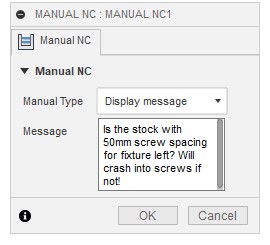- GCode and Part Programs
- CAD CAM
- Post Processors
- Fusion 360
- Added Display Message from Fusion 360 Post Processor via ManualNC
Added Display Message from Fusion 360 Post Processor via ManualNC
- Ritterchen
- Offline
- Junior Member
-

Less
More
- Posts: 34
- Thank you received: 18
12 Apr 2024 15:58 - 14 Apr 2024 07:22 #298072
by Ritterchen
Added Display Message from Fusion 360 Post Processor via ManualNC was created by Ritterchen
Hi together,
as I use LinuxCNC with Fusion 360 as Post Processor for professional use I have some setups that require some special attention.
In Fusion 360 you can add ManualNC operations such Display Messages (as well as Stops, Tool Break Control and various other Operations).
I used it to display a warning message at the beginning of each operation to check if the fixture is correctly setup.
Here a short snippet of code that was needed in the Post Processor of Fusion to enable the output to LinuxCNC
Added below: "function writeBlock() {"
Added somewhere:
The full list of options can be created as case-statements as shown here: cam.autodesk.com/posts/posts/guides/Post...Training%20Guide.pdf
Page: 6-198
Credits by: forums.autodesk.com/t5/hsm-post-processo...ommands/td-p/8904847
Hope this eases up some of your processes with posting from Fusion 360!
as I use LinuxCNC with Fusion 360 as Post Processor for professional use I have some setups that require some special attention.
In Fusion 360 you can add ManualNC operations such Display Messages (as well as Stops, Tool Break Control and various other Operations).
I used it to display a warning message at the beginning of each operation to check if the fixture is correctly setup.
Here a short snippet of code that was needed in the Post Processor of Fusion to enable the output to LinuxCNC
Added below: "function writeBlock() {"
// Process Manual NC commands executeManualNC();Added somewhere:
/** Buffer Manual NC commands for processing later */ var manualNC = ; function onManualNC(command, value) { manualNC.push({command:command, value:value}); } /** Processes the Manual NC commands Pass the desired command to process or leave argument list blank to process all buffered commands */ function executeManualNC(command) { for (var i = 0; i < manualNC.length; ++i) { if (!command || (command == manualNC.command)) { switch(manualNC.command) { case COMMAND_DISPLAY_MESSAGE: // sample on explicit execution of Manual NC command writeComment("debug, " + manualNC.value); break; default: expandManualNC(manualNC.command, manualNC.value); } } } for (var i = 0; i < manualNC.length; ++i) { if (!command || (command == manualNC.command)) { manualNC.splice(i, 1); } } }The full list of options can be created as case-statements as shown here: cam.autodesk.com/posts/posts/guides/Post...Training%20Guide.pdf
Page: 6-198
Credits by: forums.autodesk.com/t5/hsm-post-processo...ommands/td-p/8904847
Hope this eases up some of your processes with posting from Fusion 360!
Attachments:
Last edit: 14 Apr 2024 07:22 by Ritterchen.
The following user(s) said Thank You: andypugh
Please Log in or Create an account to join the conversation.
- andypugh
-

- Offline
- Moderator
-

Less
More
- Posts: 19789
- Thank you received: 4605
20 Apr 2024 10:05 #298708
by andypugh
Replied by andypugh on topic Added Display Message from Fusion 360 Post Processor via ManualNC
I tried fixing the word wrap in the code block, but couldn't work it out.
Please Log in or Create an account to join the conversation.
- Ritterchen
- Offline
- Junior Member
-

Less
More
- Posts: 34
- Thank you received: 18
22 Apr 2024 06:49 #298817
by Ritterchen
Replied by Ritterchen on topic Added Display Message from Fusion 360 Post Processor via ManualNC
Hi Andy, the word-wrap is handled for me via Gmoccapy (2.9) that moves it into readable blocks. Did you implement it on Axis?
Please Log in or Create an account to join the conversation.
- GCode and Part Programs
- CAD CAM
- Post Processors
- Fusion 360
- Added Display Message from Fusion 360 Post Processor via ManualNC
Time to create page: 0.069 seconds