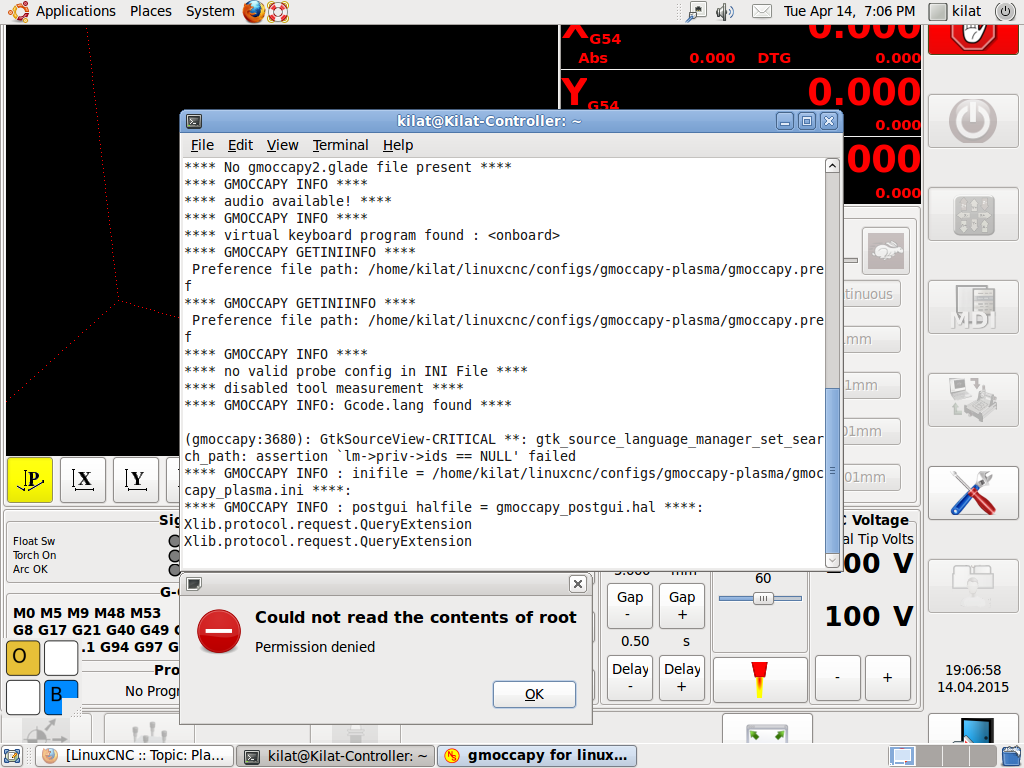Plasma Gmoccapy
- KenC
- Offline
- Premium Member
-

Less
More
- Posts: 96
- Thank you received: 0
14 Apr 2015 16:19 #57786
by KenC
Replied by KenC on topic Plasma Gmoccapy
It went well.
Another question, is this in sim mode?
because ther is a box pop up saying
"
could not read content of the root
Permission denied"
regards
Another question, is this in sim mode?
because ther is a box pop up saying
"
could not read content of the root
Permission denied"
regards
Please Log in or Create an account to join the conversation.
- ArcEye
- Offline
- Junior Member
-

Less
More
- Posts: 25
- Thank you received: 758
14 Apr 2015 16:56 #57787
by ArcEye
Replied by ArcEye on topic Plasma Gmoccapy
The permissions probably need changing
Open a terminal, you should be in your home dir automatically.
Enter
sudo chown -R yourusername:yourusername ./linuxcnc
(obviously substituting yourusername for , well, your user name
regards
Open a terminal, you should be in your home dir automatically.
Enter
sudo chown -R yourusername:yourusername ./linuxcnc
(obviously substituting yourusername for , well, your user name
regards
Please Log in or Create an account to join the conversation.
- KenC
- Offline
- Premium Member
-

Less
More
- Posts: 96
- Thank you received: 0
14 Apr 2015 17:45 #57791
by KenC
Replied by KenC on topic Plasma Gmoccapy
Hi,
Did the chown thing but yet the pop up box remains.
Did the chown thing but yet the pop up box remains.
Please Log in or Create an account to join the conversation.
- ArcEye
- Offline
- Junior Member
-

Less
More
- Posts: 25
- Thank you received: 758
14 Apr 2015 17:48 - 14 Apr 2015 17:48 #57792
by ArcEye
Replied by ArcEye on topic Plasma Gmoccapy
You will have to capture the popup, I have no idea where it is coming from - what is the title?
I take it this happens when you try to run the config, not extract from the zip?
I take it this happens when you try to run the config, not extract from the zip?
Last edit: 14 Apr 2015 17:48 by ArcEye.
Please Log in or Create an account to join the conversation.
- KenC
- Offline
- Premium Member
-

Less
More
- Posts: 96
- Thank you received: 0
14 Apr 2015 18:10 #57793
by KenC
Replied by KenC on topic Plasma Gmoccapy
Please Log in or Create an account to join the conversation.
- ArcEye
- Offline
- Junior Member
-

Less
More
- Posts: 25
- Thank you received: 758
14 Apr 2015 18:52 #57794
by ArcEye
Replied by ArcEye on topic Plasma Gmoccapy
gmoccapy has started, all those errors / warnings were there when I started it.
It may be gmoccapy remembers where it last was and tries to go there again, I ran it from root to test it.
Just click OK, open a file, use it a bit and close it and hopefully it will go away.
Unfortunately I don't know anything about gmoccapy, I just copied across the files in the master configs and tested it started.
regards
It may be gmoccapy remembers where it last was and tries to go there again, I ran it from root to test it.
Just click OK, open a file, use it a bit and close it and hopefully it will go away.
Unfortunately I don't know anything about gmoccapy, I just copied across the files in the master configs and tested it started.
regards
Please Log in or Create an account to join the conversation.
- KenC
- Offline
- Premium Member
-

Less
More
- Posts: 96
- Thank you received: 0
14 Apr 2015 19:04 #57795
by KenC
Replied by KenC on topic Plasma Gmoccapy
HI,
The box pop up after gmoccapy is on.
I close the box & things just worked out. but it will pop up everytime I launch linuxcnc.
I could not thank you enough for your help. Could not had got this far without you help.
Next, I'll play around with the ini and hopefully can get the gantry homing to work.
Thanks
Ken
The box pop up after gmoccapy is on.
I close the box & things just worked out. but it will pop up everytime I launch linuxcnc.
I could not thank you enough for your help. Could not had got this far without you help.
Next, I'll play around with the ini and hopefully can get the gantry homing to work.
Thanks
Ken
Please Log in or Create an account to join the conversation.
- newbynobi
-

- Offline
- Moderator
-

Less
More
- Posts: 2083
- Thank you received: 415
14 Apr 2015 23:33 #57808
by newbynobi
Replied by newbynobi on topic Plasma Gmoccapy
Hallo Ken,
gantry kins is not well supported from gmoccapy jet. It will work, but please use an XYZY axis config, not XYYZ, as otherwise you will get some strange behavior in the preview window.
The problems are related to gremlinview and to hal-glib, reporting a wrong homing status for a gantry kins.
I asked in the development email list for help, but I could not find a solution for now.
Related to the error, it does not come from gmoccapy, it must be generated somewhere else. Are you sure, you have all the writes to the folders you do use?
May be the paths in your INI do point to a not known directory.
Norbert
gantry kins is not well supported from gmoccapy jet. It will work, but please use an XYZY axis config, not XYYZ, as otherwise you will get some strange behavior in the preview window.
The problems are related to gremlinview and to hal-glib, reporting a wrong homing status for a gantry kins.
I asked in the development email list for help, but I could not find a solution for now.
Related to the error, it does not come from gmoccapy, it must be generated somewhere else. Are you sure, you have all the writes to the folders you do use?
May be the paths in your INI do point to a not known directory.
Norbert
Please Log in or Create an account to join the conversation.
- KenC
- Offline
- Premium Member
-

Less
More
- Posts: 96
- Thank you received: 0
15 Apr 2015 09:34 - 15 Apr 2015 09:40 #57812
by KenC
Replied by KenC on topic Plasma Gmoccapy
Hi Norbert,
Thanks for the beautiful gmoccapy. and thanks for the pointers on the Gantry homing.
The gantry homing is something I want to eventually complete. Manually pushing to hard stop is getting tiresome.
Currently, I'm still reading on the subject, still have not have folders and files yet. As you can see by now, I'm really not good with software tinkering.
regarding the error, Would you enlighten me to "the paths in your INI"
I have no idea what files and folders are required, ArcEye helped in collecting all the downloads.
Thanks for the beautiful gmoccapy. and thanks for the pointers on the Gantry homing.
The gantry homing is something I want to eventually complete. Manually pushing to hard stop is getting tiresome.
Currently, I'm still reading on the subject, still have not have folders and files yet. As you can see by now, I'm really not good with software tinkering.
regarding the error, Would you enlighten me to "the paths in your INI"
I have no idea what files and folders are required, ArcEye helped in collecting all the downloads.
Last edit: 15 Apr 2015 09:40 by KenC. Reason: typo
Please Log in or Create an account to join the conversation.
Moderators: newbynobi, HansU
Time to create page: 0.173 seconds