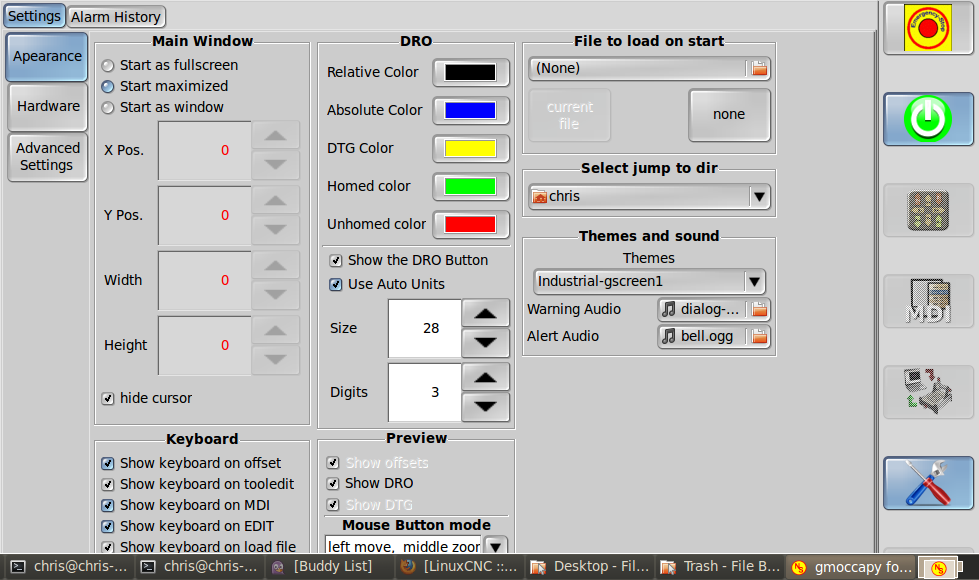gmoccapy
- thor44
-
 Topic Author
Topic Author
- Offline
- Premium Member
-

Less
More
- Posts: 82
- Thank you received: 2
25 Jul 2015 21:36 #60907
by thor44
gmoccapy was created by thor44
I just copied and pasted the gmoccapy files to my current config to run gmoccapy and everything went well I start gmoccapy, click on the e-stop, turn the machine on, and then maximize the screen and now every time I click anywhere, on a blank part of the screen or a button the screen moves up and down. Does any one know why this would happen?
Please Log in or Create an account to join the conversation.
- cmorley
- Offline
- Moderator
-

Less
More
- Posts: 7959
- Thank you received: 2162
26 Jul 2015 00:34 #60921
by cmorley
Replied by cmorley on topic gmoccapy
Yes it seems to be a bug in GTK... try fullscreen or change your screen resolution
Chris M
Chris M
Please Log in or Create an account to join the conversation.
- thor44
-
 Topic Author
Topic Author
- Offline
- Premium Member
-

Less
More
- Posts: 82
- Thank you received: 2
26 Jul 2015 00:37 - 26 Jul 2015 00:38 #60922
by thor44
Replied by thor44 on topic gmoccapy
What is GTK?
I tried changing screen resolution and still improvment.
I tried changing screen resolution and still improvment.
Last edit: 26 Jul 2015 00:38 by thor44.
Please Log in or Create an account to join the conversation.
- cmorley
- Offline
- Moderator
-

Less
More
- Posts: 7959
- Thank you received: 2162
26 Jul 2015 09:43 #60932
by cmorley
Replied by cmorley on topic gmoccapy
GTK is the toolkit used to make the basic buttons. labels and such (widgets).
it's a library outside of linuxcnc's control.
What resolution are you using?
did you try fullscreen which is not the same as maximised.
Chris M
it's a library outside of linuxcnc's control.
What resolution are you using?
did you try fullscreen which is not the same as maximised.
Chris M
Please Log in or Create an account to join the conversation.
- thor44
-
 Topic Author
Topic Author
- Offline
- Premium Member
-

Less
More
- Posts: 82
- Thank you received: 2
26 Jul 2015 10:36 #60933
by thor44
Replied by thor44 on topic gmoccapy
I am using 1280x800 screen resolution. I am using a laptop for testing purposes, could that be the problem? I think I am using full screen but I'm not sure, how would I know?
Please Log in or Create an account to join the conversation.
- cmorley
- Offline
- Moderator
-

Less
More
- Posts: 7959
- Thank you received: 2162
26 Jul 2015 11:09 #60934
by cmorley
Replied by cmorley on topic gmoccapy
if you can see anything beside gmoccapy then you are not in fullscreen, it is selected in gmoccapy's options page.
does it move side to side or up and down?
The docs say Gmoccapy requires 979x750 (unless using a optional gladevcp side panel), so you should be good.
Chris M
does it move side to side or up and down?
The docs say Gmoccapy requires 979x750 (unless using a optional gladevcp side panel), so you should be good.
Chris M
Please Log in or Create an account to join the conversation.
- thor44
-
 Topic Author
Topic Author
- Offline
- Premium Member
-

Less
More
- Posts: 82
- Thank you received: 2
26 Jul 2015 11:25 #60935
by thor44
Replied by thor44 on topic gmoccapy
it moves up and down. I have looked all over for the options page and can't find it, any idea where it is? If I run in minimized it does not seem to be a problem I just see the bottom of the screen only in maximized do I get this problem.
Please Log in or Create an account to join the conversation.
- cmorley
- Offline
- Moderator
-

Less
More
- Posts: 7959
- Thank you received: 2162
27 Jul 2015 01:05 - 27 Jul 2015 01:06 #60936
by cmorley
Replied by cmorley on topic gmoccapy
Last edit: 27 Jul 2015 01:06 by cmorley.
Please Log in or Create an account to join the conversation.
- thor44
-
 Topic Author
Topic Author
- Offline
- Premium Member
-

Less
More
- Posts: 82
- Thank you received: 2
27 Jul 2015 01:28 #60938
by thor44
Replied by thor44 on topic gmoccapy
It kills me how simple some problems are to solve.
In axis there is a .hal file that specifies the pin outs for the parallel port and in gmoccapy I don't see that how does it know were to send and receive signals?
In axis there is a .hal file that specifies the pin outs for the parallel port and in gmoccapy I don't see that how does it know were to send and receive signals?
Please Log in or Create an account to join the conversation.
- cmorley
- Offline
- Moderator
-

Less
More
- Posts: 7959
- Thank you received: 2162
27 Jul 2015 02:06 #60939
by cmorley
Replied by cmorley on topic gmoccapy
There is one (usually more) for gmoccapy ( or any other screen) there somewhere.
Are you using the sim example?
it may be one directory higher - called core_sim.hal, spindle_sim.hal simulated_home.hal
and gmoccapy_postgui.hal
Chris M
Are you using the sim example?
it may be one directory higher - called core_sim.hal, spindle_sim.hal simulated_home.hal
and gmoccapy_postgui.hal
Chris M
Please Log in or Create an account to join the conversation.
Moderators: newbynobi, HansU
Time to create page: 0.112 seconds