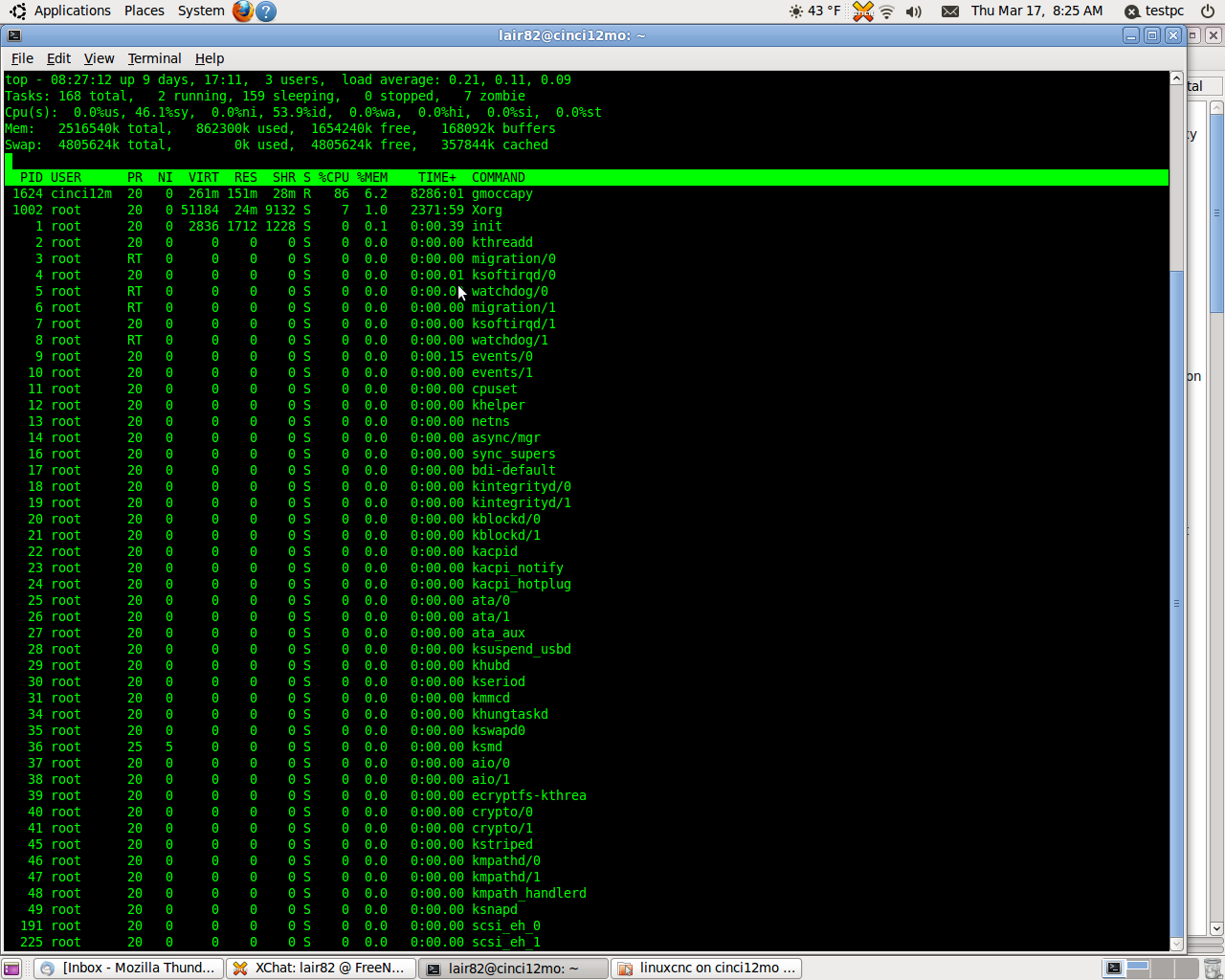Gmoccapy INI CYCLE_TIME
- LAIR82
- Offline
- Elite Member
-

Less
More
- Posts: 197
- Thank you received: 3
07 Mar 2016 20:14 #71184
by LAIR82
Gmoccapy INI CYCLE_TIME was created by LAIR82
Hello Guys,
I do not see anywhere in the gmoccapy docs the line for the CYCLE_TIME for the screen refresh rate. I know it used to be in there, but it is not mentioned now.
I have a machine that the screen gets slower and slower, and then finally freezes throughout the day.
Does this just follow the normal entry in the "INI Coniguration" section of the docs?
Rick
I do not see anywhere in the gmoccapy docs the line for the CYCLE_TIME for the screen refresh rate. I know it used to be in there, but it is not mentioned now.
I have a machine that the screen gets slower and slower, and then finally freezes throughout the day.
Does this just follow the normal entry in the "INI Coniguration" section of the docs?
Rick
Please Log in or Create an account to join the conversation.
- cmorley
- Offline
- Moderator
-

Less
More
- Posts: 7281
- Thank you received: 2124
07 Mar 2016 23:07 #71188
by cmorley
Replied by cmorley on topic Gmoccapy INI CYCLE_TIME
looking in the source code (2.7) gmoccapy is hardcoded at 100ms update rate.
I would start be checking the memory used during the day...maybe a memory leak.
Chris M
I would start be checking the memory used during the day...maybe a memory leak.
Chris M
Please Log in or Create an account to join the conversation.
- newbynobi
-

- Offline
- Moderator
-

Less
More
- Posts: 1930
- Thank you received: 394
09 Mar 2016 16:48 #71286
by newbynobi
Replied by newbynobi on topic Gmoccapy INI CYCLE_TIME
Hallo Rick,
that is not normal! I know about several machines running for a hole day, without any problems.
Have you something special in your config?
What kind of machine and hardware?
Norbert
that is not normal! I know about several machines running for a hole day, without any problems.
Have you something special in your config?
What kind of machine and hardware?
Norbert
Please Log in or Create an account to join the conversation.
- LAIR82
- Offline
- Elite Member
-

Less
More
- Posts: 197
- Thank you received: 3
17 Mar 2016 12:32 - 17 Mar 2016 12:35 #71780
by LAIR82
Replied by LAIR82 on topic Gmoccapy INI CYCLE_TIME
Hey Norbert,
I haven't done anything really to your config, it is a bone stock Gmoccapy 2 axis lathe setup. I am running a Asrock FM2A88MM-HD+ MB, with a AMD A4020 3.4GHZ CPU, 4GB Ram and a 120GB SSD. All this is driving Mesa equipment, 5i23-7i44-7i49-7i70-7i70-7i71-7i73.
Here is a screenshot of about 5 minutes ago, the CPU load is at 85-87% running the "top" command from a remote terminal.
The control has been up since Friday the 11th, roughly 138 hours now,
Rick
I haven't done anything really to your config, it is a bone stock Gmoccapy 2 axis lathe setup. I am running a Asrock FM2A88MM-HD+ MB, with a AMD A4020 3.4GHZ CPU, 4GB Ram and a 120GB SSD. All this is driving Mesa equipment, 5i23-7i44-7i49-7i70-7i70-7i71-7i73.
Here is a screenshot of about 5 minutes ago, the CPU load is at 85-87% running the "top" command from a remote terminal.
The control has been up since Friday the 11th, roughly 138 hours now,
Rick
Last edit: 17 Mar 2016 12:35 by LAIR82.
Please Log in or Create an account to join the conversation.
- newbynobi
-

- Offline
- Moderator
-

Less
More
- Posts: 1930
- Thank you received: 394
17 Mar 2016 16:30 #71809
by newbynobi
Replied by newbynobi on topic Gmoccapy INI CYCLE_TIME
Hallo Rick,
two questions:
- What version of gmoccapy do you use?
- How is the CPU Load after a reboot and lets say one hour of duty.
OK, I have never used my machine for 138 hours! Thats brave
Norbert
Please can someone point us in the direction how to find this hight CPU Load?
two questions:
- What version of gmoccapy do you use?
- How is the CPU Load after a reboot and lets say one hour of duty.
OK, I have never used my machine for 138 hours! Thats brave
Norbert
Please can someone point us in the direction how to find this hight CPU Load?
Please Log in or Create an account to join the conversation.
- LAIR82
- Offline
- Elite Member
-

Less
More
- Posts: 197
- Thank you received: 3
17 Mar 2016 18:35 - 17 Mar 2016 18:38 #71825
by LAIR82
Replied by LAIR82 on topic Gmoccapy INI CYCLE_TIME
Hey Norbert,
It is running Gmoccapy V1.3.1, Linuxcnc V2.6.3
When I shut it down it was at 88%, since I restarted it, it is between 10-12%
I am just finishing up building a new SSD that has the latest version of Linuxcnc on it, 2.7.4, that I hope to drop in by Monday, see if that helps.
Rick
It is running Gmoccapy V1.3.1, Linuxcnc V2.6.3
When I shut it down it was at 88%, since I restarted it, it is between 10-12%
I am just finishing up building a new SSD that has the latest version of Linuxcnc on it, 2.7.4, that I hope to drop in by Monday, see if that helps.
Rick
Last edit: 17 Mar 2016 18:38 by LAIR82.
Please Log in or Create an account to join the conversation.
- newbynobi
-

- Offline
- Moderator
-

Less
More
- Posts: 1930
- Thank you received: 394
17 Mar 2016 19:07 #71827
by newbynobi
Replied by newbynobi on topic Gmoccapy INI CYCLE_TIME
Oh my good, Rick please update!
We are on 1.5.6.1 and from 1.3.1 I did fix a ton of errors.
There was a lot of unneeded print commands and also the logging is gone, that could have caused your problems.
Norbert
We are on 1.5.6.1 and from 1.3.1 I did fix a ton of errors.
There was a lot of unneeded print commands and also the logging is gone, that could have caused your problems.
Norbert
Please Log in or Create an account to join the conversation.
- LAIR82
- Offline
- Elite Member
-

Less
More
- Posts: 197
- Thank you received: 3
17 Mar 2016 19:16 #71828
by LAIR82
Replied by LAIR82 on topic Gmoccapy INI CYCLE_TIME
I know, I know, I know,
Don't yell so loud,

I am normally updating these as soon as updates are put out, but this machine runs 10hrs a day 6 days a week, so I never have access to it, to do anything on it.
That's why I am building a new SSD in my office, hopefully minimize downtime on the machine.
Thanks Norbert
Don't yell so loud,
I am normally updating these as soon as updates are put out, but this machine runs 10hrs a day 6 days a week, so I never have access to it, to do anything on it.
That's why I am building a new SSD in my office, hopefully minimize downtime on the machine.
Thanks Norbert
Please Log in or Create an account to join the conversation.
Moderators: newbynobi, HansU
Time to create page: 0.086 seconds