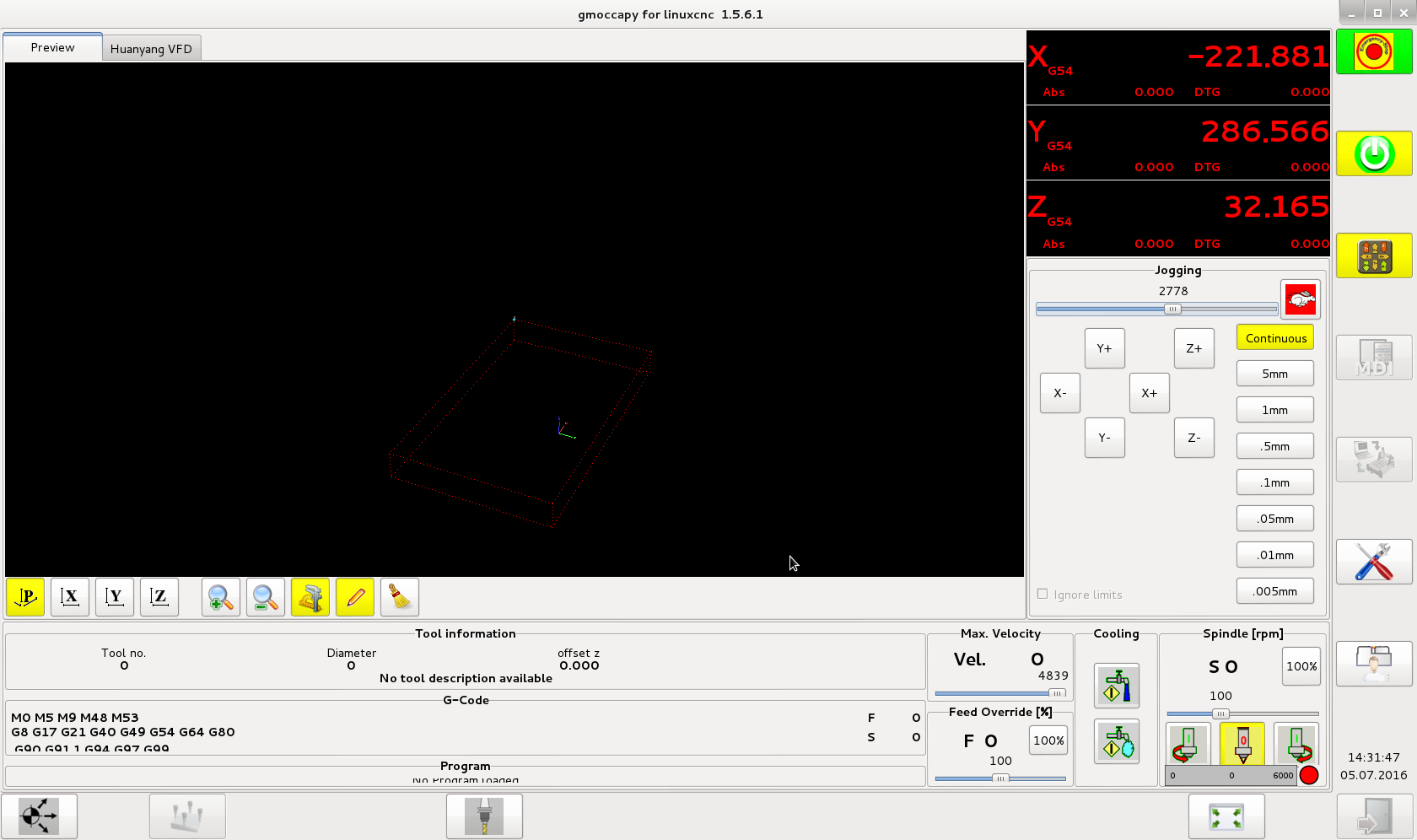Gmoccapy config
- vre
- Offline
- Platinum Member
-

Less
More
- Posts: 610
- Thank you received: 17
24 Jun 2016 22:39 #76612
by vre
Gmoccapy config was created by vre
I have setup my 6040 router with stepconf wizard but stepconf wizard does not support gmoccapy.
Can someone help me to config linuxcnc to use gmoccapy ?
I have read docs about gmoccapy but i don't know how to start..
Here is my config files.
thank you!
Can someone help me to config linuxcnc to use gmoccapy ?
I have read docs about gmoccapy but i don't know how to start..
Here is my config files.
thank you!
Please Log in or Create an account to join the conversation.
- newbynobi
-

- Offline
- Moderator
-

Less
More
- Posts: 1931
- Thank you received: 394
25 Jun 2016 21:34 #76661
by newbynobi
Replied by newbynobi on topic Gmoccapy config
It is documented in the official documentation, just foolow the steps to modify the Ini file.
But if your machine is a gantry, it will not work with gmoccapy. As such machines use the joint mode to home and gmoccapy does not support the change between joint and world mode.
I am working on a solution.
Norbert
But if your machine is a gantry, it will not work with gmoccapy. As such machines use the joint mode to home and gmoccapy does not support the change between joint and world mode.
I am working on a solution.
Norbert
Please Log in or Create an account to join the conversation.
- emad
- Offline
- Junior Member
-

Less
More
- Posts: 36
- Thank you received: 0
27 Jun 2016 06:16 - 07 Oct 2016 20:46 #76692
by emad
Replied by emad on topic Gmoccapy config
Dear sir
What do you mean by "if your machine is a gantry type it won't work"?
Shall gmoccapy work with it? I have already succeded to configure the display section in axis to use gmoccapy sim, shall it work in real time?
What do you mean by "if your machine is a gantry type it won't work"?
Shall gmoccapy work with it? I have already succeded to configure the display section in axis to use gmoccapy sim, shall it work in real time?
Last edit: 07 Oct 2016 20:46 by emad.
Please Log in or Create an account to join the conversation.
- andypugh
-

- Offline
- Moderator
-

Less
More
- Posts: 19802
- Thank you received: 4609
27 Jun 2016 09:32 #76694
by andypugh
It should work more easily with the Joints-Axes version of LinuxCNC. And the decision was taken on Saturday to merge Joints-Axes into Master.
Replied by andypugh on topic Gmoccapy config
But if your machine is a gantry, it will not work with gmoccapy. As such machines use the joint mode to home and gmoccapy does not support the change between joint and world mode.
It should work more easily with the Joints-Axes version of LinuxCNC. And the decision was taken on Saturday to merge Joints-Axes into Master.
Please Log in or Create an account to join the conversation.
- vre
- Offline
- Platinum Member
-

Less
More
- Posts: 610
- Thank you received: 17
27 Jun 2016 12:22 #76704
by vre
Replied by vre on topic Gmoccapy config
My machine is like this www.ebay.com/itm/US-NEW-4-axis-6040-1500...220VAC-/291191078191
It will work with gmoccapy or not ?
What is joints-axes ?
It will work with gmoccapy or not ?
What is joints-axes ?
Please Log in or Create an account to join the conversation.
- andypugh
-

- Offline
- Moderator
-

Less
More
- Posts: 19802
- Thank you received: 4609
27 Jun 2016 15:50 #76715
by andypugh
forum.linuxcnc.org/forum/29-forum-announ...-major-release#76714
The machine you linked to will work with Gmoccapy and the current software. However it might be difficult to make the gantry auto-square to two limit switches. It is fairly likely that the machine does not have two limit switches on the tandem axis.
Replied by andypugh on topic Gmoccapy config
What is joints-axes ?
forum.linuxcnc.org/forum/29-forum-announ...-major-release#76714
The machine you linked to will work with Gmoccapy and the current software. However it might be difficult to make the gantry auto-square to two limit switches. It is fairly likely that the machine does not have two limit switches on the tandem axis.
Please Log in or Create an account to join the conversation.
- Todd Zuercher
-

- Offline
- Platinum Member
-

Less
More
- Posts: 4704
- Thank you received: 1443
27 Jun 2016 16:32 #76718
by Todd Zuercher
Replied by Todd Zuercher on topic Gmoccapy config
The machine in the ebay link, doesn't have a dual motor gantry. It has a single motor, and central screw connected to a cross member under the table. (so it shouldn't be a problem and there's nothing to square.)
Please Log in or Create an account to join the conversation.
- vre
- Offline
- Platinum Member
-

Less
More
- Posts: 610
- Thank you received: 17
05 Jul 2016 15:03 - 05 Jul 2016 15:14 #77038
by vre
Replied by vre on topic Gmoccapy config
I have configured gmoccapy and works ok but it crops the letters in
G-code and Program label.
Also it shows me warnings when i start in terminal
Any fix for this ?
See attached screenshot
G-code and Program label.
Also it shows me warnings when i start in terminal
/usr/bin/gmoccapy:153: RuntimeWarning: missing handler 'on_btn_load_state_changed'**** No gmoccapy2.glade file present ****(gmoccapy:13343): GtkSourceView-CRITICAL **: gtk_source_language_manager_set_search_path: assertion `lm->priv->ids == NULL' failedAny fix for this ?
See attached screenshot
Last edit: 05 Jul 2016 15:14 by vre.
Please Log in or Create an account to join the conversation.
- newbynobi
-

- Offline
- Moderator
-

Less
More
- Posts: 1931
- Thank you received: 394
06 Jul 2016 16:39 #77090
by newbynobi
Replied by newbynobi on topic Gmoccapy config
Hallo vre,
lets begin with the errors and messages at start up:
first one has been solved with gmoccapy release 1.5.6.3 (27.05.2016), you are using 1.5.6.1, unfortunately I have no influence, on the schedule of releasing new packages. It is included in the 2.7 branch on git and github and should also be in the buildbot version.
second one is only an information, that you ddo not have a gmoccapy2.glade file, that one is not needed, but can be used a user extension for the GUI
Third one is named critical, but has no influence, as the file is registered correctly, I have not jet found a solution to avoid this message, caused by GtkSourceView.
Cropping part of the GUI:
What screen resolution do you use?
Have you tried to go to the settings page and change the appearance from window to fullscreen?
IMHO it should fit, if you delete on of the 8 increments.
So there are several possibilities to solve your issues.
Thanks for using gmoccapy
Norbert
lets begin with the errors and messages at start up:
first one has been solved with gmoccapy release 1.5.6.3 (27.05.2016), you are using 1.5.6.1, unfortunately I have no influence, on the schedule of releasing new packages. It is included in the 2.7 branch on git and github and should also be in the buildbot version.
second one is only an information, that you ddo not have a gmoccapy2.glade file, that one is not needed, but can be used a user extension for the GUI
Third one is named critical, but has no influence, as the file is registered correctly, I have not jet found a solution to avoid this message, caused by GtkSourceView.
Cropping part of the GUI:
What screen resolution do you use?
Have you tried to go to the settings page and change the appearance from window to fullscreen?
IMHO it should fit, if you delete on of the 8 increments.
So there are several possibilities to solve your issues.
Thanks for using gmoccapy
Norbert
Please Log in or Create an account to join the conversation.
- vre
- Offline
- Platinum Member
-

Less
More
- Posts: 610
- Thank you received: 17
06 Jul 2016 18:47 #77097
by vre
Replied by vre on topic Gmoccapy config
iam using 1680x1050 i deleted increments tried full screen but the cropping remains.
It is only fixed if i go to gnome advanced settings in fonts and decrease text scaling factor to 0.7 but then the letters become so small
It is only fixed if i go to gnome advanced settings in fonts and decrease text scaling factor to 0.7 but then the letters become so small
Please Log in or Create an account to join the conversation.
Moderators: newbynobi, HansU
Time to create page: 0.177 seconds