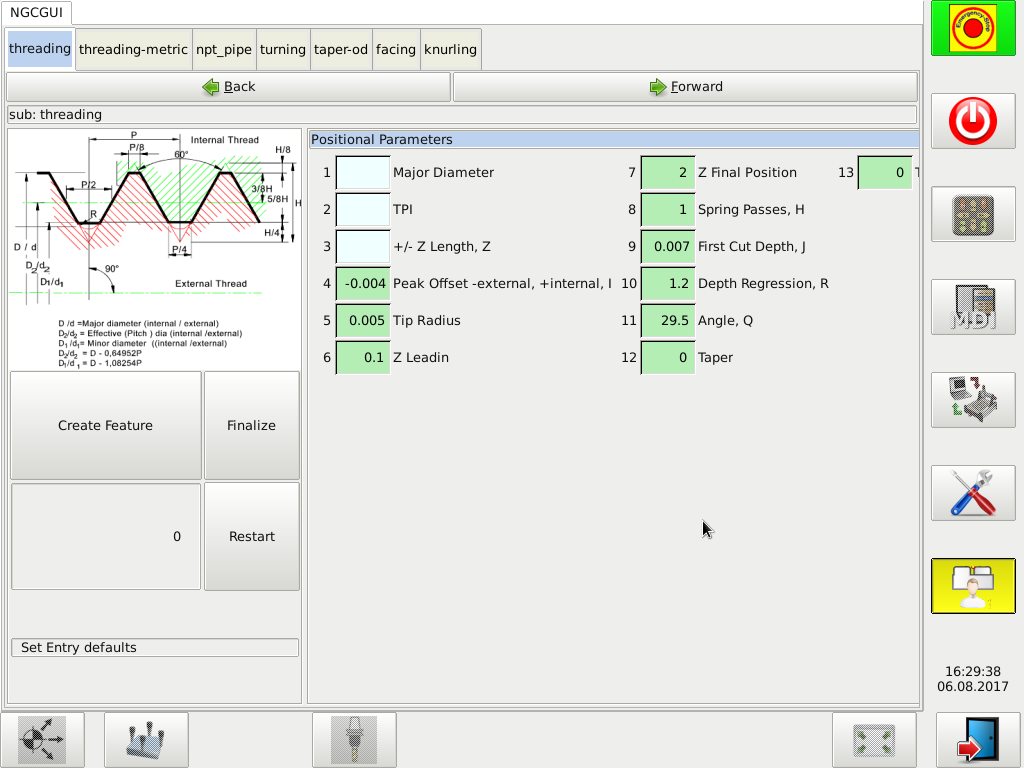Formatting Positional Parameters
- 10K
-
 Topic Author
Topic Author
- Offline
- Premium Member
-

Less
More
- Posts: 142
- Thank you received: 33
06 Aug 2017 17:19 #97072
by 10K
Formatting Positional Parameters was created by 10K
Is there some way to format the positional parameters (inputs) shown on the NGCGUI screen within GMOCCAPY? Although I have lots of blank space below the parameters, multiple columns of inputs are shown, and the rightmost one is mostly off the screen on some of the routines. Shortening the comment lines shown next to the parameter input boxes can help, but I have to abbreviate and truncate the comments.
Please Log in or Create an account to join the conversation.
- newbynobi
-

- Offline
- Moderator
-

Less
More
- Posts: 1930
- Thank you received: 394
06 Aug 2017 18:39 #97073
by newbynobi
Replied by newbynobi on topic Formatting Positional Parameters
I have never used NGCGUI, so sorry, I am not even understanding the problem.
May be you can publish a screen shot?
How is able to help?
Norbert
May be you can publish a screen shot?
How is able to help?
Norbert
Please Log in or Create an account to join the conversation.
- 10K
-
 Topic Author
Topic Author
- Offline
- Premium Member
-

Less
More
- Posts: 142
- Thank you received: 33
06 Aug 2017 21:35 #97079
by 10K
Replied by 10K on topic Formatting Positional Parameters
Please Log in or Create an account to join the conversation.
- newbynobi
-

- Offline
- Moderator
-

Less
More
- Posts: 1930
- Thank you received: 394
07 Aug 2017 17:13 #97116
by newbynobi
Replied by newbynobi on topic Formatting Positional Parameters
That looks like a nice feature.
Is should be possible to make the text with line brake, so it will cover less space and the widgets should stay nearer together.
Or just place them in a different order, instead of using three columns use only two of them.
Is that made with glade?
Could you post the code?
Norbert
Is should be possible to make the text with line brake, so it will cover less space and the widgets should stay nearer together.
Or just place them in a different order, instead of using three columns use only two of them.
Is that made with glade?
Could you post the code?
Norbert
Please Log in or Create an account to join the conversation.
- andypugh
-

- Offline
- Moderator
-

Less
More
- Posts: 19797
- Thank you received: 4606
08 Aug 2017 16:48 #97187
by andypugh
Replied by andypugh on topic Formatting Positional Parameters
Please Log in or Create an account to join the conversation.
- nkp
- Offline
- Premium Member
-

Less
More
- Posts: 143
- Thank you received: 39
08 Aug 2017 18:30 #97198
by nkp
Replied by nkp on topic Formatting Positional Parameters
try:
pyngcgui.py
change||
v
pyngcgui.py
change
# try to use minimum height if less than 3 columns
if nparms > 20:
rowmax = 10
else:
rowmax = int(nparms/2 + 0.5)v
rowmax = 10
The following user(s) said Thank You: 10K
Please Log in or Create an account to join the conversation.
- 10K
-
 Topic Author
Topic Author
- Offline
- Premium Member
-

Less
More
- Posts: 142
- Thank you received: 33
09 Aug 2017 21:30 #97263
by 10K
Replied by 10K on topic Formatting Positional Parameters
NKP-
I removed the if/else statement and set rowmax = 10 in pyngcgui.py, and now it's showing only two columns instead of three, and everything fits on the screen.
Thanks!
Norbert-
As Andy posted, this capability is already available inside of Gmoccapy. If you were interested in the specific threading routine, I posted it a while back on this forum at O codes If you need some help getting it working, let me know, and I'll post the specific changes required to your .INI file.
I removed the if/else statement and set rowmax = 10 in pyngcgui.py, and now it's showing only two columns instead of three, and everything fits on the screen.
Thanks!
Norbert-
As Andy posted, this capability is already available inside of Gmoccapy. If you were interested in the specific threading routine, I posted it a while back on this forum at O codes If you need some help getting it working, let me know, and I'll post the specific changes required to your .INI file.
Please Log in or Create an account to join the conversation.
Moderators: newbynobi, HansU
Time to create page: 0.771 seconds