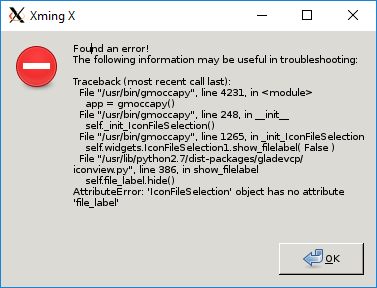[SOLVED] AXIS-to-Gmoccapy(-and-back-again) Steps to take (LinuxCNC 2.7)
- clunc
-
 Topic Author
Topic Author
- Offline
- Elite Member
-

Less
More
- Posts: 245
- Thank you received: 37
30 Sep 2017 16:45 #99689
by clunc
[SOLVED] AXIS-to-Gmoccapy(-and-back-again) Steps to take (LinuxCNC 2.7) was created by clunc
Hello,
I am trying to try out Gmoccapy with all of my several-years' experience with LinuxCNC solely using the AXIS GUI.
I am running "LINUXCNC - 2.7.11-24-ge65267599" in "Ubuntu 14.04 LTS" to control an XYZ router.
I've been using Lncnc long enough now (4-5 years) that I've forgotten all the details about how I configured it. It works fine with AXIS, but I'd like to try Gmoccapy.
Finding somewhere online that "from LinuxCNC 2.6" gmoccapy is included, I took the naive approach of copying:
~/linuxcnc/configs/mymachine.axis.ini to .../mymachine.gmoccapy.ini and chose the latter from an interactive linuxcnc session.
Beforehand, in the new INI file, I (variously from instructions and error messages):
* changed [DISPLAY] DISPLAY = gmoccapy
* added [DISPLAY] CYCLE_TIME = 150
* added [DISPLAY] PREFERENCE_FILE_PATH = qd1212.gmoccapy.pref (and let gmoccapy create it)
* added [DISPLAY] DEFAULT_SPINDLE_SPEED = 12000
But while it displays briefly, linuxcnc exits shortly thereafter with complaints about "custom_postgui.hal".
After some back-and-forths and puzzlements, I recalled that I had had to incorporate some "custom" files in order to add a display of spindle speed to the AXIS GUI. It seemed reasonable that Gmoccapy might object to customizations aimed at AXIS, esp. as regards a display it already features.
After I:
* commented out [HAL] #HALFILE = custom.hal
* commented out [HAL] #POSTGUI_HALFILE = custom_postgui.hal
(undoubtedly inserted from dutifully following instructions years ago)
LinuxCNC ran the gmoccapy instance fine.
(BTW, I notice that the Alt-Tab icon for Lncnc w/gmoccapy features brightly colored initials "NS", suggesting, from what I've seen just recently "nieson" or "Norbert Schechner", but could be "No Sweat" too I guess. Thank you nieson for a sweet interface that's apparently seasoning quite gracefully.)
I am trying to try out Gmoccapy with all of my several-years' experience with LinuxCNC solely using the AXIS GUI.
I am running "LINUXCNC - 2.7.11-24-ge65267599" in "Ubuntu 14.04 LTS" to control an XYZ router.
I've been using Lncnc long enough now (4-5 years) that I've forgotten all the details about how I configured it. It works fine with AXIS, but I'd like to try Gmoccapy.
Finding somewhere online that "from LinuxCNC 2.6" gmoccapy is included, I took the naive approach of copying:
~/linuxcnc/configs/mymachine.axis.ini to .../mymachine.gmoccapy.ini and chose the latter from an interactive linuxcnc session.
Beforehand, in the new INI file, I (variously from instructions and error messages):
* changed [DISPLAY] DISPLAY = gmoccapy
* added [DISPLAY] CYCLE_TIME = 150
* added [DISPLAY] PREFERENCE_FILE_PATH = qd1212.gmoccapy.pref (and let gmoccapy create it)
* added [DISPLAY] DEFAULT_SPINDLE_SPEED = 12000
But while it displays briefly, linuxcnc exits shortly thereafter with complaints about "custom_postgui.hal".
After some back-and-forths and puzzlements, I recalled that I had had to incorporate some "custom" files in order to add a display of spindle speed to the AXIS GUI. It seemed reasonable that Gmoccapy might object to customizations aimed at AXIS, esp. as regards a display it already features.
After I:
* commented out [HAL] #HALFILE = custom.hal
* commented out [HAL] #POSTGUI_HALFILE = custom_postgui.hal
(undoubtedly inserted from dutifully following instructions years ago)
LinuxCNC ran the gmoccapy instance fine.
(BTW, I notice that the Alt-Tab icon for Lncnc w/gmoccapy features brightly colored initials "NS", suggesting, from what I've seen just recently "nieson" or "Norbert Schechner", but could be "No Sweat" too I guess. Thank you nieson for a sweet interface that's apparently seasoning quite gracefully.)
Please Log in or Create an account to join the conversation.
- newbynobi
-

- Offline
- Moderator
-

Less
More
- Posts: 1930
- Thank you received: 393
30 Sep 2017 18:02 #99696
by newbynobi
Replied by newbynobi on topic [SOLVED] AXIS-to-Gmoccapy(-and-back-again) Steps to take (LinuxCNC 2.7)
@clunc,
thanks for the compliment;-)
Yes, the NS Logo represents my Surname and Name.
If you need help to incorporate any part of your config, feel free to ask.
Norbert
thanks for the compliment;-)
Yes, the NS Logo represents my Surname and Name.
If you need help to incorporate any part of your config, feel free to ask.
Norbert
Please Log in or Create an account to join the conversation.
- persei8
-

- Offline
- Platinum Member
-

Less
More
- Posts: 392
- Thank you received: 124
02 Jan 2018 05:15 #103943
by persei8
Replied by persei8 on topic [SOLVED] AXIS-to-Gmoccapy(-and-back-again) Steps to take (LinuxCNC 2.7)
Hi Norbert. I would like to take you up on your offer. I am running Linuxcnc 2.7.11 on Debian Stretch. When starting linuxcnc with gmoccapy UI, an error box pops up. I can see the gmoccapy screen but when I close the error box, linuxcnc exits. BTW, this is over SSH with X11 forwarding enabled. Here is the terminal dialog.
LINUXCNC - 2.7.11
Machine configuration directory is '/home/jim/linuxcnc/configs/SilverDragon'
Machine configuration file is 'SilverDragon.ini'
Starting LinuxCNC...
Found file(REL): ./SilverDragon.hal
Note: Using POSIX realtime
config string '0 out'
**** GMOCCAPY GETINIINFO ****
Preference file path: /home/jim/linuxcnc/configs/SilverDragon/SilverDragon.pref
[]
**** GMOCCAPY INFO ****
**** gmoccapy screen 2 found ****
**** GMOCCAPY INFO ****
**** audio available! ****
**** GMOCCAPY INFO ****
**** No virtual keyboard installed, we checked for <onboard> and <matchbox-keyboard>.
/usr/bin/gladevcp:185: GtkWarning: Could not load image 'icon/Logo.png': Failed to open file '/home/jim/linuxcnc/configs/SilverDragon/icon/Logo.png': No such file or directory
builder.add_from_file(xmlname)
Shutting down and cleaning up LinuxCNC...
task: 62952 cycles, min=0.000024, max=0.071417, avg=0.010110, 0 latency excursions (> 10x expected cycle time of 0.010000s)
Note: Using POSIX realtime
LinuxCNC terminated with an error. You can find more information in the log:
/home/jim/linuxcnc_debug.txt
and
/home/jim/linuxcnc_print.txt
as well as in the output of the shell command 'dmesg' and in the terminal
And I attached the error box. I also commented out the lines as per the previous poster.
I hope you can point me in the right direction to start looking for a solution. Thank you.
LINUXCNC - 2.7.11
Machine configuration directory is '/home/jim/linuxcnc/configs/SilverDragon'
Machine configuration file is 'SilverDragon.ini'
Starting LinuxCNC...
Found file(REL): ./SilverDragon.hal
Note: Using POSIX realtime
config string '0 out'
**** GMOCCAPY GETINIINFO ****
Preference file path: /home/jim/linuxcnc/configs/SilverDragon/SilverDragon.pref
[]
**** GMOCCAPY INFO ****
**** gmoccapy screen 2 found ****
**** GMOCCAPY INFO ****
**** audio available! ****
**** GMOCCAPY INFO ****
**** No virtual keyboard installed, we checked for <onboard> and <matchbox-keyboard>.
/usr/bin/gladevcp:185: GtkWarning: Could not load image 'icon/Logo.png': Failed to open file '/home/jim/linuxcnc/configs/SilverDragon/icon/Logo.png': No such file or directory
builder.add_from_file(xmlname)
Shutting down and cleaning up LinuxCNC...
task: 62952 cycles, min=0.000024, max=0.071417, avg=0.010110, 0 latency excursions (> 10x expected cycle time of 0.010000s)
Note: Using POSIX realtime
LinuxCNC terminated with an error. You can find more information in the log:
/home/jim/linuxcnc_debug.txt
and
/home/jim/linuxcnc_print.txt
as well as in the output of the shell command 'dmesg' and in the terminal
And I attached the error box. I also commented out the lines as per the previous poster.
I hope you can point me in the right direction to start looking for a solution. Thank you.
Please Log in or Create an account to join the conversation.
- newbynobi
-

- Offline
- Moderator
-

Less
More
- Posts: 1930
- Thank you received: 393
02 Jan 2018 21:42 - 02 Jan 2018 21:44 #103965
by newbynobi
Replied by newbynobi on topic [SOLVED] AXIS-to-Gmoccapy(-and-back-again) Steps to take (LinuxCNC 2.7)
Imho
Is the relevant error, the python exception is a follow upnerror, I hope!
What are you trying to do with the Logo file?
If you want to replace my logo, you have to do that replacing the original logo in /usr/share/gmoccapy/images
All out of memory, as i am not on my PC.
Norbert
P.s. for detailed help, please post your config folder
'/home/jim/linuxcnc/configs/SilverDragon/icon/Logo.png': No such file or directoryIs the relevant error, the python exception is a follow upnerror, I hope!
What are you trying to do with the Logo file?
If you want to replace my logo, you have to do that replacing the original logo in /usr/share/gmoccapy/images
All out of memory, as i am not on my PC.
Norbert
P.s. for detailed help, please post your config folder
Last edit: 02 Jan 2018 21:44 by newbynobi.
Please Log in or Create an account to join the conversation.
- persei8
-

- Offline
- Platinum Member
-

Less
More
- Posts: 392
- Thank you received: 124
03 Jan 2018 04:26 #103977
by persei8
Replied by persei8 on topic [SOLVED] AXIS-to-Gmoccapy(-and-back-again) Steps to take (LinuxCNC 2.7)
Hi Norbert, thanks for your reply. I am not trying to do anything with the logo. I checked /usr/share/gmoccapy/images and it is there. It has warmed up a bit here so I went to the garage and ran linuxcnc locally and it loaded and ran so much of my problem must be related to running remotely over SSH. Anyway, I have linuxcnc 2.7.11 but it has gmoccapy 1.5.8. The original install was from linuxcnc-stretch-uspace--386-r9.iso. To get the latest gmoccapy, do I need to compile the whole installation from source or is there some way to update it? Thanks again.
Please Log in or Create an account to join the conversation.
Moderators: newbynobi, HansU
Time to create page: 0.075 seconds