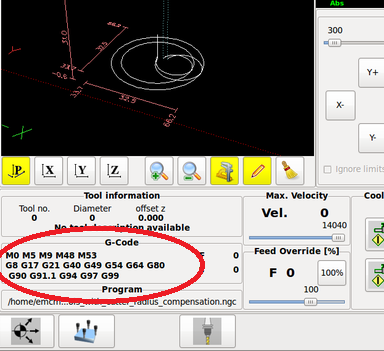Startup Code
- Nitram
-
 Topic Author
Topic Author
- Offline
- Elite Member
-

Less
More
- Posts: 210
- Thank you received: 15
23 Oct 2017 10:56 - 23 Oct 2017 11:02 #100665
by Nitram
Startup Code was created by Nitram
Hello.
Try as I might I cannot change or adjust the G Code with which Gmoccapy starts with.
I have tried various things including changing the startup code section (below) of the ini file, but with no success.
[RS274NGC]
STARTUP_CODE =
I wonder if someone could steer me in the right direction to modify the start code for my circumstances.
As a matter of interest, from a file, I have run some other G code, and the modal starting codes of that file have no effect on changing the illustrated section of Gmoccapy either (although I am not sure if they should?), but I assume the modal codes during the running of the G code file are active behind the scenes and supersede the code listed in Gmoccapy shown above??
With thanks,
Marty.
Try as I might I cannot change or adjust the G Code with which Gmoccapy starts with.
I have tried various things including changing the startup code section (below) of the ini file, but with no success.
[RS274NGC]
STARTUP_CODE =
I wonder if someone could steer me in the right direction to modify the start code for my circumstances.
As a matter of interest, from a file, I have run some other G code, and the modal starting codes of that file have no effect on changing the illustrated section of Gmoccapy either (although I am not sure if they should?), but I assume the modal codes during the running of the G code file are active behind the scenes and supersede the code listed in Gmoccapy shown above??
With thanks,
Marty.
Last edit: 23 Oct 2017 11:02 by Nitram.
Please Log in or Create an account to join the conversation.
- rodw
-

- Away
- Platinum Member
-

Less
More
- Posts: 11600
- Thank you received: 3900
23 Oct 2017 20:34 #100696
by rodw
Replied by rodw on topic Startup Code
I am pretty sure that code is set in your .ini file.
Please Log in or Create an account to join the conversation.
- Nitram
-
 Topic Author
Topic Author
- Offline
- Elite Member
-

Less
More
- Posts: 210
- Thank you received: 15
23 Oct 2017 23:38 #100706
by Nitram
Replied by Nitram on topic Startup Code
Thanks for the reply.
I thought the same and the documentation seems to suggest this. I changed the
[RS274NGC]
STARTUP_CODE =
section of the ini file which made no change to the code listed on the screen at start up.
IN fact at the moment there is nothing in my ini file which lists any G or M code at all, yet gmoccapy is still displaying code on its screen at start up, per the picture in the first post.
I wonder if someone could shed more light on this. Does the ini file possibly direct to another file which stores the start up code, the link to which I have missed?
Thanks!
Cheers,
Marty.
I thought the same and the documentation seems to suggest this. I changed the
[RS274NGC]
STARTUP_CODE =
section of the ini file which made no change to the code listed on the screen at start up.
IN fact at the moment there is nothing in my ini file which lists any G or M code at all, yet gmoccapy is still displaying code on its screen at start up, per the picture in the first post.
I wonder if someone could shed more light on this. Does the ini file possibly direct to another file which stores the start up code, the link to which I have missed?
Thanks!
Cheers,
Marty.
Please Log in or Create an account to join the conversation.
- andypugh
-

- Offline
- Moderator
-

Less
More
- Posts: 19767
- Thank you received: 4589
24 Oct 2017 23:41 #100765
by andypugh
Replied by andypugh on topic Startup Code
A lot of those are modal codes, and have to be one thing or another.
For example you will always be in one of the planes, so G17, G18 or G19 is always active.
Similarly you will always be in metric or imperial, neither is not an option (G21 in your case)
If you look up those codes you will see that they describe various machine settings that need to be one way or the other,
For example you will always be in one of the planes, so G17, G18 or G19 is always active.
Similarly you will always be in metric or imperial, neither is not an option (G21 in your case)
If you look up those codes you will see that they describe various machine settings that need to be one way or the other,
Please Log in or Create an account to join the conversation.
- bjames28
- Offline
- Senior Member
-

Less
More
- Posts: 43
- Thank you received: 0
25 Oct 2017 03:18 #100779
by bjames28
According to the documentation this should be:
[RS274NGC]
RS274NGC_STARTUP_CODE = ...
linuxcnc.org/docs/devel/html/config/ini-...ml#_rs274ngc_section
I checked on sim config, works well.
Please keep in mind too what Andy replied .
BR.
Replied by bjames28 on topic Startup Code
I have tried various things including changing the startup code section (below) of the ini file, but with no success.
[RS274NGC]
STARTUP_CODE =
According to the documentation this should be:
[RS274NGC]
RS274NGC_STARTUP_CODE = ...
linuxcnc.org/docs/devel/html/config/ini-...ml#_rs274ngc_section
I checked on sim config, works well.
Please keep in mind too what Andy replied .
BR.
Please Log in or Create an account to join the conversation.
- Nitram
-
 Topic Author
Topic Author
- Offline
- Elite Member
-

Less
More
- Posts: 210
- Thank you received: 15
25 Oct 2017 13:29 #100791
by Nitram
Replied by Nitram on topic Startup Code
Have just finished checking and you are correct!
The parameter needs "RS274NGC_" in front of it to function and secondly, the changes are very subtle because as you say, to check functionality one must change the codes which are required with the other options in its modal class. Otherwise gmocchapy is smart enough to provide its own default values in lieu, which for a time had me wondering given that this behavior seemed to mask any ad-hoc changes I was making at the "Startup Code" input end...
Very interesting and thanks again for the guidance.
Regards,
Marty.
The parameter needs "RS274NGC_" in front of it to function and secondly, the changes are very subtle because as you say, to check functionality one must change the codes which are required with the other options in its modal class. Otherwise gmocchapy is smart enough to provide its own default values in lieu, which for a time had me wondering given that this behavior seemed to mask any ad-hoc changes I was making at the "Startup Code" input end...
Very interesting and thanks again for the guidance.
Regards,
Marty.
Please Log in or Create an account to join the conversation.
Moderators: newbynobi, HansU
Time to create page: 0.158 seconds