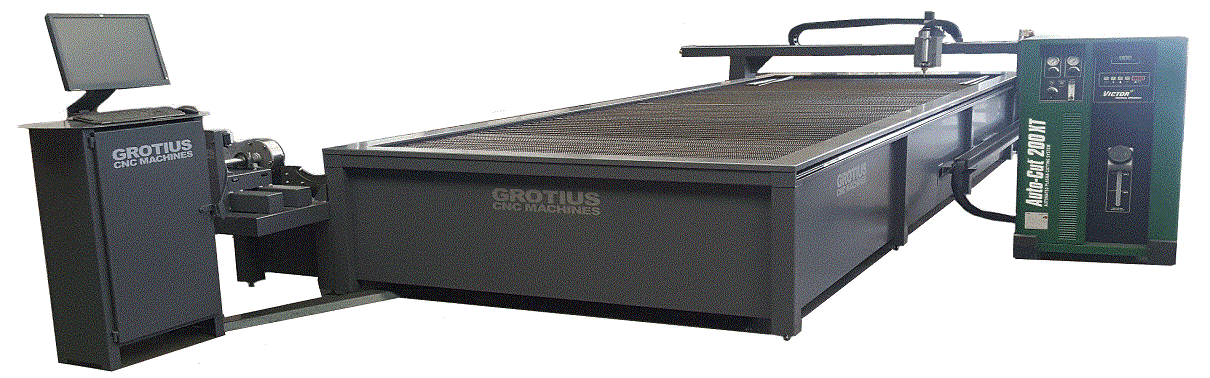Help on updating Gmoccapy 1.5.8 to current release?
- nigel-tufnel
- Offline
- Junior Member
-

Less
More
- Posts: 35
- Thank you received: 0
20 Jan 2018 20:05 - 20 Jan 2018 20:33 #104751
by nigel-tufnel
Help on updating Gmoccapy 1.5.8 to current release? was created by nigel-tufnel
I have working versions of Axis 2,7,11 and Gmoccapy 1.5.8 that took me forever to get customized/debugged since I am a Linux newbie . So I want to get current on my Gmoccapy but I am nervous about losing my current functionality and not clear how to even update my existing Gmoccapy. Questions:
1) The automatic updates on my Linux PC seems to keep me current on Axis versions. I assume Gmoccapy isn't automatically updated, correct?
2) Can I install or update the latest Gmoccappy and still have the 1.5.8 version on my machine? I would like to have the option of having my working version of 1.5.8 while trying to debug the latest Gmoccapy.
3) In simplistic layman's terms, how do I update to the current Gmoccapy? I've searched and read the Gmoccapy doc but have not found walk through steps.
I'm running Wheezy. Any help appreciated. Thanks!
1) The automatic updates on my Linux PC seems to keep me current on Axis versions. I assume Gmoccapy isn't automatically updated, correct?
2) Can I install or update the latest Gmoccappy and still have the 1.5.8 version on my machine? I would like to have the option of having my working version of 1.5.8 while trying to debug the latest Gmoccapy.
3) In simplistic layman's terms, how do I update to the current Gmoccapy? I've searched and read the Gmoccapy doc but have not found walk through steps.
I'm running Wheezy. Any help appreciated. Thanks!
Last edit: 20 Jan 2018 20:33 by nigel-tufnel.
Please Log in or Create an account to join the conversation.
- andypugh
-

- Offline
- Moderator
-

Less
More
- Posts: 19743
- Thank you received: 4579
21 Jan 2018 11:26 #104773
by andypugh
Replied by andypugh on topic Help on updating Gmoccapy 1.5.8 to current release?
Updating / Upgrading LinuxCNC versions should not normally touch anything in your home LinuxCNC directory, which is where all your customisations probably are.
The exception to this is 2.8 / current master which needs to update the HAL and INI files to suit the new system, where joints and axes are not the same thing.
This script _shouldn't_ lose any custom changes, and it makes a complete backup of the original config too.
The exception to this is 2.8 / current master which needs to update the HAL and INI files to suit the new system, where joints and axes are not the same thing.
This script _shouldn't_ lose any custom changes, and it makes a complete backup of the original config too.
Please Log in or Create an account to join the conversation.
- nigel-tufnel
- Offline
- Junior Member
-

Less
More
- Posts: 35
- Thank you received: 0
21 Jan 2018 17:54 #104803
by nigel-tufnel
Replied by nigel-tufnel on topic Help on updating Gmoccapy 1.5.8 to current release?
Good to know but how do I get the current release of Gmoccapy? Or is the 1.5.8 Gmoccapy the current release for the current release of 2.7.11 Linuxcnc?
Please Log in or Create an account to join the conversation.
- Grotius
-

- Offline
- Platinum Member
-

Less
More
- Posts: 2419
- Thank you received: 2344
21 Jan 2018 21:20 - 21 Jan 2018 21:27 #104818
by Grotius
Replied by Grotius on topic Help on updating Gmoccapy 1.5.8 to current release?
@Nigel,
You can update with the synaptic package manager. This is in your system menu if you are using linuxcnc from installed from cd.
But be carefull. First copy all your current project file's to be save. Then it's save to update.
If you do step config wizard with the latest linuxcnc version, the system can import your old files (select this option) and will update them with joint value's etc.
Also with step config wizard you can choose for a Gmocapy layout, this is perfect for you.
It works, i did it before.
Yes this is possible to do add a linuxcnc run in place version. This works good.
But takes time to understand how to install.
You can do this with " git clone ...." the proces can take several hours to understand, because you need also several
building dependecies that must be downloaded. After that you can compile Linuxcnc and run it in the script directory.
You can update with the synaptic package manager. This is in your system menu if you are using linuxcnc from installed from cd.
But be carefull. First copy all your current project file's to be save. Then it's save to update.
If you do step config wizard with the latest linuxcnc version, the system can import your old files (select this option) and will update them with joint value's etc.
Also with step config wizard you can choose for a Gmocapy layout, this is perfect for you.
It works, i did it before.
2) Can I install or update the latest Gmoccappy and still have the 1.5.8 version on my machine?
Yes this is possible to do add a linuxcnc run in place version. This works good.
But takes time to understand how to install.
You can do this with " git clone ...." the proces can take several hours to understand, because you need also several
building dependecies that must be downloaded. After that you can compile Linuxcnc and run it in the script directory.
Last edit: 21 Jan 2018 21:27 by Grotius.
Please Log in or Create an account to join the conversation.
- newbynobi
-

- Offline
- Moderator
-

Less
More
- Posts: 1929
- Thank you received: 393
22 Jan 2018 17:01 #104854
by newbynobi
Replied by newbynobi on topic Help on updating Gmoccapy 1.5.8 to current release?
If you are using LinuxCNC 2.7 the latest gmoccapy release is 1.5.8
if you are on master the latest release is : 2.3.3.2
That is related to the difference in handling Joints and Axis in the new master branch. As that one will be the future "stable" I decided to not update any more the release 1.5.8, only bugfixes are pushed to 2.7 from my part.
If you want to update to gmoccapy 2.3.3.2, the easiest way is to include the buildbot repositories in your sources.list.
Be aware, that some important changes has been done from 2.7 to master branch, so editing hal files might be needed. Normaly everything works out of the box, because there is included a script, what will run on your 2.7 config automatically if you first tsart your config with master.
Norbert
if you are on master the latest release is : 2.3.3.2
That is related to the difference in handling Joints and Axis in the new master branch. As that one will be the future "stable" I decided to not update any more the release 1.5.8, only bugfixes are pushed to 2.7 from my part.
If you want to update to gmoccapy 2.3.3.2, the easiest way is to include the buildbot repositories in your sources.list.
Be aware, that some important changes has been done from 2.7 to master branch, so editing hal files might be needed. Normaly everything works out of the box, because there is included a script, what will run on your 2.7 config automatically if you first tsart your config with master.
Norbert
Please Log in or Create an account to join the conversation.
- Grotius
-

- Offline
- Platinum Member
-

Less
More
- Posts: 2419
- Thank you received: 2344
22 Jan 2018 19:55 #104864
by Grotius
Replied by Grotius on topic Help on updating Gmoccapy 1.5.8 to current release?
@Norbert,
The update in the code is working good. But i have my quistion's about several changes in a later stadium.
But if you do the JT tutorials at this moment, you will find out you do this tutorials with old configuration files while
you don't know you do old programming style. How to solve this issue? Contact JT?
The update in the code is working good. But i have my quistion's about several changes in a later stadium.
But if you do the JT tutorials at this moment, you will find out you do this tutorials with old configuration files while
you don't know you do old programming style. How to solve this issue? Contact JT?
Please Log in or Create an account to join the conversation.
- newbynobi
-

- Offline
- Moderator
-

Less
More
- Posts: 1929
- Thank you received: 393
23 Jan 2018 18:40 #104910
by newbynobi
Replied by newbynobi on topic Help on updating Gmoccapy 1.5.8 to current release?
Without a question, it is difficult to answer 
Norbert
Norbert
The following user(s) said Thank You: Grotius
Please Log in or Create an account to join the conversation.
- Grotius
-

- Offline
- Platinum Member
-

Less
More
- Posts: 2419
- Thank you received: 2344
24 Jan 2018 19:48 - 24 Jan 2018 19:57 #104950
by Grotius
Replied by Grotius on topic Help on updating Gmoccapy 1.5.8 to current release?
@Norbert,
What i see from your work in the past also your input on the git channel, even yesterday, your input is amazing.
Your code is also amazing. I think you are a genius.
In your code I see personal character. I know and see you are the best code writer in the past of linuxcnc.
The axis program interface is written in the past. This is also amazing, but not as you do at the moment.
So for me, people say i am a genius too. But i don't see that like that. I think you have the same feeling about things.
The important question for me and for you is how to finance our time. At the moment i know in short time a lot of linuxcnc.
I can become the perfect linuxcnc programmer if i would to be. My time is also limited. I can structure things like no other. My great capacity is to get things to a higher level in short time.
I think i am almost where i would be, but in my mind i would bild on your input. Is it possible to make a custom Grotius screen with Gmocappy as ground source? If you write the code i pay you 8500 euro and more. I say this, because Linuxcnc is the future.
I will invest in this source.
I need also a Hypertherm serial interface. And a tool map for plasma. So i make the hardware. You do the software for Grotius.
Maybe you have already a financial support, then i do the code myself.
Life is short. It's on yourself how to make it.
If i must go to Germany, i will be there in a short time.
Why?
My V12 go's uber 300 km/h.
How?
Just make a good product.
What i see from your work in the past also your input on the git channel, even yesterday, your input is amazing.
Your code is also amazing. I think you are a genius.
In your code I see personal character. I know and see you are the best code writer in the past of linuxcnc.
The axis program interface is written in the past. This is also amazing, but not as you do at the moment.
So for me, people say i am a genius too. But i don't see that like that. I think you have the same feeling about things.
The important question for me and for you is how to finance our time. At the moment i know in short time a lot of linuxcnc.
I can become the perfect linuxcnc programmer if i would to be. My time is also limited. I can structure things like no other. My great capacity is to get things to a higher level in short time.
I think i am almost where i would be, but in my mind i would bild on your input. Is it possible to make a custom Grotius screen with Gmocappy as ground source? If you write the code i pay you 8500 euro and more. I say this, because Linuxcnc is the future.
I will invest in this source.
I need also a Hypertherm serial interface. And a tool map for plasma. So i make the hardware. You do the software for Grotius.
Maybe you have already a financial support, then i do the code myself.
Life is short. It's on yourself how to make it.
If i must go to Germany, i will be there in a short time.
Why?
My V12 go's uber 300 km/h.
How?
Just make a good product.
Last edit: 24 Jan 2018 19:57 by Grotius.
Please Log in or Create an account to join the conversation.
Moderators: newbynobi, HansU
Time to create page: 0.106 seconds