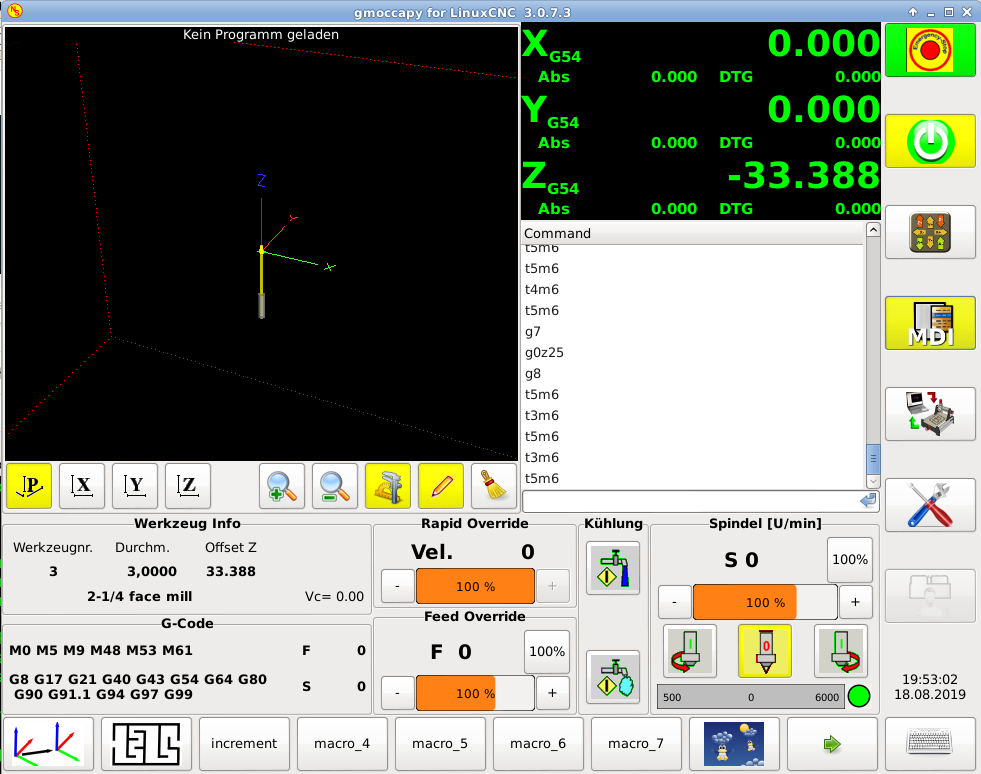gmoccapy 3.0.8 is out!
- newbynobi
-
 Topic Author
Topic Author
- Offline
- Moderator
-

Less
More
- Posts: 1929
- Thank you received: 393
18 Aug 2019 18:08 #142447
by newbynobi
gmoccapy 3.0.8 is out! was created by newbynobi
Hallo,
this new release gives you the possibility to add images to macro button.
The given images will be resized to fit the buttons (72x48).
The macro file need to contain a line like
the path must be absolute or relative to your config dir, "~" is allowed in path.
I recommend to make an image folder in your macro folder and place the images there.
Norbert
this new release gives you the possibility to add images to macro button.
The given images will be resized to fit the buttons (72x48).
The macro file need to contain a line like
(IMAGE, ./macros/images/goto_x_y_z.png)the path must be absolute or relative to your config dir, "~" is allowed in path.
I recommend to make an image folder in your macro folder and place the images there.
Norbert
The following user(s) said Thank You: Mike_Eitel, tommylight, ikkuh
Please Log in or Create an account to join the conversation.
- tommylight
-

- Away
- Moderator
-

Less
More
- Posts: 21030
- Thank you received: 7163
20 Aug 2019 17:23 #142626
by tommylight
Replied by tommylight on topic gmoccapy 3.0.8 is out!
That is a very usefull feature, thank you.
Please Log in or Create an account to join the conversation.
- kborsum
- Offline
- Senior Member
-

Less
More
- Posts: 45
- Thank you received: 2
27 Aug 2019 16:57 #143336
by kborsum
Replied by kborsum on topic gmoccapy 3.0.8 is out!
I just installed the Stretch R13 version as suggested. Does it include this newer version of gmoccapy? If not, what do I need to do to get it and install it?
Please Log in or Create an account to join the conversation.
- Todd Zuercher
-

- Offline
- Platinum Member
-

Less
More
- Posts: 4689
- Thank you received: 1433
27 Aug 2019 17:21 #143338
by Todd Zuercher
Replied by Todd Zuercher on topic gmoccapy 3.0.8 is out!
No, it still has the 2.7 release of Linuxcnc. You will still need to upgrade to 2.8 or Master.
Please Log in or Create an account to join the conversation.
- kborsum
- Offline
- Senior Member
-

Less
More
- Posts: 45
- Thank you received: 2
27 Aug 2019 18:51 #143343
by kborsum
Replied by kborsum on topic gmoccapy 3.0.8 is out!
OK...being somewhat ignorant about all of this, are the improvements significant enough to warrant reloading the OS and setting up everything again?
If YES, how do I go about getting and installing the latest and greatest? Can you point me to an ISO file to download that has it all?
If YES, how do I go about getting and installing the latest and greatest? Can you point me to an ISO file to download that has it all?
Please Log in or Create an account to join the conversation.
- newbynobi
-
 Topic Author
Topic Author
- Offline
- Moderator
-

Less
More
- Posts: 1929
- Thank you received: 393
27 Aug 2019 18:59 - 27 Aug 2019 18:59 #143345
by newbynobi
Replied by newbynobi on topic gmoccapy 3.0.8 is out!
@kborsum,
LinuxCNC and either gmoccapy depends on the OS, it is just to install the correct LinuxCNC branch. And Yes, the changes are significant and after the support for LinuxCNC 2.7 finish, I will not supply any more changes to gmoccapy 2.nn, just bug fixes. The support of gmoccapy 1.nn will finish complete with the release of LinuxCNC 2.8.
I strongly recommend to add the deb configs of buildbot to your sources list and just update to 2.8 that way. I do not recommend to use the master branch, as that one is strongly under development.
Norbert
LinuxCNC and either gmoccapy depends on the OS, it is just to install the correct LinuxCNC branch. And Yes, the changes are significant and after the support for LinuxCNC 2.7 finish, I will not supply any more changes to gmoccapy 2.nn, just bug fixes. The support of gmoccapy 1.nn will finish complete with the release of LinuxCNC 2.8.
I strongly recommend to add the deb configs of buildbot to your sources list and just update to 2.8 that way. I do not recommend to use the master branch, as that one is strongly under development.
Norbert
Last edit: 27 Aug 2019 18:59 by newbynobi.
Please Log in or Create an account to join the conversation.
- Todd Zuercher
-

- Offline
- Platinum Member
-

Less
More
- Posts: 4689
- Thank you received: 1433
27 Aug 2019 19:06 #143346
by Todd Zuercher
Replied by Todd Zuercher on topic gmoccapy 3.0.8 is out!
Right now, I would not bother with upgrading unless the machine had a gantry or some other non trivial kinematics, or you had some need of a new feature in the new version.
2.8 is just on the cusp of being released. It is perfectly fine to use it if you need it, but much simpler installation is also just on the horizon. If you are not comfortable with all the hoops you must jump though to do these upgrades on old systems, there "should" be new installation media coming shortly after the official release of 2.8 using more current os versions.
2.8 is just on the cusp of being released. It is perfectly fine to use it if you need it, but much simpler installation is also just on the horizon. If you are not comfortable with all the hoops you must jump though to do these upgrades on old systems, there "should" be new installation media coming shortly after the official release of 2.8 using more current os versions.
Please Log in or Create an account to join the conversation.
- kborsum
- Offline
- Senior Member
-

Less
More
- Posts: 45
- Thank you received: 2
27 Aug 2019 20:09 #143353
by kborsum
Replied by kborsum on topic gmoccapy 3.0.8 is out!
Many thanks...I'll wait as I'm still wrestling with timing and other issues with the version I have.
K.
K.
Please Log in or Create an account to join the conversation.
- 0x2102
-

- Offline
- Elite Member
-

Less
More
- Posts: 212
- Thank you received: 76
10 Sep 2019 21:45 - 10 Sep 2019 21:47 #144748
by 0x2102
Replied by 0x2102 on topic gmoccapy 3.0.8 is out!
Thanks Norbert for all your hard work on the new 3.x release. I really appreciate it.
I noticed a potential bug in 3.0.8 with my Lathe setup when in G7 (diameter mode). When I use the Jog Buttons e.g. 5mm / 1mm / 0.5mm etc. it will actually only move the Z-Axis 1/2 the distance. So pressing 5mm will move Z by 2.5mm. Pressing 1mm will move Z by 0.5mm etc.
The X-Axis is working fine.
Regards,
-Markus
PS: This is with LCNC 2.8
I noticed a potential bug in 3.0.8 with my Lathe setup when in G7 (diameter mode). When I use the Jog Buttons e.g. 5mm / 1mm / 0.5mm etc. it will actually only move the Z-Axis 1/2 the distance. So pressing 5mm will move Z by 2.5mm. Pressing 1mm will move Z by 0.5mm etc.
The X-Axis is working fine.
Regards,
-Markus
PS: This is with LCNC 2.8
Last edit: 10 Sep 2019 21:47 by 0x2102.
Please Log in or Create an account to join the conversation.
- newbynobi
-
 Topic Author
Topic Author
- Offline
- Moderator
-

Less
More
- Posts: 1929
- Thank you received: 393
11 Sep 2019 08:05 #144793
by newbynobi
Replied by newbynobi on topic gmoccapy 3.0.8 is out!
Hallo Markus,
That is not a bug, it is a feature!
If you are in diameter mode and you have 26 mm diameter what you want to turn down to 25 mm, you can use the 1 mm jog increment and all is ok.
You will notice, that being in radius mode, the jog increment 1 mm will jog also the Z axis 1 mm.
So the behavior is different in G7 or G8.
I have been ask by several lathe power users to implement this.
Norbert
That is not a bug, it is a feature!
If you are in diameter mode and you have 26 mm diameter what you want to turn down to 25 mm, you can use the 1 mm jog increment and all is ok.
You will notice, that being in radius mode, the jog increment 1 mm will jog also the Z axis 1 mm.
So the behavior is different in G7 or G8.
I have been ask by several lathe power users to implement this.
Norbert
Please Log in or Create an account to join the conversation.
Moderators: newbynobi, HansU
Time to create page: 0.133 seconds