Gmoccapy: User Tab dissables after manually editing offsets
- DaveRosario
-
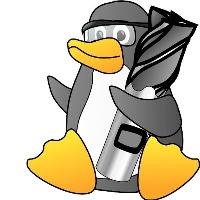 Topic Author
Topic Author
- Offline
- New Member
-

Less
More
- Posts: 14
- Thank you received: 0
31 Oct 2019 23:23 #149319
by DaveRosario
Gmoccapy: User Tab dissables after manually editing offsets was created by DaveRosario
Hello everyone,
I noticed that when I manually edit a coordinate system offset the user tab stays grayed out, so I can't access my probing routines.
The only way to bring it back is to restart LCNC.
I'm not sure if this is a bug or there is something in my configuration that is wrong.
Please let me know if you guys know anything about it.
I'm running Stretch:
Linux LinuxCNC 4.9.0-11-rt-amd64 #1 SMP PREEMPT RT Debian 4.9.189-3+deb9u1 (2019-09-20) x86_64 GNU/Linux
and LinuxCNC 2.9.0-pre0-785
I noticed that when I manually edit a coordinate system offset the user tab stays grayed out, so I can't access my probing routines.
The only way to bring it back is to restart LCNC.
I'm not sure if this is a bug or there is something in my configuration that is wrong.
Please let me know if you guys know anything about it.
I'm running Stretch:
Linux LinuxCNC 4.9.0-11-rt-amd64 #1 SMP PREEMPT RT Debian 4.9.189-3+deb9u1 (2019-09-20) x86_64 GNU/Linux
and LinuxCNC 2.9.0-pre0-785
Please Log in or Create an account to join the conversation.
- tommylight
-

- Online
- Moderator
-

Less
More
- Posts: 21306
- Thank you received: 7276
16 Nov 2019 17:35 #150483
by tommylight
Replied by tommylight on topic Gmoccapy: User Tab dissables after manually editing offsets
Just bumping this.
Please Log in or Create an account to join the conversation.
- Nitram
-

- Offline
- Elite Member
-

Less
More
- Posts: 210
- Thank you received: 15
13 Sep 2020 10:48 #182004
by Nitram
Replied by Nitram on topic Gmoccapy: User Tab dissables after manually editing offsets
I have had the same issue and have migrated an earlier post (below) I originally put in the "Work with probe" thread.
Any thoughts appreciated.
I have been using "Work with probe" for quite a while and am very happy.
My GUI is gmoccapy.
I have found that after I start Linuxcnc, the Probe tab is available and working.
When I probe something, I insert a work offset (from the work offset screen in gmoccapy) by pressing X then Y to set the offset to zero (as the probe parks over the offset position after it finishes probing).
After I insert the offsets in this fashion the probe tab locks out. No matter what I do I cannot enter the probe tab again. I have to restart Linuxcnc to make the tab accessible again.
Can anyone shed any light on to why this behavior is occurring? Could it even be the way gmoccapy reacts to "work with probe" or is it a user tab issue??
Thanks for any insight.
Cheers,
Marty.
Any thoughts appreciated.
I have been using "Work with probe" for quite a while and am very happy.
My GUI is gmoccapy.
I have found that after I start Linuxcnc, the Probe tab is available and working.
When I probe something, I insert a work offset (from the work offset screen in gmoccapy) by pressing X then Y to set the offset to zero (as the probe parks over the offset position after it finishes probing).
After I insert the offsets in this fashion the probe tab locks out. No matter what I do I cannot enter the probe tab again. I have to restart Linuxcnc to make the tab accessible again.
Can anyone shed any light on to why this behavior is occurring? Could it even be the way gmoccapy reacts to "work with probe" or is it a user tab issue??
Thanks for any insight.
Cheers,
Marty.
Please Log in or Create an account to join the conversation.
- newbynobi
-

- Offline
- Moderator
-

Less
More
- Posts: 1930
- Thank you received: 394
15 Sep 2020 14:45 #182239
by newbynobi
Replied by newbynobi on topic Gmoccapy: User Tab dissables after manually editing offsets
Is it possible, that probe screen sets Linuxcnc in MDI mode? If so, a press on the MDI Button and than the manual button should help you out
This happen, when LinuxCNC is set to MDI mode and no movement follows. In this case, hal status does not send a mode_changed command. I found out, that adding a G4 P0.1 will solve that.
This is a known Problem and named in documentation:
Not Ending Macros
Norbert
This happen, when LinuxCNC is set to MDI mode and no movement follows. In this case, hal status does not send a mode_changed command. I found out, that adding a G4 P0.1 will solve that.
This is a known Problem and named in documentation:
Not Ending Macros
Norbert
The following user(s) said Thank You: Aciera
Please Log in or Create an account to join the conversation.
- Nitram
-

- Offline
- Elite Member
-

Less
More
- Posts: 210
- Thank you received: 15
01 Oct 2020 12:00 #184492
by Nitram
Replied by Nitram on topic Gmoccapy: User Tab dissables after manually editing offsets
Hi Norbert.
I have found that rather than using the probe screen as a stand alone tab (ntb_user_tabs), if I set the tab in the Preview area (ntb_preview), the tab never locks out and I always have access to it. As mentioned above, when set as a ntb_user_tabs, it would lock out (tab not selectable) sometimes.
I have not changed anything like adding a G4 to reset the mode, simply by moving the tab to the preview location kept it enabled all the time.
Anyway, I just thought I would provide this feedback in case anyone else is having the same issue.
Vielen Dank Norbert für all Ihre harte Arbeit bei der Entwicklung der Gmoccapy. Es ist ein Werkzeug, das ich fast täglich benutze.
Chuess,
Marty. (Meine Eltern sind Deutsch...).
I have found that rather than using the probe screen as a stand alone tab (ntb_user_tabs), if I set the tab in the Preview area (ntb_preview), the tab never locks out and I always have access to it. As mentioned above, when set as a ntb_user_tabs, it would lock out (tab not selectable) sometimes.
I have not changed anything like adding a G4 to reset the mode, simply by moving the tab to the preview location kept it enabled all the time.
Anyway, I just thought I would provide this feedback in case anyone else is having the same issue.
Vielen Dank Norbert für all Ihre harte Arbeit bei der Entwicklung der Gmoccapy. Es ist ein Werkzeug, das ich fast täglich benutze.
Chuess,
Marty. (Meine Eltern sind Deutsch...).
The following user(s) said Thank You: tommylight
Please Log in or Create an account to join the conversation.
Moderators: newbynobi, HansU
Time to create page: 0.064 seconds
