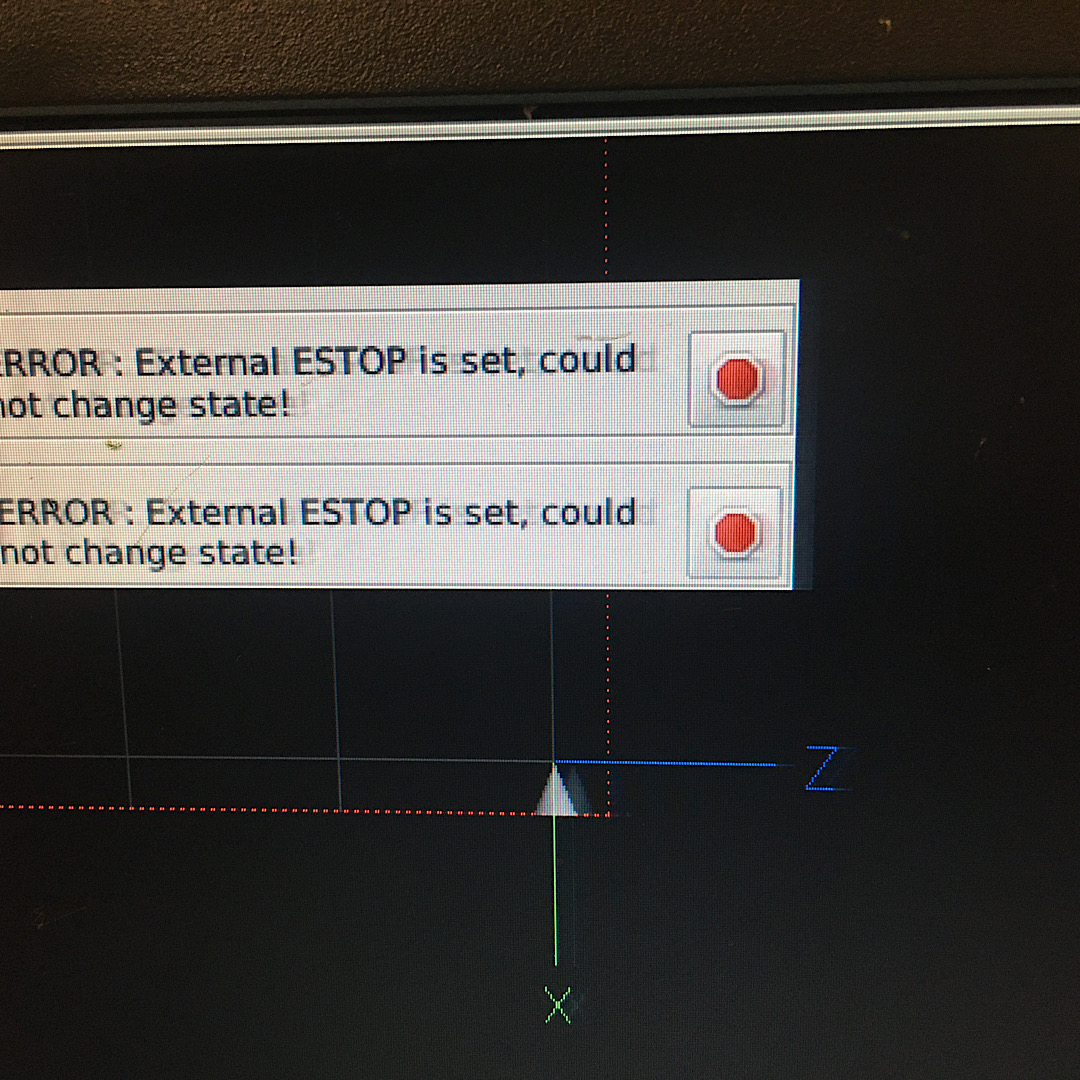Stuck in Estop- I’m doing some thing dumb..
- JR1050
-
 Topic Author
Topic Author
- Offline
- Elite Member
-

Less
More
- Posts: 284
- Thank you received: 31
11 Oct 2020 01:01 - 11 Oct 2020 01:11 #185658
by JR1050
Stuck in Estop- I’m doing some thing dumb.. was created by JR1050
I have in the past used the Axis interface , recently I built a hard ware panel and hooked all its functions to standard halui and io control pins. It works well. I changed the GUI to gmoccapy and can’t seem to get it out of estop. Pic below. Does this GUI have its own estop pin and do gmoccapy pins take precedence or plain over run halui? Thanks.
Last edit: 11 Oct 2020 01:11 by JR1050.
Please Log in or Create an account to join the conversation.
- newbynobi
-

- Offline
- Moderator
-

Less
More
- Posts: 1930
- Thank you received: 394
11 Oct 2020 08:25 #185681
by newbynobi
Replied by newbynobi on topic Stuck in Estop- I’m doing some thing dumb..
Gmoccapy handles the Estop exactly like all other GUI, as that is part of the LinuxCNC not of the GUI.
IMHO hooking up the hardware panel, A pin may have changed an you may need to use the inverted Estop signal.
Estop on my machine
Estop Reset = No Estop active = Hal pin high = 24V to Mesa card
Estop = Estop activated = Hal pin low = 0V to Mesa card
You may want to watch the signal / Hal pin with hal_show to see what is going on.
If you do still think it is a gmoccapy matter, please post your complete config folder, as in that case I will go on bug research.
Norbert
IMHO hooking up the hardware panel, A pin may have changed an you may need to use the inverted Estop signal.
Estop on my machine
Estop Reset = No Estop active = Hal pin high = 24V to Mesa card
Estop = Estop activated = Hal pin low = 0V to Mesa card
You may want to watch the signal / Hal pin with hal_show to see what is going on.
If you do still think it is a gmoccapy matter, please post your complete config folder, as in that case I will go on bug research.
Norbert
Please Log in or Create an account to join the conversation.
- rodw
-

- Offline
- Platinum Member
-

Less
More
- Posts: 11720
- Thank you received: 3968
11 Oct 2020 08:29 #185683
by rodw
Replied by rodw on topic Stuck in Estop- I’m doing some thing dumb..
I can confirm what Norbert says, I have several external estops and it all works perfect as per the linuxcnc standard with Gmoccappy
Please Log in or Create an account to join the conversation.
- JR1050
-
 Topic Author
Topic Author
- Offline
- Elite Member
-

Less
More
- Posts: 284
- Thank you received: 31
18 Oct 2020 18:39 #186485
by JR1050
Replied by JR1050 on topic Stuck in Estop- I’m doing some thing dumb..
Changing the polarity of the signal worked . Question, all of the GUI’s for lcnc lack a way to incrementally adjust a tool offset. How difficult would it be to add an incremental offset button to the tool page, idea being highlight the offset you want to change, put the value you would like to adjust it by , transfer the amount to a sub that would add the present offset and the incremental amount using G10 ? Even GE 1050 controls had this ability. Is there a way to adjust the offset with a C or python routine? I’m not suggesting a separate wear offset block, just the ability to comp an offset with out having to use a macro statement in mdi. How much info is available from the tool table ?
Please Log in or Create an account to join the conversation.
- Todd Zuercher
-

- Away
- Platinum Member
-

Less
More
- Posts: 4698
- Thank you received: 1441
20 Oct 2020 19:36 #186732
by Todd Zuercher
Replied by Todd Zuercher on topic Stuck in Estop- I’m doing some thing dumb..
I made a Glade VCP that does that with work offsets (simply buttons activating Halui MDI commands). I'd think a similar approach could work with tool offsets.
Please Log in or Create an account to join the conversation.
Moderators: newbynobi, HansU
Time to create page: 0.128 seconds