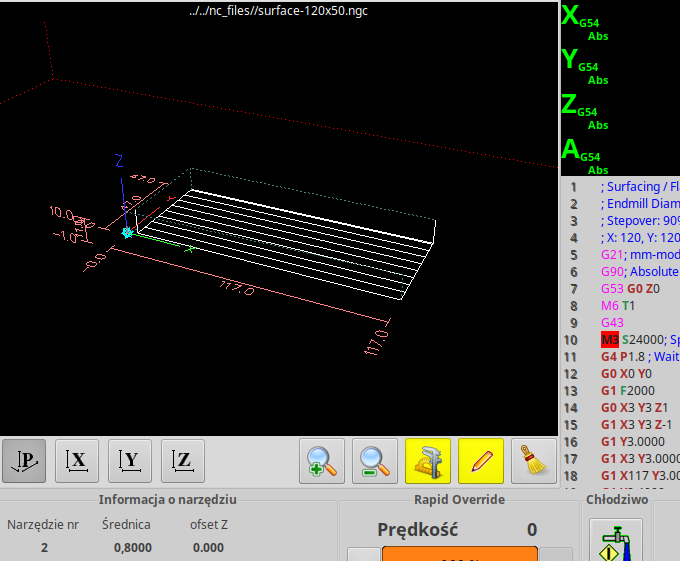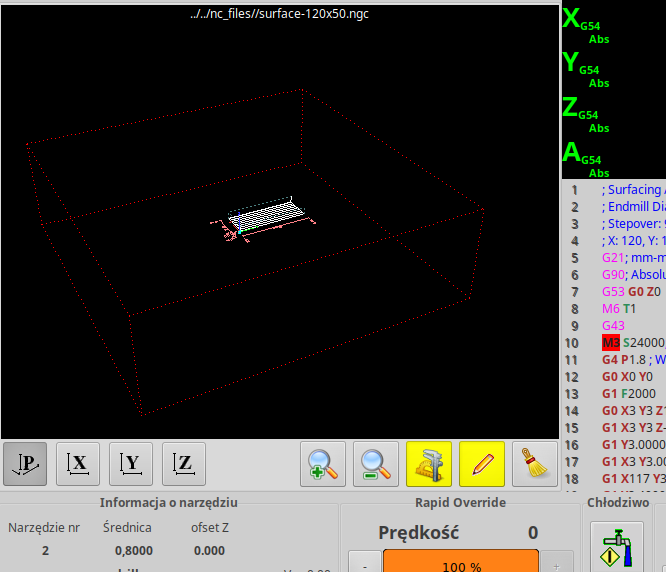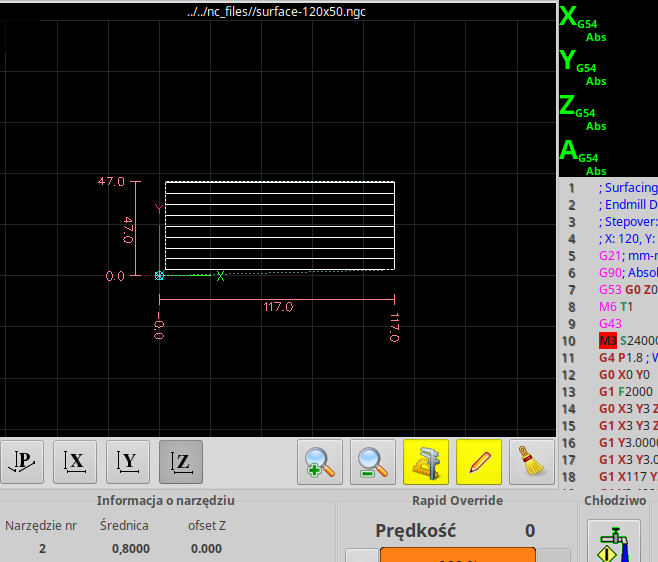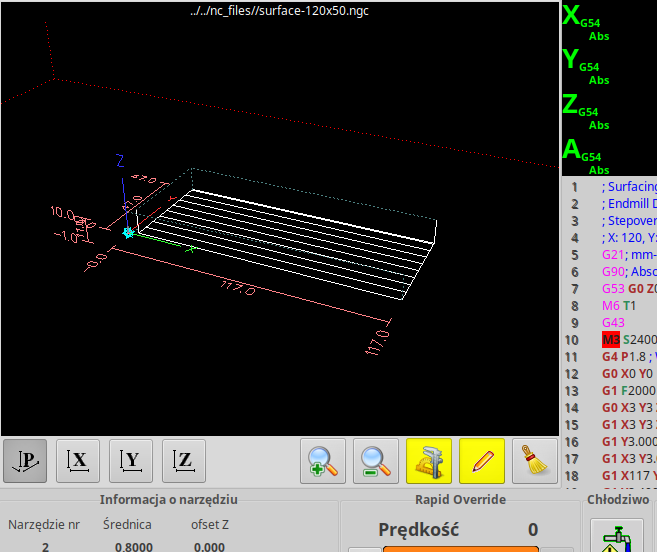How to change perspective preview?
- tuxcnc
- Offline
- Premium Member
-

Less
More
- Posts: 131
- Thank you received: 10
10 Apr 2021 08:20 #205512
by tuxcnc
How to change perspective preview? was created by tuxcnc
After starting the program, or after changing the preview mode, the perspective preview is set with the default settings, the dimension and the viewing angle are not as I need.
Where can it be changed?
Where can it be changed?
Please Log in or Create an account to join the conversation.
- cmorley
- Away
- Moderator
-

Less
More
- Posts: 7230
- Thank you received: 2106
10 Apr 2021 11:48 #205517
by cmorley
Replied by cmorley on topic How to change perspective preview?
You ned to tell us what screen you are using. What version of linuxcnc are you using?
Please Log in or Create an account to join the conversation.
- tuxcnc
- Offline
- Premium Member
-

Less
More
- Posts: 131
- Thank you received: 10
10 Apr 2021 18:37 - 10 Apr 2021 18:37 #205545
by tuxcnc
For what ?
I am writing in the "Gmoccapy" section and I ask where the default panoramic preview settings are.
What can not you understand here?
**************************
After run program :
After manual change view (by mouse) :
After switch from "P-view" to "Z-view" :
After switch to "P-view" again :
I have got touch screen, and its hard to change view without mouse.
Replied by tuxcnc on topic How to change perspective preview?
You ned to tell us what screen you are using. What version of linuxcnc are you using?
For what ?
I am writing in the "Gmoccapy" section and I ask where the default panoramic preview settings are.
What can not you understand here?
**************************
After run program :
After manual change view (by mouse) :
After switch from "P-view" to "Z-view" :
After switch to "P-view" again :
I have got touch screen, and its hard to change view without mouse.
Last edit: 10 Apr 2021 18:37 by tuxcnc.
Please Log in or Create an account to join the conversation.
- cmorley
- Away
- Moderator
-

Less
More
- Posts: 7230
- Thank you received: 2106
10 Apr 2021 19:45 #205550
by cmorley
Replied by cmorley on topic How to change perspective preview?
My oversight - I didn't look at the section - only the title.
Is your question pertain to the default zoom of the perspective?
As your first image and second look the same.
Is your question pertain to the default zoom of the perspective?
As your first image and second look the same.
Please Log in or Create an account to join the conversation.
- tuxcnc
- Offline
- Premium Member
-

Less
More
- Posts: 131
- Thank you received: 10
10 Apr 2021 19:58 #205551
by tuxcnc
However, I would like to see a whole workspace at a different angle.
Size and location can be changed with your finger on the monitor, but to rotate the preview you need the right mouse button ...
Replied by tuxcnc on topic How to change perspective preview?
This is of course a preview of the same file, and in both cases it is shown correctly.Is your question pertain to the default zoom of the perspective?
As your first image and second look the same.
However, I would like to see a whole workspace at a different angle.
Size and location can be changed with your finger on the monitor, but to rotate the preview you need the right mouse button ...
Please Log in or Create an account to join the conversation.
- cmorley
- Away
- Moderator
-

Less
More
- Posts: 7230
- Thank you received: 2106
10 Apr 2021 20:05 #205553
by cmorley
Replied by cmorley on topic How to change perspective preview?
Ahh you need a selection button to toggle between pan and rotate.
Do you have a keyboard connected - I believe holding the shift key should do it.
Do you have a keyboard connected - I believe holding the shift key should do it.
Please Log in or Create an account to join the conversation.
- newbynobi
-

- Offline
- Moderator
-

Less
More
- Posts: 1928
- Thank you received: 393
10 Apr 2021 21:36 #205567
by newbynobi
Replied by newbynobi on topic How to change perspective preview?
The reset of the view is done because a reload is done changing the mode. It is caused by gremlin widget.
You can change the behavior of the mouse buttons on the setting page, this might be also useful for touch screen usage.
Norbert
You can change the behavior of the mouse buttons on the setting page, this might be also useful for touch screen usage.
Norbert
Please Log in or Create an account to join the conversation.
- tuxcnc
- Offline
- Premium Member
-

Less
More
- Posts: 131
- Thank you received: 10
10 Apr 2021 21:42 #205570
by tuxcnc
This computer is intended only for one machine, change of source code is acceptable.
Replied by tuxcnc on topic How to change perspective preview?
I understand, but is it possible to set other default values of zoom and view angle ?The reset of the view is done because a reload is done changing the mode.Norbert
This computer is intended only for one machine, change of source code is acceptable.
Please Log in or Create an account to join the conversation.
- cmorley
- Away
- Moderator
-

Less
More
- Posts: 7230
- Thank you received: 2106
10 Apr 2021 22:00 #205575
by cmorley
Replied by cmorley on topic How to change perspective preview?
try lib/python/glnav.py
modify function:
set_view_p()
modify function:
set_view_p()
The following user(s) said Thank You: tuxcnc
Please Log in or Create an account to join the conversation.
- tuxcnc
- Offline
- Premium Member
-

Less
More
- Posts: 131
- Thank you received: 10
10 Apr 2021 22:20 #205582
by tuxcnc
There are three values to change, I bold it :
size = (size[0] ** 2 + size[1] ** 2 + size[2] ** 2) ** .5
self.lat = -60
self.lon = 335
There is no hard work to add default size and angle of preview in gmoccapy preferences, I think it may be usefull.
Replied by tuxcnc on topic How to change perspective preview?
It works.try lib/python/glnav.py
modify function:
set_view_p()
There are three values to change, I bold it :
size = (size[0] ** 2 + size[1] ** 2 + size[2] ** 2) ** .5
self.lat = -60
self.lon = 335
There is no hard work to add default size and angle of preview in gmoccapy preferences, I think it may be usefull.
Please Log in or Create an account to join the conversation.
Moderators: newbynobi, HansU
Time to create page: 0.172 seconds