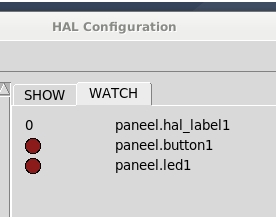Problems starting gmoccapy
- guido-52
- Offline
- Junior Member
-

Less
More
- Posts: 25
- Thank you received: 1
01 May 2021 11:20 #207546
by guido-52
Problems starting gmoccapy was created by guido-52
I switched to gmoccapy, it looks like a nice screen. But I am having a few problems.
first i note that my joy-pad can only jog when the machine is not homend.
The configuration is
- net my-jogspeed_p halui.axis.jog-speed <= joy_mux4.out => halui.joint.jog-speed
for the speed and
- net jog-x-analog <= mux2_x.out => mux2_x.in0 halui.joint.0.analog
- net jog-y-analog <= mux2_y.out => mux2_y.in0 halui.joint.1.analog
- net jog-z-analog <= mux2_z.out => mux2_z.in0 halui.joint.2.analog
for the connection
Through the hall-config I see the used pin's change of value, but the axes themselves do nothing ......
The second error is when booting g-code
I think axis 2 is the z axis, so I suspect the error in the ini file.
[AXIS_Z]
MAX_VELOCITY = 15.8333333333
MAX_ACCELERATION = 200.0
MIN_LIMIT = -150.0
MAX_LIMIT = 0.0
[JOINT_2]
TYPE = LINEAR
HOME = -10.0
MIN_LIMIT = -150.0
MAX_LIMIT = 0.0
MAX_VELOCITY = 15.8333333333
MAX_ACCELERATION = 200.0
STEPGEN_MAXACCEL = 250.0
SCALE = 2000.0
FERROR = 1
MIN_FERROR = .25
HOME_OFFSET = 0.000000
HOME_SEARCH_VEL = 10.000000
HOME_LATCH_VEL = 0.250000
HOME_IGNORE_LIMITS = YES
HOME_SEQUENCE = 0
Can someone put me on the right track?
first i note that my joy-pad can only jog when the machine is not homend.
The configuration is
- net my-jogspeed_p halui.axis.jog-speed <= joy_mux4.out => halui.joint.jog-speed
for the speed and
- net jog-x-analog <= mux2_x.out => mux2_x.in0 halui.joint.0.analog
- net jog-y-analog <= mux2_y.out => mux2_y.in0 halui.joint.1.analog
- net jog-z-analog <= mux2_z.out => mux2_z.in0 halui.joint.2.analog
for the connection
Through the hall-config I see the used pin's change of value, but the axes themselves do nothing ......
The second error is when booting g-code
I think axis 2 is the z axis, so I suspect the error in the ini file.
[AXIS_Z]
MAX_VELOCITY = 15.8333333333
MAX_ACCELERATION = 200.0
MIN_LIMIT = -150.0
MAX_LIMIT = 0.0
[JOINT_2]
TYPE = LINEAR
HOME = -10.0
MIN_LIMIT = -150.0
MAX_LIMIT = 0.0
MAX_VELOCITY = 15.8333333333
MAX_ACCELERATION = 200.0
STEPGEN_MAXACCEL = 250.0
SCALE = 2000.0
FERROR = 1
MIN_FERROR = .25
HOME_OFFSET = 0.000000
HOME_SEARCH_VEL = 10.000000
HOME_LATCH_VEL = 0.250000
HOME_IGNORE_LIMITS = YES
HOME_SEQUENCE = 0
Can someone put me on the right track?
Attachments:
Please Log in or Create an account to join the conversation.
- newbynobi
-

- Offline
- Moderator
-

Less
More
- Posts: 1930
- Thank you received: 394
02 May 2021 21:09 #207679
by newbynobi
Replied by newbynobi on topic Problems starting gmoccapy
First error, you have only connected the halui. Joints pin, but you need to connect also the halui. Axis pin, as prior to homing joints are used and after homing axis.
Second error, seem you need to add an entry in your hal to allow gcode to read INI entries.
Norbert
Second error, seem you need to add an entry in your hal to allow gcode to read INI entries.
Norbert
Please Log in or Create an account to join the conversation.
- guido-52
- Offline
- Junior Member
-

Less
More
- Posts: 25
- Thank you received: 1
04 May 2021 11:46 #207821
by guido-52
Replied by guido-52 on topic Problems starting gmoccapy
Hey,
Thanks for the reply.
I know i am a newbie and make a lot of mistakes, eventually i'm lucky to get a working configuration.
For me it is a matter of trying and error....
Ultimately it is educational.
Now I'm back with something inexplicable to me ....
I made a test panel in glade with a button, led and label.
hall pins are indeed created.
But when I want to use the pins ....
- net test paneel.led1 <= halui.machine.is-on
I get the error that the pin does not exist
I have used this as an example
gnipsel.com/linuxcnc/gladevcp/index.html
Do have to make an adjustment because
- net spindle-state gladevcp.hal_led1 <= motion.spindle-on
no longer exists
changed in
- net spindle-state gladevcp.hal_led1 <= halui.machine.is-on
and it worked. But it doesn't work in my project ....
Short,
A panel created, tested in linuxcnc, pins exist.
The test line in the custom_postgui.hal and no more booting ....
How do I connect to the hall pins in gmoccapy?
where should I place the connections?
Without the custom_postgui.hal configuration starts up and the pins are created,
but with the connections in custom_postgui.hal, the pins don't exist when gmoccapy runs them.
Thanks for the reply.
I know i am a newbie and make a lot of mistakes, eventually i'm lucky to get a working configuration.
For me it is a matter of trying and error....
Ultimately it is educational.
Now I'm back with something inexplicable to me ....
I made a test panel in glade with a button, led and label.
hall pins are indeed created.
But when I want to use the pins ....
- net test paneel.led1 <= halui.machine.is-on
I get the error that the pin does not exist
I have used this as an example
gnipsel.com/linuxcnc/gladevcp/index.html
Do have to make an adjustment because
- net spindle-state gladevcp.hal_led1 <= motion.spindle-on
no longer exists
changed in
- net spindle-state gladevcp.hal_led1 <= halui.machine.is-on
and it worked. But it doesn't work in my project ....
Short,
A panel created, tested in linuxcnc, pins exist.
The test line in the custom_postgui.hal and no more booting ....
How do I connect to the hall pins in gmoccapy?
where should I place the connections?
Without the custom_postgui.hal configuration starts up and the pins are created,
but with the connections in custom_postgui.hal, the pins don't exist when gmoccapy runs them.
Attachments:
Please Log in or Create an account to join the conversation.
- newbynobi
-

- Offline
- Moderator
-

Less
More
- Posts: 1930
- Thank you received: 394
04 May 2021 21:14 - 04 May 2021 21:35 #207872
by newbynobi
Replied by newbynobi on topic Problems starting gmoccapy
If you emmbed a glade panel, you need to load the file in the INI entry using the -H option, I dictating the Hal file for the connections.
Hal files are loaded in the following order
All files in the order they are listed in the INI file
After the GUI is build, the postgui. Hal files
After that the Hal file of the embedded tabs, as this tabs / panels are created after the GUI.
I am not on my PC, so please take a look in the Sim configs of gmoccapy, Imho tool sensor glade file is loaded and connected this way.
Here is some documentation, Docu gmoccapy
See chapter 4
Norbert
Something like this need to be in you INI file
EMBED_TAB_NAME = timer
EMBED_TAB_LOCATION = ntb_setup
EMBED_TAB_COMMAND = gladevcp -x {XID} -H timer.hal timer.glade
Just with you panel names
Hal files are loaded in the following order
All files in the order they are listed in the INI file
After the GUI is build, the postgui. Hal files
After that the Hal file of the embedded tabs, as this tabs / panels are created after the GUI.
I am not on my PC, so please take a look in the Sim configs of gmoccapy, Imho tool sensor glade file is loaded and connected this way.
Here is some documentation, Docu gmoccapy
See chapter 4
Norbert
Something like this need to be in you INI file
EMBED_TAB_NAME = timer
EMBED_TAB_LOCATION = ntb_setup
EMBED_TAB_COMMAND = gladevcp -x {XID} -H timer.hal timer.glade
Just with you panel names
Last edit: 04 May 2021 21:35 by newbynobi.
The following user(s) said Thank You: guido-52
Please Log in or Create an account to join the conversation.
- guido-52
- Offline
- Junior Member
-

Less
More
- Posts: 25
- Thank you received: 1
05 May 2021 17:11 #207994
by guido-52
Replied by guido-52 on topic Problems starting gmoccapy
Thanks for the response and the push in the right direction.
Ultimately, I now have an extra screen and can continue.
regards,
Ultimately, I now have an extra screen and can continue.
regards,
Please Log in or Create an account to join the conversation.
Moderators: newbynobi, HansU
Time to create page: 0.119 seconds