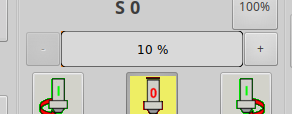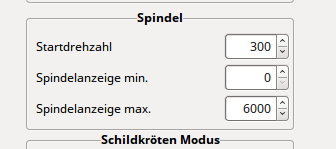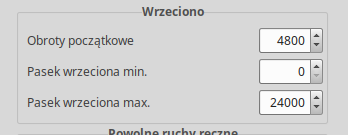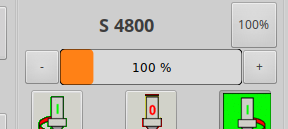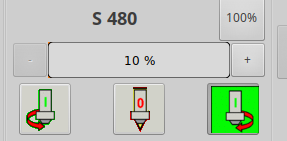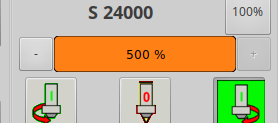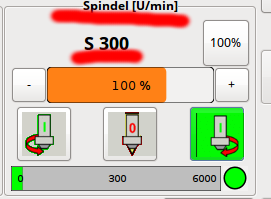Spindle bar
- tuxcnc
- Offline
- Premium Member
-

Less
More
- Posts: 140
- Thank you received: 12
16 May 2021 11:22 #209070
by tuxcnc
Spindle bar was created by tuxcnc
I need ~500 rpm for edge finder, but the spindle bar is not in rpms but in percents, and 10% is minimum value.
In my spindle maximum rpm is 24000 and 10% is 2400.
I have broken my edge finder when I was try use it at 2400 rpm.
I know, I can set rpm in MDI, but what is spindle bar for, if it is unusable for this?
Where can I change minimum spindle bar value?
In my spindle maximum rpm is 24000 and 10% is 2400.
I have broken my edge finder when I was try use it at 2400 rpm.
I know, I can set rpm in MDI, but what is spindle bar for, if it is unusable for this?
Where can I change minimum spindle bar value?
Please Log in or Create an account to join the conversation.
- newbynobi
-

- Offline
- Moderator
-

Less
More
- Posts: 1931
- Thank you received: 394
16 May 2021 11:46 - 16 May 2021 11:47 #209078
by newbynobi
The label S 300 is the actual spindle speed of 300 rpm
the button 100 % resets spindle override to 100 %
The Bar in % indicates the spindle override, so going from 100% to 50 % will reduce Spindle speed to 150 rpm
The three button will turn counterclockwise, stop clockwise the spindle (from left to right)
The lower bar ist the spindle feedback bar and will indicate the feedback from the spindle encoder.
If no S value is set (see S value in G-Code Info frame) the spindle will turn with the rpm value you have set on the settings page Tab hardware:
First entry = the start rpm if no S value is set
Second = the min possible spindle rpm (just to set the spindle feedbar bar limit)
Third = the max possible spindle rpm (just to set the spindle feedbar bar limit)
In case of such questions, it might help also to read the documentation. If you do not find a response to your question in that doku, please inform, as I try to maintain the docu as usefull as possible.
Norbert
Replied by newbynobi on topic Spindle bar
The label S 300 is the actual spindle speed of 300 rpm
the button 100 % resets spindle override to 100 %
The Bar in % indicates the spindle override, so going from 100% to 50 % will reduce Spindle speed to 150 rpm
The three button will turn counterclockwise, stop clockwise the spindle (from left to right)
The lower bar ist the spindle feedback bar and will indicate the feedback from the spindle encoder.
If no S value is set (see S value in G-Code Info frame) the spindle will turn with the rpm value you have set on the settings page Tab hardware:
First entry = the start rpm if no S value is set
Second = the min possible spindle rpm (just to set the spindle feedbar bar limit)
Third = the max possible spindle rpm (just to set the spindle feedbar bar limit)
In case of such questions, it might help also to read the documentation. If you do not find a response to your question in that doku, please inform, as I try to maintain the docu as usefull as possible.
Norbert
Last edit: 16 May 2021 11:47 by newbynobi.
Please Log in or Create an account to join the conversation.
- tuxcnc
- Offline
- Premium Member
-

Less
More
- Posts: 140
- Thank you received: 12
16 May 2021 14:18 - 16 May 2021 14:20 #209093
by tuxcnc
Replied by tuxcnc on topic Spindle bar
Some failed.
Last edit: 16 May 2021 14:20 by tuxcnc.
Please Log in or Create an account to join the conversation.
- tuxcnc
- Offline
- Premium Member
-

Less
More
- Posts: 140
- Thank you received: 12
16 May 2021 14:22 - 16 May 2021 14:24 #209095
by tuxcnc
Now I found the solution, but I don't like it.
I have set MAX_SPINDLE_OVERRIDE = 5.0 in INI file and as below:
I get after GUI starts:
And minimum spindle speed as I need (10% of <start rpm> is 480):
And maksimum spindle speed as spindle allows:
Note that maximum spindle speed is not 100% but 500% overrided.
And last but not least, the 4800 rpm speed is rather unusable for me, in most cases I need <max> and <min>, not 100% of forced value 10*<min>.
Replied by tuxcnc on topic Spindle bar
But why it is calculated from <start rpm> ???The Bar in % indicates the spindle override
Now I found the solution, but I don't like it.
I have set MAX_SPINDLE_OVERRIDE = 5.0 in INI file and as below:
I get after GUI starts:
And minimum spindle speed as I need (10% of <start rpm> is 480):
And maksimum spindle speed as spindle allows:
Note that maximum spindle speed is not 100% but 500% overrided.
And last but not least, the 4800 rpm speed is rather unusable for me, in most cases I need <max> and <min>, not 100% of forced value 10*<min>.
Last edit: 16 May 2021 14:24 by tuxcnc.
Please Log in or Create an account to join the conversation.
- newbynobi
-

- Offline
- Moderator
-

Less
More
- Posts: 1931
- Thank you received: 394
16 May 2021 19:44 #209157
by newbynobi
Replied by newbynobi on topic Spindle bar
It seems. You do not understand the meaning of a spindle speed override control!
It is not designed to set the spindle speed! It is used to adjust the spindle speed during a. Milling or turning operation. I. E. You are milling a part and the chips are getting very blue, so you reduce spindle speed a little bit, let's say 10% and chips look good again, same in case you get vibrations, just modify spindle or feed override to get better results.
Spindle speed is set using the S command, like S450 M3, you can use MDI commands for that or just macro button, or you build your own glade panel and replace the integrated one. See docu on how to do that, gmoccapy is prepared for it
Norbert
It is not designed to set the spindle speed! It is used to adjust the spindle speed during a. Milling or turning operation. I. E. You are milling a part and the chips are getting very blue, so you reduce spindle speed a little bit, let's say 10% and chips look good again, same in case you get vibrations, just modify spindle or feed override to get better results.
Spindle speed is set using the S command, like S450 M3, you can use MDI commands for that or just macro button, or you build your own glade panel and replace the integrated one. See docu on how to do that, gmoccapy is prepared for it
Norbert
Please Log in or Create an account to join the conversation.
- tuxcnc
- Offline
- Premium Member
-

Less
More
- Posts: 140
- Thank you received: 12
17 May 2021 20:35 #209278
by tuxcnc
I understand, but I thought it is a speed bar.
Why ?
Because frame name is Spindle [rpm] , and when I move the bar, Sxxx above is changed.
In fact this is override bar and not changes the S parameter.
And I can't use it to what I need.
Replied by tuxcnc on topic Spindle bar
You do not understand the meaning of a spindle speed override control!
I understand, but I thought it is a speed bar.
Why ?
Because frame name is Spindle [rpm] , and when I move the bar, Sxxx above is changed.
In fact this is override bar and not changes the S parameter.
And I can't use it to what I need.
Please Log in or Create an account to join the conversation.
- tuxcnc
- Offline
- Premium Member
-

Less
More
- Posts: 140
- Thank you received: 12
19 May 2021 15:57 #209525
by tuxcnc
Replied by tuxcnc on topic Spindle bar
Why the maximum value of Start_rpm is 10000 and I can't set more ?
Please Log in or Create an account to join the conversation.
- newbynobi
-

- Offline
- Moderator
-

Less
More
- Posts: 1931
- Thank you received: 394
19 May 2021 20:35 #209544
by newbynobi
Replied by newbynobi on topic Spindle bar
It's hard coded in the glade file.
I do not understand why you need more start rpm, this should be low for security reasons.
Imagine someone has an edge finder in the spindle, no S value set and press the spindle start button
That could be a problem
I do not understand why you need more start rpm, this should be low for security reasons.
Imagine someone has an edge finder in the spindle, no S value set and press the spindle start button
That could be a problem
Please Log in or Create an account to join the conversation.
- tuxcnc
- Offline
- Premium Member
-

Less
More
- Posts: 140
- Thank you received: 12
20 May 2021 04:23 #209609
by tuxcnc
Overrides are overrides, and must be grouped in one frame.
The frame with spindle <Start> And <Stop> buttons MUST HAVE SPEED bar.
"Security reasons"?
What is security when you can start spindle and you don't know what the rpm will be?
Replied by tuxcnc on topic Spindle bar
The problem lies in the assumptions themselves.I do not understand why you need more start rpm, this should be low for security reasons.
Overrides are overrides, and must be grouped in one frame.
The frame with spindle <Start> And <Stop> buttons MUST HAVE SPEED bar.
"Security reasons"?
What is security when you can start spindle and you don't know what the rpm will be?
Please Log in or Create an account to join the conversation.
- newbynobi
-

- Offline
- Moderator
-

Less
More
- Posts: 1931
- Thank you received: 394
20 May 2021 04:40 #209613
by newbynobi
Replied by newbynobi on topic Spindle bar
I don't share your opinion that all overrides must be group in one frame.
I have grouped all elements related to a spindle in the spindle frame AMD cooling stuff in cooling frame, etc
So my way is just a little bit different.
If you want to change the override bar to a speed selection bar, ...
That's quite easy. Just build a glade panel with the layout you like and embed that one in place "box_spindle"
That way, it will replace my spindle frame and you can use the controls as you like.
That's exactly why I made gmoccapy highly custom able
Do you think we should genaraly for bit to turn on the spindle, if the user have not set any spindle speed?
What to do if he stops the spindle and turn it on again, ask if speed is ok?
May be we can find a solution to satisfy all people.
Norbert
I have grouped all elements related to a spindle in the spindle frame AMD cooling stuff in cooling frame, etc
So my way is just a little bit different.
If you want to change the override bar to a speed selection bar, ...
That's quite easy. Just build a glade panel with the layout you like and embed that one in place "box_spindle"
That way, it will replace my spindle frame and you can use the controls as you like.
That's exactly why I made gmoccapy highly custom able
Do you think we should genaraly for bit to turn on the spindle, if the user have not set any spindle speed?
What to do if he stops the spindle and turn it on again, ask if speed is ok?
May be we can find a solution to satisfy all people.
Norbert
Please Log in or Create an account to join the conversation.
Moderators: newbynobi, HansU
Time to create page: 0.271 seconds