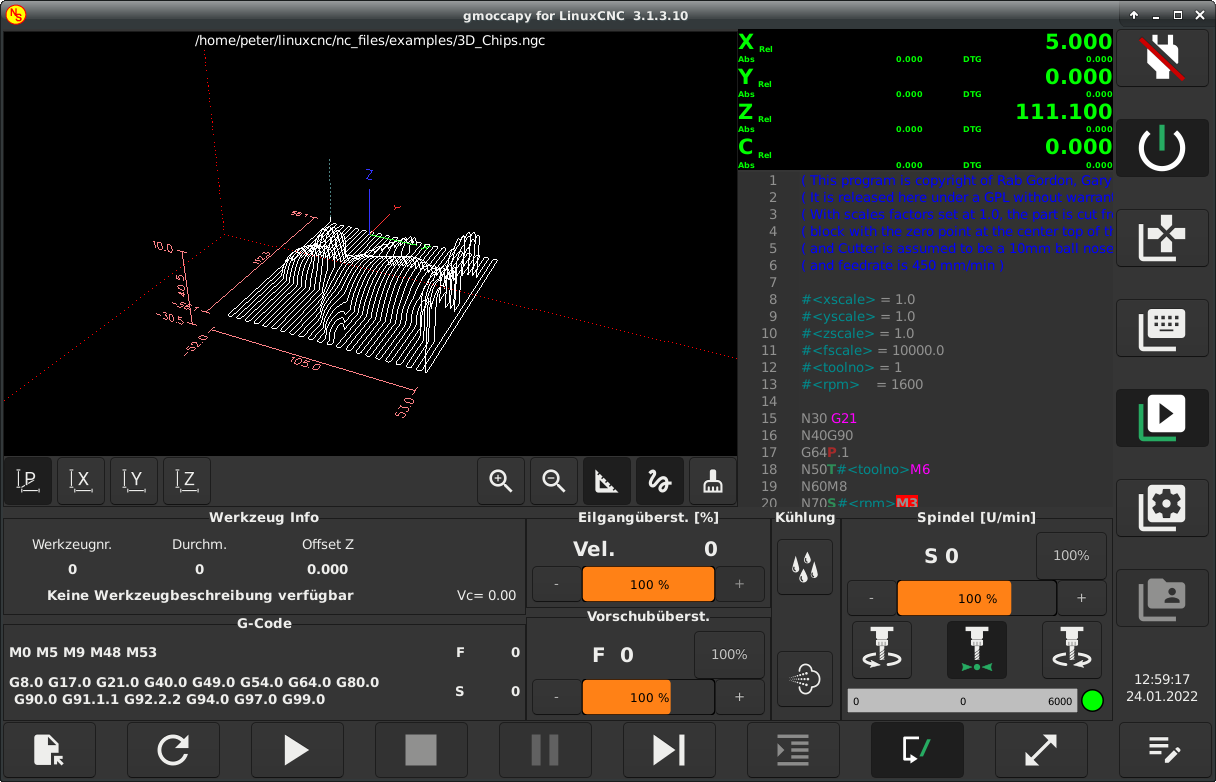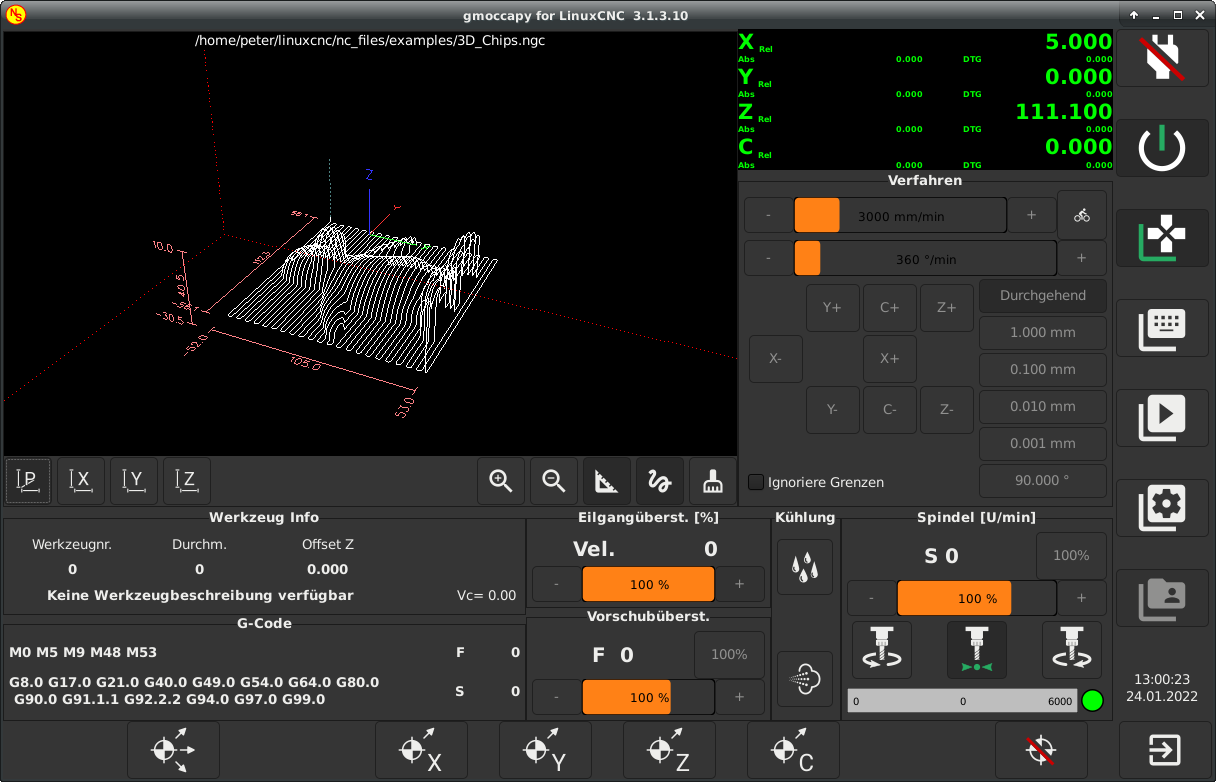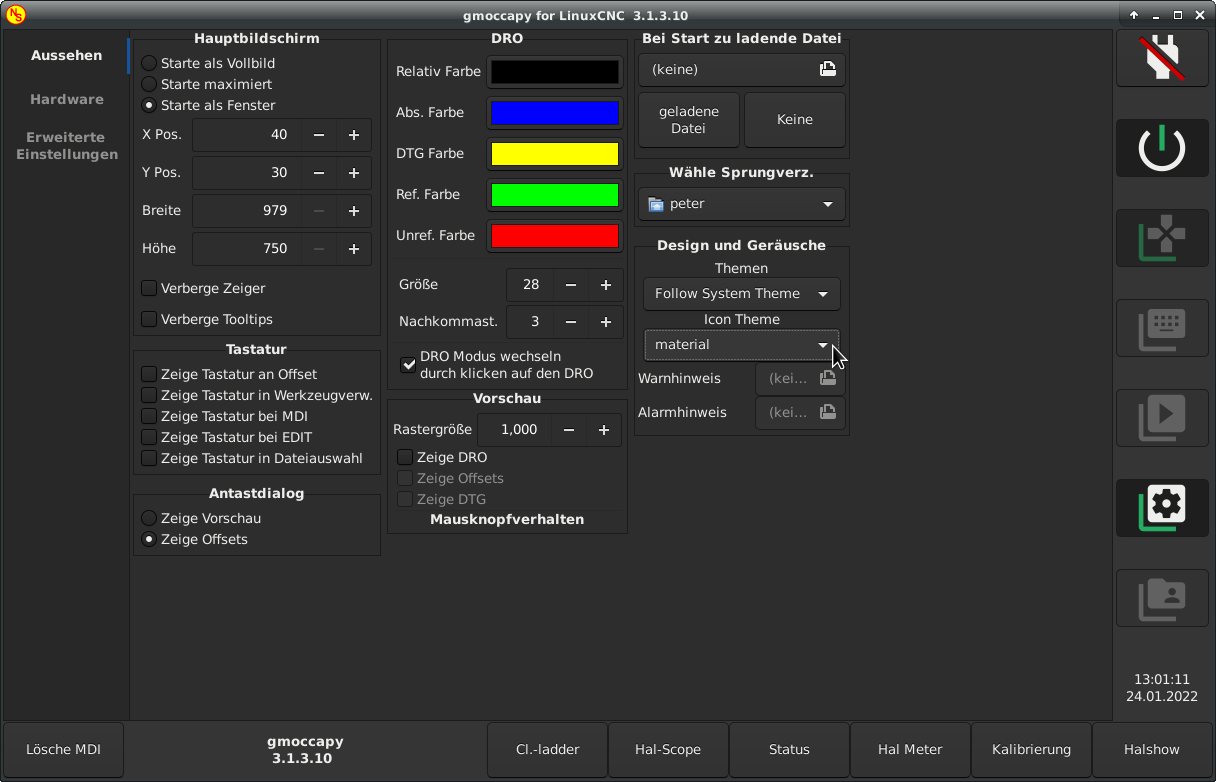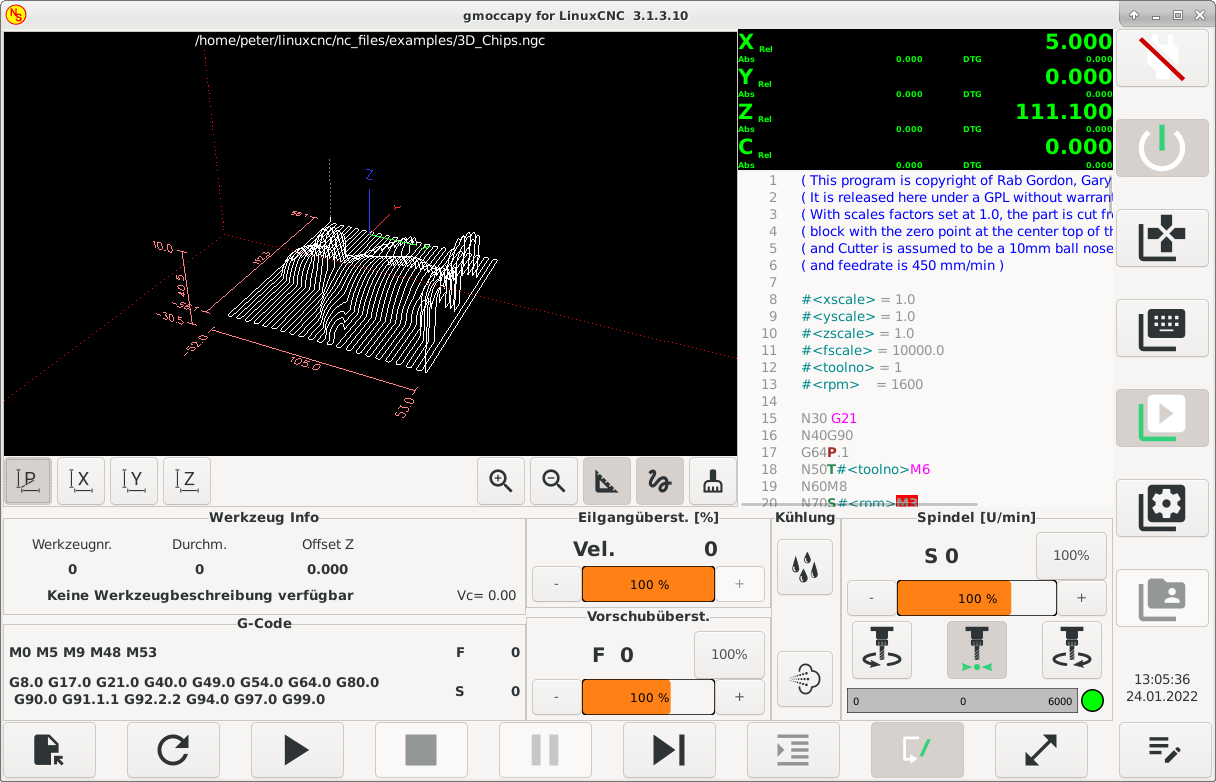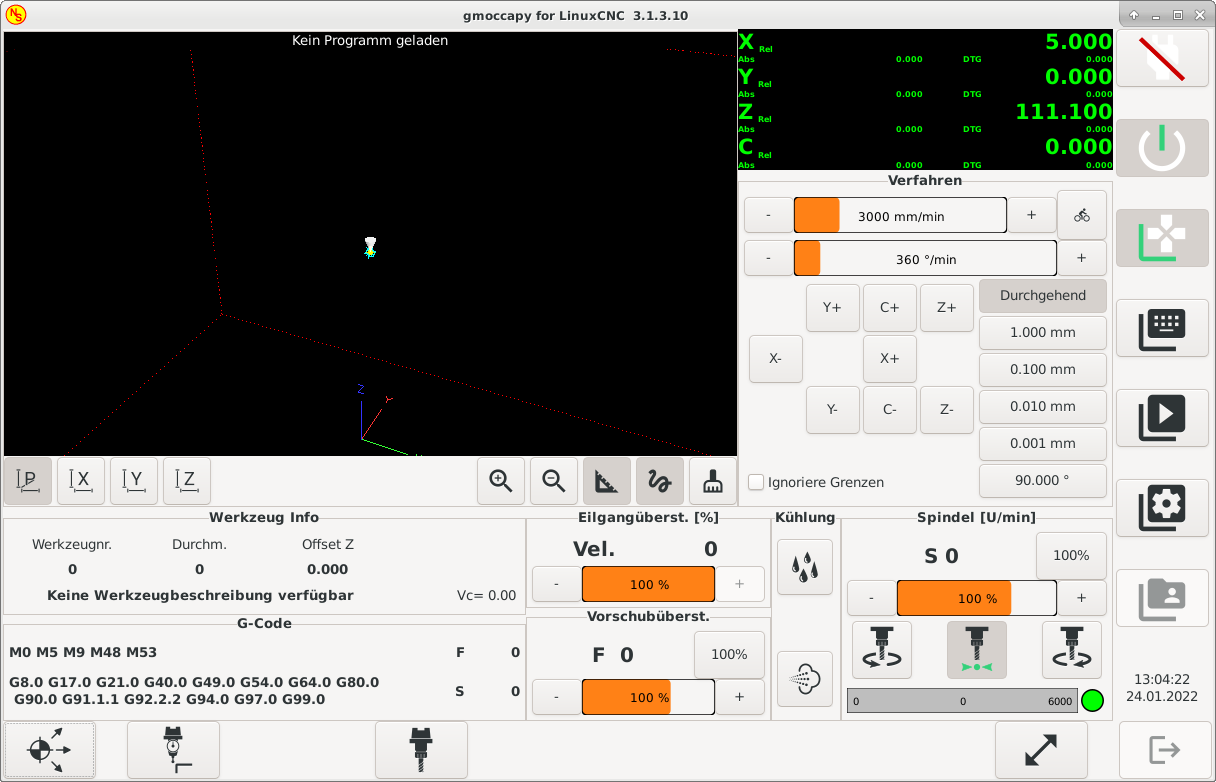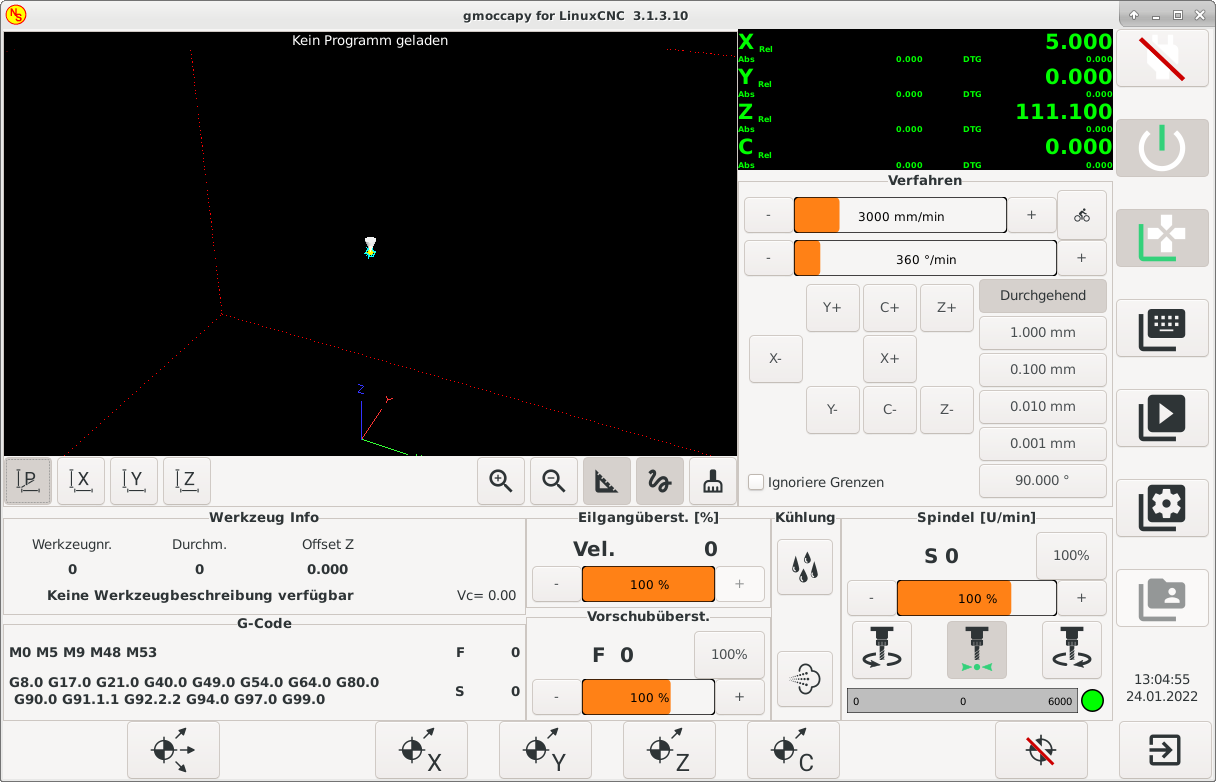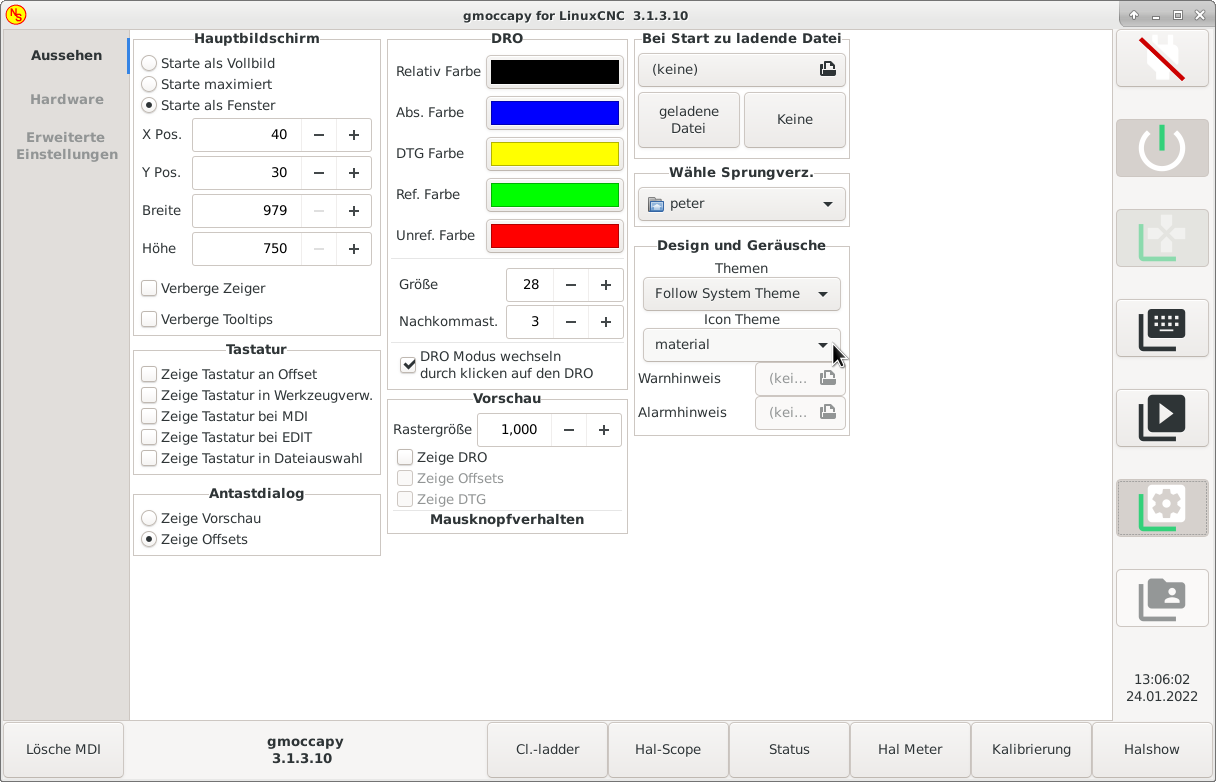Gmoccapy Icon Theme
- PeterMue
-
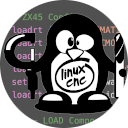 Topic Author
Topic Author
- Offline
- New Member
-

Less
More
- Posts: 1
- Thank you received: 3
24 Jan 2022 22:14 #233017
by PeterMue
Gmoccapy Icon Theme was created by PeterMue
Hi there,
I've created a icon theme for Gmoccapy using the style and partly the icons from googles material design.
The icon theme follows the freedesktop icon theme specifications and therefore integrates well in the gtk ecosystem.
All icons are so called "symbolic" icons, that means they are monochrome icons that automatically get colored according to the theme colors (e.g. in a dark theme the icon color will be white'ish whereas in a light theme the icons will be black'ish). Beside the main color, there are three more possible colors: "error", "warning" and "success" (color value is spedlcified in the theme).
I used these additional colors to mark special accents in the icons (e.g. "error" usually maps to a red'ish color to highlight something disabled or danger)
To use these icons I extended Gmoccapy to support custom icon themes.
I crated a feature branch at github.com/PeterMue/linuxcnc/tree/feature/gmoccapy-modern-icons (branched from master-gtk3)
This adds a drop-down to the settings menu to select a custom icon theme.
I've tried to implement this as "minimal invasive" as possible without changing that much code of Gmoccapy and without disrupting the original icons.
(I swap the pixbuf of the Gtk.Image widgets when selecting a theme)
Here some screenshots with the xfce Adwaita Dark and Light theme:
(To be honest, I focused on the dark theme, when using the light theme, the active icon color is white and a bit hard to see but that's how the theme sets the colors)
I'd appreciate any feedback!
If you like to see the feature in Gmoccapy, let me know, I'd love to create a pull request.
Cheers,
Peter
I've created a icon theme for Gmoccapy using the style and partly the icons from googles material design.
The icon theme follows the freedesktop icon theme specifications and therefore integrates well in the gtk ecosystem.
All icons are so called "symbolic" icons, that means they are monochrome icons that automatically get colored according to the theme colors (e.g. in a dark theme the icon color will be white'ish whereas in a light theme the icons will be black'ish). Beside the main color, there are three more possible colors: "error", "warning" and "success" (color value is spedlcified in the theme).
I used these additional colors to mark special accents in the icons (e.g. "error" usually maps to a red'ish color to highlight something disabled or danger)
To use these icons I extended Gmoccapy to support custom icon themes.
I crated a feature branch at github.com/PeterMue/linuxcnc/tree/feature/gmoccapy-modern-icons (branched from master-gtk3)
This adds a drop-down to the settings menu to select a custom icon theme.
I've tried to implement this as "minimal invasive" as possible without changing that much code of Gmoccapy and without disrupting the original icons.
(I swap the pixbuf of the Gtk.Image widgets when selecting a theme)
Here some screenshots with the xfce Adwaita Dark and Light theme:
(To be honest, I focused on the dark theme, when using the light theme, the active icon color is white and a bit hard to see but that's how the theme sets the colors)
I'd appreciate any feedback!
If you like to see the feature in Gmoccapy, let me know, I'd love to create a pull request.
Cheers,
Peter
Attachments:
The following user(s) said Thank You: tommylight, Aciera
Please Log in or Create an account to join the conversation.
- BloodyT
- Offline
- New Member
-

Less
More
- Posts: 8
- Thank you received: 0
11 Jun 2022 20:37 #244952
by BloodyT
Replied by BloodyT on topic Gmoccapy Icon Theme
Hi, Love how that looks!
I really don't know how the icons are loaded into gmoccapy, so maybe that's a dumb question... but... is it possible to switch the icons and maybe the files, which are responsible for loading the icons, to get away without rebuilding the whole linuxcnc? this would be amazing!
I really don't know how the icons are loaded into gmoccapy, so maybe that's a dumb question... but... is it possible to switch the icons and maybe the files, which are responsible for loading the icons, to get away without rebuilding the whole linuxcnc? this would be amazing!
Please Log in or Create an account to join the conversation.
- HansU
-

- Offline
- Moderator
-

Less
More
- Posts: 700
- Thank you received: 212
12 Jun 2022 18:34 #245015
by HansU
Replied by HansU on topic Gmoccapy Icon Theme
If you are running master/2.9 you can simply add a new icon theme or modify an existing one and start Gmoccapy select the new one.
Or do you want these icons for 2.8?
Or do you want these icons for 2.8?
Please Log in or Create an account to join the conversation.
Moderators: newbynobi, HansU
Time to create page: 0.188 seconds