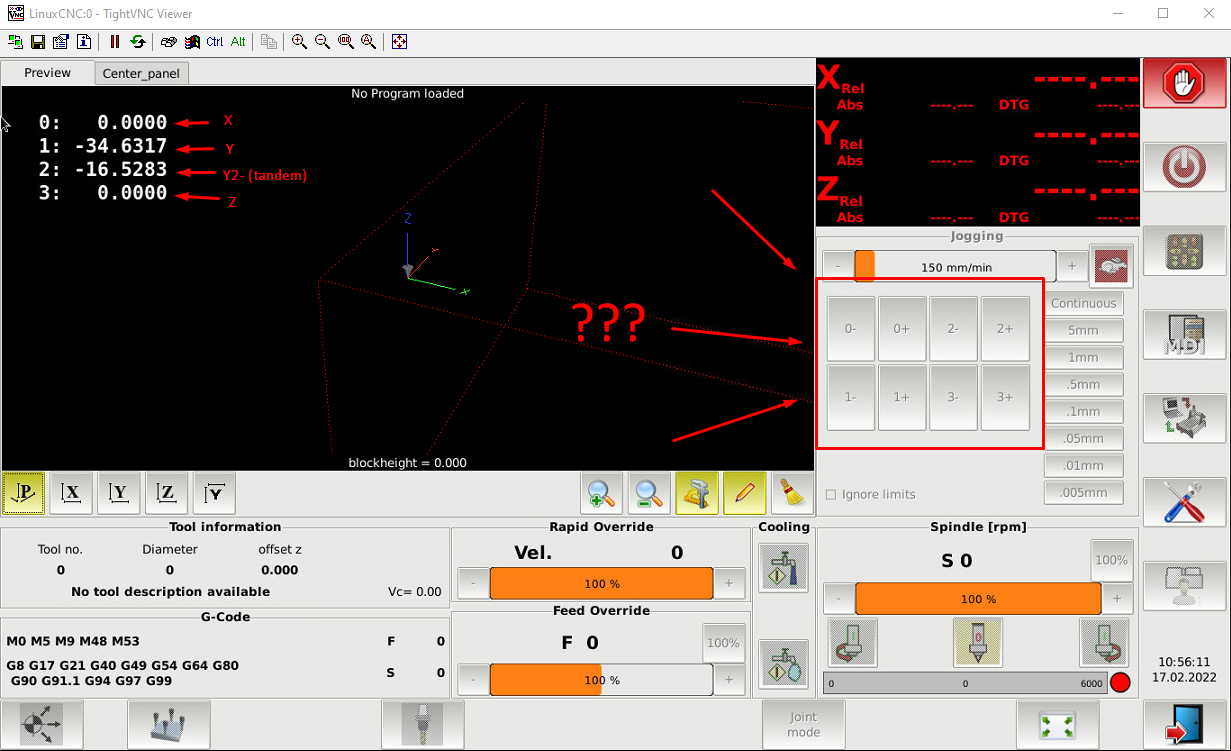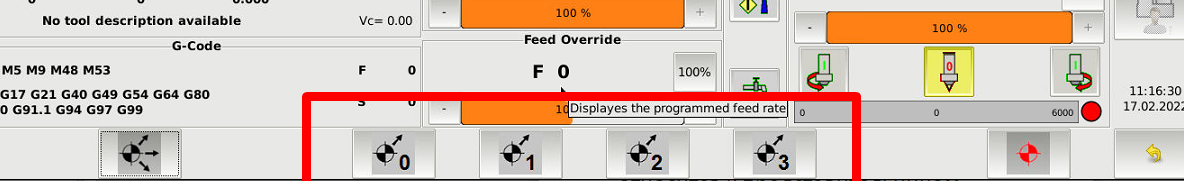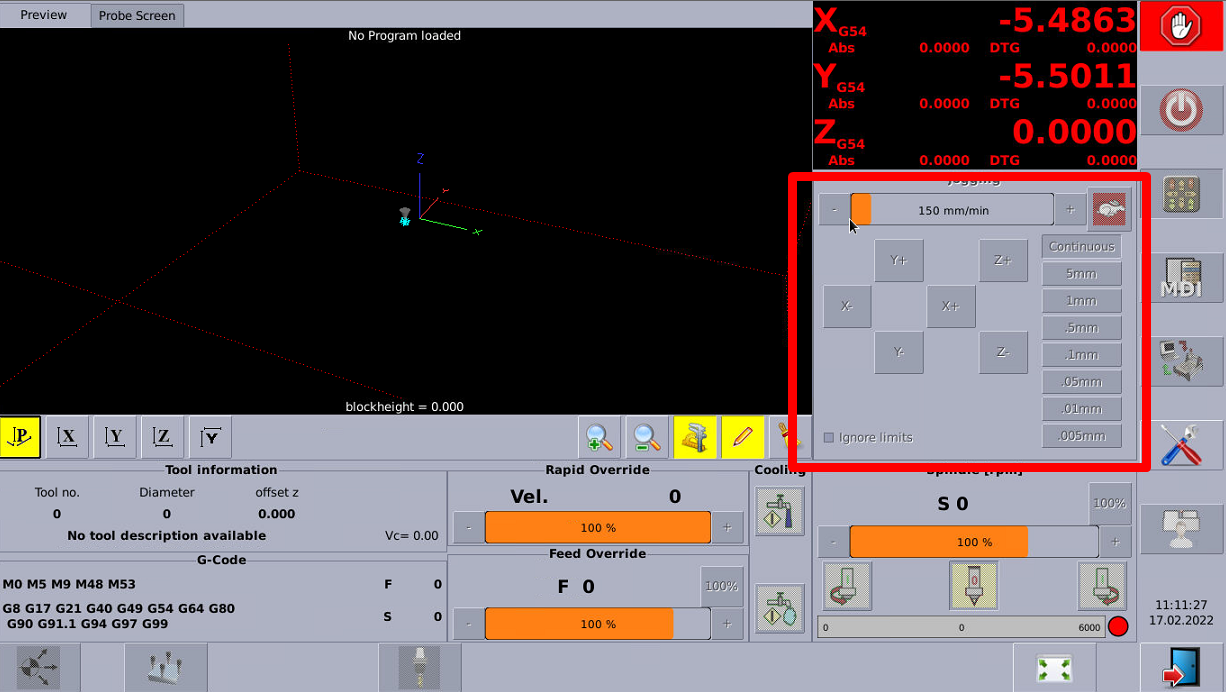Jogging panel issue
- defaber
- Offline
- New Member
-

Less
More
- Posts: 3
- Thank you received: 0
17 Feb 2022 06:14 - 17 Feb 2022 06:18 #235099
by defaber
Jogging panel issue was created by defaber
Good afternoon.
I installed a fresh build of LinuxCNC v2.8.2 (Debian 10 Buster PREEMPT-RT ISO), set it up as it was in the previous edition and found one unpleasant feature. In the new version of LinuCNC If there are tandem axes, the Jogging panel is not displayed correctly, it does not show the XYZ axes, but shows the numbers of the motors, while when controlling the motors that are in tandem mode, they go together, i.e. it turns out a couple of unnecessary buttons are displayed, and the display ceases to be convenient or intuitive.
How to fix it?
Here is an image of my LinuxCNC
The search for the home position is also not displayed as before:
This is how it used to be:
I installed a fresh build of LinuxCNC v2.8.2 (Debian 10 Buster PREEMPT-RT ISO), set it up as it was in the previous edition and found one unpleasant feature. In the new version of LinuCNC If there are tandem axes, the Jogging panel is not displayed correctly, it does not show the XYZ axes, but shows the numbers of the motors, while when controlling the motors that are in tandem mode, they go together, i.e. it turns out a couple of unnecessary buttons are displayed, and the display ceases to be convenient or intuitive.
How to fix it?
Here is an image of my LinuxCNC
The search for the home position is also not displayed as before:
This is how it used to be:
Attachments:
Last edit: 17 Feb 2022 06:18 by defaber.
Please Log in or Create an account to join the conversation.
- newbynobi
-

- Offline
- Moderator
-

Less
More
- Posts: 1930
- Thank you received: 394
17 Feb 2022 06:22 #235100
by newbynobi
Replied by newbynobi on topic Jogging panel issue
there are several possible reasons for the behavior:
- You do not use trivial kinematics
- Wong setup of your INI file, if you updated linuxcnc you might need to reconfigure some parts
- Your machine is not homed, after homing you should get back the axis jog button
First see documentation for more details, if you do not find the solution, post your config folder
Norbert
- You do not use trivial kinematics
- Wong setup of your INI file, if you updated linuxcnc you might need to reconfigure some parts
- Your machine is not homed, after homing you should get back the axis jog button
First see documentation for more details, if you do not find the solution, post your config folder
Norbert
Please Log in or Create an account to join the conversation.
- defaber
- Offline
- New Member
-

Less
More
- Posts: 3
- Thank you received: 0
17 Feb 2022 06:41 #235102
by defaber
Replied by defaber on topic Jogging panel issue
I did not copy the files from the previous version, but configured using PNCCONFIG as exactly as the previous version, to check I did the same operations on the previous version and the result turned out to be different, in the previous version everything is fine, but on the new version as in the photo above.
The kinematics in the INI file is configured as follows:
The kinematics in the INI file is configured as follows:
[KINS]
JOINTS = 4
KINEMATICS = trivkins coordinates=XYYZ kinstype=BOTHPlease Log in or Create an account to join the conversation.
- defaber
- Offline
- New Member
-

Less
More
- Posts: 3
- Thank you received: 0
17 Feb 2022 07:23 #235104
by defaber
Replied by defaber on topic Jogging panel issue
It looks like I fixed the problem, although I haven’t tried it on hardware yet.
The problem was in the line:kinstype needs to be changed like this:
Might be useful to someone....
The problem was in the line:
KINEMATICS = trivkins coordinates=XYYZ kinstype=BOTHKINEMATICS = trivkins coordinates=XYYZ kinstype=1Might be useful to someone....
Please Log in or Create an account to join the conversation.
Moderators: newbynobi, HansU
Time to create page: 0.095 seconds