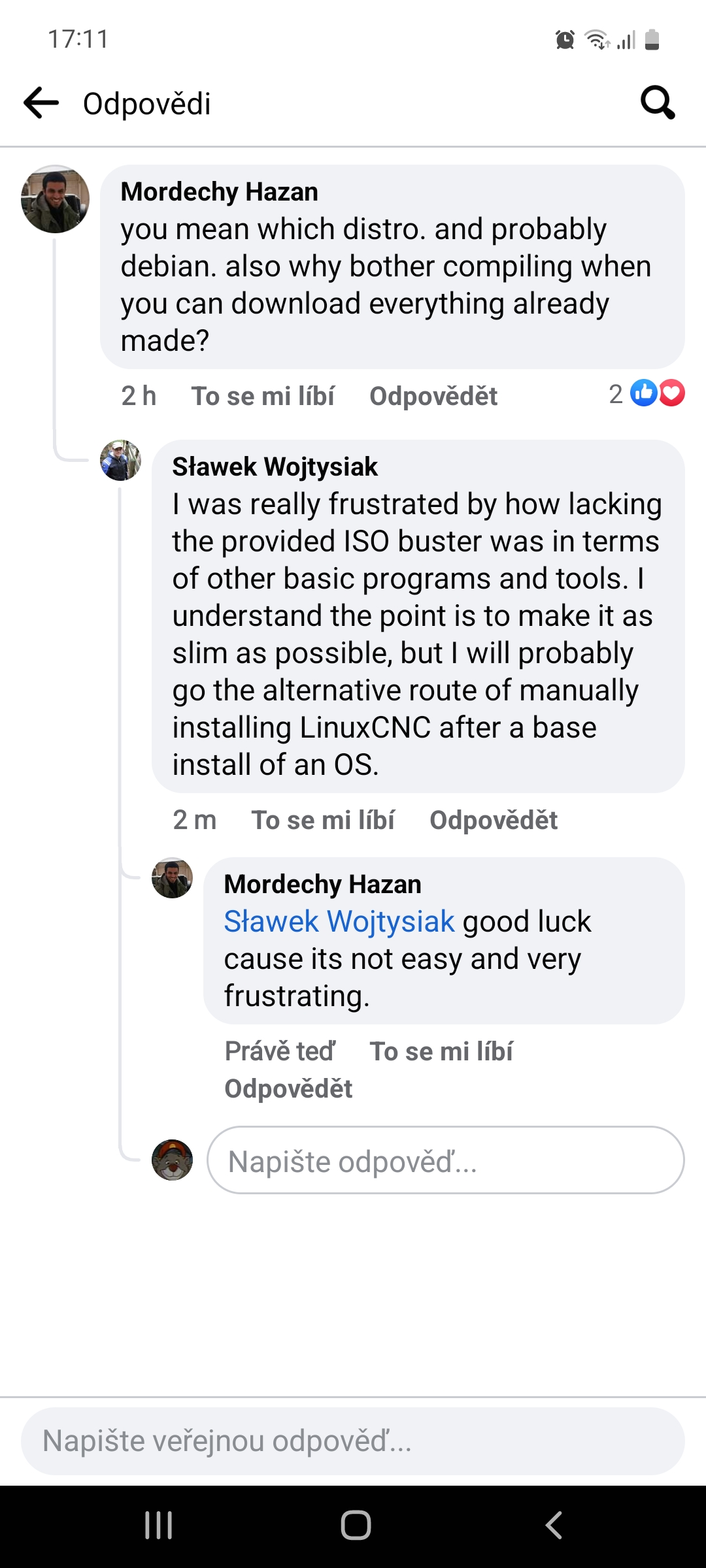Buidling LCNC 2.8.2 RIP - with Gmoccapy
- zz912
-
 Topic Author
Topic Author
- Offline
- Platinum Member
-

- Posts: 585
- Thank you received: 95
I built LCNC RIP 2.8.2 for Raspbian 10 yesterday.
Raspbian from LCNC did not work for my version Raspberry (I dont know why), so I had to use natural Raspbian.
I used this website:
linuxcnc.org/docs/stable/html/code/building-linuxcnc.html
If I used only this instructions, Gmoccapy dont work, only Axis.
I have to:
sudo apt-get install \build-essential devscripts dh-make \
intltool python-gtk2-dev \
libxml2-dev \
gtk-doc-tools \
gnome-doc-utils \
liblablgtk2-gnome-ocaml-dev \
libglade2-dev \
libgladeui-common \
python-gtkglext1 \
devhelp \
itstool \
libcanberra-gtk-module \
libcanberra-gtk-devsudo apt-get install \
devscripts \
tcl8.6-dev tk8.6-dev \
libreadline-gplv2-dev \
asciidoc dblatex \
dvipng graphviz groff \
imagemagick inkscape \
python-lxml source-highlight \
texlive-extra-utils \
texlive-font-utils \
texlive-fonts-recommended \
texlive-lang-cyrillic \
texlive-lang-french \
texlive-lang-german \
texlive-lang-polish \
texlive-lang-spanish \
texlive-latex-recommended \
w3c-linkchecker \
xsltproc \
libxmu-dev \
libglu1-mesa-dev libgl1-mesa-dev \
libboost-python-dev \
libmodbus-dev \
libusb-1.0-0-dev python-serial \
yapps2 \
asciidoc-dblatex \
libxaw7-devSource:
forum.linuxcnc.org/9-installing-linuxcnc...lade-linuxcnc#112162
and
sudo apt-get install python-gtksourceview2Is possible this package add to /home/pi/LinuxCNC/linuxcnc-2.8.2/debian/configure ?
Or exist some reason why not?
Please Log in or Create an account to join the conversation.
- andypugh
-

- Offline
- Moderator
-

- Posts: 19789
- Thank you received: 4605
github.com/LinuxCNC/linuxcnc/blob/master/debian/control.top.in
github.com/LinuxCNC/linuxcnc/blob/master.../control.main-pkg.in
It's not trivial to work out which need to be mentioned individually, but we have checked that the current list works on the buildbot platforms.
Please Log in or Create an account to join the conversation.
- zz912
-
 Topic Author
Topic Author
- Offline
- Platinum Member
-

- Posts: 585
- Thank you received: 95
Did you check with Gmoccapy? With AXIS it worked.but we have checked that the current list works on the buildbot platforms.
Please Log in or Create an account to join the conversation.
- andypugh
-

- Offline
- Moderator
-

- Posts: 19789
- Thank you received: 4605
Please Log in or Create an account to join the conversation.
- HansU
-

- Offline
- Moderator
-

- Posts: 700
- Thank you received: 212
Please Log in or Create an account to join the conversation.
- zz912
-
 Topic Author
Topic Author
- Offline
- Platinum Member
-

- Posts: 585
- Thank you received: 95
Exactly.If I understand you correctly, it works now for you after you have installed the dependencies you listed?
Please Log in or Create an account to join the conversation.
- zz912
-
 Topic Author
Topic Author
- Offline
- Platinum Member
-

- Posts: 585
- Thank you received: 95
But I want use LCNC 2.8. There is Python 2. Idont know what do you mean with this test.At least one Gmoccapy config has been tested
github.com/LinuxCNC/linuxcnc/issues/1762
Please Log in or Create an account to join the conversation.
- zz912
-
 Topic Author
Topic Author
- Offline
- Platinum Member
-

- Posts: 585
- Thank you received: 95
but we have checked that the current list works on the buildbot platforms.
Your check have bug, or I do something that no one expects. (The second way is often
I made another RIP Instalation with normal Debian not RPI Debian
zdenek@CNC:~$ uname -a
Linux CNC 4.19.0-21-rt-amd64 #1 SMP PREEMPT RT Debian 4.19.249-2 (2022-06-30) x86_64 GNU/LinuxI don't know if I need them all, but I'd rather have some extra packages than have LCNC not work for me.
I downloaded Live CD 2.8, and made bootable flash disk. I installed the flash disk. I "apt-get remove" all package with name *linuxcnc*. I installed RIP LCNC 2.8 linuxcnc.org/docs/stable/html/code/building-linuxcnc.html
Now LCNC 2.8 works. BUT only with AXIS or another GUI. Now LCNC 2.8 with Gmoccapy DONT works.
Then I install package which I mentioned at the beginning and LCNC 2.8 with Gmoccapy works.
It's not a problem for me. when i know this problem. But it might discourage someone who wants to start exploring the LCNC source code. What can I do to fix this error systemically?
I have another free PC where I can do some other test that would help you, but I need to know what would help you.
The easiest way is added the packages here:
linuxcnc.org/docs/stable/html/code/building-linuxcnc.html
OR?
Please Log in or Create an account to join the conversation.
- zz912
-
 Topic Author
Topic Author
- Offline
- Platinum Member
-

- Posts: 585
- Thank you received: 95
Attachments:
Please Log in or Create an account to join the conversation.
- andypugh
-

- Offline
- Moderator
-

- Posts: 19789
- Thank you received: 4605
Depends:
${misc:Depends},
${python3:Depends},
${shlibs:Depends},
libudev-dev,iptables,
blt,
mesa-utils,
python3-tk,
python3-numpy,
python3-cairo,
python3-gi-cairo,
python3-opengl,
python3-configobj,
python3-xlib,
libgtksourceview-3.0-dev,
tcl8.6,
tk8.6,
bwidget (>= 1.7),
tclreadline,
tclx,
procps, psmisc,
udev
Recommends:
linuxcnc-doc-en | linuxcnc-doc,
librsvg2-dev,
hostmot2-firmware-all, linux-image-rt-amd64 [linux-amd64], linux-image-rt-686-pae [linux-i386],
python3-pil,
python3-pil.imagetk,
python3-pyqt5,
python3-pyqt5.qsci,
python3-pyqt5.qtsvg,
python3-pyqt5.qtopengl,
python3-opencv,
python3-dbus,python3-espeak,
python3-dbus.mainloop.pyqt5,
python3-pyqt5.qtwebkit,
python3-xlib,
espeak-ng,python3-numpy,
pyqt5-dev-tools,
gstreamer1.0-tools,espeak,
sound-theme-freedesktop
Suggests: mesaflash
The build-time dependencies are the above, and additionally:
Build-Depends:
debhelper (>= 9),
dh-python,
libudev-dev,
autoconf,
bwidget (>= 1.7),
desktop-file-utils,
gettext,
intltool,
libboost-python-dev,
libepoxy-dev,
libgl1-mesa-dev | libgl1-mesa-swx11-dev,
libglu1-mesa-dev,
libgtk2.0-dev,
libgtk-3-dev,
libmodbus-dev (>= 3.0),
libreadline-gplv2-dev | libreadline-dev,
libtirpc-dev,
libusb-1.0-0-dev,
libxmu-dev,
netcat,
po4a,
procps,
psmisc,
python3,
python3-dev,
python3-tk,
python3-xlib,
tcl8.6-dev,
tclx,
tk8.6-dev,
yapps2
Build-Depends-Indep:
asciidoc (>= 8.5),
dblatex (>= 0.2.12),
docbook-xsl,
dvipng,
ghostscript,
graphviz,
groff,
imagemagick,
inkscape,
python3-lxml,
source-highlight,
w3c-linkchecker,
xsltproc,
texlive-extra-utils,
texlive-font-utils,
texlive-fonts-recommended,
texlive-lang-cyrillic,
texlive-lang-french,
texlive-lang-german,
texlive-lang-polish,
texlive-lang-spanish,
texlive-latex-recommended,
asciidoc-dblatex,
texlive-xetex,
Standards-Version: 4.6.0
Vcs-Browser: github.com/LinuxCNC/linuxcnc
Vcs-Git: github.com/LinuxCNC/linuxcnc.git
Rules-Requires-Root: binary-targets
Package: linuxcnc-uspace-dev
Architecture: any
Conflicts: linuxcnc-sim-dev, linuxcnc-dev
Depends: ${misc:Depends},
${python3:Depends},
python3-serial,
linuxcnc-uspace (= ${binary:Version}),
udev,
python3-yapps
Many of the latter will be installed in one go with
apt-get install build-essentialPlease Log in or Create an account to join the conversation.