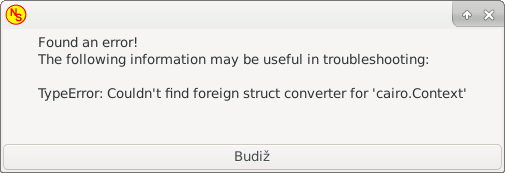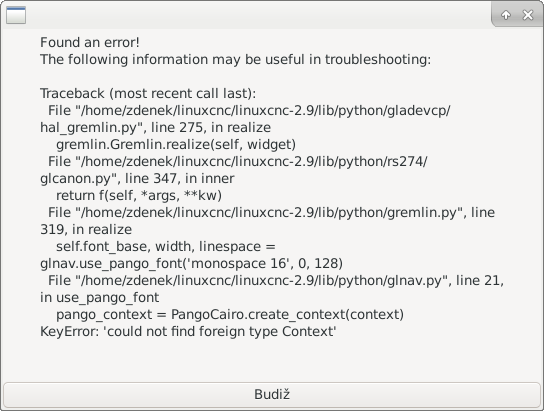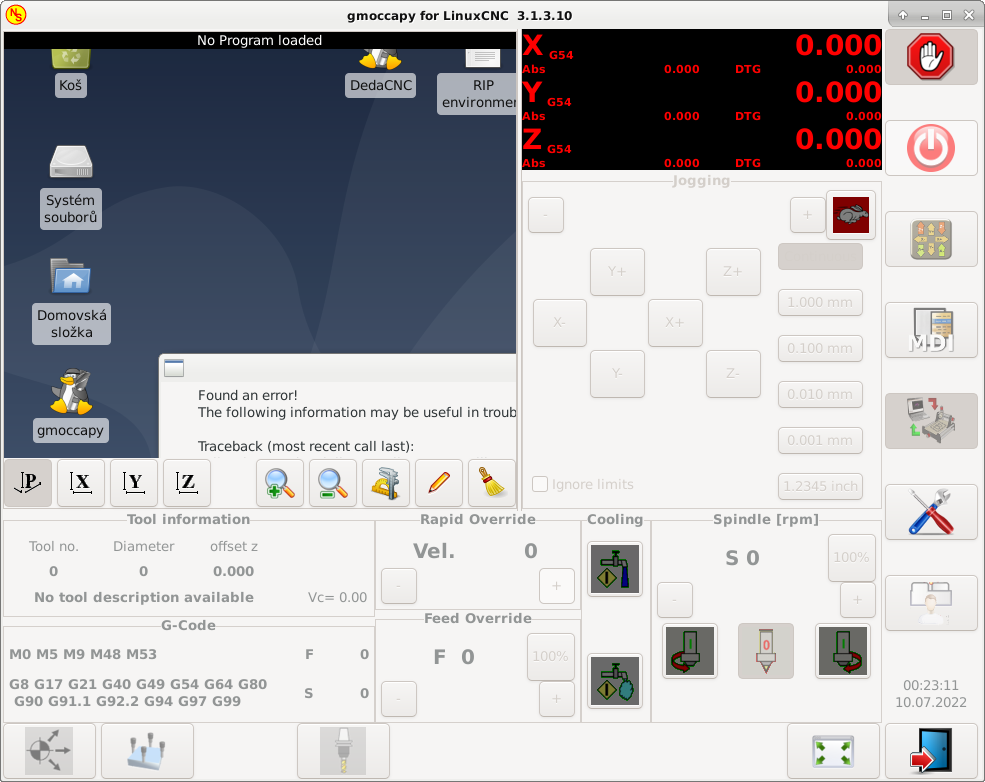RIP LCNC 2.9 - Gmoccapy dont work
- zz912
-
 Topic Author
Topic Author
- Offline
- Platinum Member
-

Less
More
- Posts: 585
- Thank you received: 95
09 Jul 2022 22:25 - 10 Jul 2022 12:18 #246985
by zz912
RIP LCNC 2.9 - Gmoccapy dont work [SOLVED] was created by zz912
Attachments:
Last edit: 10 Jul 2022 12:18 by zz912.
Please Log in or Create an account to join the conversation.
- robertspark
- Offline
- Platinum Member
-

Less
More
- Posts: 915
- Thank you received: 216
10 Jul 2022 07:00 #246996
by robertspark
Replied by robertspark on topic RIP LCNC 2.9 - Gmoccapy dont work
install
sudo apt install gnome-icon-theme
it will more than likely sort out the iasue
sudo apt install gnome-icon-theme
it will more than likely sort out the iasue
The following user(s) said Thank You: zz912
Please Log in or Create an account to join the conversation.
- zz912
-
 Topic Author
Topic Author
- Offline
- Platinum Member
-

Less
More
- Posts: 585
- Thank you received: 95
10 Jul 2022 07:50 #246998
by zz912
Replied by zz912 on topic RIP LCNC 2.9 - Gmoccapy dont work
I installed it. I rebuild LCNC. But nothing happen.
Please Log in or Create an account to join the conversation.
- zz912
-
 Topic Author
Topic Author
- Offline
- Platinum Member
-

Less
More
- Posts: 585
- Thank you received: 95
10 Jul 2022 12:17 #247010
by zz912
Replied by zz912 on topic RIP LCNC 2.9 - Gmoccapy dont work
I solved it:
sudo apt-get install python3-gi-cairo
The following user(s) said Thank You: tommylight
Please Log in or Create an account to join the conversation.
- andypugh
-

- Offline
- Moderator
-

Less
More
- Posts: 19789
- Thank you received: 4605
16 Jul 2022 10:20 #247439
by andypugh
Replied by andypugh on topic RIP LCNC 2.9 - Gmoccapy dont work
You probably should make sure you have the rest of the dependencies:
github.com/LinuxCNC/linuxcnc/blob/master.../control.main-pkg.in
github.com/LinuxCNC/linuxcnc/blob/master.../control.main-pkg.in
Please Log in or Create an account to join the conversation.
Moderators: newbynobi, HansU
Time to create page: 0.116 seconds